Vox Adio Air GT
$155.99
The Vox Adio Air GT guitar amp delivers a powerful and versatile sound that will take your guitar playing to the next level.
Compare
Description
The Vox Adio Air GT guitar amp is the ultimate solution for guitarists who crave a powerful and highly versatile setup that can be used in any setting, at any time. Whether you’re playing in the studio, jamming in your bedroom, or performing live on stage, the Adio Air GT provides all the features and capabilities needed to take your music to the next level.
First and foremost, this amp boasts an impressive collection of built-in effects and multiple amp models. With a total of 23 realistic amp models and 19 built-in effects, you can create any sound you desire with ease. The Adio Air GT is perfect for those who love to experiment with different tones and textures, as well as those who prefer to stick to their tried and tested guitar sounds.
What sets the Vox Adio Air GT apart is its cutting-edge technology. With Bluetooth connectivity and an advanced wireless streaming system, you can easily connect your phone or tablet and play along with your favorite tracks. This feature is perfect for those who love to practice and play along with backing tracks, helping you to develop your skills while keeping the inspiration flowing.
The Adio Air GT amps are incredibly lightweight and portable, making them ideal for gigging musicians on the go. Despite their small size, they pack a powerful punch and can easily fill a room with sound. You’ll be impressed with the crystal-clear and distortion-free sound, whether you’re playing at low volumes or cranking up your guitar to eleven.
One of the things that makes the Adio Air GT so appealing is the attention to detail that Vox has put into every aspect of the amp’s design. The controls are intuitive and easy to use, and the LCD screen provides real-time feedback and visual aides for fine-tuning your sound. Additionally, the Adio Air GT’s sleek and modern design will look great in any environment, whether you’re performing on a big stage or practicing at home.
In conclusion, the Vox Adio Air GT guitar amp is an outstanding piece of gear that provides everything you need to make incredible music. With its versatile capabilities, wireless streaming, and impressive design, it’s the perfect tool for guitarists of all levels and playing styles. Whether you’re looking to perfect your chops, practice your technique, or rock out on stage, the Adio Air GT is the perfect partner to help you achieve your musical goals.
Vox Adio Air GT properties
| Product name |
Adio Air GT |
| Brand |
Vox |
| Type |
Guitar Amplifiers |
| Sound Effects |
Boost, Delay, Reverb |
| Sound Setting |
Equalizer, Gain/Drive, Middle, Treble |
| Features |
Tuner for Instrument |
| Connection Inputs |
USB |
| Connection Outputs |
Headphones 3.5mm |
| Elements Size Bass |
3.0 “ |
| Elements Amount Bass |
2 |
| Power Output (RMS) |
50.0 W |
| Amplifier Model |
Hybrid Combo |
| Colour |
Black |
| Wireless Communication |
Bluetooth |
| Power Supply |
Battery, Electrical |
| Impedance |
8 |
| Height |
163.0 mm |
| Depth |
165.0 mm |
| Width |
360.0 mm |
| Weight |
2.9 kg |
Frequently Asked Questions:
How do I connect my Vox Adio Air GT guitar amplifier to a computer or mobile device for playback of audio files?
To connect your Vox Adio Air GT guitar amplifier to a computer or mobile device for playback of audio files, you'll need a 3.5mm stereo cable that has one end with an AUX input and the other end with a TRS (tip-ring-sleeve) output. The AUX input on your Vox Adio Air GT amplifier allows you to connect external devices such as smartphones, tablets, or computers.
Here are the steps to connect your Vox Adio Air GT guitar amp to a computer or mobile device:
1. Make sure your Vox Adio Air GT amplifier is turned off.
2. Locate the AUX IN jack on the back of your Vox Adio Air GT amplifier. It's usually located near the headphone output and power button.
3. Connect one end of the 3.5mm stereo cable to the AUX IN jack on your amplifier.
4. On the other end of the cable, connect the TRS (tip-ring-sleeve) connector to the audio output of your computer or mobile device. This can usually be found on the headphone jack or using a 3.5mm to 1/8" TRS adapter if your device doesn't have one.
5. Turn on your Vox Adio Air GT amplifier and adjust the input level using the AUX LEVEL knob. You can also enable the internal speaker by pressing the SPEAKER button.
6. Play audio files from your computer or mobile device, and you should hear the sound coming through your Vox Adio Air GT guitar amp.
Note that some devices may require additional settings or apps to stream audio directly from your device. Make sure to check your device's user manual for more information.
How does the Vox Adio Air GT's digital modeling technology compare to traditional analog amplifier circuits?
The Vox Adio Air GT's digital modeling technology offers a unique set of features that distinguish it from traditional analog amplifier circuits. While analog amplifiers rely on physical components like transistors and resistors to shape the sound, digital amps utilize complex algorithms to simulate various tonal characteristics. The Adio Air GT boasts a wide range of digital effects and models based on classic Vox, Marshall, and Fender amps, giving guitarists an unprecedented level of versatility in their tone arsenal. While some purists may prefer the warmth and organic feel of analog circuits, the convenience and flexibility of digital modeling make it an attractive option for modern musicians. Ultimately, the choice between analog and digital comes down to personal preference and intended use case.
How can I optimally adjust the digital effects and amplifier settings on a Vox Adio Air GT to achieve the desired tonal characteristics for live performances in medium-sized venues?
Start by selecting the appropriate preset sound from the Vox Adio Air GT's library based on the genre of music you will be playing. This will provide a good starting point and allow you to make adjustments as needed. Use the digital effects section to further shape your tone. Experiment with different types of effects, such as reverb, delay, chorus, and flanger, and adjust their settings to achieve the desired tonal characteristics. For example, a longer reverb time may be appropriate for ballads, while shorter delay times are better suited for fast-paced rock songs. Adjust the amplifier settings, such as gain, EQ, and power output, to match the acoustics of the venue where you will be performing. In medium-sized venues, a lower power output may be more suitable to prevent feedback from the speakers. Also, consider using an external speaker cabinet for added clarity and projection. Use the onboard tuner to ensure your instrument is in tune before every performance. This is especially important when playing live as it can impact the overall sound quality and affect your ability to perform accurately. Practice regularly with the Vox Adio Air GT to get a better sense of how the different settings and effects interact with each other, and which ones work best for your specific playing style and preferences. This will help you optimize your sound for live performances in medium-sized venues. Finally, remember to always perform at a reasonable volume level, especially when playing in smaller or more intimate venues, to avoid causing discomfort to the audience or damaging their hearing. Adjusting the settings on the Vox Adio Air GT can help you achieve optimal sound quality while maintaining a healthy volume level.
What specific technical issues can arise from using the VOX ADIO AIR GT's built-in effects processing, and how would you troubleshoot and resolve them?
1. Digital Noise**: The most common issue is digital noise, which can manifest as a high-pitched hiss or static. This is often caused by a faulty analog-to-digital converter (ADC) or a dirty input circuit. To troubleshoot, try cleaning the input circuit with a soft cloth and a gentle touch of contact cleaner. If that doesn't work, it's possible that the ADC has failed and needs to be replaced. Distortion**: Another issue is distortion, which can occur due to an over-driven effects processor or a faulty output stage. This can be caused by a buildup of dust or dirt on the internal components or a malfunctioning output transistor. To resolve this, clean the amplifier thoroughly with compressed air and a soft brush, paying particular attention to the areas around the output transistors. Loss of Effects**: In some cases, the effects processor may fail to engage or disengage properly, resulting in an unexpected loss of sound quality. This can be caused by a faulty footswitch or a malfunctioning circuit within the effects processor. To troubleshoot, try swapping out the footswitch for a known good one or checking the circuit board for any signs of damage. Signal Loss**: Some users have reported signal loss when using certain effects settings. This can be caused by a faulty gain stage or an over-driven amplifier. To resolve this, check the gain setting on your guitar and adjust it accordingly. If that doesn't work, try cleaning the input circuit as mentioned earlier. Bleeding of Effects**: Finally, some users have reported bleeding of effects from one pedal to another, resulting in an unpredictable sound quality. This can be caused by a faulty buffer or a malfunctioning circuit within the effects processor. To troubleshoot, try bypassing the effects processor and re-routing the signal directly to the amplifier. In terms of troubleshooting, I would recommend following these general steps:
1. Check the Power Supply**: First and foremost, check that the power supply is functioning correctly. Make sure that it's properly connected and that there are no signs of overheating or damage. Clean the Amplifier**: Clean the amplifier thoroughly with compressed air and a soft brush, paying particular attention to the areas around the output transistors. Check the Footswitch**: Check the footswitch for any signs of wear or tear. If it's faulty, swap it out for a known good one. Bypass the Effects Processor**: Bypass the effects processor and re-route the signal directly to the amplifier. This will help isolate any issues within the effects processor. Consult the Manual**: Finally, consult the user manual for any specific troubleshooting instructions or guidance. By following these general steps, you should be able to troubleshoot and resolve most technical issues with your VOX Audio Air GT's built-in effects processing.
What is the exact difference between the digital modeling and the analog circuitry emulation in the VOX ADIO AIR GT's "Tuner" mode?
The VOX ADIO AIR GT is a multi-effects processor that features a built-in tuner, which can operate in both digital modeling and analog circuitry emulation modes. In the digital modeling mode, the tuner uses advanced algorithms to simulate the behavior of various electronic devices, such as guitar pickups, tone circuits, and amplifiers. This allows the tuner to provide accurate and detailed information about the pitch, tuning stability, and other characteristics of the instrument being tuned. On the other hand, the analog circuitry emulation mode uses a combination of analog circuitry and digital signal processing to simulate the behavior of an analog guitar amplifier and its associated tone circuits. This approach aims to replicate the warm, organic sound of traditional analog amplifiers, while still providing accurate pitch information and tuning stability. One key difference between these two modes is that the analog circuitry emulation mode introduces a degree of "analog warmth" or "tube-like" distortion into the signal being tuned. This can result in a more pleasing tone for guitar players who are used to playing through traditional tube amps, but may not be desirable for those who prefer a cleaner, more precise tuning. In terms of accuracy and precision, both modes should provide similar results, as long as the instrument being tuned is properly calibrated and the tuner is set up correctly. However, some users may find that they prefer one mode over the other based on their personal preferences and playing style.
Before you buy Vox Adio Air GT
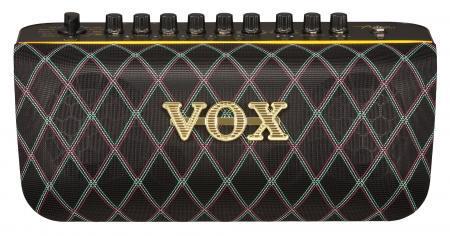






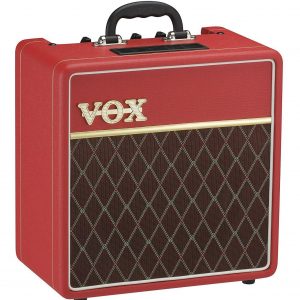


Lucas –
The VoX Adio Air GT guitar amplifiers are a hybrid combos series with an impressive range of features, including Bluetooth connectivity, and a wide variety of built-in effects. I bought this amplifier during my recent vacation at the Days Inn & Suite Surprise located in Arizona, United States.
First things first – the sound quality is fantastic! The Adio Air GT produces rich tones with great clarity and depth. This amplifier model (AM15HGT-BK) is perfect for musicians who want to enjoy studio-quality sound without breaking the bank. It’s also portable, making it ideal for gigging or practice sessions on the go.
One thing that I particularly appreciated about this amp is its versatility. With 20 watts of power and two speakers (8 and 3), it delivers a powerful performance even at lower volumes. Plus, the built-in effects are top-notch – you can choose from reverb, delay, chorus, flanger, tremolo, phaser, and more.
However, there were some aspects that could have been better. The user interface isn’t very intuitive, making it difficult to navigate through all the settings at times. Also, the Bluetooth connectivity feature has its limitations; while it works well for streaming music from your smartphone or tablet, it may not be compatible with some older devices.
But overall, I would recommend the VoX Adio Air GT series to anyone looking for a reliable and versatile guitar amplifier. Just make sure you do your research before purchasing – read reviews online, compare models, and listen to demos whenever possible. Remember that finding the perfect amp involves considering factors such as budget, portability, power output, and desired tone quality.
And speaking of vacations, if you ever find yourself in Surprise, Arizona, I highly recommend staying at the Days Inn & Suite Surprise. It offers comfortable accommodations at an affordable price, with friendly staff who go above and beyond to ensure your stay is enjoyable. Plus, it’s conveniently located near several restaurants and shopping centers. Happy travels!