Korg Volca FM2
$126.99
A powerful and intuitive synthesizer, the Korg Volca FM2 is perfect for those wanting to create stunning soundscapes with ease.
Compare
Description
The Korg Volca FM2 synthesizer is the latest addition to Korg’s Volca series. This FM synthesizer is a nod to the Yamaha DX7 synthesizer that revolutionized the 80s music scene. The Volca FM2 is a compact and affordable synth that packs a punch. It has all the features and functions of the original Volca FM, plus a few extra features that make it even more exciting.
The Volca FM2 has six polyphonic voices, with each voice having a four-operator FM sound engine. It also features 32 algorithms, which is an improvement from the original Volca FM’s 16 algorithms. The 32 algorithms enable users to generate rich and complex FM sounds. And the best part is that you can tweak these sounds in real-time, thanks to the presence of knobs and buttons, making it easy to find the perfect sound.
One new feature that sets the Volca FM2 apart from the original is the onboard arpeggiator. The arpeggiator has six different modes, making it possible to create complex arpeggiated patterns. The Volca FM2 also has a polyphonic chord mode that enables you to play chords with ease.
The Volca FM2 has an intuitive interface that includes a three-character LED display, six knobs, 16 buttons, and a touchpad. The touchpad can be used for generating pitch bends, vibrato, and other modulation effects. The touchpad also doubles as a velocity-sensitive keyboard, which makes playing the Volca FM2 a lot of fun.
The Volca FM2 has a built-in speaker, making it easy to play and practice on the go. It also has a Sync In/Out port, allowing it to be synced with other Volca instruments or other Korg products. The Volca FM2 can be powered either by using six AA batteries or through a DC power supply.
In conclusion, the Korg Volca FM2 is an excellent and affordable synthesizer that delivers high-quality FM sounds. It’s ideal for musicians who are looking to experiment with FM synthesis, and it’s also great for those who want a portable and intuitive synth. With its onboard arpeggiator, chord mode, and touchpad, the Volca FM2 is a lot of fun to play and will help you to create complex and exciting sounds.
Korg Volca FM2 properties
| Product name |
Korg Volca FM2 |
| Brand |
Korg |
| Type |
Synthesizers |
| Keys |
Yes |
| Number of Keys |
27 pcs |
| Drawbars/Sliders |
No |
| Pads |
Yes |
| Rotary Controls |
No |
| Modulation Wheel |
No |
| Pre-Programmed Rythms |
No |
| Pre-Programmed Songs |
No |
| Pre-Programmed Sounds |
No |
| Pre-Programmed Drumset |
No |
| Pre-Programmed Effects |
Yes |
| Built-In Tuner |
No |
| Portable |
No |
| Speakers |
No |
| Connections |
Headphone, MIDI |
| Colour |
Brown |
| Power Supply |
Battery |
Frequently Asked Questions:
How can I optimize the sonic potential of the Korg Volca FM2 through advanced programming techniques and synthesis methods?
To optimize the sonic potential of the Korg Volca FM2 through advanced programming techniques and synthesis methods, follow these steps:
1. Understand the basics of FM synthesis - Frequency Modulation (FM) is a complex synthesis technique that uses oscillators to create unique and complex sounds. Spend time studying the fundamentals of FM synthesis so you can understand how it works and how to manipulate its parameters. Use Algorithmic Presets as a starting point - The Volca FM2 comes with 128 algorithmic presets that can be used as a starting point for your own sound creations. These presets provide a range of sounds, from classic FM synthesis to more complex and unconventional timbres. Utilize the Envelope Generators (EGs) - The Volca FM2 has two envelope generators that can be used to shape the sound's attack, decay, sustain, and release characteristics. Experiment with different settings to create unique and expressive sounds. Explore Feedback and Ring Modulation - These advanced techniques allow you to manipulate the signal path in new and exciting ways. Use feedback to create self-oscillating effects, or use ring modulation to blend multiple oscillators together for complex harmonics. Utilize the Cross Modulation function - This feature allows you to apply one oscillator's frequency information to another oscillator's output, creating unique and unconventional sounds that can't be achieved with traditional FM synthesis techniques. Use the mod matrix to create complex relationships between parameters - The Volca FM2 has a modulation matrix that allows you to create complex relationships between various parameters, such as filters, envelopes, and oscillators. This feature provides endless possibilities for sound design and manipulation. Practice using real-world examples - Listen to music and try to identify the use of FM synthesis techniques in different genres. Use this knowledge to apply these techniques to your own compositions. By following these steps and practicing, you can optimize the sonic potential of the Korg Volca FM2 through advanced programming techniques and synthesis methods. Remember to always strive for creativity, experimentation, and pushing boundaries in your sound design journey.
"How can I optimize the sonic capabilities of the Korg Volca FM2 by configuring its complex oscillator algorithms and modulation matrix?"
Understand the basics: Before diving into the complex oscillator algorithms and modulation matrix, it's essential to have a solid understanding of the Korg Volca FM2's basic functions. Spend some time exploring the interface, getting familiar with the layout of the buttons, knobs, and displays. Learn the basics of FM synthesis: FM synthesis is a complex process that involves generating and manipulating frequencies to create unique sounds. Take some time to research and understand the basic principles of FM synthesis, including how operators and carriers work together to produce sound. Start with simple patches: Don't try to tackle the most complex patches right away. Begin by creating simple patches that use a few operators and basic modulation. This will help you build your confidence and understanding of the process before moving on to more complicated patches. Experiment with operator feedback: One of the unique features of FM synthesis is operator feedback, which involves feeding the output of an operator back into itself as a new input. Try experimenting with different feedback amounts to create interesting and complex sounds. Use the modulation matrix: The modulation matrix in the Korg Volca FM2 allows you to control various parameters using envelopes, LFOs, and other sources. Start by assigning simple sources like envelopes to basic parameters like oscillator pitch or filter cutoff. As you become more comfortable with the process, try assigning multiple sources to a single parameter for even greater control. Utilize the built-in effects: The Korg Volca FM2 comes equipped with various built-in effects, including delay, reverb, and chorus. Experiment with these effects to add depth, width, and movement to your sounds. Save and organize your patches: As you create more complex patches, be sure to save them frequently and organize them in a logical manner. This will make it easier to find and load the patches you need later on. Collaborate with others: Join online communities or attend live events dedicated to FM synthesis and the Korg Volca FM2. Here, you can learn from other users, share your creations, and get feedback on how to improve your skills. Practice regularly: Like any skill, mastering the complex oscillator algorithms and modulation matrix of the Korg Volca FM2 takes regular practice. Set aside time each day or week to work on creating new patches and exploring the full capabilities of this synthesizer. Have fun: Remember to enjoy the process and don't be too hard on yourself. Creating music is a creative endeavor, and there are no right or wrong answers when it comes to FM synthesis.
Can you explain how to optimize the detune settings on the Korg Volca FM2 to achieve a wide and stable FM sound, while minimizing the risk of aliasing or unwanted harmonics?
1. Operator settings**: Each operator has its own detune setting, ranging from 0 (no detuning) to 127 (maximum detuning). A higher detune value will create more variation in the sound, but may also increase the risk of aliasing. Ring modulation (RM) and FM indices**: The RM index affects how much the frequency modulator is influenced by the carrier operator's output. A higher RM index can lead to a more complex sound, while a lower RM index will result in a cleaner sound. Similarly, the FM index controls the amount of frequency modulation applied to each operator. Detune routing**: The detune routing determines how the detune values are applied to the operators. You can choose from several options, including "Individual" (each operator has its own detune value), "Global" (all operators share a single detune value), or "Cascade" (the detune value is passed from one operator to the next). Now, let's discuss some strategies for optimizing the detune settings:
1. Start with a low detune value**: Begin by setting all operators to a low detune value (e. This will help you get a basic FM sound without introducing too much aliasing. Increase the RM index**: Gradually increase the RM index for each operator, starting from around 50. Monitor the sound and adjust as needed to avoid aliasing. Adjust the FM indices**: Experiment with different FM indices for each operator, aiming to find a balance between complexity and stability. Experiment with detune routing**: Try different detune routing options to see which one produces the most pleasing results. You may need to experiment with multiple settings before finding the right combination. Monitor for aliasing**: Keep an ear out for signs of aliasing, such as harsh harmonics or a " metallic" sound. If you notice any of these issues, try reducing the detune value or adjusting the RM and FM indices. To minimize the risk of unwanted harmonics, follow these additional tips:
1. Use odd-numbered operator detunes**: When using multiple operators, try setting each one to an odd-numbered detune value (e. This can help reduce the likelihood of aliasing. Avoid high-RM-index settings**: While a higher RM index can create a more complex sound, it's also more likely to introduce aliasing. Use caution when experimenting with high-RM-index settings. Keep an eye on your waveform**: When adjusting the detune values or RM indices, pay attention to how the waveform looks in the oscilloscope view. If you notice any signs of aliasing (e. By following these strategies and experimenting with different combinations of settings, you should be able to achieve a wide and stable FM sound on the Korg Volca FM2 while minimizing the risk of aliasing or unwanted harmonics.
Before you buy Korg Volca FM2







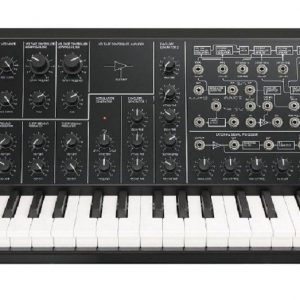
Conner Trevino –
I recently purchased the Korg Volca FM2 synthesizer in January and have been experimenting with it ever since. As a cashier living in Houston, I was excited to add a new piece to my music-making setup. Overall, I would give the Volca FM2 a rating of 4 out of 5 possible stars.
One thing to note is that the Volca FM2 does not come with any pre-programmed rhythms. This may be a drawback for some musicians who are used to having pre-made beats to play with. However, for those who prefer to create their own rhythms, this is a great feature.
Another thing to be aware of is the lack of rotary controls. While this may not be a dealbreaker, it does take some getting used to. Adjusting parameters with buttons instead of knobs does require a bit more precision, but once you get the hang of it, it becomes second nature.
In terms of sound quality, the Volca FM2 definitely delivers. Its FM synthesis capabilities are impressive and allow for a wide range of sounds to be created. The ability to use the Volca FM2 with other Volca products is also a huge plus.
Overall, while the Volca FM2 has its drawbacks, I am very pleased with my purchase and would recommend it to other musicians looking for a compact and versatile synthesizer. The delivery to Houston was prompt and hassle-free, which is always a plus. When compared to other synthesizers in its price range, the Volca FM2 holds its own and is a great addition to any music-making setup.