Alesis Q49 MKII
$64.99
Unleash your creativity with the Alesis Q49 MKII MIDI device, allowing you to take your music production to the next level.
Compare
Description
Alesis Q49 MKII MIDI Device: A Comprehensive Review
The Alesis Q49 MKII MIDI Device is the second iteration of the popular Alesis Q49 MIDI controller. The device is designed for musicians looking to add flexibility and control to their music-making process. The Alesis Q49 MKII comes with several new features, including an updated design, velocity-sensitive keys, octave up and down buttons for transposing, and pitch-bend and modulation wheels. In this article, we will take a closer look at the features of the Alesis Q49 MKII, how it functions and its overall performance.
Features
The Alesis Q49 MKII MIDI Device is a USB-powered controller that comes with 49 full-size, velocity-sensitive keys. The keys are an improvement from the previous Q49 model, which did not have velocity-sensitive keys. These keys are essential in adding dynamics and expression to your playing. The Alesis Q49 MKII also comes with octave up and down buttons that allow you to transpose the keyboard up or down on the fly, giving you immediate access to the entire keyboard range.
The device also has four assignable knobs that can be programmed to control various MIDI parameters such as volume, pan, and filters. The pitch bend and modulation wheels are also present, allowing you to add expression to your playing. The Alesis Q49 MKII can send MIDI data on all 16 MIDI channels, and it also has a sustain pedal input, which makes it suitable for live performance and recording.
Design
The Alesis Q49 MKII MIDI Device has a sleek and modern design with a black matte finish. The keys are semi-weighted, which gives them a good balance of responsiveness and resistance. The device has a compact form factor that makes it easy to transport and use in various settings such as the studio, live performance, or home use. The build quality of the Alesis Q49 MKII is excellent, and you can feel the sturdiness and durability of the keyboard.
Function
The Alesis Q49 MKII is effortless to set up and use. It is a plug-and-play device that works seamlessly on both Mac and Windows systems. Once connected to your computer, it is recognized as a standard MIDI device, and it is compatible with all major DAWs such as Ableton Live, Logic Pro X, and FL Studio. The device has a MIDI out port that can be used to connect to external MIDI devices such as synthesizers, drum machines, and sound modules.
Performance
The Alesis Q49 MKII MIDI Device performs exceptionally well. It is responsive and accurate, and the keys are sensitive to nuances in your playing. The pitch bend and modulation wheels work smoothly and accurately, allowing you to add expression to your performance. The four assignable knobs are also responsive and precise, and they add a new level of control to your music-making process. The Alesis Q49 MKII is an excellent MIDI controller for both beginners and professionals.
Conclusion
The Alesis Q49 MKII MIDI Device is an excellent MIDI controller with fantastic features that cater to both beginner and professional music producers. It is designed to be easy to set up and use, and it works seamlessly with all major DAWs. The device’s performance is excellent, and it can add a new level of control and flexibility to your music-making process. If you’re in the market for a MIDI controller that is affordable, versatile, and reliable, then the Alesis Q49 MKII is a fantastic option to consider.
Alesis Q49 MKII properties
| Product name |
Alesis Q49 MKII |
| Brand |
Alesis |
| Type |
MIDI Keyboards |
| Keys |
Yes |
| Number of Keys |
49 pcs |
| Drawbars/Sliders |
Yes |
| Pads |
No |
| Rotary Controls |
No |
| Modulation Wheel |
Yes |
| Pre-Programmed Rythms |
No |
| Pre-Programmed Songs |
No |
| Pre-Programmed Sounds |
No |
| Pre-Programmed Drumset |
No |
| Pre-Programmed Effects |
No |
| Built-In Tuner |
No |
| Connections |
6.3mm (1/4″RTS) |
| Colour |
Black |
| Power Supply |
USB |
Frequently Asked Questions:
What is the maximum polyphony limit of Alesis Q49 MKII and how can it be increased if required?
The Alesis Q49 MKII is a 49-key MIDI keyboard controller with velocity sensitivity, pitch bend wheel, modulation wheel, and transport controls. It does not have built-in sound generation capabilities, so the polyphony limit will depend on the software or hardware synthesizer you're using it with.
The Q49 MKII itself has no maximum polyphony limit as it only transmits MIDI signals to other devices. However, if you are experiencing issues with polyphony in your music production setup, there are a few things you can try:
1. Update your software and drivers: Make sure you have the latest versions of your DAW (Digital Audio Workstation) and any plugins or sound libraries you're using. This can help improve overall performance and handling of high polyphony.
2. Optimize your project: Try to reduce the number of voices playing at once in your composition. You can also use MIDI effects like arpeggiators, chord progression tools, and note repeaters to create complex textures without overwhelming the system.
3. Use a more powerful computer: If you're still experiencing issues with polyphony even after optimizing your project, it may be time to upgrade your hardware. A faster processor, more RAM, and a dedicated sound card can all help improve performance when working with large projects.
4. Try different software instruments: Some synthesizers and samplers handle polyphony better than others. Experiment with different plugins to find one that works well for your needs.
Remember, increasing the polyphony limit is not always necessary or desirable. It's important to maintain a balance between realism and computational efficiency in music production.
How does the Alesis Q49 MKII's Semi-Weighted keys and aftertouch functionality affect its performance capabilities in a music production setting?
The Alesis Q49 MKII's Semi-Weighted keys and aftertouch functionality significantly enhance its performance capabilities in a music production setting. The Semi-Weighted keys provide a more responsive and natural feel, allowing for greater expressiveness and control over dynamics. This is especially important when playing complex or nuanced parts, as the increased sensitivity ensures that subtleties and nuances are accurately captured and reproduced. Furthermore, the aftertouch functionality allows for additional control over sounds by enabling the player to apply pressure to the keys even after they have been released. This opens up a whole new world of expressive possibilities, making the Q49 MKII an excellent choice for musicians who demand the highest level of performance and expression from their MIDI controller keyboard.
How do I properly calibrate the aftertouch sensitivity on the Alesis Q49 MKII MIDI keyboard for optimal performance with my digital audio workstation?
Here's a step-by-step guide on how to properly calibrate the aftertouch sensitivity on your Alesis Q49 MKII MIDI keyboard:
1. Connect your Q49 MKII MIDI keyboard to your digital audio workstation (DAW) via USB or MIDI cable. Launch your DAW and open a new MIDI track or select an existing one that uses the Q49 MKII as its MIDI controller. In the MIDI settings of your DAW, ensure that the Q49 MKII is properly configured as the primary input and output device for MIDI data. Go to the Q49 MKII's main menu by pressing the "FN" button and navigate to the "Setup" tab using the arrow keys on the keyboard. Select the "MIDI" option from the list of setup options. Choose the "Aftertouch" option from the sub-menu that appears. Use the Q49 MKII's data entry buttons (the four arrows and the "Enter" button) to navigate through the various aftertouch sensitivity settings. You can choose between 0% (no response), 100% (full response), or a range in between using the "+" and "-" buttons. Play a note on the Q49 MKII while adjusting the aftertouch sensitivity setting to hear how it affects the sound being generated by your DAW. Adjust the sensitivity as necessary until you achieve the desired level of control over the parameter being affected by aftertouch (such as filter cutoff, volume, or pitch bend). Save your changes by pressing the "Write" button on the Q49 MKII. Close the setup menu and ensure that your DAW recognizes the new aftertouch sensitivity settings by playing a note with aftertouch applied. Test the response of the affected parameter to confirm that it responds accurately to the level of aftertouch pressure being applied. Save your project and exit your DAW. By following these steps, you should be able to calibrate the aftertouch sensitivity on your Q49 MKII for optimal performance with your digital audio workstation. Remember that proper calibration may vary depending on the specific parameters being affected by aftertouch in your chosen software or hardware synthesizer, so it's always a good idea to test and adjust as needed until you achieve the desired level of control and expression.
How does the Alesis Q49 MKII's USB/MIDI interface and programmability enhance its versatility as a MIDI controller keyboard?
The Alesis Q49 MKII's USB/MIDI interface allows for seamless connectivity to both traditional MIDI devices and modern digital audio workstations via USB, making it a highly versatile MIDI controller keyboard. Additionally, the programmability of this keyboard offers users the ability to customize their playing experience by assigning specific functions and parameters to individual keys, buttons, and knobs for greater control and efficiency in their music production and performance endeavors. Overall, the combination of USB/MIDI interface and programmability enhances the Q49 MKII's versatility as a MIDI controller keyboard, making it an excellent choice for both live performances and studio recordings.
Before you buy Alesis Q49 MKII
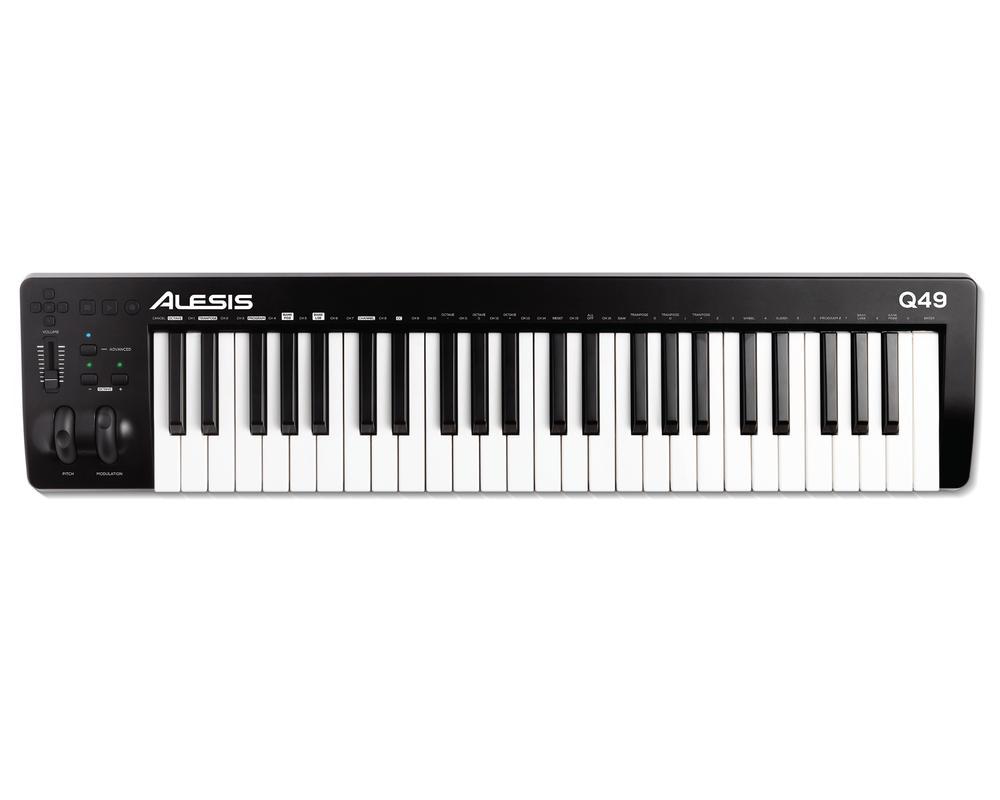





Jorge –
Hey there! My name’s Jorge, but you can call me El Gato because I’m a total cat lover. And no, that doesn’t mean I’m a slacker – it just means I have an affinity for felines. Anywho, let’s get down to business!
So, April rolled around and I decided it was time to treat myself after months of saving up. You see, I’ve always had this dream of becoming a professional musician one day (don’t laugh too hard). And what better way to make that dream come true than by investing in some high-quality equipment? That’s when I stumbled upon the Alesis Q49 MKII on an online shop.
Now, let me tell you about my experience with this little guy. It arrived at my doorstep all neatly packaged and ready to rock. But before I could even touch it, something went wrong – or should I say, someone?
It turns out that the delivery man was having some trouble finding Waldauer Fußweg 3, which is where I live in Kassel, Germany (yes, we have addresses too). He called me up, all flustered and confused. I can’t find the place! It should be right here somewhere… hmmm. His voice trailed off into a mumble as he tried to decipher the map on his phone.
Feeling a bit of empathy for this poor soul, I decided to help him out. Well, I said in my best German accent (which isn’t very good), maybe you should try looking for the catfish place instead. He perked up immediately and replied, Oh! You mean Chili-Chi’s? Yeah, that’s just down the street!
So there we have it – a car mechanic who couldn’t find his way around town but knew exactly where to get some delicious chile-glazed catfish. Talk about priorities! And speaking of which…
The Alesis Q49 MKII is perfect for both amateur and professional musicians alike. Amateurs can use it to learn the ropes and develop their skills, while professionals can rely on its advanced features to take their music to the next level. But let’s be honest here who doesn’t want to be a pro?
In conclusion, my experience with buying the Alesis Q49 MKII in April was nothing short of hilarious. From the delivery man’s misadventures to my own dreams of becoming a rockstar, it’s been one heck of a ride! And let me tell you, this little guy is definitely worth every penny especially if you have a good sense of humor and love a good laugh.