Korg Monologue
$193.99
The Korg Monologue is the perfect synthesizer for ambitious producers, featuring powerful sound design capabilities and inspiring sonic possibilities.
Compare
Description
Korg Monologue: A Synthesizer Built for the 21st Century
The Korg Monologue is a monophonic synthesizer that marks a significant departure from the Japanese company’s previous synthesizer lineup, focusing on a completely new aesthetic that caters to the modern musician’s needs. Designed with a sleek black and silver finish, the Monologue is an instrument that’s both understated and elegant, perfect for performing on stage or in the studio.
This instrument’s inspiration is the company’s legendary Minilogue synthesizer, but it’s much smaller in size and has a different approach to sound design. It is a compact, portable synthesizer that delivers powerful sound and performance that’s the latest addition to Korg’s synthesizer family. With a flexible, feature-rich architecture and a range of unique control options, the Monologue promises to be a thrilling addition to every musician’s setup.
Design & Interface
Designed as a performance synth, the Monologue’s compact, lightweight design makes it a joy to play anywhere. Despite its size, it feels sturdy and well-built and also includes a large grid of 16 touch-sensitive step buttons, giving you ample control over patches and other settings. The panel’s layout has been simplified, with fewer nonessential controls to ensure all the most essential sound-shaping options are close at hand.
Sound Creation
Despite its minimalist looks, the Monologue packs a lot of sonic muscle, featuring a cutting-edge monophonic voice architecture and 25 velocity-sensitive full-sized keys. The Monologue’s 100 presets cover everything from classic analog synth sounds to amped-up modern sounds, making it a great tool for professional sound designers or producers using it to craft their signature sounds.
As expected from a Korg synthesizer, the Monologue also comes equipped with plenty of features to modify the sound. The new Drive circuit, for example, allows progressive saturation of the signal, adding warmth and richness to the sound. This alongside a unique oscillator that generates saw and triangle waves, Type II, which can create even heavier sound.
Sequencer & Arpeggiator
The Monologue is equipped with an intuitive 16-step sequencer that can store up to 100 different sequences, providing a great deal of creative freedom for creating new sequences on the fly. Additionally, it has a unique motion sequencer that enables you to record up to four parameters at a time and get automated sound modulation. Also, the arpeggiator is another outstanding feature that allows musicians to create complex patterns with ease.
Connectivity
The Monologue offers plenty of connectivity options, including dual audio inputs, MIDI In/Out, Sync In/Out, and a USB port for connecting with a computer. There’s also a headphones output, allowing you to practice and play in private without worrying about disturbing others. All connection points are robust, ensuring you never have to worry about faulty connections during gigs.
Conclusion
The Korg Monologue is an innovative synthesizer that offers plenty of versatility and brilliant sound quality. It’s a high-end instrument designed for serious musicians, sound designers, and producers who are looking for powerful and expressive sound with lots of control options. The Monologue stands out from other synths with its rich analog sound engine, sequencing and automation features, arpeggiator, and intuitive interface. It’s a compelling little synth with a personality all its own.
Korg Monologue properties
| Product name |
Monologue |
| Brand |
Korg |
| Type |
Keyboard Instruments |
| Keyboard Instrument |
Synthesizer |
| Keys |
Yes |
| Number of Keys |
25 pcs |
| Pads |
Yes |
| Rotary Controls |
Yes |
| Built-in Tuner |
Yes |
| Connections |
3.5mm (Aux), 6.3mm (1/4″RTS), 6.3mm (1/4″RTS) In, Headphone, MIDI, MIDI In, USB |
| Colour |
Black, Blue, Red, Silver |
| Power Supply |
Battery, Electrical Cable to Wall Socket |
Frequently Asked Questions:
How do I connect my Korg MonoLogue synthesizer to my computer for MIDI and audio recording?
Connecting your Korg MonoLogue synthesizer to your computer for MIDI and audio recording is a simple process. Here's how:
1. Obtain the necessary cables: You will need two cables - one for MIDI connection (MIDI cable or USB-A to MIDI interface) and another for audio connection (USB-B to USB-A cable).
2. Connect the MonoLogue to your computer via MIDI:
a. If you're using a MIDI cable, connect one end to the MIDI OUT port on the back of the MonoLogue and the other end into your computer's MIDI interface or USB-A to MIDI adapter (if available).
b. If you don't have a MIDI interface or adapter, use the included USB cable that came with your Korg MonoLogue. Connect one end to the SYNC/USB port on the MonoLogue and the other end into an empty USB port on your computer. Note that this setup will only allow for MIDI communication as it does not provide separate audio output from the synthesizer.
3. Install necessary software: Download and install the appropriate driver software for your Korg MonoLogue from the Korg website. This will enable your computer to recognize your synthesizer when connected via USB (for both MIDI and audio).
4. Connect the MonoLogue to your computer for audio recording:
a. Turn off your computer's built-in speakers or headphone output, as this can cause feedback or signal interference while recording the synthesizer's audio output.
b. Connect one end of the USB-B to USB-A cable to the MONO OUT/L & R port on the back of the MonoLogue and the other end into an available USB port on your computer. This will allow you to record the audio output from the synthesizer directly into your DAW (Digital Audio Workstation) software.
5. Set up your DAW software: Open your preferred DAW software, such as Ableton Live or Logic Pro X. Select your Korg MonoLogue as the input source for both MIDI and audio recordings in the settings menu of your DAW.
6. Test your connection: Play a note on your synthesizer and ensure that the MIDI data is being received correctly by your DAW software, as well as the audio signal coming through from the synthesizer. If everything is connected and configured properly, you should now be able to record both MIDI and audio tracks of your Korg MonoLogue in your DAW software.
How can I configure the OSC mix level on the Korg Monologue to achieve a specific blend of oscillator tones?
To configure the OSC mix level on the Korg Monologue and achieve a specific blend of oscillator tones, follow these steps:
1. Press and hold the [FUNCTION] button until the OSC display flashes in the bottom right corner of the screen. Use the [TEMPO] knob to select the OSC mix level parameter (the top two digits should flash). Turn the [MIX] knob to adjust the mix level of each oscillator individually or use the [MULTIPLE] switch to set all three oscillators to a specific mix level at once. Use the [FUNCTION] button and the [TEMPO] knob to select other related parameters, such as ring modulation depth or PWM width, to further refine your tone. Press the [MODE] button to save your settings and return to normal operation.
"How does the self-oscillating feature of the Korg Monologue synthesizer differ from traditional oscillator methods?"
The self-oscillating feature of the Korg Monologue synthesizer sets it apart from traditional oscillator methods in a few key ways. In traditional synthesis, oscillators require an external signal or trigger to start oscillating and producing sound. However, the Monologue's self-oscillating oscillators can start oscillating on their own, without needing any external input. This allows for more complex and varied sounds to be created without relying on other elements in the synthesizer or external sources. Additionally, self-oscillation allows for more dynamic and unpredictable sounds due to the oscillator's internal feedback loop, which can create new harmonics and timbres that wouldn't be possible with traditional methods. Overall, the self-oscillating feature of the Korg Monologue synthesizer offers a unique and versatile approach to synthesis that expands the possibilities for sound creation.
What are the optimal settings for the Analog Effects section on a Korg Monologue to achieve a balanced blend of warm, analog distortion and crisp, high-frequency clarity?
Drive, HPF (High-Pass Filter), and LPF (Low-Pass Filter). Each of these has a significant impact on the overall sound. Drive:** The Drive control adds warmth and distortion to the signal. For a balanced blend, I recommend setting it around 12-15 o'clock. This will add a subtle amount of distortion without overpowering the high frequencies. If you prefer a more aggressive sound, you can push this up to 18-20 o'clock, but be cautious not to overdo it. HPF:** The High-Pass Filter helps remove unwanted low-end rumble and hum. For most applications, setting the HPF around 6-8 kHz is ideal. This will preserve the clarity of the high frequencies while removing excess low-end energy. You can adjust this as needed depending on your sound design preferences. LPF:** The Low-Pass Filter determines how much low-end information makes it through to the output. A setting of around 100 Hz to 200 Hz is often a good starting point for achieving that warm, analog feel without sacrificing too much low-end energy. Adjust this as needed to suit your sound design goals. Resonance:** The Resonance control, located above the HPF and LPF knobs, can help amplify specific frequency ranges within the filter's cutoff frequency. For a balanced blend of warmth and clarity, I recommend keeping resonance around 12 o'clock or slightly lower. This will help maintain a smooth sound without emphasizing any particular frequency range too much. By setting these parameters as outlined above, you should achieve a balanced blend of warm, analog distortion and crisp, high-frequency clarity from the Analog Effects section on your Korg Monologue.
Before you buy Korg Monologue





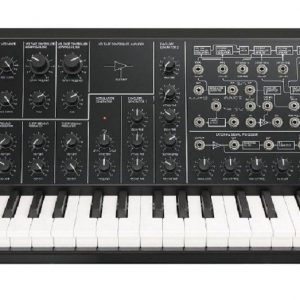


Reviews
There are no reviews yet.