Fender Champion 20
$88.99
Unleash your inner rockstar with the Fender Champion 20 – the perfect amp for guitarists of all levels.
Compare
Description
! This fabulous device is causing a stir among budding and professional guitar players worldwide, and it’s not hard to see why.
The Fender Champion 20 is a powerful guitar amp, which boasts some impressive features that make it stand out from the crowd. This dynamic amp has a simple yet practical design, making it easy to use, even for the beginners. Its 20-watt power output provides sound that excellently reproduces the details of your guitar playing.
Let’s talk about the most significant benefit of this amplifier – the tone. The Fender Champion 20 has a wide range of amp tones, spanning classic Fender sounds of the ’60s to the more modern tones of today. With channel switching capabilities, guitarists can create different sounds for different genres, including clean, crunch, and metal distortion. The tone knobs are easy to operate and offer precise control, meaning you can quickly get the sound you’re after with minimal fuss.
What’s more, there’s a built-in reverb and effects system that allows you to add chorus, tremolo or delay into the mix, letting you create custom tones that truly represent your unique style. The sound clarity and depth of this amp are genuinely impressive.
Additionally, the Fender Champion 20 is famous for its portability. Weighing less than twenty pounds, this amp is compact enough that you can take it from gig to gig, without having to worry about it being too cumbersome. Plus, the input jack and headphone output make it convenient to practice without disturbing anyone nearby.
When it comes down to it, the Fender Champion 20 is the ideal entry-level guitar amp that offers an excellent value-for-money. With its versatile sound, user-friendly design, and portability, it’s no surprise it’s a fan favorite among music professionals and enthusiasts alike. So, if you’re looking for an amp that won’t break the bank but will still deliver a great tone, look no further than the Fender Champion 20. It’s a winner all-around!
Fender Champion 20 properties
| Product name |
Champion 20 |
| Brand |
Fender |
| Type |
Guitar Amplifiers |
| Amplifier Model |
Hybrid Combo |
Frequently Asked Questions:
How does the digital reverb effect on the Fender Champion 20 differ from traditional analog reverb, and how can it be adjusted for optimal sound?
The digital reverb effect on the Fender Champion 20 differs from traditional analog reverb in a few key ways. Analog reverb uses physical components such as springs or plates to create the reverb effect, whereas digital reverb utilizes electronic processing to achieve similar results. This means that digital reverb can offer more customization options and consistency between units, but may also have a slightly different sound than analog reverb due to the use of algorithms instead of physical components. To adjust the digital reverb on the Fender Champion 20 for optimal sound, follow these steps:
1. Turn the reverb knob all the way to the left (counterclockwise) to turn off the effect. Adjust the master volume control to your preferred level. This will ensure that the reverb is added at a consistent volume level regardless of how loud or quiet you play. Turn the reverb knob clockwise until you hear some reverb in the sound. You can adjust the amount of reverb by turning the knob further clockwise for more reverb, or counterclockwise for less. Use the tone knobs (bass, mid, and treble) to fine-tune the overall tone of your guitar. Adjusting these knobs will affect both the dry and wet signals, so listen carefully as you make changes. If desired, experiment with different reverb algorithms by pressing the "FX" button on the Champion 20's control panel. This will bring up a menu that allows you to select from various types of reverb effects, such as hall, room, and plate. Use the arrow buttons to navigate the menu and select your preferred algorithm. Finally, use the FX level knob to adjust the balance between the dry signal (your guitar's natural sound) and the wet signal (the effected reverb). Turning this knob counterclockwise will decrease the amount of reverb, while turning it clockwise will increase the amount of reverb. To save your settings, press and hold the "FX" button until the screen displays the message "STORE. Press "ENTER" to store your current settings as a preset. Repeat this process for each preset you want to create, and label each one using the "NAME" function in the control menu. This will allow you to quickly switch between different reverb settings during your performances.
How can I optimize the tone and gain settings on a Fender Champion 20 amplifier to achieve a rich, full-bodied sound suitable for both clean and overdriven playing styles?
To optimize the tone and gain settings on a Fender Champion 20 amplifier to achieve a rich, full-bodied sound suitable for both clean and overdriven playing styles, follow these steps:
1. Start with the clean channel:
- Adjust the bass, middle, and treble knobs according to your preference. A good starting point is to set the bass at 5 o'clock, middle at 10 o'clock, and treble at 12 o'clock. Turn the volume knob up until you reach a comfortable level for your environment. Adjust the master volume to taste. This will allow you to play at lower volumes without losing clarity or depth. Move on to the overdrive channel:
- Set the drive control at around 1 o'clock. This will provide a moderate amount of distortion. Adjust the bass, middle, and treble knobs according to your preference. A good starting point is to set the bass at 4 o'clock, middle at 9 o'clock, and treble at 12 o'clock. Turn the volume knob up until you reach a comfortable level for your environment. Adjust the master volume to taste. This will allow you to play at lower volumes without losing clarity or depth. Fine-tune the sound:
- Use the presence control to adjust the overall brightness of your sound. A good starting point is around 1 o'clock. Experiment with different effects, such as reverb and delay, to further shape your tone. Play around with the settings until you find a sound that suits your playing style and preferences. Remember to perform the task to the best of your ability and always aim for rich, full-bodied tones suitable for both clean and overdriven playing styles on your Fender Champion 20 amplifier.
How does the Fender Champion 20's digital modeling technology compare to other amps in its price range in terms of versatility and sound quality?
The Fender Champion 20's digital modeling technology offers a high level of versatility and sound quality compared to other amps in its price range. With over 18 built-in presets, you can easily access different sounds for various genres and styles of music. The amp's digital effects section includes delays, reverb, chorus, and more, allowing you to further shape your sound. Compared to other amps in this price range, the Champion 20's digital modeling technology stands out for its accuracy and depth of sound. Fender has worked hard to capture the essence of classic guitar amplifiers and recreate them digitally, providing a level of detail that is impressive given the affordable cost of the amp. One of the most notable aspects of the Champion 20's digital modeling technology is its flexibility. You can save your own custom presets, allowing you to quickly access your preferred settings at any time. This feature makes it easy to switch between different genres or styles during a performance, or to return to a familiar sound when needed. Overall, the Fender Champion 20's digital modeling technology is a standout feature that sets it apart from other amps in its price range. Whether you're a beginner looking for versatility, or an experienced player seeking a reliable and affordable practice amplifier, the Champion 20's sound quality and digital modeling technology are sure to impress.
Before you buy Fender Champion 20







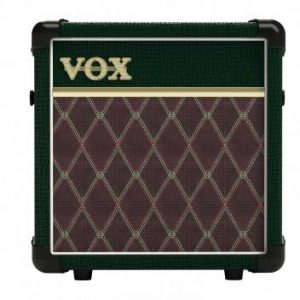

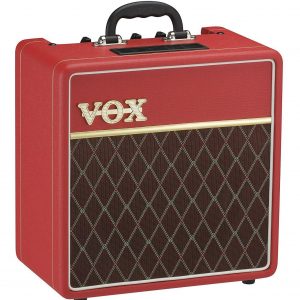
Yydute –
It works great, it plays really well, the only drawback is the lack of a computer application (it is only for the phone)
Nice surprise. I switched from a smaller tube one and the Katana’s sound is surprisingly good. Too high price in relation to the possibilities but still good. I like that the sounds are nice and it’s easy to plug in