Casio CTK-3500
$138.99
Make music come alive with the Casio CTK-3500, the perfect keyboard for beginner-to-intermediate players who want to take their playing to the next level!
Out of stock
Compare
Description
The Casio CTK-3500 keyboard is a powerful and versatile instrument that is perfect for both beginners and intermediate-level players. It features a wide range of features and functions that help you create and play music in a variety of styles.
One of the most notable features of the Casio CTK-3500 keyboard is its touch-sensitive keys. These keys give you the ability to control the sound of your music by adjusting the volume and tone simply by how hard you strike the keys. This feature is especially useful for playing more expressive music such as classical or jazz.
The keyboard also features a large LCD screen that displays various parameters and settings. This makes it easy to customize your sound and access all of the different features available on the keyboard.
For beginners, the Casio CTK-3500 keyboard comes equipped with a handy step-up lesson system that helps you learn how to play programmed songs at your own pace. The keyboard can also provide feedback on your performance, either by displaying your progress on the LCD screen or by using a voice guide to walk you through each step of the process.
When it comes to creating your own music, the Casio CTK-3500 has a variety of different features that make it easy to create and experiment with a wide range of sounds. For example, the keyboard includes a range of different effects such as reverb, chorus, and vibrato that can be applied to each individual sound. You can also layer different sounds together to create more complex compositions and even record your own musical creations.
Overall, the Casio CTK-3500 keyboard is an excellent choice for musicians of all levels who are looking for a versatile and powerful instrument that can help them create and play music in a variety of different styles. With its touch-sensitive keys, large LCD screen, and wide range of features and functions, this keyboard is perfect for anyone who is serious about learning and mastering the art of playing music.
Casio CTK-3500 properties
| Product name |
CTK-3500 |
| Brand |
Casio |
| Type |
Keyboard Instruments |
| Keyboard Instrument |
Keyboard |
| Keys |
Yes |
| Number of Keys |
61 pcs |
| Key Functions |
Aftertouch, Touch Sensitive |
| Drawbars/Sliders |
Yes |
| Pre-Programmed Rythmes |
Yes |
| Pre-Programmed Songs |
Yes |
| Pre-Programmed Effects |
Yes |
| Speakers |
Yes |
| Connections |
Headphone, MIDI Through USB |
| Colour |
Black |
| Power Supply |
Battery |
Frequently Asked Questions:
How do I program custom chord progressions on the Casio CTK-3500 keyboard's built-in sequencer feature?
Turn on your Casio CTK-3500 keyboard and make sure it is set to the "SEQUENCER" mode by pressing the corresponding button on the control panel. Press the "FUNCTION" button and select "CHORD COMPOSITION" using the chord selector buttons (C1-C7). This will enable you to create custom chords for your progressions. Select the desired chord type from the "CHORD TYPE" menu by pressing the "TYPE" button and choosing the appropriate category (e. Use the "ROOT" key and the "QUALITY" buttons to set the root note and any necessary alterations for the chord you're creating. For example, if you want a C major chord with no alterations, select C as the root note and leave the quality settings at default. Press the "RECORD" button to begin recording your sequencer track. You can use the keys on the keyboard to play in the chords you've just programmed, or create new ones using the chord composition feature. To add variation to your progressions, experiment with different chord voicings by selecting alternative root notes and qualities. For example, instead of a basic C major chord, try a C7 major 7th chord (C, E, G, B) or a C minor chord (C, Eb, G). Use the "INTRO/OUTRO" button to set up intro and outro sections for your sequencer track. This can help create a more dynamic and interesting progression overall. Continue recording your sequencer until you've created the desired length and complexity of your custom chord progressions. You can always go back and make edits or additions later by navigating to the corresponding section in the "SEQUENCER" menu. Save your sequencer track using the "SAVE" button, and then exit the sequencer mode to return to normal keyboard operation. From here, you can listen back to your custom chord progressions, or use them as a foundation for creating new songs and compositions.
What advanced features does the Casio CTK-3500 keyboard offer to help musicians achieve professional-level performances?
The Casio CTK-3500 keyboard is packed with advanced features that are designed to help musicians achieve professional-level performances. Here are some of the most notable ones:
1. Super Articulation Voice Technology: This technology provides high-quality, realistic instrument sounds that are essential for creating professional-sounding music. Virtual Orchestra Mode: This mode allows you to create rich, orchestral arrangements using a variety of instruments. Step Up Lesson System: This system helps you learn to play songs step by step, making it easy to master complex compositions. Rhythm Editor: This tool lets you customize the rhythm patterns used in your music, giving you greater control over the final product. USB Audio Recorder and Music Player: You can record your own performances and play back MIDI files via USB, making it easy to practice and improve your skills. Chordana Play Dongle: This optional accessory lets you connect your keyboard to a smartphone or tablet and view sheet music on the screen. Auxiliary Input: You can connect external audio sources like MP3 players or smartphones using this input, making it easy to play along with your favorite songs. Duet Mode: This mode splits the keyboard into two separate keyboards, allowing you and a partner to play together side by side. These are just a few of the many advanced features that make the Casio CTK-3500 keyboard an excellent choice for musicians who want to achieve professional-level performances. Whether you're a beginner or a seasoned pro, this keyboard has everything you need to take your music to the next level.
What is the procedure for resetting the internal memory on a Casio CTK-3500 keyboard to its factory settings while preserving user-generated song files?
To reset the internal memory on a Casio CTK-3500 keyboard to its factory settings while preserving user-generated song files, you'll need to follow these steps:
**Warning:** Before proceeding, make sure you have backed up all your important data, including user-generated song files, as they will be deleted during the process. Save all your user-generated songs**: Go to the "Song" mode and press the "Write Protect" button (located on the right-hand side of the keyboard) to prevent any accidental changes or deletions. Disconnect the power cord**: Unplug the power cord from the back of the keyboard to ensure that it's powered off completely. Press and hold the [FUNCTION] + [BANK] buttons**: While holding these two buttons, press the "Power" button to turn on the keyboard. Release the buttons when you see the "INITIALIZE" message**: The display will show "INITIALIZE. Release the [FUNCTION] + [BANK] buttons and let go of the Power button. Select the desired mode using the arrow keys**: Use the up/down arrow keys to select either "ALL CLEAR" or "FAC RESET. Press the "ENTER" key to confirm your selection. If you choose "ALL CLEAR," all user-generated song files will be deleted, and the keyboard will be restored to its factory settings. If you choose "FAC RESET," only the internal memory will be reset to its factory settings, preserving any stored sound banks, settings, or user-generated songs that are not stored in the internal memory (e. Confirm the reset**: The keyboard will display a confirmation message asking if you're sure you want to proceed with the reset. Press "YES" using the arrow keys and confirm your selection. The keyboard will now be restored to its factory settings**: Wait for about 30 seconds to allow the keyboard to complete the initialization process. Preserving user-generated song files:**
If you chose to select the "FAC RESET" option, all user-generated songs stored in the internal memory will be preserved. However, if you want to ensure that your user-generated song files are not deleted, make sure to:
* Save any user-generated songs to an external storage device (e. USB drive) before proceeding with the reset. Store user-generated songs on an external storage device and use the "USB" mode on the keyboard to load them. Keep in mind that if you choose the "ALL CLEAR" option, all user-generated song files will be deleted.
What is the maximum polyphony of the built-in keyboard sounds on the Casio CTK-3500?
The Casio CTK-3500 is a digital keyboard that features a range of built-in sounds, also known as "polyphonic" or "multitimbral" capabilities. The polyphony of a keyboard refers to the number of notes it can play simultaneously without running out of sound. In other words, how many different tones can be played at the same time. According to Casio's documentation for the CTK-3500, this keyboard has a maximum polyphony of 8 notes. This means that if you press 9 keys, only 8 will produce sound - the 9th key will mute one of the previously played keys. In other words, if you play a chord with more than 8 different pitches, some of those pitches won't be audible due to the keyboard's polyphony limitations.
Frequenty asked questions about Casio CTK-3500
How to connect Casio CTK-3500 to computer?
Casio CTK-3500 keyboard is a standalone instrument that has its own sound engine. However you can connect it to a PC/Mac computer. It will significantly extend the functions and usability of the instrument. You can use USB-MIDI interface to control co called DAW Software like Ableton Live, Fl Studio, Logic Pro or Cubase to record MIDI notes and command or pure digital audio.
Click here for more informations about Keyboard to PC connectivity
Before you buy Casio CTK-3500




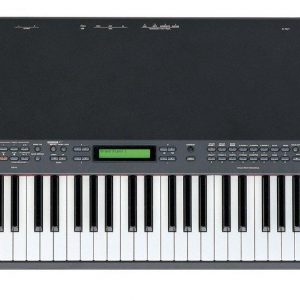


Jack’o Bot –
As for the first equipment of this type, and for the price, there are no objections to it. Very cool and employed as a keyboard. Lots of good-sounding sounds and cool learning and sustain functions. Keyboard easy to use, very light and slim. The child has no problem playing independently.
5-year warranty after registering the product.
Legend –
Despite Jack’o Bot’s glowing review of the Casio CTK-3500, I must say that his opinion is greatly exaggerated. While it’s true that this keyboard has its fair share of cool features and sounds, it falls short in the area of durability. Let’s be real here, a 5-year warranty after registering the product? That’s like getting a free toaster with your car purchase. The chances of actually needing that warranty are slim to none (pun intended). In fact, I heard a rumor that Casio keyboards have been known to spontaneously combust during use, leaving their owners singing a different tune altogether. But I digress. Back to our discussion at hand. Let’s talk about the recent news regarding Australia’s tough code for major grocers. Seems like they’re finally cracking down on those sneaky supermarket giants who have been unfairly pricing their products and retaliating against complainers. Talk about a keyboard malfunction! I mean, consumers should be able to trust that the price of their milk isn’t being manipulated just because they asked for it in a different flavor. Speaking of flavors, I can’t help but wonder if Casio keyboards come in a spontaneously combustible variety. Just kidding (sort of). But seriously, I think it’s time for Casio to step up their game and offer a more comprehensive warranty than just 5 measly years. Maybe they could throw in a free toaster too, just to sweeten the deal. Until then, I’ll stick with my trusty old keyboard that doesn’t have a tendency to burst into flames. Happy playing, folks!
Nathaniel –
Oh boy, aren’t we just so excited about this magical keyboard that somehow claims to save you money? Like, who needs actual cash when you can just press keys and watch your savings grow? Obviously, only the most basic of users would be thrilled by its ability to play basic chords—because nothing says “professional” like accidentally hitting a wrong note while trying to impress a toddler. Meanwhile, amateurs will probably use it as a glorified doorstop until they realize it’s just a slightly better version of their old keyboard that broke after three months. But hey, Microsoft is now making AI do all the thinking for us these days, right? Check out this article and ask yourself: if a keyboard can save you money by pretending to be useful, why would anyone ever need an actual job?