Toontrack EZkeys Bundle
$169.99
Revolutionize your music making experience with the comprehensive Toontrack EZkeys Bundle MIDI device – the perfect tool for composing, arranging, and playing your music.
Compare
Description
Toontrack EZkeys Bundle MIDI device is a powerful tool for music producers and composers who want to add piano and keyboard elements to their productions. This innovative MIDI device provides users with a vast library of piano and keyboard sounds, designed to fit a wide range of genres and styles.
The EZkeys Bundle features several specialized packs, each with its own unique collection of sounds. There is the Classic Electrics pack, which is perfect for creating vintage and classic keyboard parts. The Retro Keys pack, on the other hand, contains sounds that are reminiscent of the 60s and 70s pop music. The Studio Grand pack provides users with a high-quality Steinway piano sound, while the Upright Piano pack offers a warm, intimate sound that is perfect for jazz and blues genres.
The EZkeys interface is incredibly intuitive and easy to use. With just a few clicks, users can access multiple piano sounds, layer them, and add various effects such as reverb and chorus. The interface also makes it easy to create complex chord progressions, even for users who may not have a lot of experience playing keyboards.
The real power of the EZkeys Bundle is its MIDI capability. The device can quickly and effectively translate your playing into MIDI data. This allows users to record MIDI directly into their DAW and then edit the notes and timing until they have the perfect performance. Alternatively, users can use the bundled MIDI files that come with the software and create their own unique arrangements by mixing and matching different parts.
Another great feature of the EZkeys Bundle is its compatibility with other Toontrack products. Users can easily import their EZkeys MIDI data into Toontrack’s EZdrummer 2 software to create fully produced tracks. This combination provides users with a comprehensive toolset for composing and producing music from start to finish.
To conclude, the EZkeys Bundle is an excellent MIDI device for producers and composers who want to add high-quality piano and keyboard sounds to their productions. With its intuitive interface, vast library of sounds, and powerful MIDI capabilities, it is an indispensable tool for anyone looking to create music that incorporates these instruments. Whether you are a beginner or a seasoned professional, the EZkeys Bundle is a must-have tool for your studio setup.
Toontrack EZkeys Bundle properties
| Product name |
Toontrack EZkeys Bundle |
| Brand |
Toontrack |
| Type |
MIDI Keyboards |
Frequently Asked Questions:
How does the integration of Toontrack's EZkeys Bundle into a MIDI keyboard setup differ from traditional piano or keyboard controllers?
Unlike traditional piano or keyboard controllers that require manual input and interpretation, the integration of Toontrack's EZkeys Bundle into a MIDI keyboard setup offers a revolutionary approach to music production. With EZkeys, users can select from an extensive library of pre-recorded MIDI performances captured by professional session musicians, allowing for more natural and expressive results with less effort and time spent on manual input. Additionally, the software provides advanced editing features such as velocity and timing adjustment, making it a powerful tool for both composers and arrangers alike. Overall, EZkeys offers a more intuitive and efficient way of creating rich and dynamic piano and keyboard parts in music production.
How can I effectively utilize the advanced MIDI editing features within the Toontrack EZkeys Bundle to achieve a polished and professional-sounding composition?
To fully utilize the advanced MIDI editing features within the Toontrack EZkeys Bundle for achieving a polished and professional-sounding composition, follow these steps:
1. Import your desired audio into EZkeys as a reference track. This will allow you to sync your MIDI compositions with the original audio and create a more cohesive and realistic sound. Use the built-in Chord Track feature to automatically generate chords based on your MIDI input or import a pre-made chord progression from your DAW. This will ensure that your composition follows a harmonically pleasing structure. Take advantage of the advanced MIDI editing tools such as quantization, velocity, and timing correction to clean up any imperfections in your performance. These features can be found within the MIDI editor window and are accessed through the "M" key on your keyboard or by clicking on the relevant options in the menu bar. Experiment with the different MIDI FX available within EZkeys, such as arpeggios, octaver, and chord substitutions, to add variety and depth to your composition. These effects can be applied directly to your MIDI tracks or used as a creative tool for generating new ideas. Utilize the built-in mixing and mastering tools to fine-tune your sound and create a polished final product. This includes features such as compression, EQ, reverb, and delay, which can be accessed through the mixer window or by using the dedicated keys on your keyboard. Collaborate with other musicians and producers through the EZkeys Cloud feature, which allows for real-time collaboration and communication within the software. This can help to streamline the production process and ensure that everyone is working towards a common goal. Finally, always aim to perform the task to the best of your ability by practicing regularly, listening critically to your compositions, and seeking out feedback from other musicians and producers. Remember that achieving a polished and professional-sounding composition requires patience, dedication, and a willingness to learn and grow as a musician.
How can I optimize the integration and functionality of the Toontrack EZkeys Bundle software with my MIDI keyboard for maximum efficiency in music production?
Here are some tips to optimize the integration and functionality of the Toontrack EZkeys Bundle software with your MIDI keyboard for maximum efficiency in music production:
1. Make sure your MIDI keyboard is properly connected to your computer via USB or a MIDI interface. Check that your DAW recognizes the keyboard as an input device. Open EZkeys and select the instrument you want to use. You can then view the virtual keyboard in the software, which will show you which notes correspond to which keys on your MIDI keyboard. Set up your MIDI preferences in EZkeys by going to the "Preferences" menu and selecting "MIDI". Here, you can choose whether the software responds to your keyboard's notes or velocity (the amount of force you apply when pressing a key). You can also adjust other settings like transpose, quantize, and MIDI learn. Use EZkeys' MIDI mapping feature to assign specific functions to different keys on your keyboard. For example, you could set up a chord progression by assigning chords to certain keys, or map different drum hits to different pads on your keyboard. Take advantage of EZkeys' built-in features like the "Smart Chords" function, which allows you to easily create chord progressions and variations by simply selecting a chord from the software's library. Use the MIDI Learn function in EZkeys to map specific functions to your keyboard's keys or knobs. For example, you could map a button on your keyboard to toggle between different presets, or assign a knob to adjust the volume or reverb level of a particular instrument. Use EZkeys' "Performance Mode" feature to play back and record your performances in real time, allowing you to capture your ideas and experiment with different ideas without having to stop and start recording every time you make a mistake. Finally, practice regularly and experiment with different techniques to find what works best for you. Don't be afraid to try new things and push yourself outside of your comfort zone!
By following these tips, you can optimize the integration and functionality of Toontrack EZkeys Bundle software with your MIDI keyboard for maximum efficiency in music production.
Before you buy Toontrack EZkeys Bundle
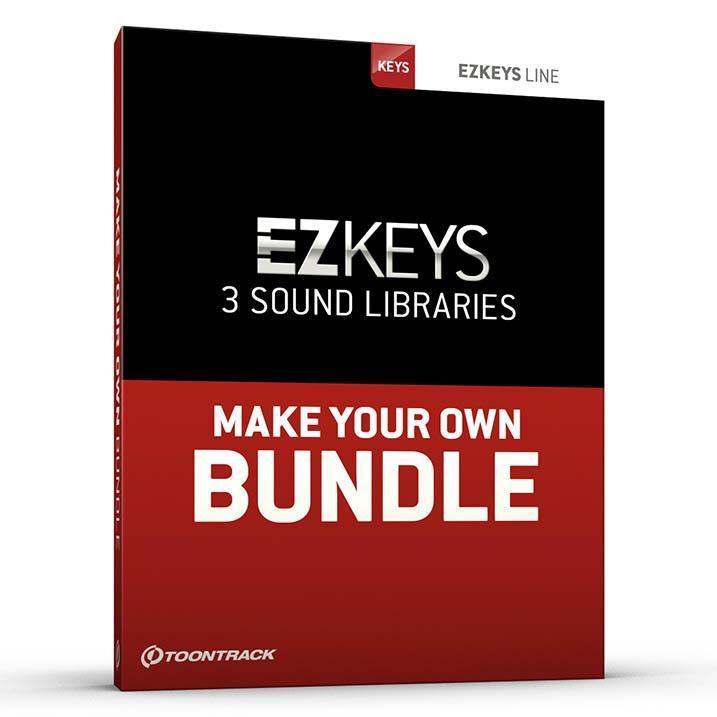





Reviews
There are no reviews yet.