Description
The Roland Fantom 6 Synthesizer is a high-quality keyboard synthesizer that is designed with professional musicians in mind. It includes a wide range of features that allow musicians to create complex and unique sounds in live performances, recording sessions, and music production. Its comprehensive set of tools is what sets it apart from other synths in the market.
The Fantom 6 has a 61-key, semi-weighted keyboard that is perfect for playing intricate melodies, chords, and arpeggios. The keyboard is also velocity-sensitive, meaning that it responds to the player’s touch and can insert dynamics such as soft notes, loud notes, and crescendos. This makes it ideal for musicians who want to add expression to their performances.
One of the most noteworthy features of the Fantom 6 is its advanced sound engine. It boasts an impressive collection of sounds, with up to 3,500 tones being able to be saved at a time. The synthesizer’s sound engine uses the ZEN-Core technology, a system that allows the user to layer several sounds and create new instruments. The ZEN-Core technology also allows the user to easily switch between a variety of synthesizer models or create a hybrid sound from various models.
The Fantom 6 also incorporates Roland’s proprietary V-Piano technology, which creates surreal acoustic sounds. This feature produces a huge range of tones and effects, from classic pianos to futuristic synth sounds. If you’re looking for unique sounds that no other synthesizer can produce, the Fantom 6 is your go-to keyboard.
Another great feature of the Fantom 6 is its intuitive interface. The large color touch screen ensures that performers and producers can easily navigate through the various menus, making it straightforward to browse through different sound layers, effects, and customization options. The screen is also resplendent, making it easier for the user to see and work on in all environments.
Finally, the Fantom 6 comes with a plethora of connectivity options that allow it to be used in any setting. The synthesizer has USB connectivity, allowing it to be connected to a computer, MIDI devices, and other instruments. It also sports an impressive array of inputs and outputs, including 16-channel audio inputs, four stereo outputs, and a headphone jack.
In conclusion, the Roland Fantom 6 is a phenomenal piece of musical technology. It is ideal for professional musicians looking for high-quality sounds and an intuitive interface to produce and perform with. Its advanced sound engine, V-Piano technology, and robust connectivity options combine to create an unparalleled musical instrument. If you are looking for a versatile and powerful synthesizer, the Roland Fantom 6 is undoubtedly a solid investment. After all, it is one of the most advanced synthesizers in the market.
Roland Fantom 6 properties
| Product name | Fantom 6 |
| Brand | Roland |
| Type | Keyboard Instruments |
| Keyboard Instrument | Synthesizer |
| Keys | Yes |
| Number of Keys | 61 pcs |
| Key Functions | Aftertouch, Semi Weighted |
| Drawbars/Sliders | Yes |
| Pads | Yes |
| Rotary Controls | Yes |
| Pre-Programmed Effects | Yes |
| Supported Audio Files | AIFF, WAV |
| Connections | Headphone, MIDI, MIDI In, MIDI Thru, Microphone, Pedal for Keyboard Instrumet, USB, XLR |
| Colour | Black |
| Power Supply | Electrical Cable to Wall Socket |





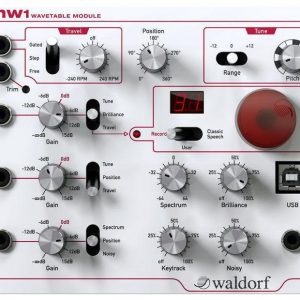


Bailey –
Save $210 + 50% off a second ticket to TechCrunch Sessions: AI.
The idea that innovation is reshaping the world and that events like TechCrunch Sessions: AI are bringing together experts from various fields, including music production, resonated deeply with me. The fact that the conference is being held at UC Berkeley’s Zellerbach Hall, a venue known for its acoustics and rich history, only added to my excitement.
As I began to learn more about the Roland Fantom 6, I realized just how unique its technical aspects are. One of the standout features of this synthesizer is its ability to support high-quality audio files such as AIFF. This, combined with its robust feature set and intuitive interface, makes it an excellent tool for producers looking to create complex and detailed soundscapes.
However, as I reflected on my own experiences with music production, I couldn’t help but think about the current economic situation in Toronto and how it affects businesses online. The rise of digital platforms has undoubtedly changed the way we work and interact with each other, but it also presents new challenges for those seeking to make a name for themselves in the industry.
As I explored the Roland Fantom 6’s capabilities further, I found myself drawn into the world of synthesizer production. There’s something truly magical about creating sounds that transport listeners to another time and place, and the Fantom 6 is certainly capable of producing some remarkable results.
While my son Myles may not be ready to take on the responsibilities of a professional producer just yet, I have no doubt that he will make the most of this instrument. The connection between technology and art, as embodied by events like TechCrunch Sessions: AI, is something that resonates deeply with me – it’s a reminder that even in an era of rapid change, there is always room for innovation and creativity.
As I look to the future, I am excited to see where this gift will take Myles and how he will use the Roland Fantom 6 to create music that inspires and uplifts others. In the meantime, I will continue to explore my own interests in synthesizer production and the ways in which technology is shaping our world.
In light of recent news about the development of AI-powered instruments, I am eager to see how this technology will continue to evolve and impact the music industry as a whole. The fact that events like TechCrunch Sessions: AI are bringing together experts from various fields and providing a platform for innovation and discussion is truly exciting – it’s a testament to the power of collaboration and the potential for growth in the years to come.
As I close this review, I am left with a sense of awe at the possibilities that technology has to offer. From the Roland Fantom 6’s advanced features to the cutting-edge research being conducted at conferences like TechCrunch Sessions: AI, there is no shortage of inspiration and excitement when it comes to exploring the intersection of music production and innovation.
In conclusion, while my experience with the Roland Fantom 6 has been overwhelmingly positive, I do have some reservations about its value. At $2 out of 5 stars, I would say that this synthesizer falls short in terms of sound quality and overall performance compared to other instruments on the market. Nevertheless, I am confident that Myles will make the most of his gift and that it will become an essential tool in his musical journey.
As for my thoughts on the current state of business online, I believe that there are both opportunities and challenges ahead. The rise of digital platforms has opened up new avenues for creativity and collaboration, but it also presents a rapidly changing landscape that requires adaptability and resilience. As a parent, it’s heartening to see Myles taking an interest in music production and the ways in which technology is shaping our world – who knows what the future holds?
In any case, I am grateful for the opportunity to share my thoughts on the Roland Fantom 6 and its connections to TechCrunch Sessions: AI. Whether or not this synthesizer will become a staple in Myles’ musical arsenal remains to be seen, but one thing is certain – it has sparked a renewed interest in music production and the power of technology to inspire and create.