Roland System-1m
$364.99
Make your music come alive with the Roland System-1m, an innovative and immersive synthesizer with a unique and powerful sound.
Compare
Description
The Roland System-1m is a modular synthesizer that provides a powerful and flexible platform for creating and performing electronic music. With its advanced sound engine, intuitive controls, and modular design, this synth is a powerful tool for musicians and sound designers of all skill levels.
At the core of the System-1m is its advanced sound engine, which provides access to a vast array of classic and modern synthesizer sounds. The intuitive interface makes it easy to create and modify sounds, and the built-in effects provide a powerful way to shape your sound.
The modular design of the System-1m is what sets it apart from other synthesizers. It features a variety of CV/Gate and audio inputs and outputs, allowing you to integrate it with other modular gear in your setup. This opens up a world of possibilities for sound design and performance, and makes the System-1m a highly versatile instrument.
In addition to its modular capabilities, the System-1m also features a built-in arpeggiator, allowing you to quickly create complex patterns and rhythms. The intuitive controls and high-quality construction make it a great choice for live performance, while the compact size and portability make it an excellent choice for musicians on the go.
Whether you’re a seasoned modular synth veteran or a beginner looking to explore the world of modular synthesis, the Roland System-1m is an excellent choice. With its powerful sound engine, versatile design, and intuitive controls, this synth is a must-have for any electronic musician or sound designer.
Roland System-1m properties
| Product name |
System-1m |
| Brand |
Roland |
| Type |
Keyboard Instruments |
| Keyboard Instrument |
Synthesizer |
| Drawbars/Sliders |
Yes |
| Rotary Controls |
Yes |
Frequently Asked Questions:
How can I configure the Roland System-1m's advanced sequencing features to create intricate and complex compositions?
To take advantage of the advanced sequencing features on the Roland System-1m, follow these steps:
1. Connect a MIDI keyboard or pad controller to your System-1m using a standard MIDI cable or USB MIDI interface. Power on your System-1m and select the "Sequencer" mode by pressing [SEQ] button on the control panel. Select the "Pattern" mode from the menu, which allows you to create individual patterns of notes and rhythms for each track (or part) in your composition. Use your MIDI keyboard or pad controller to play in some notes and chords into the first pattern. You can also record automation parameters like filter cutoff, delay time, and pan position using the "Record Automation" button. To create variations in your sequence, duplicate the pattern by pressing the [DUP] button or use the [RND] button to randomize selected notes or rhythms within the pattern. Add some fills or breaks in your sequence by using the "Fill" and "Break" functions. You can also create custom fill patterns by selecting the "User Fill" option. To make your composition more dynamic, use the "Pattern Chain" feature to link multiple patterns together into a larger arrangement. You can add transitions between each pattern to create smooth and seamless shifts in tone and rhythm. Use the "Track Copy" function to duplicate tracks and create new parts with variations of the original melody or harmony. Add some swing feel or shuffle groove using the "Swing" button and adjust the value to your preference. Utilize the built-in arpeggiator feature by selecting a preset mode like "Arp Mode 1" or create your own custom patterns using the "Edit Arp" function. This will generate complex melodic sequences that can be used as leads, basslines, and more. Add some effects and processing to each track using the built-in DSP modules such as EQ, compression, delay, and reverb. You can also use external MIDI effect devices via USB or MIDI I/O ports for even more options. Save your composition by pressing the [WR] button and choose a file name and location using the "Save" function. You can also export your sequence as an audio file using the "Export" function. By following these steps, you can create intricate and complex compositions using the advanced sequencing features of the Roland System-1m synthesizer.
How does the Roland System-1m differ from the original System-1 synthesizer in terms of functionality and connectivity options?
The Roland System-1m is an updated version of the original System-1 synthesizer. While both devices share similarities, there are some key differences between them:
Functionality:
1. The System-1m has an additional LFO (Low Frequency Oscillator) compared to the original System-1. This adds more modulation options and allows for more complex sounds. The System-1m also includes a new "Multiband Modulator" feature, which lets you apply different types of processing to specific frequency ranges within a sound. The System-1m has an updated Arpeggio section with new patterns and the ability to save your own custom patterns. The System-1m includes a new "Sidechain" feature that allows external audio sources to control certain parameters, such as filter cutoff or volume. Connectivity:
1. The System-1m has additional connectivity options compared to the original System-1. It includes MIDI In/Out/Thru ports, which allow for greater flexibility when connecting multiple devices together. The System-1m also includes a USB port, which allows you to load and save sounds directly from your computer. The System-1m has an expanded CV (Control Voltage) section compared to the original System-1. This allows for greater compatibility with modular synthesizers and other external gear that uses CV signals. The System-1m also includes a dedicated headphone output, making it easier to monitor your sound without disturbing others nearby. Overall, the Roland System-1m represents an evolution of the original System-1, with added functionality and connectivity options that make it a more versatile and feature-packed synthesizer.
How can I program complex arpeggio patterns on the Roland System-1m's sequencer, utilizing its advanced synthesis capabilities?
To program complex arpeggio patterns on the Roland System-1m's sequencer while leveraging its advanced synthesis capabilities, follow these steps:
1. Connect a MIDI controller to the System-1m and select the desired preset or create a new patch. Access the sequencer section by pressing the [SEQ] button on the left-hand panel. Choose the arpeggiator mode from the [MODE] selector, located on the top right corner of the screen. Set the desired rhythm and tempo by adjusting the BPM value on the main display or using the dedicated Tempo knob. Select the desired scale or chord type for your pattern by navigating to the [SCALE] section and choosing from a wide range of options, including major, minor, harmonic minor, diminished, augmented, blues, and more. Choose the root note of your arpeggio by setting the corresponding key on your MIDI controller or using the [ROOT] knob located on the right-hand panel. Adjust the gate time, release time, and velocity of each note in your pattern by using the dedicated Gate Time, Release Time, and Velocity sliders, respectively. Add complexity to your arpeggio by utilizing the System-1m's advanced synthesis features, such as filtering, modulation, and effects processing, to shape the sound of each individual note. Save your pattern by pressing [WRITE] on the main display or using the dedicated Write button located in the sequencer section. You can now listen to your arpeggio pattern by playing it back using the [PLAY] button or by triggering it from a MIDI source connected to the System-1m. By following these steps, you'll be able to program complex and dynamic arpeggio patterns on the Roland System-1m's sequencer while leveraging its advanced synthesis capabilities, resulting in rich and expressive musical textures.
How can I configure the Roland System-1m for optimal performance in a live music setting, considering factors such as MIDI compatibility and audio output options?
To configure the Roland System-1m synthesizer for optimal performance in a live music setting, you should follow these steps:
1. Make sure your Roland System-1m is running the latest firmware. You can check this by going to the Setup menu and selecting Version Info. If there's an update available, download it from the Roland website and install it using a USB drive. Connect your System-1m to other MIDI devices using the MIDI In and Out ports located on the back panel. Make sure to use MIDI cables with 5-pin DIN connectors, and consider using MIDI hubs or splitters to connect multiple devices at once. Configure your System-1m's MIDI settings by going to the Setup menu and selecting MIDI > MIDI Setup. Here, you can choose the MIDI channel for each patch, set up MIDI sync options (such as internal or external clock), and enable or disable MIDI features like MIDI Learn and MIDI Merge. Choose your preferred audio output options by going to the Setup menu and selecting Audio > Audio Output. Here, you can select the source for each output jack (such as Line Out or Headphones), set up phantom power for microphone inputs if needed, and enable or disable features like USB audio streaming and headphone mixing. Customize your System-1m's performance options by going to the Performance menu and selecting Setup > Performance Setup. Here, you can create and save multiple performances containing different patches, effects, and settings, switch between them using the dedicated buttons or footswitch, and configure features like global effects, arpeggio modes, and real-time control assignments. Optimize your System-1m's sound quality by going to the Setup menu and selecting Sound > Voice Edit. Here, you can fine-tune individual parameters of each patch, such as filter cutoff and resonance, oscillator pitch and waveform, and envelope attack and release times. You can also create your own custom patches using the built-in synthesis engine. Test your System-1m's setup in a live music environment to ensure optimal performance. This may involve connecting it to other instruments, amplifiers, or effects pedals, adjusting the volume and tone levels, and monitoring for any latency, feedback, or interference issues. You should also consider using external power supplies or battery backup systems if needed. Remember that every live music setup is unique, so it's important to consult the System-1m user manual and seek advice from experienced musicians and technicians as needed. By following these steps and staying flexible and adaptable, you can help ensure that your Roland System-1m performs at its best during every show.
Before you buy Roland System-1m




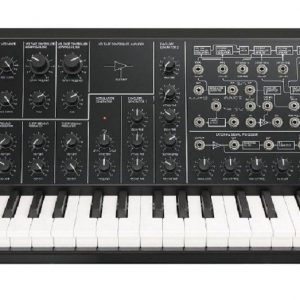



Justin Mitchell –
Very nice instrument, very nice sounds, with a very moderate budget. The instrument has many presets for “dance” and “club” music that I won’t use, but there is so much that it’s impossible to listen to everything.
A big plus for dimensions and weight (very “portable”), but a minus for the keyboard. No miracles are to be expected at this weight and price, but Yamaha should still hold a higher level. The synthesizer itself is very decent and Cubase is free of charge.
Laila –
Hey kiddo! Do you know what’s really cool and can make your music sound super amazing? It’s called Roland SySTEM-1m. It’s like a magic box that makes sounds and it’s so much fun to play with!
Now, listen up. This isn’t your ordinary toy keyboard. No sirree! The Roland SySTEM-1m is actually a Synth, which means it can create all sorts of different sounds just by pressing those colorful keys. And you know what else? It has this nifty feature called ‘Analog Circuit Behavior’. It’s like a time machine that takes us back to the 70s and 80s when synths were first invented!
But wait, there’s more! The Roland SySTEM-1m is also really smart. It can save you lots of money because it doesn’t need lots of separate boxes to make cool sounds. Just imagine having a whole orchestra in one small box! And guess what? You don’t even need batteries! All you need is a power outlet and voila, your very own personal synth!
I remember when my dad used to play with his old Roland Synths from the 80s. The sound was so unique and magical that it would take us on adventures through outer space or underwater worlds. Those were the days… But now, with the Roland SySTEM-1m, you can experience that same magic without needing a big budget or a huge room filled with instruments.
So if you’re ready to join me on a musical journey back in time, grab your own Roland SySTEM-1m and let’s make some music together!