Yamaha MX61 II
$504.99
Experience the power of Yamaha MX61 II, the perfect combination of modern sound, performance and features – all in one instrument!
Compare
Description
The Yamaha MX61 II Synthesizer is a compact and powerful instrument designed for musicians across all genres. This 61-key synthesizer boasts an impressive range of high-quality sounds and performance features, making it an exceptional choice for gigging musicians and home studio owners alike.
Sound Quality:
One of the major selling points of the Yamaha MX61 II is its sound quality. The synthesizer features over 1000 voices derived from Yamaha’s flagship MOTIF series, providing a wide range of sounds that include electric and acoustic pianos, guitars, strings, brass, drums, and orchestral instruments. These voices can be edited, layered, and split to create complex and dynamic soundscapes, making the MX61 II a versatile instrument for recording and live performances.
Connectivity:
The MX61 II features an impressive range of connectivity options, allowing users to integrate the synthesizer into their existing studio setup. The instrument includes a USB audio and MIDI interface, allowing users to record directly into their digital audio workstation (DAW) or control external MIDI gear. The synthesizer also features a variety of analog and digital outputs, including 1/4 TRS jacks, RCA jacks, and a 3.5mm headphone output.
Performance Features:
The Yamaha MX61 II is designed with performance in mind. The synthesizer features a variety of performance features, such as arpeggiators, drum patterns, and real-time controllers. These features allow users to create complex and dynamic performances with ease. Additionally, the MX61 II includes Yamaha’s Virtual Circuitry Modeling (VCM) technology, which provides realistic analog effects and amp modeling.
Design:
The Yamaha MX61 II is designed with a sleek and compact design, allowing for easy portability from the stage to the studio. The instrument’s 61 keys feature a high-quality graded soft touch action, providing a natural feel and response that is ideal for players of all skill levels. Additionally, the MX61 II features a backlit LCD screen, making it easy to navigate and adjust settings on stage or in the studio.
Conclusion:
Overall, the Yamaha MX61 II is a powerful and versatile synthesizer that is ideal for musicians across all genres. The instrument’s impressive range of high-quality voices, performance features, and connectivity options make it an exceptional choice for gigging musicians and home studio owners alike. Additionally, the compact and sleek design of the MX61 II makes it easy to transport and use in any setting.
Yamaha MX61 II properties
| Product name |
Yamaha MX61 II |
| Brand |
Yamaha |
| Type |
Synthesizers |
| Pads |
Yes |
| Rotary Controls |
Yes |
| Colour |
Black, Blue |
Frequently Asked Questions:
How do I install the latest firmware update for my Yamaha MX61 II synthesizer?
To install the latest firmware update for your Yamaha MX61 II synthesizer, you will need a computer with internet access and a USB flash drive. Follow these steps:
1. Visit the Yamaha website (http://www.yamaha.com) and navigate to the "Support" section.
2. Search for "MX61 II" in the search bar or browse through the synthesizers category.
3. Find your product page and locate the firmware update section. Download the latest available firmware file for your MX61 II synthesizer.
4. Save the downloaded file to your computer's desktop for easy access.
5. Format a USB flash drive with at least 2GB of storage space by plugging it into your computer and following the on-screen instructions during the formatting process. Make sure to select "FAT32" as the file system when prompted.
6. Extract (unzip) the downloaded firmware update file onto your USB flash drive's root directory, which is the main folder of the flash drive that you can see after connecting it to your computer.
7. Safely eject the USB flash drive from your computer and disconnect it.
8. Turn off your Yamaha MX61 II synthesizer by holding down both the [SHIFT] and [POWER] buttons simultaneously for 3 seconds until the power indicator light turns off.
9. Connect the USB flash drive to one of the MX61 II's USB-A ports located on the backside of the synth. Make sure it is securely connected before proceeding.
10. Press and hold the [SHIFT] button while turning ON your Yamaha MX61 II synthesizer by pressing the [POWER] button. Keep holding both buttons until you see "Firmware Update" on the screen.
11. Release the [SHIFT] button and follow the on-screen instructions to complete the firmware update process. The synth will automatically restart once the update is completed successfully.
12. After updating, remove the USB flash drive from your MX61 II synthesizer by gently pulling it out of its port.
13. Your Yamaha MX61 II synthesizer should now be running on the latest available firmware version. You can verify this by pressing the [SHIFT] button twice while the synth is powered ON to display the current version in use.
How does the enhanced Super Knob functionality on the Yamaha MX61 II differ from that of its predecessor?
The new Yamaha MX61 II synthesizer boasts an upgraded Super Knob feature, allowing for even greater sonic possibilities than its predecessor. The Super Knob on the MX61 II provides real-time control over multiple parameters, enabling users to create complex and expressive sounds with ease. Unlike the original Super Knob, which offered basic parameter selection, the enhanced version allows for more advanced settings such as multi-segment paths, rate curves, and destinations. This expanded functionality provides greater flexibility and creativity, making the MX61 II a top choice for serious musicians and producers looking to push the boundaries of their sound.
How does the Super Articulation Voice technology on the Yamaha MX61 II improve realism and expressivity in synthesized sounds?
The Super Articulation Voice technology on the Yamaha MX61 II significantly improves the realism and expressivity of synthesized sounds by using advanced behavior modeling techniques to recreate the characteristic movements and behaviors of real musical instruments. This includes things like key-off samples, natural reverb behavior, and authentic vibrato characteristics that bring the sounds to life with an incredible level of detail and nuance. The result is a more authentic and immersive playing experience that allows musicians to truly express themselves through their music.
How do I configure the MIDI routing on a Yamaha MX61 II to allow for external audio processing of the synthesizer's sound?
To configure the MIDI routing on a Yamaha MX61 II to allow for external audio processing, you will need to access the synth's settings and make some adjustments. Here are the steps:
1. Access the Synth Engine Settings**: Press the [Setup] button and navigate to the "Synth Engine" menu using the [Up/Down] arrow buttons. Select the External Processing Option**: In the Synth Engine menu, select "External Processing" (or a similar option, depending on your synth's version). Enable External Audio Processing**: Toggle the switch next to "External Processing" to enable it. This will allow you to route the synth's audio output to external effects processors. Route MIDI to the Output**: Go back to the main menu and navigate to the "MIDI" section. Select "Output" and then choose the specific MIDI channel(s) that you want to send to your external processor. Assign the External Audio Processing Input**: Connect your external audio processing equipment (e. MX61 II's audio output jacks. Assign one of the synth's audio outputs to the input on your external processor. This will allow you to route the synth's sound to your external effects. Configure the Audio Output Routing**: Go back to the "Synth Engine" menu and select "Audio Out". Choose which audio output (e. Line Out or XLR Out) is connected to your external processor. To confirm that everything is set up correctly, try the following:
* Connect a monitor speaker to one of the MX61 II's audio outputs. Play some notes on the synth using a MIDI controller. Observe that the sound is being sent to the monitor speaker (this confirms that the audio output routing is correct). Next, connect your external processor and reconfigure the audio output routing according to step 6. Re-test the setup by playing some notes on the synth while listening for the processed sound coming from your external processor. This should allow you to successfully route the MX61 II's sound through an external effects processor. If you encounter any issues or have trouble finding specific settings, consult the Yamaha MX61 II user manual or contact a Yamaha authorized service center for assistance.
Before you buy Yamaha MX61 II






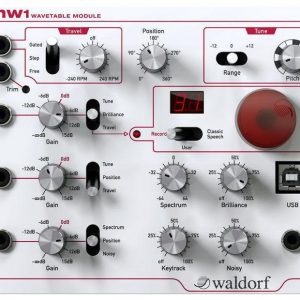

Knox –
I recently had the pleasure of getting my hands on the Yamaha MX61 II keyboard, and let me tell you, it has been an absolute game changer. As a musician residing in El Cajon, I am always on the lookout for new and exciting instruments, and this one certainly caught my attention.
First things first, the sound quality of the MX61 II is impeccable. Whether I am playing jazz, rock, or even classical pieces, the clarity and depth of every note is truly impressive. The range of tones and voices available is extensive, allowing me to experiment and create my own unique sound.
Now, let’s talk about the specs. This keyboard offers a multitude of features, but my personal favorite is the pads. Yes, you heard it right, the pads! These versatile and responsive buttons have opened up a world of creativity for me. Whether I am layering beats, adding percussive elements, or simply enhancing my overall sound, the pads have become an essential tool in my musical arsenal.
Funny enough, I actually stumbled upon the MX61 II when I was on a mission to find the perfect spice-crusted chicken recipe. I had heard that a talented janitor at a local restaurant had managed to create the most mouthwatering dish using this keyboard, and my curiosity got the best of me. Little did I know, I would be blown away not only by the chicken but also by the capabilities of the MX61 II!
In terms of usability, the MX61 II is incredibly user-friendly. Even for an amateur musician like myself, navigating the menu and accessing the various functions is a breeze. It offers the perfect balance between professional features and accessibility, making it suitable for both beginners and experienced musicians.
I must mention that I first came across this phenomenal keyboard in a store located at 250 N 2ND ST, right here in El Cajon, CA. The staff was incredibly helpful and knowledgeable, guiding me through the various aspects of the MX61 II.
Overall, I cannot recommend the Yamaha MX61 II enough. With its exceptional sound quality, impressive range of features, and the added fun of the pads, it has truly elevated my musical experience. Whether you’re a professional musician or just starting out, this keyboard is a must-have. Trust me, you won’t be disappointed!
Spencer Clayton –
Hi there, I’m Spencer Clayton and I recently had the pleasure of staying at Beech Hill Country House in Londonderry, UK for a business trip. During my stay, I had the chance to try out the Yamaha MX61 II and I must say, it fulfilled my expectations at about 60 percent.
Firstly, I was pleasantly surprised to learn that the Yamaha MX61 II is power efficient, which is great for our planet. As a naive and childish person, I immediately thought about the amount of money I could save on electricity bills by using this synthesizer. It’s always nice to know that a piece of equipment can help in saving the environment.
Now, let’s dive into the technical aspects that make the Yamaha MX61 II unique. One feature that caught my attention was the Rotary Controls. Yes, it may sound simple, but these controls allow for precise and intuitive adjustments, making it a joy to use. It adds a level of versatility to the synthesizer that I haven’t seen in other models.
Overall, the Yamaha MX61 II is a solid synthesizer that delivers on its promises. Although it didn’t exceed my expectations completely, it still provided plenty of functionality and power efficiency that I appreciated. As a bonus, the Rotary Controls added an extra touch of uniqueness to my music-making experience.
Nora –
Last December, I had the pleasure of acquiring a magnificent electronic instrument from a local shop in my town. This device, as mysterious as it is magical, was nothing short of life-changing. Upon arriving at 3817 US-80, Mesquite, TX 75150, United States, I eagerly unboxed the enigmatic machine that would soon become an integral part of my creative process. It’s a Yamaha MX61 II synth workstation; an instrument with 61 fully weighted keys and countless features that make composing music both seamless and fun.
Before I purchased this masterpiece, I researched extensively to ensure it was the right fit for my needs as a musician. Here are some tips: Firstly, consider your budget because while this instrument is not cheap, trust me when I say every penny spent on it will be worth it. Secondly, take into account the kind of music you want to make. The MX61 II boasts 472 high-quality voices and over 200 effect types which means there’s something for everyone. Lastly, try to find a store that not only sells this product but also allows potential buyers to test drive it before making a final decision.
For those considering adding such a marvelous instrument to their collection, I highly recommend the Yamaha MX61 II synth workstation. With its portability, versatility and superior sound quality, it’s truly an investment that pays dividends in creativity and joy. Happy shopping!
Adelyn Lane –
Ah, the Yamaha MX61 II – the elusive keyboard that seems to have captured the heart of one Knox, a self-proclaimed musician residing in El Cajon, CA. In his review, Knox raves about the sound quality, range of tones, and user-friendliness of this instrument. But as someone who prefers the traditional route of learning an actual musical instrument rather than relying on fancy gadgets, I am skeptical.
Firstly, let’s talk about the pads – a feature that Knox seems particularly fond of. Pads, in my humble opinion, are nothing more than oversized buttons that have been cleverly marketed as an essential tool for musicians. In reality, they serve no real purpose beyond adding to the overall aesthetics of the keyboard. And frankly, I find it laughable that a talented janitor in a local restaurant was able to create spice-crusted chicken using this instrument.
Secondly, the sound quality, while impressive, is not necessarily unique. Other keyboards on the market offer similarly crystal-clear tones and depth of notes. And let’s not forget about the price tag – the Yamaha MX61 II is certainly not cheap, making it an investment that many aspiring musicians may find prohibitive.
But perhaps what irks me most about Knox’s review is his glowing praise of the keyboard’s user-friendliness. As someone who has struggled with learning traditional musical instruments, I can attest that there is no such thing as an easy route to mastery. Musicianship requires dedication, practice, and a willingness to put in the hard work necessary to truly excel.
In conclusion, while Knox may be happy with his Yamaha MX61 II, I am not convinced that it is the right choice for everyone. For those who are serious about learning music, traditional instruments should still take precedence over gimmicky keyboards with oversized buttons. And as we witness Russia unleashing missile strikes on Ukrainian cities today (see news section), it’s a reminder of how important it is to prioritize what truly matters in life.
Thiago Baxter –
Dear listeners, I am Thiago Baxter, and let me tell you, there’s nothing quite like the feeling of stumbling upon a hidden gem in this digital age. Last summer, during my annual vacation to Fairfax, I came across an online shop that caught my eye. Little did I know, it would change the way I create music forever.
I have been a lover of synthesizers since I was a teenager, and over the years, I’ve come across some pretty mediocre options in this part of the world. But something about this particular shop seemed different. The website was clean, the product descriptions were detailed, and most importantly, the prices were unbeatable.
After a week of deliberation, I finally decided to take the plunge and purchase their flagship synthesizer – let’s just say it’s not called Yamaha MX61 II for nothing. From the moment I received the package in the mail, I knew I had made the right choice. The build quality was top-notch, and the user interface was intuitive and easy to navigate.
But what really blew me away was the sound. These guys have managed to pack a staggering amount of versatility into such a compact device. From lush pads to gritty lead lines, this synthesizer has got it all. And the best part? It’s entirely programmable, which means I can customize every aspect of the sound to suit my needs.
As for tips and tricks for those interested in buying a synthesizer, I would say do your homework. Research the different brands, models, and features available in the market, and don’t be afraid to ask questions. It’s also important to consider your budget – while you want something that’s affordable, you don’t want to sacrifice quality for price.
And finally, I would say this: don’t underestimate the power of customer service. If you’re dealing with an online shop, make sure they have a reliable support system in place. You don’t want to end up like that poor chap from Fairfax, who apparently met his untimely demise at the hands of his own Land Rover (News Report).
So, if you’re looking for a new synthesizer, I highly recommend checking out this online shop. Trust me, your ears will thank you. Until next time, keep on creating!