Creating a complete track in Cubase 12 involves combining various elements like instruments, vocals, effects, and mixing techniques to produce a polished and cohesive piece of music. Let’s go through the step-by-step process of creating a track using learned techniques in Cubase 12:
- Conceptualization and Planning: Start by deciding on the style and genre of your track. Plan the overall structure of the track, including the intro, verses, choruses, bridges, and outro. Determine the key and tempo of the track to set the foundation for your composition.
- Setting Up the Project: Create a new project in Cubase 12 and configure the project settings, such as tempo, time signature, and sample rate, to match your track’s requirements.
- Creating the Beat: Begin by laying down the drum beat for your track. You can use virtual drum instruments or import drum samples. Use the MIDI editor to program the beats or record them in real-time using a MIDI controller. Pay attention to the rhythm and groove of the beat.
- Adding Instrumentation: Build upon the beat by adding instruments like bass, keyboards, guitars, or virtual synths. Record live audio if you have access to instruments or use MIDI to create musical parts. Experiment with different melodies, chords, and harmonies to create engaging musical sections.
- Vocals and Lyrics: If your track includes vocals, record the vocal parts in a separate audio track. Use Cubase’s editing tools to clean up the recordings, apply pitch correction if needed, and arrange the vocal sections to complement the instrumental parts. Write and record lyrics to fit the theme and mood of the track.
- Arrangement and Composition: Arrange the different musical sections (intro, verse, chorus, etc.) in the timeline to create a coherent structure. Use automation to add dynamic changes and build-ups throughout the track. Ensure smooth transitions between sections for a seamless listening experience.
- Mixing: Enter the mixing stage to balance the levels of each track and apply various effects and processing. Use EQ to shape the frequency balance, compression to control dynamics, and reverb/delay for spatial enhancements. Pan instruments to create a sense of width and depth in the mix. Refer to frequency spectrum analyzers and meters to ensure a balanced mix.
- Mastering: Once the mix is finalized, prepare the track for distribution by applying mastering techniques. Use a mastering chain to add the final polish to the overall sound. Consider using multiband compression, stereo widening, and a limiter to achieve a professional and cohesive sound.
- Exporting and Publishing: Export the final track as a high-quality audio file (e.g., WAV or FLAC) suitable for sharing or distribution. Prepare cover art and metadata if you plan to release the track on digital platforms.
- Feedback and Revisions: Share your completed track with others for feedback. Take note of any suggestions or criticisms and consider making necessary revisions to improve the track further.
Remember that creating a complete track can be a time-consuming and iterative process. Don’t be afraid to experiment, and let your creativity guide you through the journey of making music in Cubase 12. With practice and dedication, you’ll continue to refine your skills and produce even more impressive tracks.
Creating the Rhythm Section
Creating the rhythm section in Cubase 12 is a fundamental aspect of producing a music track, as it forms the backbone and groove of the composition. The rhythm section typically includes drums, bass, and any other rhythmic instruments or elements that provide the track with its rhythmic foundation. Here’s a step-by-step guide on how to create an effective rhythm section in Cubase 12:
- Setting Up the Project: Create a new project in Cubase 12 and set the project’s tempo and time signature according to the desired feel of your track. Consider the genre and style of your music to determine an appropriate tempo and time signature.
- Drum Programming or Recording: Start by creating the drum pattern for your rhythm section. You can use Cubase’s built-in drum editor to program the beats using MIDI notes or record a live drum performance if you have a MIDI drum controller. Experiment with different drum sounds and patterns to find the one that fits your track best.
- Using Virtual Drum Instruments: Cubase 12 comes with a variety of virtual drum instruments or drum machine plugins. Load one of these instruments onto a MIDI track and select the drum kit you want to use. You can then program or record the drum parts using the instrument’s interface.
- Working with Audio Drum Loops: If you prefer using pre-recorded drum loops, import audio drum loops into Cubase. Align the loops with the project’s tempo, and chop or edit them as needed to fit your track’s arrangement.
- Bassline Creation: Create a bassline to complement the drum pattern and provide a solid foundation for the track. You can use a virtual bass instrument or record a live bass guitar. Ensure that the bassline follows the chord progressions and enhances the overall groove of the track.
- Layering Rhythmic Elements: Depending on the genre and complexity of your track, you may want to layer additional rhythmic elements. This could include percussion instruments, synth arpeggios, or rhythmic effects. Use MIDI or audio tracks to incorporate these elements into the rhythm section.
- Quantization and Editing: After recording or programming the rhythm section, use Cubase’s quantization features to correct the timing of MIDI notes or audio events. This helps tighten up the rhythm and ensures that all elements stay in sync.
- Mixing the Rhythm Section: Once you have all the elements in place, proceed to mix the rhythm section. Use panning and EQ to position the drums and bass in the stereo field and carve out their frequencies to avoid masking. Apply compression to control dynamics and add depth with reverbs and delays.
- Refinement and Fine-Tuning: Continuously listen to the rhythm section within the context of the entire track. Make any necessary refinements to ensure that the rhythm remains tight and complements other instruments and vocals effectively.
Creating a compelling rhythm section in Cubase 12 requires both technical proficiency and creative experimentation. Don’t be afraid to try different patterns, sounds, and arrangements to find the perfect rhythm that fits your track’s overall style and vibe. With practice and iteration, you’ll be able to craft engaging and dynamic rhythm sections for your music compositions.
Crafting the Bassline
Crafting the bassline in Cubase 12 is a crucial step in creating a solid foundation and groove for your music track. The bassline provides the low-end support, adds movement, and enhances the overall musicality of your composition. Here’s a step-by-step guide on how to craft an effective and engaging bassline using Cubase 12:
- Identify the Chord Progression: Before crafting the bassline, determine the chord progression of your track. Understanding the chords being used will help you create a bassline that harmonically complements the rest of the music.
- Selecting the Bass Instrument: Cubase 12 offers various options for bass instruments, including virtual bass synths, sampled bass libraries, or recording a live bass guitar. Choose the bass instrument that suits the style and genre of your track.
- Recording Live Bass: If you’re using a live bass guitar, connect it to your audio interface and set up the appropriate input in Cubase. Record your bass performance in a new audio track.
- Using Virtual Bass Synths: If you prefer using virtual instruments, load a bass synthesizer or sampler onto a MIDI track in Cubase. Select a bass sound that complements your track and works well with the style of music you’re producing.
- Understanding the Rhythm and Groove: The bassline’s rhythm and groove are crucial in driving the track forward. Pay attention to the timing and placement of the bass notes, ensuring they lock in with the drum pattern and other rhythmic elements.
- Creating a Simple Foundation: Start by crafting a simple bassline that follows the root notes of the chords. This establishes a solid foundation for the rest of the track. Experiment with different rhythmic patterns and note lengths to find the right feel.
- Adding Movement and Variation: To make the bassline more interesting, incorporate variations in the pattern. This could include using different scale notes, adding occasional slides, hammer-ons, or pull-offs to add movement and dynamics.
- Playing with Octaves: Experiment with playing the bassline in different octaves. Moving the bassline up or down an octave can create subtle or dramatic changes in the track’s energy and intensity.
- Layering Bass Sounds: Consider layering multiple bass sounds to add richness and depth to the bassline. For example, you can combine a sub-bass with a mid-range bass to achieve a fuller and more powerful sound.
- Processing and Mixing: Apply necessary processing to the bass track to enhance its sound. Use EQ to shape the frequency balance, compression to control dynamics, and possibly some saturation or distortion for warmth and character. Ensure the bass sits well in the mix and doesn’t overpower other elements.
- Automation and Expression: Use automation to add expression to the bassline. Modulate parameters like filter cutoff, volume, or pitch over time to create interesting movement and dynamics in the bass part.
- A/B Testing and Refinement: Continuously evaluate your bassline within the context of the entire track. A/B test different variations to see which one fits best. Make any necessary refinements to ensure the bassline complements the other elements and serves the overall musical vision.
Remember, crafting the bassline is an iterative process, and it’s essential to experiment and try out different ideas. Whether you’re creating a simple foundational bass or a more complex and melodic line, the bassline plays a crucial role in shaping the overall sound and feel of your music track.
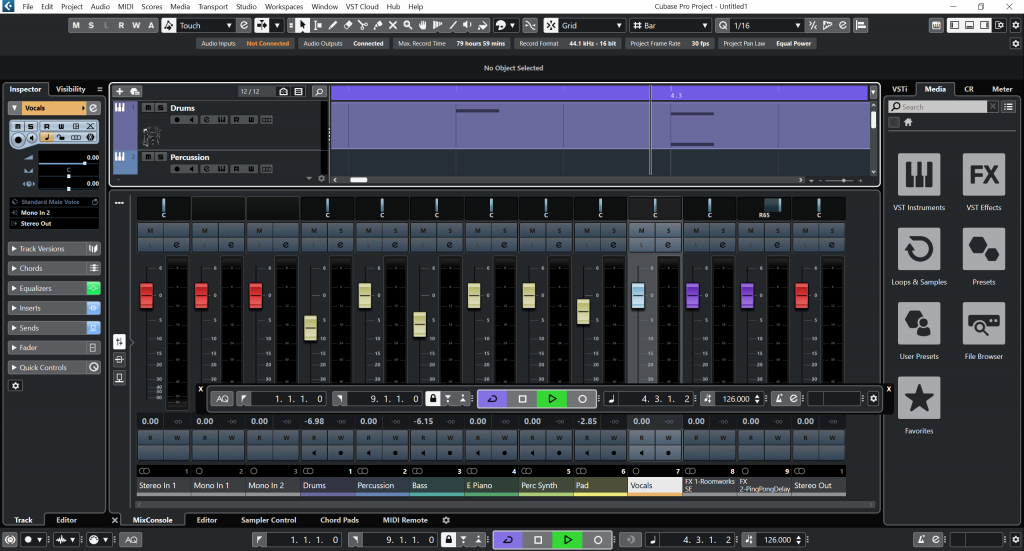
Adding Chords and Pads
Adding chords and pads in Cubase 12 can greatly enhance the harmonic structure and atmosphere of your music track. Chords provide the foundation for the melody and harmony, while pads add depth and texture to the overall sound. Here’s a step-by-step guide on how to add chords and pads in Cubase 12:
- Selecting the Instrument: Start by choosing a suitable instrument for playing chords and pads. You can use virtual synths, sample libraries, or even record live instruments like pianos or guitars. Cubase 12 offers a wide range of instruments to choose from.
- Creating a MIDI Track: Once you have selected your instrument, create a new MIDI track in Cubase. To do this, go to the “Project” menu, select “Add Track,” and then choose “Instrument” or “MIDI” track, depending on your setup.
- Drawing or Recording Chords: In the MIDI editor, draw in the chord progression using the pencil tool or record the chords in real-time using a MIDI keyboard or controller. You can start with basic triads or experiment with more complex chord voicings based on the style and mood of your track.
- Adding Pad Sounds: After creating the chord progression, it’s time to add pad sounds to the mix. Load a pad sound on the same MIDI track or create a new MIDI track for the pad instrument. Pads are typically sustained sounds that fill out the sonic space and provide a lush background texture.
- Adjusting Parameters and Expression: Tweak the parameters of the chord instrument and the pad sound to fit the overall mix. Use filters, envelopes, and modulation to shape the sound and add movement. Adjust the attack, release, and sustain settings to control how the chords and pads evolve over time.
- Layering and Blending: For a richer sound, consider layering different pad sounds or stacking additional instruments playing different chord inversions. Be careful not to overcrowd the mix; ensure each layer complements the others.
- Using Chord Pads (Optional): Cubase 12 offers a feature called “Chord Pads” that allows you to trigger chords using MIDI pads or your computer keyboard. This can be a helpful tool for experimenting with chord progressions and trying out different voicings.
- Applying Effects: Apply effects to the chords and pads to add depth and ambiance. Reverb, delay, and chorus are commonly used to create a sense of space and immerse the listener in the sound.
- Automation: Utilize automation to add expressive changes to the chords and pads. For instance, you can automate the filter cutoff, volume, or modulation depth to create dynamic and evolving textures.
- Mixing: Ensure that the chords and pads sit well in the mix. Use panning and EQ to position them in the stereo field and carve out frequencies to avoid masking with other instruments.
- Balance and Blend: Continuously listen to the chords and pads within the context of the entire track. Adjust their levels and timbres to find the perfect balance and blend with the rest of the elements.
By carefully crafting the chords and pads in Cubase 12, you can create a harmonically rich and emotionally captivating music track. Experiment with different chord progressions, pad sounds, and effects to find the perfect combination that suits your musical vision.
Arranging the Track
Arranging the track in Cubase 12 involves organizing the different musical elements, sections, and transitions to create a cohesive and engaging music composition. The arrangement is critical in determining the flow and structure of your track. Here’s a step-by-step guide on how to arrange your track in Cubase 12:
- Outline the Structure: Before diving into the detailed arrangement, outline the overall structure of your track. Decide on the arrangement of sections such as the intro, verse, chorus, bridge, breakdown, and outro. Plan how many times each section will repeat and any variations you want to introduce.
- Using the Arranger Track (Optional): Cubase 12 provides an Arranger Track feature that allows you to define different arrangement patterns and easily trigger them. If you want to experiment with different arrangements quickly, consider using the Arranger Track to switch between sections and try out variations easily.
- Identify Key Elements: Determine the key musical elements of your track, such as the main melody, vocals, and hooks. These elements will often serve as the focal points of different sections.
- Copying and Pasting: Begin by copying and pasting the musical sections in the timeline to create the basic structure of your track. For example, copy the intro section, and paste it to create the chorus. Repeat this process for other sections as needed.
- Transitions and Builds: Work on transitions between sections to ensure they flow smoothly. Use techniques like drum fills, risers, and filter sweeps to create seamless transitions from one part to another. Building tension before major sections like the chorus can add excitement to the track.
- Variation and Development: Add variation and development to keep the arrangement interesting. Experiment with different chord progressions, melodies, or instrumentation in various sections to prevent monotony and maintain listener engagement.
- Breakdowns and Build-ups: Consider incorporating breakdowns and build-ups to add dynamics to your track. A breakdown usually involves stripping back some elements to create a more atmospheric or emotional moment. Conversely, build-ups lead into more intense sections, often using rising energy and anticipation.
- Bridge Sections: If your track requires a bridge, create a section that provides contrast from the rest of the track while still maintaining a connection to the overall theme.
- Verse and Chorus Variations: While the verse and chorus sections may have similarities, adding subtle variations, like different instrumentation or vocal harmonies, can enhance the overall listening experience.
- Final Arrangement Refinement: Continuously listen to the track as you arrange it to ensure it flows naturally and maintains a compelling narrative. Make any necessary adjustments or refinements to achieve the desired impact.
- Arrangement Markers: Use arrangement markers in Cubase 12 to label and organize different sections in the timeline. This makes navigation and editing much easier.
- Final Checks and Balance: Once the arrangement is complete, do a final check on the balance of all elements in the mix. Make sure that each section is appropriately balanced and that no part overpowers another.
Arranging a track in Cubase 12 is a creative and iterative process. It requires careful consideration of musical elements, structure, and flow to achieve a well-crafted and captivating composition. Don’t be afraid to experiment and try different arrangements until you find the one that best conveys the intended emotions and musical vision of your track.
Summarizing the track creation process
The track creation process in Cubase 12 involves a series of steps to compose, arrange, record, and mix a music track using this powerful digital audio workstation (DAW). Here’s a summarized overview of the track creation process in Cubase 12:
- Project Setup: Create a new project in Cubase 12 and set the project’s tempo, time signature, and other settings according to your track’s requirements.
- Composition: Begin composing your track by laying down the main melody, chord progressions, and basic structure of the song.
- MIDI and Audio Recording: Use MIDI or audio recording to capture performances of instruments, vocals, and other sounds that will be part of your track.
- Arrangement: Organize the different musical sections (intro, verse, chorus, etc.) in the timeline to create a cohesive and engaging arrangement.
- Drum Programming and Beat Creation: Create or program the drum beats and rhythmic elements that form the backbone of your track’s rhythm section.
- Adding Instruments and Effects: Layer additional instruments, such as bass, synths, and pads, to enhance the sound. Apply various effects to shape and polish the individual elements.
- Vocal Recording and Processing: If your track includes vocals, record and process them to fit harmoniously within the arrangement. Apply pitch correction or other effects as needed.
- Mixing: Balance the levels of different tracks, apply EQ, compression, and other processing to achieve a clean and professional mix.
- Automation: Add automation to control various parameters, such as volume, panning, and effect settings, to create dynamic changes over time.
- Mastering: Prepare the track for distribution by applying mastering techniques to enhance the overall sound and make it ready for various platforms.
- Final Checks and Exporting: Listen to the entire track to ensure everything is in place. Then, export the final mix as a high-quality audio file for distribution or sharing.
Throughout the track creation process, remember to experiment, refine, and trust your creative instincts. Cubase 12 provides a wide array of tools and features to support your artistic vision and help you craft a well-produced and captivating music track.