Cubase 12 is the latest version of the popular digital audio workstation (DAW) software developed by Steinberg. Known for its powerful capabilities and comprehensive set of features, Cubase has been a go-to choice for musicians, producers, and audio engineers for many years. With each new iteration, Steinberg continues to enhance and refine the software, making it a versatile and efficient tool for music production.
Cubase 12 builds upon the success of its predecessors while introducing new features and improvements that cater to the evolving needs of its users. From recording and editing to mixing and mastering, Cubase 12 offers a complete production environment for both professional and aspiring musicians. Whether you’re working on a simple demo or a complex film score, Cubase 12 provides the necessary tools to bring your musical ideas to life.
One of the standout features of Cubase 12 is its advanced audio and MIDI recording capabilities. The software supports multi-track recording, allowing you to capture performances from multiple sources simultaneously. With its intuitive interface and customizable workflow, Cubase 12 makes it easy to arrange and edit your recorded tracks with precision and efficiency. The MIDI functionality offers a wide range of editing options, including quantization, note expression, and key editor features, enabling you to fine-tune your compositions to perfection.
Cubase 12 also includes an extensive collection of virtual instruments and audio effects. From realistic emulations of classic synthesizers to cutting-edge virtual instruments, the software provides a vast sonic palette for creative exploration. Additionally, the included audio effects, such as EQs, compressors, reverbs, and delays, allow you to shape and enhance your sounds with precision and versatility.
Collaboration is made seamless in Cubase 12 with its cloud-based features. The software enables you to easily share your projects with other musicians and producers, facilitating real-time collaboration regardless of geographic location. This feature is particularly useful for remote collaborations and simplifies the process of exchanging ideas and tracks with fellow artists.
Cubase 12 also places a strong emphasis on mixing and mastering. The software offers a comprehensive set of tools and features for creating a polished and professional-sounding mix. With its advanced automation capabilities, flexible routing options, and precise control over every aspect of the mix, Cubase 12 empowers you to achieve the desired sonic balance and clarity in your productions. Furthermore, the integrated mastering tools allow you to add the final touches to your tracks, ensuring they are ready for distribution.
In terms of compatibility, Cubase 12 supports both Windows and macOS platforms, and it seamlessly integrates with a wide range of audio interfaces and MIDI controllers. This flexibility allows users to choose their preferred hardware setup while enjoying the full benefits of the Cubase software.
In conclusion, Cubase 12 continues the tradition of excellence established by its predecessors, providing a comprehensive and powerful platform for music production. With its advanced recording, editing, mixing, and mastering features, along with its extensive collection of virtual instruments and audio effects, Cubase 12 empowers musicians, producers, and audio engineers to unleash their creativity and achieve professional results. Whether you’re a seasoned professional or just starting your musical journey, Cubase 12 offers a versatile and intuitive environment to bring your musical ideas to life.
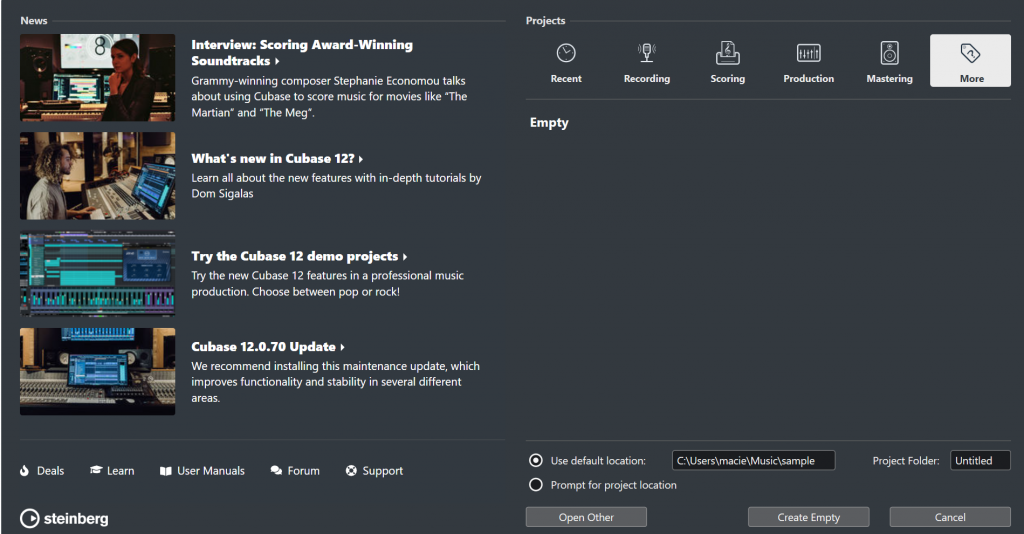
History of Cubase
The history of Cubase dates back to the early 1980s when it was first developed by a German company called Steinberg. The initial versions of Cubase were developed for the Commodore 64 and Atari ST computers, making it one of the earliest digital audio workstations (DAWs) available for personal computers.
Cubase was initially released as MIDI sequencer software, focusing primarily on MIDI recording, editing, and sequencing capabilities. The software quickly gained popularity among musicians and producers as it provided a more convenient and efficient way to work with MIDI compared to traditional hardware sequencers.
As technology advanced, so did Cubase. In 1990, Steinberg introduced Cubase Audio, a groundbreaking version of the software that introduced support for audio recording and editing alongside MIDI functionality. This marked a significant milestone in the development of Cubase, as it transformed the software into a comprehensive DAW capable of handling both MIDI and audio tracks.
Over the years, Cubase continued to evolve and improve with each new version. Steinberg introduced numerous features and enhancements, catering to the evolving needs of music producers and engineers. The software underwent several major updates, with each release introducing innovative features and refining existing functionality.
In 2001, Steinberg introduced Cubase SX, a complete overhaul of the software’s architecture and interface. Cubase SX brought significant improvements in terms of stability, performance, and usability, solidifying Cubase’s position as a leading DAW in the industry.
Another significant milestone in the history of Cubase was the release of Cubase 4 in 2006, which introduced Steinberg’s VST3 technology. VST3 (Virtual Studio Technology) provided improved audio quality, increased efficiency, and enhanced MIDI capabilities, further enhancing the overall functionality and performance of Cubase.
With the release of Cubase 5 in 2009, Steinberg introduced several groundbreaking features, including VariAudio, which allowed for sophisticated vocal editing and pitch correction directly within the software. Cubase 5 also introduced Beat Designer, a powerful drum programming tool, and the innovative VST Expression 2, which provided more expressive control over MIDI data.
In subsequent versions, Cubase continued to innovate and expand its feature set. Features like the MixConsole, Chord Track, and VST Connect, which enables remote collaboration, were introduced in later iterations, further solidifying Cubase’s reputation as a professional-grade DAW.
In recent years, Steinberg has continued to refine Cubase, addressing user feedback and incorporating the latest technological advancements. This includes the introduction of Cubase Pro, Cubase Artist, and Cubase Elements, offering different feature sets to cater to the needs of different users.
Today, Cubase stands as one of the most popular and widely used DAWs in the music industry. Its rich history, continuous innovation, and commitment to quality have contributed to its success and enduring popularity among musicians, producers, and audio engineers around the world.
System Requirements
The system requirements for Cubase 12 can vary depending on the operating system and specific hardware setup. However, the following are the general minimum and recommended system requirements for running Cubase 12:
Minimum System Requirements:
- Operating System: Windows 10 (64-bit) or macOS Mojave (10.14) or later
- Processor: Intel Core i-series or AMD Ryzen multi-core processor
- RAM: 8 GB
- Hard Disk Space: 30 GB of free space
- Graphics Card: Graphics card with DirectX 10 and WDDM 1.1 support (Windows only)
- Display Resolution: 1366 x 768 display resolution (1920 x 1080 recommended)
Recommended System Requirements:
- Operating System: Windows 10 (64-bit) or macOS Mojave (10.14) or later
- Processor: Intel Core i5 or faster multi-core processor
- RAM: 16 GB or more
- Hard Disk Space: 50 GB of free space or more
- Graphics Card: Graphics card with DirectX 10 and WDDM 1.1 support (Windows only)
- Display Resolution: 1920 x 1080 display resolution or higher
It’s important to note that these are the general requirements, and depending on your specific needs and the complexity of your projects, you may require higher specifications for optimal performance. Additionally, using audio interfaces, MIDI controllers, and other external hardware with Cubase may have additional system requirements, so it’s always recommended to check the manufacturer’s specifications for those devices as well.
Lastly, it’s worth mentioning that Steinberg regularly updates Cubase, and new versions may come with different system requirements. It’s advisable to visit the official Steinberg website or consult the documentation provided with Cubase 12 for the most up-to-date and accurate system requirements.
Why Cubase is better than other music production programs?
Cubase stands out as a music production program due to its extensive features, powerful capabilities, and long-standing reputation in the industry. While there are several music production programs available, here are some reasons why Cubase is often considered a preferred choice by many musicians, producers, and audio engineers:
- Comprehensive Feature Set: Cubase offers a comprehensive set of features that cater to every stage of the music production process. From recording and editing to mixing and mastering, Cubase provides a complete environment for creating professional-quality music. Its rich feature set includes advanced MIDI editing tools, flexible audio recording capabilities, a wide range of virtual instruments and effects, comprehensive mixing tools, and efficient mastering features.
- Workflow Efficiency: Cubase is known for its intuitive and efficient workflow. The software provides a customizable interface and workflow options that allow users to tailor their workspace according to their preferences. Its logical layout, customizable toolbars, key commands, and project organization features contribute to a smooth and efficient workflow, reducing the time and effort required to complete projects.
- Stability and Reliability: Cubase has a reputation for stability and reliability. Steinberg invests significant efforts in testing and optimizing the software to ensure a stable and robust performance, minimizing crashes and system errors. This stability is crucial for professionals working on time-sensitive projects and helps maintain creative flow without interruptions.
- MIDI Capabilities: Cubase has been a pioneer in MIDI functionality since its early days. It offers a wide range of advanced MIDI editing tools, including quantization, note expression, and key editor features. Cubase’s MIDI implementation is known for its accuracy, flexibility, and depth, making it a preferred choice for musicians and producers who heavily rely on MIDI sequencing and editing.
- Audio Editing and Processing: With its advanced audio editing capabilities, Cubase allows precise control over audio recordings. It offers features such as automatic audio alignment, comping, audio warping, and pitch correction, enabling users to polish their recordings and achieve desired results. Additionally, Cubase provides a vast collection of high-quality audio effects, including EQs, compressors, reverbs, and more, allowing users to shape and enhance their sounds with precision.
- VST Instrument and Plugin Support: Cubase supports the VST (Virtual Studio Technology) platform, which provides compatibility with a wide range of third-party virtual instruments and effects. This extensive plugin support allows users to expand their sonic capabilities and customize their setup according to their creative needs.
- Collaboration and Integration: Cubase offers seamless integration with other software and hardware. It supports various file formats, allowing for easy import and export of projects. Cubase also provides cloud-based collaboration features, enabling users to work with others remotely and share project files effortlessly. This integration and collaboration capability make Cubase a versatile tool for professional collaborations and streamlining the production process.
It’s important to note that the choice of a music production program ultimately depends on individual preferences, specific project requirements, and personal workflows. Other programs in the market also offer unique features and strengths. However, Cubase’s comprehensive feature set, workflow efficiency, stability, MIDI capabilities, audio editing prowess, plugin support, and collaboration options contribute to its widespread popularity and position as a top choice for many music producers and engineers.