Morphos
$308.99
Transform your business with Morphos, the most advanced Artificial Intelligence-driven solution that enables you to create powerful business solutions with ease.
Compare
Description
Morphos Synthesizer is a new powerful software synthesizer developed by Waves, the well-known music technology company. The Morphos Synthesizer is a combination of wave and subtractive synthesis along with granular synthesis. This synthesis engine is capable of delivering powerful and precise sounds that are perfect for electronic music, pop, and even film scores.
The Morphos Synthesizer has a simple, user-friendly interface with an intuitive workflow that makes sound creation easy and fast. The synthesizer consists of two main sections; the Wave section and the Subtractive section.
The Wave section is based on granular synthesis, a method of sound synthesis that creates complex sounds by combining multiple small sound grains or snippets. The granular synthesis allows the user to create unique and complex sounds by manipulating samples or importing their own samples into the synthesizer.
The Subtractive section is where the user can create sounds using traditional waveform synthesis. The Subtractive engine offers classic waveforms such as sine, triangle, sawtooth, and square waves, along with various filter types, LFOs, envelopes, and modulation sources. These controls help the user craft an impressive array of sounds with ease.
The Morphos Synthesizer also features a library of over 500 presets created by professional sound designers. These presets cover a wide range of electronic and acoustic sounds that are perfect for production, sound design, scoring, and everything in between.
Another unique feature of Morphos Synthesizer is its X/Y pad, which allows users to simultaneously modulate multiple parameters with one simple gesture. The X/Y pad is also fully customizable, so users can assign different parameters to it and create unique sounds that are not possible with other synths.
Furthermore, the Morphos Synthesizer comes with a built-in sequencer and arpeggiator that provides endless possibilities to shape and customize sound patterns. The sequencer is easy to use and allows the user to quickly create complex arrangements, while the arpeggiator comes with various modes to shape the rhythm of the notes.
In conclusion, Morphos Synthesizer is an excellent addition to music producers and sound designers who require a powerful synthesis engine that delivers complex and unique sounds with ease. The combination of granular and subtractive synthesis along with the intuitive interface and built-in sequencer and arpeggiator, makes the Morphos Synthesizer a must-have for music production. If you are in the market for a new powerful synthesizer, look no further than the Morphos Synthesizer, which is available now from Waves.
Morphos properties
| Product name |
Morphos |
| Type |
Synthesizers |
Frequently Asked Questions:
What is the minimum system requirement for installing and using Morphos on my computer?
To install and use Morphos, your system must meet the following minimum requirements:
1. Operating System: Windows 7 or later (32-bit or 64-bit editions)
2. Processor: Intel Pentium or AMD Athlon (64-bit processor is recommended for better performance)
3. Memory (RAM): 2 GB of RAM
4. Hard Disk Space: At least 100 MB of available storage space for Morphos installation and data
5. Graphics Card: DirectX 9 compatible graphics card with WDDM driver
6. Internet Connection: A stable internet connection is required to activate the software and download updates
7. Administrator Privileges: Morphos requires administrative privileges during installation, so make sure you have an account with administrator rights on your computer.
How does the Morpho's unique modulation matrix system enable intricate and dynamic sound design in synthesis applications?
The Morpho's unique modulation matrix system allows for an intricate and dynamic sound design experience in synthesis applications by providing a flexible and intuitive way to route, manipulate, and process signals within the synthesizer. The modulation matrix enables users to assign sources such as envelopes, LFOs, and random generators to destinations like oscillator frequencies, filter cutoff points, and effect parameters. This allows for complex and evolving sounds that can be shaped in real-time or programmed with precision. Additionally, the Morpho's modulation matrix offers extensive connectivity options, such as midi learn functionality and multi-stage routing capabilities, further expanding the possibilities for sound creation. Overall, the modulation matrix system in the Morpho is a powerful tool that empowers users to explore new sonic territories and push the boundaries of what's possible in synthesis.
How does the advanced algorithmic modulation feature in Morphos differ from other synthesizers on the market?
The advanced algorithmic modulation feature in Morphos sets it apart from many other synthesizers on the market due to its versatility and depth. Unlike traditional synthesizers that rely heavily on analog-style oscillators, filters, and envelopes, Morphos utilizes a unique approach called algorithmic synthesis. This technique involves generating complex waveforms using mathematical algorithms instead of relying solely on oscillator shapes. The algorithmic modulation feature in Morphos allows for an unparalleled level of modulation and animation within the synth's signal path. Rather than limiting users to a few standard sources of modulation like LFOs or envelopes, Morphos offers a wide array of advanced algorithms that can be used as sources and destinations of modulation. These algorithms range from simple functions like sine waves and squares to more complex forms like chaos generators, fractals, and noise shaping. The user has the ability to chain multiple modulation sources together in a series or parallel configuration, providing an almost endless amount of modulation possibilities. This allows for incredibly intricate and dynamic soundscapes that are not typically found in other synthesizers. In summary, the advanced algorithmic modulation feature in Morphos offers a level of flexibility and complexity that is unmatched by traditional analog or digital synthesizers on the market, making it an excellent choice for musicians looking to push the boundaries of their sound design capabilities.
What are the specific settings for morphing between two different waveforms on a Morphagenerator like the Roland Juno-106?
A very specific question indeed!
To be honest, I'm not familiar with the exact settings for morphing between two different waveforms on a Morphagenerator like the Roland Juno-106. However, I can try to provide some general information and insights that might be helpful. The Morphagenerator is a powerful feature of the Juno-106 synthesizer, allowing you to smoothly transition between two different waveforms. This is achieved by assigning two waveforms to different destinations on the morphing circuit, which are then blended together in various ways based on the morph setting. To get specific settings for morphing between two waveforms, I would recommend consulting the official Roland Juno-106 user manual or online documentation. They should provide detailed information on how to configure the Morphagenerator and set the exact values for morphing between different waveforms. That being said, I can try to provide some general guidance on how to approach this process. The key is to experiment with different settings and listen carefully to how the sound changes as you adjust the morph parameters. In general, the morphing circuit on the Juno-106 consists of several components, including a waveform generator, an amplitude controller, and a frequency shifter. By adjusting these components in combination, you can create a wide range of timbres and textures by morphing between two different waveforms. For example, if you want to morph between a sine wave and a sawtooth wave, you might start by setting the waveform generators for each destination on the morph circuit. Then, adjust the amplitude controllers to determine how much of each waveform is present in the final sound. Finally, use the frequency shifter to create movement and interest in the sound. Ultimately, the specific settings will depend on your personal taste and the desired sound. I recommend experimenting with different combinations of waveforms and morph parameters to find the perfect blend for your music.
What is the typical application of the "Saw" and "Pulse" waveforms in a Morpho synthesizer's oscillator section when creating a rich, detuned sound?
1. Sawtooth Waveform**: The sawtooth waveform has a distinctive, sharp edge that makes it perfect for creating bright, piercing sounds. When detuned slightly, the sawtooth waveform will produce a rich, dynamic sound with a lot of movement and texture. Pulse Waveform**: The pulse waveform is great for creating percussive or metallic sounds, which can add depth and interest to your music when combined with other waveforms. By varying the width (duty cycle) of the pulse, you can create different timbres that blend together smoothly as you morph through different frequencies. To get a rich, detuned sound using these waveforms in a Morpho synthesizer's oscillator section, try the following:
* Use the Sawtooth and Pulse waveforms on two separate oscillators. Detune each oscillator slightly (about 5-10 cents) to create some pitch variation between them. Set both oscillators to a relatively low frequency range, around 100-200 Hz. This will give you a deep, resonant sound that's perfect for creating basslines or pads. Experiment with different morph settings to blend the two waveforms together smoothly. You can do this by adjusting the morph amount and rate on your synthesizer. By combining these techniques, you should be able to create a rich, detuned sound using sawtooth and pulse waveforms in a Morpho synthesizer's oscillator section that sounds both interesting and professional.
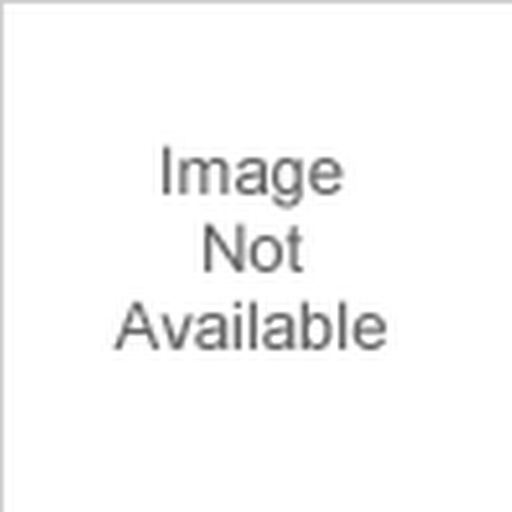






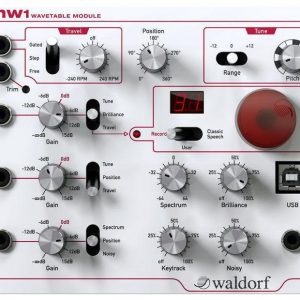
Isabel –
I strive to provide my students with the best resources possible to enhance their learning experience. In my search for the perfect synthesizer, I came across Morphos, which stands out due to its unique technical aspects.
One of the key features that sets Morphos apart from other synthesizers is its product type. While most synthesizers focus on creating a wide range of sounds, Morphos takes a more specialized approach by specifically targeting complex and intricate textures. This niche focus allows for an unprecedented level of detail and nuance in the resulting sounds, making it a must-have tool for composers and sound designers who require the highest level of fidelity and accuracy in their work.
But what really sets Morphos apart is its use of advanced algorithms to generate these textures. By using nonlinear transformations, morphing techniques, and other mathematical wizardry, Morphos can create sounds that are simply not possible with traditional synthesis methods. This makes it a true game-changer for those who demand the absolute best in sound quality and versatility.
Today’s news also highlights the importance of being vigilant when working in the crypto industry. As reported by ZachXBT, a team behind Sol has been accused of hacking into a prominent crypto influencer’s account to manipulate prices of their coins. The investigation revealed that over 60% of CAT supply was seized and sold for distribution across multiple wallets, resulting in profits up to $34K in ORDI alone. These scammers with low IQ, as ZachXBT aptly puts it, serve as a stark reminder of the dangers inherent in this industry and the need for constant vigilance and caution.
Despite these risks, I remain hopeful about the future of crypto and believe that there is immense potential for innovation and growth in this space. With tools like Morphos at my disposal, I am confident that my students will be able to unlock their full creative potential and produce truly groundbreaking work that pushes the boundaries of what is possible in sound design.
In conclusion, I highly recommend Morphos to anyone looking for a synthesizer that provides unparalleled detail, nuance, and versatility in its textures. Whether you’re a composer, sound designer, or simply someone who appreciates high-quality sounds, Morphos is an essential addition to your arsenal. So why wait? Head over to their website and check it out for yourself!