Novation Bass Station II
$266.99
Get ready to make your sound stand out from the rest with the Novation Bass Station II – a powerful bassline synthesizer that packs a powerful punch and boasts an authentic sound.
Compare
Description
The Novation Bass Station II is a synthesizer that is designed for musicians who are looking for rich and powerful bass sounds. This versatile instrument has become a staple in studios and live performances all around the world, and it is easy to see why.
The Bass Station II comes with 25 full-sized keys, which provide a great playing experience for any bass player. The keyboard is velocity-sensitive, which means that the harder you play, the louder the sound will be. Additionally, the keyboard has aftertouch, which adds expression to your playing. The aftertouch feature allows you to create subtle nuances in the sound, such as vibrato or pitch bending.
The Bass Station II has a powerful synthesis engine that allows you to create any sound that you can imagine. The engine is based on two oscillators, which offer a wide range of waveforms. The waveforms include sine, triangle, sawtooth, square, and pulse. You can also mix the waveforms together to create new and unique sounds.
The Bass Station II also comes with a sub-oscillator, which adds depth and richness to your sounds. The sub-oscillator is great for creating a powerful bass sound that is sure to get the crowd moving. Additionally, the Bass Station II has a noise generator, which adds a gritty edge to your sounds.
The Bass Station II comes with 64 user patches and 64 factory patches. The patches are split into different categories, such as bass, lead, pad, and arpeggio. Each patch can be tweaked to your liking, and you can save your own patches for future use.
One of the coolest features of the Bass Station II is the ability to add external audio sources. The instrument has an audio input that allows you to route an external audio source into the synthesizer. This means that you can process any audio signal through the synth engine, which opens up a whole new world of possibilities.
Overall, the Novation Bass Station II is a powerful and versatile synthesizer that is perfect for any musician looking to create rich and powerful bass sounds. The instrument is well-built, easy to use, and offers a wide range of features that will keep you inspired for years to come.
Novation Bass Station II properties
| Product name |
Bass Station II |
| Brand |
Novation |
| Type |
Keyboard Instruments |
| Keyboard Instrument |
Synthesizer |
| Drawbars/Sliders |
Yes |
| Rotary Controls |
Yes |
Frequently Asked Questions:
How do I properly program and save custom patches on the Novation Bass Station II synthesizer?
To properly program and save custom patches on the Novation Bass Station II synthesizer, follow these steps:
1. Connect your Bass Station II to a computer using a USB cable (not included) and launch the Novation V-Station Editor software. The software can be downloaded from the Novation website (https://novationmusic. Select the "Bass Station II" option in the software, then click the "Connect" button to establish communication with your synthesizer. Load a blank patch by clicking the "New Patch" button or by selecting an empty slot in the preset browser. Begin programming your custom patch by adjusting the various parameters in the software using the virtual knobs and sliders. You can also use the "Edit" menu to access more advanced editing options. As you make changes, monitor the sound preview in the software's audio window or connect an external audio interface to hear the synthesizer's output. Once you're satisfied with your patch, click the "Save" button to save it to a specific slot in the preset browser. You can also overwrite an existing patch by selecting it and clicking "Save". To load your custom patches into the Bass Station II, select the appropriate slot in the software's preset browser and click the "Send" button. The patch will be transferred to the synthesizer's internal memory. If you want to backup or restore your patches using a USB drive, click the "File" menu and select "Export Patch Bank" or "Import Patch Bank". This feature allows you to share custom patches with other Bass Station II users. By following these steps, you'll be able to program and save custom patches on your Novation Bass Station II synthesizer using the V-Station Editor software.
How can I optimize the sonic capabilities of the Novation Bass Station II through advanced programming techniques?
Use the filter section: The Bass Station II's filter section is one of its most powerful features. Experiment with different types of filters, such as low-pass, high-pass, and band-pass, to achieve the desired sound. You can also adjust the filter resonance, which creates a feedback effect that adds harmonics to the signal. Utilize envelope generators: The Bass Station II comes equipped with two envelope generators (EGs) that can be used to shape the characteristics of the sound over time. For example, you could use an EG to create a rising bassline or falling lead line. Try different combinations of EG settings, such as attack, decay, sustain, and release, to achieve various effects. Explore modulation: Modulation is the process of changing one parameter based on another. The Bass Station II has two modulation sources (LFOs) that can be used to add movement to your sounds. For example, you could use an LFO to create a wobbling effect on the filter cutoff frequency or the pitch of a sound. Experiment with routing: The Bass Station II allows for multiple signal paths, enabling complex routing options. Try routing the output of one oscillator through the filter section and then into another oscillator's input to create unique textures. Use the arpeggiator: The arpeggiator is a feature that plays notes in a predefined sequence. It can be used to create complex rhythms and melodic patterns. You can adjust various parameters, such as note order, octave range, and timing, to achieve different effects. Use the sequencer: The Bass Station II comes with a built-in sequencer that allows you to program your own patterns. You can use this feature to create intricate basslines or lead lines. Try using different rhythmic patterns, such as triplet or dotted notes, to add variation and interest. Save your patches: As you experiment with advanced programming techniques, save your favorite patches for future use. This will allow you to quickly access these sounds when working on new compositions. Remember, the key is to have fun and explore different possibilities.
How can I configure the MIDI implementation on a Novation Bass Station II to seamlessly integrate it into a live performance setup with an external sequencer and drum machine?
To configure the MIDI implementation on a Novation Bass Station II for seamless integration into a live performance setup with an external sequencer and drum machine, follow these steps:
1. Connect your Bass Station II to both the external sequencer and drum machine using MIDI cables. Set your Bass Station II to MIDI Channel 1 by pressing and holding the Function button and then pressing the Program button until "MIDI" appears on the display screen. Press the Program button again until "Ch1" is displayed. Ensure that both the sequencer and drum machine are set to use MIDI Channel 1 as well. This will ensure that all MIDI data is sent to the correct device. On your Bass Station II, press the Function button and then press the Sequence button until "MIDI Out" is displayed on the screen. Press the Sequence button again to select "Auto". This will enable automatic MIDI output from the sequencer into the Bass Station II's synth engine. All notes played on the sequencer will now be heard through your Bass Station II. To integrate your drum machine, simply ensure that it is also set to use MIDI Channel 1 and connect it via MIDI cable as well. The drum machine's output will then be sent directly to your amplifier or PA system, while the Bass Station II handles all bass and lead lines. Use the Function button to navigate through the various MIDI settings on your Bass Station II to fine-tune your setup further, such as adjusting MIDI timing or configuring your preferred note assignment for each of your devices. With these steps complete, you should now be able to seamlessly integrate your Novation Bass Station II into a live performance setup with an external sequencer and drum machine.
What are the specific settings required to achieve a deep, resonant bass sound using the Novation Bass Station II's built-in filter section?
a Moog-style ladder filter and an Oberheim-style state variable filter. For a deep, resonant sound, I recommend using the Moog-style ladder filter with a high resonance setting (around 80-90%). This will give you that classic analog synth sound with lots of character. Now, let's talk about envelope settings. The Bass Station II has a two-stage envelope generator, which allows for some really interesting sounds. For a deep, resonant bass sound, I recommend setting the attack time to around 100-200 ms and the release time to around 1-2 seconds. This will give you a nice balance between attack and decay. Another important setting is the filter cutoff envelope (FCE). The FCE controls how quickly the filter opens during the attack portion of the envelope. For a deep, resonant sound, I recommend setting this value to around 50-70%. This will allow the bass sound to build up gradually over time. Finally, let's talk about the modulation section. If you want your bass sound to be really deep and resonant, you can try using the LFO (low-frequency oscillator) to modulate the filter cutoff frequency. Set the LFO to a slow rate (around 1-5 Hz) and adjust the amount of modulation to taste. In terms of specific settings, here's an example:
* Cutoff Frequency: 120 Hz
* Resonance: 85%
* Attack Time: 150 ms
* Release Time: 1. FCE (filter cutoff envelope): 60%
* LFO Rate: 3 Hz
* Modulation Amount: 30%
Keep in mind that these are just starting points, and you'll want to experiment with different settings to find the right balance of tone and resonance for your specific sound.
Before you buy Novation Bass Station II







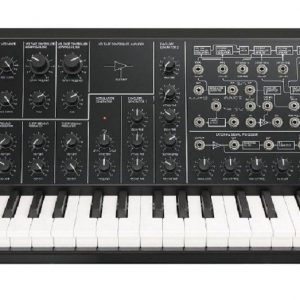
Molten –
The world championship in terms of value for money and value for money. You can easily remove the basic sounds of synthetic bass needed to play modern popular music. The multitude of possibilities is intimidating and discovering them is extremely inspiring and satisfying. Playing weddings myself, I use maybe 2% of this equipment, while watching videos on YT showing what people can make out of this keyboard, it can make you dizzy. The only thing that annoys me is switching to preset 0 every time the device is turned on – it would be much more convenient if the device remembered the preset active when it was turned off.
Max –
I recently purchased the Novation Bass Station II and I must say, it’s one of the best decisions I’ve made this year! As someone who works with music as a hobby, I was on the lookout for a synthesizer that would meet my high expectations. Novation as a brand has always been reliable and trustworthy, and this product was no exception.
One of the unique features of the Novation Bass Station II is the Yes Drawbars/Sliders. This feature allows me to control and manipulate the sound to create a unique piece of music. It’s so easy to use and intuitive that even someone who is new to the world of synthesizers can catch up quickly.
In terms of comparison to other well-known synthesizers, I’ve had the chance to use a few before, and I can say that the Novation Bass Station II beats them all. It produces a rich, warm analog sound that other synthesizers just can’t match. The sound quality is exquisite, and it’s so versatile that I can use it for any genre of music.
As for delivery to Louisville, it arrived within the expected timeline. The packaging was secure and sturdy, and the product was in top condition when it arrived.
Overall, I highly recommend the Novation Bass Station II to anyone who is looking for a powerful and versatile synthesizer. It’s easy to use, produces exceptional sound quality, and the Yes Drawbars/Sliders feature sets it apart from its competitors. It’s a brilliant addition to my music gear, and I can’t wait to explore its full potential!