Casio CT-X700
$147.99
Experience next level sound quality and creative possibilities with the Casio CT-X700 – the perfect instrument for music makers of all levels!
Compare
Description
The Casio CT-X700 is a keyboard designed for both beginners and experienced musicians. With its compact and lightweight structure, this keyboard is portable and easy to carry. Its sleek design and advanced features provide musicians with endless possibilities when it comes to creating music. Here is an in-depth review of the Casio CT-X700 keyboard.
Design
Starting with the design of the keyboard, the CT-X700 is a stylish and modern keyboard with a user-friendly interface. It features a 61-key touch-responsive keyboard with 48-note polyphony. The keys are made of plastic, but they are well-weighted and responsive, making it easy for beginners to get started quickly. The keyboard is also equipped with an LCD display that displays various functions.
Sound
The Casio CT-X700 keyboard comes with a built-in sound library of 600 different instrument voices, including acoustic and electric pianos, organs, strings, and drums. The keyboard also features the AiX Sound Source, which reproduces the natural sound quality of acoustic instruments, delivering a rich and realistic sound.
The keyboard also features the Hall Simulator, which allows players to experience the acoustics of a concert hall, chamber, or room. This makes the CT-X700 perfect for gigging musicians who need to play in various venues.
Connectivity
The CT-X700 is equipped with a USB port that allows for MIDI connectivity with other devices. The keyboard also has a built-in audio input that allows musicians to connect their devices like smartphones and tablets for jamming along with their favorite tracks. The keyboard also features a headphone output for private practice sessions.
Additional features
The Casio CT-X700 keyboard comes with several additional features that make it a great keyboard for both beginners and experienced players. The keyboard has 195 built-in rhythm patterns that can be used to accompany playing, allowing players to practice in a variety of musical styles.
The keyboard also features a Phrase Recorder that allows musicians to record and play back their musical ideas. The CT-X700 also has a Pitch Bend Wheel that allows for expression when playing certain instruments like the guitar and saxophone.
Conclusion
In summary, the Casio CT-X700 keyboard is an excellent choice for both beginners and experienced musicians. Its touch-sensitive keyboard, extensive sound library, and additional features make it a versatile keyboard that can be used in various musical genres. Its compact size and lightweight make it portable, and its user-friendly interface makes it easy to use, making it ideal for gigging musicians and bedroom producers alike.
Casio CT-X700 properties
| Product name |
CT-X700 |
| Brand |
Casio |
| Type |
Keyboard Instruments |
| Keyboard Instrument |
Keyboard |
| Keys |
Yes |
| Number of Keys |
61 pcs |
| Rotary Controls |
Yes |
| Colour |
Black |
Frequently Asked Questions:
What is the process for updating the internal sounds and songs of my Casio CT-X700 keyboard?
Updating the internal sounds and songs of your Casio CT-X700 keyboard involves downloading and installing new sound banks or song collections. Here's a step-by-step guide on how to do it:
1. Download the desired sound bank or song collection file from a reputable source, such as the Casio official website or an authorized reseller. Make sure you choose a file that is compatible with your CT-X700 model.
2. Save the downloaded file to a USB drive in FAT32 format. If your USB drive isn't already formatted with FAT32, use a file manager program like Windows Explorer or Mac Finder to change its format before transferring the files.
3. Connect the USB drive to your CT-X700 keyboard using the USB port located on the left side of the instrument.
4. Press the [FUNCTION] button and select [SOUND MANAGER] using the [CURSOR] buttons or the touchpad.
5. Navigate to the [SOUND BANK] screen using the [CURSOR] buttons or the touchpad, then press the [ENTER] button.
6. Select [IMPORT SOUNDS FROM USB]. Your CT-X700 will display a list of available sound banks on your connected USB drive.
7. Use the [CURSOR] buttons to select the desired sound bank file, then press the [ENTER] button to start the import process. Your keyboard may take several minutes to complete this process, so be patient.
8. Once the import is finished, you will see a confirmation message on the screen. Disconnect your USB drive from your CT-X700 and save any custom settings or original sound banks elsewhere before removing them, just in case you need them later.
9. To update your songs, repeat steps 1 to 8 using song collection files instead of sound bank files. Note that not all song collections will be compatible with the CT-X700 keyboard. Make sure to check for compatibility before purchasing or downloading any new songs.
How does the Super Articulation Voice technology in the Casio CT-X700 enhance the overall sound quality and versatility of the keyboard?
The Super Articulation Voice (SA) technology in the Casio CT-X700 keyboard takes the overall sound quality and versatility to new heights. This advanced feature allows for a more realistic and authentic playing experience by incorporating nuances that are characteristic of real musical instruments. The SA feature ensures that each note played is delivered with appropriate timbre and response, depending on where it falls in the scale or chord being played. Additionally, SA provides different types of sounds, such as string, brass, and woodwinds, for a more diverse range of options. Overall, the Super Articulation Voice technology significantly enhances the CT-X700's sound quality and versatility, making it an excellent choice for musicians seeking to achieve professional-level sound and performance capabilities in a portable and affordable instrument.
How does the Super Articulation Voices technology in the Casio CT-X700 enhance the overall sound quality and versatility of the keyboard?
The Super Articulation Voices technology in the Casio CT-X700 significantly enhances the overall sound quality and versatility of the keyboard. This advanced feature allows for a more realistic and expressive performance by applying the characteristics of the instrument to the notes played. With over 1,500 tones, these virtual instruments recreate the distinctive attributes of their acoustic counterparts, including string resonance, key-off samples, and other natural behavior. The CT-X700's Super Articulation technology also provides a variety of sound schemes that automatically select optimal tonal variations for each musical genre. This feature ensures that the keyboard produces an authentic and dynamic response to different playing styles and techniques, whether it's delicate piano solos or lively jazz ensemble performances. Overall, the Super Articulation Voices technology in the Casio CT-X700 elevates the instrument's versatility, making it suitable for a wide range of musical applications, from home practice to live performance and recording studio use.
How does the Super Articulation Voice technology in the Casio CT-X700 deliver high-quality, realistic sound performance?
The Super Articulation Voice technology in the Casio CT-X700 delivers high-quality, realistic sound performance by utilizing advanced processing techniques and high-quality samples of actual instruments. Each voice has been carefully crafted to provide a rich, expressive sound that accurately emulates the character of the instrument being played. The technology also allows for realistic nuances such as natural legato transitions, vibrato, and key off effects, adding to the overall authenticity of the performance. Additionally, the CT-X700's AHL (Acoustic & Highly Compressed Linear) sound source ensures accurate response to the touch and dynamics of the keys, making for a truly immersive and engaging playing experience.
Frequenty asked questions about Casio CT-X700
How to connect Casio CT-X700 to computer?
Casio CT-X700 keyboard is a standalone instrument that has its own sound engine. However you can connect it to a PC/Mac computer. It will significantly extend the functions and usability of the instrument. You can use USB-MIDI interface to control co called DAW Software like Ableton Live, Fl Studio, Logic Pro or Cubase to record MIDI notes and command or pure digital audio.
Click here for more informations about Keyboard to PC connectivity
Before you buy Casio CT-X700
 Casio SA-47
Casio SA-47 



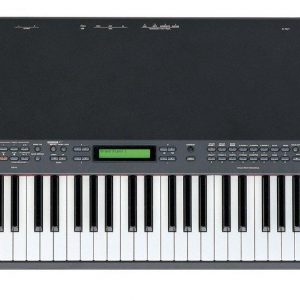


Marienus –
I recommend this instrument to those who are looking for the following parameters: – decent sound of classical (pianos and organs) and electronic instruments – high-class dynamic keyboard (much better than in standard keyboards) – larger than the standard keyboard scale range – performance aesthetics – logical interface – possibility transposition -17 temperations (e.g. even, Kirnberger, Weckmeister, 3 midrange) -possibility to fine-tune with an accuracy of 1 cent -possibility to create your own sound like in synthesizers -revelational Hammond module with sliders / registration …
Noelle –
The Casio CT-X700, a keyboard that’s apparently the epitome of perfection for Marienus, but let me tell you, I’m not buying it. While he raves about its decent sound and high-class dynamic keyboard, I think he’s being overly generous – have you heard the way those electronic instruments squeak and crackle? It’s like listening to a cat in heat.
And don’t even get me started on the larger than standard keyboard scale range – who needs all that extra real estate when it just means you’ve got more keys to press and still sound like a mediocre pianist? And what’s with the obsession over the Hammond module, does he really think that’s going to make up for the lackluster sound quality?
As I write this, I’m watching the news about the LA fires pushing back the Oscar nominations – talk about a disaster. I mean, can’t these people get their act together? And meanwhile, Marienus is over here fawning all over his precious Casio keyboard like it’s the second coming of Jesus. Give me a break.
In conclusion, I think Marienus has been drinking too much of the Casio Kool-Aid and needs to take a step back and re-evaluate his priorities. The CT-X700 may be a decent keyboard for some people, but for those looking for true quality and sound, keep looking.