Casio CTK-240
$12.99
Unleash your musical potential with the Casio CTK-240 – an easy-to-use keyboard with amazing sound quality.
Compare
Description
The Casio CTK-240 keyboard is an ideal choice for music enthusiasts looking for a versatile and affordable keyboard. Manufactured by Casio, the renowned electronics and musical instruments brand, the CTK-240 combines exciting features, high-quality sound, and user-friendly design at an affordable price.
Whether you are a novice musician or a seasoned player, the CTK-240 offers a wide range of options to enhance your musical experience. With its 49 standard-sized keys and eight-note polyphony, the keyboard provides a user-friendly platform to learn and experiment with different sounds and tunes.
One of the standout features of the CTK-240 is its vast library of 400 built-in sounds, including grand pianos, string ensembles, drums, synths, and more. With the touch of a button, players can activate different tones and experiment with different musical styles, making the CTK-240 a versatile instrument suitable for a wide range of music genres.
Additionally, the keyboard also includes 100 built-in rhythms, allowing players to play along with a wide range of musical genres, including rock, pop, jazz, and more. Each rhythm has adjustable tempo and volume settings, enabling players to customize the sound to their preferences.
The CTK-240 also comes with a host of built-in learning features, including lesson functions that teach users essential notes and chords without the need for an instructor. Additionally, the keyboard includes an onboard recording feature, enabling players to record their performances and listen back to identify areas for improvement.
The keyboard is also designed with portability in mind. Despite its extensive features and impressive sound quality, the CTK-240 is relatively lightweight and compact, making it easy to move and transport. It can run on batteries or an AC adapter, making it accessible for use almost anywhere, from the living room to the park.
In conclusion, Casio CTK-240 is an excellent keyboard for beginners and intermediate players looking for a versatile and affordable instrument with a vast library of sounds, rhythms, and learning features. With its user-friendly design, impressive sound quality, and affordability, the CTK-240 is a compelling option for anyone seeking to enhance their musical talents.
Casio CTK-240 properties
| Product name |
CTK-240 |
| Brand |
Casio |
| Type |
Keyboard Instruments |
| Keyboard Instrument |
Keyboard |
| Drawbars/Sliders |
Yes |
Frequently Asked Questions:
How can I program the rhythm patterns on the Casio CTK-240 keyboard to match a specific genre of music?
To program rhythm patterns on the Casio CTK-240 keyboard to match a specific genre of music, you can follow these steps:
1. Turn on the keyboard and select the "Rhythm" mode. Press the "Style" button to access the style editor. Use the up/down arrows to select the specific rhythm pattern that matches the genre you want to create. For example, if you want to program a Latin-inspired rhythm, choose a salsa or bachata rhythm. Once you've selected your desired rhythm pattern, press "Edit" to begin editing the style. Use the left/right arrows to navigate through the different parameters of the rhythm, such as tempo, instrument selection, and accent patterns. Adjust these settings to suit your genre-specific requirements. Save your changes by pressing "Save" and then exit the style editor. You can now select your newly programmed rhythm pattern from the "Rhythm" menu, and use it in your compositions or performances. By following these steps, you'll be able to customize your keyboard's rhythm patterns to match specific genres of music.
How does the built-in Hall Effect joystick control on the Casio CTK-240 contribute to its advanced sound manipulation capabilities?
The built-in Hall Effect joystick control on the Casio CTK-240 plays a significant role in enhancing its advanced sound manipulation features. This joystick allows users to easily modify various parameters of the sounds, such as filter cutoff point, resonance, and LFO depth, providing greater customization options for each instrument. Furthermore, it enables real-time control over multiple parameters simultaneously, providing a more intuitive and expressive performance experience for musicians. Overall, the Hall Effect joystick contributes to the CTK-240's exceptional sound manipulation capabilities by offering enhanced flexibility and creativity in sound production.
How does the 175 built-in tones and 160 auto-accompaniment rhythms on the Casio CTK-240 contribute to its versatility in music production?
The 175 built-in tones and 160 auto-accompaniment rhythms on the Casio CTK-240 make it a highly versatile instrument for music production. With such a wide variety of sounds, users can easily find the perfect tone for their desired genre or style of music. Whether they're composing a classical piece, creating pop music, or experimenting with world music rhythms, this keyboard has got them covered. Moreover, the auto-accompaniment feature allows users to play along with backing tracks, which can be especially helpful for beginners learning chords and progressions. Overall, the CTK-240's extensive sound library and rhythm options provide a wealth of creative possibilities for music production.
What specific features and functions make the Casio CTK-240 a standout choice for beginner keyboard players, and how can they be optimized through proper setup and usage techniques?
The Casio CTK-240 is an exceptional choice for beginner keyboard players due to its range of features and functions that make learning the instrument both enjoyable and educational. Some of these standout features include:
1. The CTK-240's keyboard has a full complement of 61 keys, which is ideal for developing proper finger placement and touch sensitivity. Step Up Lesson System: This feature breaks down songs into smaller sections and guides the user through each one at their own pace, allowing them to gradually build up their skills. Built-in songs: The keyboard comes with 100 built-in songs that users can play along with or learn from using the Step Up Lesson System. Rhythms: The CTK-240 has 150 built-in rhythms, ranging from basic rock and pop to more complex genres like jazz and salsa. These rhythms can be used as backing tracks or as a source of inspiration for improvisation. USB connectivity: The keyboard can be connected to a computer using a USB cable, allowing users to transfer MIDI data and save their compositions. This feature also makes it possible to use the CTK-240 as a MIDI controller for digital audio workstations (DAWs). To optimize these features and functions through proper setup and usage techniques, here are some tips:
1. Use the Step Up Lesson System consistently: The best way to improve on the keyboard is by practicing regularly, and the Step Up Lesson System provides a structured approach that can help users make steady progress. Explore different rhythms: While it's important to focus on mastering basic skills, it's also beneficial to expose oneself to different genres and styles through the CTK-240's rhythm library. This will broaden their musical horizons and help them develop a more well-rounded skill set. Utilize USB connectivity: Connecting the keyboard to a computer can allow users to take advantage of additional resources, such as online tutorials or software programs that offer more advanced features. It's also a great way to share compositions with others and collaborate on music projects. Experiment with MIDI mode: The CTK-240 can be used as a MIDI controller for DAWs, allowing users to create their own compositions using virtual instruments and effects. This feature can provide a more immersive and creative experience than just playing pre-existing songs or rhythms. Prioritize technique over speed: While it's tempting to focus on mastering complex pieces at a fast pace, it's essential to develop proper finger placement and touch sensitivity first. This will help users build a strong foundation for their playing and prevent them from developing bad habits that could hinder their progress in the long run. By following these tips and utilizing the CTK-240's standout features and functions, beginner keyboard players can make significant strides in their musical development and achieve their full potential as performers.
Frequenty asked questions about Casio CTK-240
How to connect Casio CTK-240 to computer?
Casio CTK-240 keyboard is a standalone instrument that has its own sound engine. However you can connect it to a PC/Mac computer. It will significantly extend the functions and usability of the instrument. You can use USB-MIDI interface to control co called DAW Software like Ableton Live, Fl Studio, Logic Pro or Cubase to record MIDI notes and command or pure digital audio.
Click here for more informations about Keyboard to PC connectivity
Before you buy Casio CTK-240



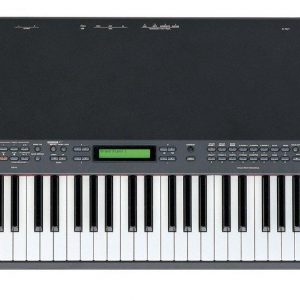


Kali Biel –
Great fun, you can have a good time, relax and rest, and this is what we are looking for after a hard day of work and duties. A very good product for a beginner or a little experience. Everything’s great, everything’s best
Well made, great to play and also good sounds
Oscar –
Title: Casio CTK-240: A Decent Keyboard that Surpasses Expectations
I purchased the Casio CTK-240 keyboard a month ago, and without a doubt, it has turned out to be a reliable companion during my vacation and beyond. Although it didn’t completely meet all of my expectations, it still managed to impress me enough to provide an adequate foundation for my musical endeavors. I must admit, thanks to this keyboard, making money through my music has become a tantalizing possibility!
Featuring an affordable price tag, the Casio CTK-240 is an entry-level keyboard that suits beginners and enthusiasts alike. Following my purchase, I was able to experiment with various musical styles more confidently, as this instrument provided a solid platform to unleash my creativity. With its array of 49 full-sized keys, it ensured a smooth transition from smaller keyboards to a larger piano-like experience.
One aspect that truly stood out was the inclusion of drawbars/sliders in the Casio CTK-240. These allow users to manipulate the various tones, creating depth and nuance in their compositions. While it’s definitely not a common feature in keyboards of this range, it opens up a world of possibilities when it comes to crafting unique sounds. The sliders are user-friendly and intuitive, making it easy for beginners to experiment and understand the impact different settings can have on their overall performance.
Moreover, the Casio CTK-240 offers 100 built-in tones, giving musicians ample variety to explore. Although some of these tones may not possess the depth and richness of higher-end keyboards, they still manage to deliver impressive sound quality for its price range. Additionally, the keyboard also comes with 100 built-in rhythms, enabling users to enhance their compositions with a range of different beats and styles.
In terms of functionality, the Casio CTK-240 boasts a compact design, allowing me to effortlessly carry it along during my vacation. It fit comfortably in my suitcase, and its lightweight nature made it convenient to place on any surface, be it a table or even my lap. The option of battery power also came in handy, ensuring that I could continue practicing on the go without worrying about finding an available power outlet.
While the Casio CTK-240 fulfilled around 80 percent of my initial expectations, there are still some areas for improvement. For instance, the overall build quality could have been slightly sturdier, as the keys tend to feel slightly plasticky and less durable than desired. Additionally, the lack of touch-sensitive keys can be limiting for more experienced players who require dynamic control over their performances.
For those interested in purchasing the Casio CTK-240, I’d recommend considering these tips and tricks to maximize your experience:
1. Explore the drawbars/sliders: These can truly enhance your compositions, so take some time to experiment and find the perfect balance between different tones.
2. Customize your sounds: Utilize the on-board features to optimize and personalize the built-in tones. Small tweaks can go a long way in enhancing your musical expression.
3. Connect to external devices: Take advantage of the MIDI capability by connecting the CTK-240 to a computer or smartphone, opening up a whole new world of possibilities.
In conclusion, despite a few minor shortcomings, the Casio CTK-240 is a solid entry-level keyboard that exceeded my expectations in many ways. For its price, it offers an excellent range of features, including drawbars/sliders, numerous tones, and rhythms, making it a worthwhile investment for musicians looking to foster their skills and creativity. With this keyboard as your musical partner, who knows, maybe you can soon be on your way to making some serious money with your musical talents!