Casio SA-46
$28.99
Experience the amazing sound of the Casio SA-46 keyboard, perfect for both beginners and experienced musicians alike!
Compare
Description
Casio SA-46 keyboard: A Perfect Choice For Beginners
The Casio SA-46 keyboard is an ideal purchase for anyone who is just starting out in their musical journey. This keyboard is highly user-friendly and easy to operate, making it a perfect choice for kids and beginners.
With a sleek and compact design, the Casio SA-46 keyboard is lightweight and portable, making it easy for you to carry it around in your backpack, especially for those who travel frequently. It comes with 32 mini-sized keys and a built-in speaker system, which produces decent quality sound for its size.
One of the unique features of the Casio SA-46 keyboard is the ‘100 Built-in Sounds’ function, which includes various musical instrument sounds like piano, guitar, violin, flute, trumpet and many more. This allows beginners to experiment with different musical styles and sounds, without having to purchase multiple instruments, saving both time and money.
Another great feature is the ‘50 Built-in Rhythms’ function, which includes different styles like rock, jazz, Latin, and many more. This feature makes the Casio SA-46 keyboard a perfect instrument to play along with, providing you with the feel of an entire backing band.
Additionally, the Casio SA-46 keyboard comes with a ‘10- song Bank Tunes’ feature, which includes well-known melodies like ‘Mary Had A Little Lamb,’ ‘Twinkle Twinkle Little Star,’ ‘Jingle Bells’ and many others. This feature allows beginners to learn and play along to familiar tunes and is perfect for those who want to learn on their own without the help of a professional instructor.
The Casio SA-46 keyboard is powered by 6 AA batteries, which provide up to 3-4 hours of continuous playtime, making it a great choice for outdoor performances or for use in locations without access to a power outlet.
In conclusion, the Casio SA-46 keyboard is an excellent choice for beginners, with its array of features and affordable price point making it a great value for money. Its user-friendly design and easy-to-learn functions make it perfect for children and learning on your own, helping you to develop your musical skills while having fun at the same time.
Casio SA-46 properties
| Product name |
SA-46 |
| Brand |
Casio |
| Type |
Keyboard Instruments |
| Keyboard Instrument |
Keyboard |
| Keys |
Yes |
| Number of Keys |
32 pcs |
| Drawbars/Sliders |
Yes |
| Colour |
Black |
| Power Supply |
Battery, Electrical Cable to Wall Socket |
Frequently Asked Questions:
What are the steps for changing the octave setting on the Casio SA-46 keyboard?
1. Press and hold down the "Transpose" button located above the "POWER" switch.
2. While holding the "Transpose" button, press the "+" key (located to the right of the "POWER" switch) to increase the octave setting by 1.
3. Release both buttons when you have reached your desired octave setting. The display will show the new octave value in the bottom left corner.
4. To decrease the octave setting, repeat step 2, but press the "-" key instead of the "+" key while holding down the "Transpose" button.
5. Note that if you exceed the range of the keyboard (which is seven octaves), it will automatically adjust back to the default octave setting when you release the buttons.
6. If you want to return to the original factory settings, press and hold the "POWER" switch for three seconds until the display goes blank.
How does the Super Articulation Voice technology in the Casio SA-46 differ from traditional voice synthesis methods?
The Super Articulation Voice technology in the Casio SA-46 goes beyond traditional voice synthesis methods by utilizing advanced processing techniques to deliver a richer and more expressive sound. Unlike standard MIDI voices which play fixed, pre-recorded sounds, the Super Articulation Voice technology allows for nuanced changes in tone and timbre based on the touch and pressure of the keys. This results in a more realistic and authentic playing experience that's particularly noticeable when playing complex melodies or intricate harmonies. Additionally, the SA-46 offers a variety of built-in sounds and styles, including acoustic instruments like pianos, strings, and brass, as well as electronic instruments like synths and drums, to provide maximum versatility and creative freedom for musicians of all levels.
How does the Dual Polyphony feature on the Casio SA-46 differ from traditional polyphony, and how can it enhance a musician's performance capabilities?
The Dual Polyphony feature on the Casio SA-46 is an advanced technology that allows for two separate sets of notes to be played simultaneously without any dropouts or loss of sound quality. In contrast, traditional polyphony limits the number of notes that can be played at once, resulting in dropped notes or a lack of clarity in complex compositions. The Dual Polyphony feature on the Casio SA-46 enhances a musician's performance capabilities by providing them with greater flexibility and expressiveness. With this technology, musicians can layer multiple parts and create richer, more complex arrangements without compromising sound quality. This is particularly beneficial for genres such as classical music, where multi-layered compositions are commonplace. Moreover, the Dual Polyphony feature also allows for smoother transitions between different parts of a composition, making it easier to switch between sections and maintain a consistent flow. This can be especially useful in live performances, where timing and synchronization are critical factors in delivering an excellent performance. In summary, the Dual Polyphony feature on the Casio SA-46 is a game-changer for musicians looking to push the boundaries of their creative output. With this technology, they can achieve greater depth, complexity, and expressiveness in their performances, making it a must-have feature for any serious musician looking to take their craft to the next level.
What unique features does the Casio SA-46 keyboard possess that enhance its sound quality and functionality for musicians?
The Casio SA-46 keyboard boasts several unique features that make it a standout choice for musicians seeking exceptional sound quality and functionality. Firstly, this keyboard is equipped with 400 high-quality AHL tones, which are derived from recorded instrument samples to offer an incredibly realistic and expressive sound. These sounds can be further customized using the built-in DSP (Digital Signal Processing) technology, allowing users to manipulate various parameters such as attack, release, and vibrato to fine-tune their performances. Secondly, the Casio SA-46 features a 17-track MIDI recorder that enables musicians to capture their ideas and arrangements with ease. The recorder also includes a chord dictionary that automatically generates accompaniment patterns based on the chords played, making it easy to create rich and full compositions without the need for additional instruments or backing tracks. Another notable feature is the keyboard's 61 touch-responsive keys, which means that the sound produced changes depending on how hard or softly the keys are pressed. This added level of expressiveness adds depth and realism to performances, making them more dynamic and engaging. In addition to these features, the Casio SA-46 also includes a variety of other functions such as an arpeggiator, rhythm editor, and a USB port for connecting to computers and other devices. Overall, these unique features make the Casio SA-46 a highly versatile and powerful instrument that is well-suited to a wide range of musical genres and styles.
What are the specific technical requirements for recalibrating the internal tone generator of a Casio SA-46 keyboard to prevent pitch drift after extended use?
1. Accessing the Key Contacts:** The first step is to access the key contacts on the keyboard. This usually involves removing the keycap and exposing the contact beneath it. You'll need to use a screwdriver or other tool to pry open the keycap, taking care not to damage any of the internal components. Cleaning the Key Contacts:** Once you've accessed the key contacts, you'll need to clean them thoroughly. Use a soft brush or cotton swab to remove any dirt or debris that may be accumulated on the contacts. Adjusting the Key Contacts:** The next step is to adjust the key contacts so that they are making good contact with the internal tone generator. You can do this by bending the metal prongs of the key contact slightly, taking care not to over-bend them and risk damaging the keyboard. Checking Voltage Levels:** With the key contacts adjusted, you'll need to check the voltage levels on the keyboard's circuit board. Use a multimeter to measure the voltage at each of the points where the key contacts connect to the circuit board. Calibrating the Keyboard's Tuning:** The final step is to calibrate the keyboard's tuning. This usually involves adjusting a potentiometer or other variable resistor on the circuit board. You can use a multimeter to measure the resistance of the potentiometer and adjust it until you find the correct setting. Testing the Keyboard:** Once you've completed these steps, you'll need to test the keyboard to ensure that it's working correctly. Play each key in succession and listen for any pitch drift or other issues. If you detect any problems, you may need to repeat some of the earlier steps until you find a solution. Conclusion:** Recalibrating the internal tone generator of a Casio SA-46 keyboard requires patience and attention to detail. However, with the right tools and knowledge, it's possible to prevent pitch drift and keep your keyboard sounding its best for years to come.
Frequenty asked questions about Casio SA-46
How to connect Casio SA-46 to computer?
Casio SA-46 keyboard is a standalone instrument that has its own sound engine. However you can connect it to a PC/Mac computer. It will significantly extend the functions and usability of the instrument. You can use USB-MIDI interface to control co called DAW Software like Ableton Live, Fl Studio, Logic Pro or Cubase to record MIDI notes and command or pure digital audio.
Click here for more informations about Keyboard to PC connectivity
Before you buy Casio SA-46



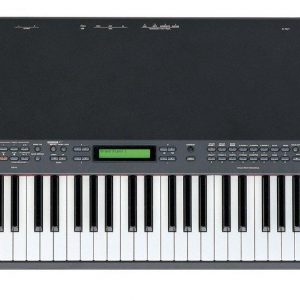


Reviews
There are no reviews yet.