Korg Pa4X 61-key
$1,982.99
Take your music to a new level with the Korg Pa4X 61-key keyboard, featuring an intuitive touchscreen interface, over 700 realistic instrument sounds, and a range of professional effects.
Compare
Description
As one of the most renowned brands in the music industry, Korg has always been at the forefront of keyboard production. The brand has been delivering excellent quality keyboards and workstations for over the years, and their latest offering, the Korg Pa4X 61-key keyboard, is no exception. This keyboard is one of the most powerful models of the Pa series and is loaded with great features that will appeal to both amateur and professional musicians.
The Korg Pa4X 61-key keyboard features a semi-weighted key bed with velocity and aftertouch sensitivity that provides a natural feel when playing. The keys are well-spaced for ease of playing, and the pitch and mod wheels are well placed for easy access. The keyboard also features a 7-inch touch screen display that allows you to navigate through the vast array of features and settings quickly. The touch screen is bright, easy to read, and very responsive, allowing for a seamless navigation experience.
The sound quality of the Korg Pa4X 61-key keyboard is exceptional. It comes with a massive 1.8 GB of internal memory, giving you access to over 1,500 professional-quality sounds, including classic keyboard and synth sounds, as well as new wave sounds. The keyboard also has over 500 built-in styles, including jazz, pop, rock, and more, providing you with infinite possibilities for your music production.
The Korg Pa4X 61-key keyboard also features a 16-track MIDI sequencer, which allows you to record and arrange your songs. Additionally, it has a built-in sampler that allows you to record and import your sounds and create your loops. The keyboard also features a five-part Harmonizer that helps blend the vocals with the backing track, giving you a full and professional-sounding track.
Connectivity is also a strong point for the Korg Pa4X 61-keyboard. It has multiple input and output jacks including a headphone jack, a microphone input, two line outputs, a USB port, and MIDI input/output ports. Additionally, the keyboard has an onboard MP3 player and lyrics display, which allows you to play and sing along to your favorite songs.
In conclusion, the Korg Pa4X 61-key keyboard is a fantastic piece of musical equipment that is highly recommended to musicians and composers alike. Whether you are playing live or recording in the studio, the keyboard has everything you need to create a professional sound. With the Korg Pa4X 61-keyboard, you can create your music, play along to pre-recorded tracks, and achieve your musical dreams.
Korg Pa4X 61-key properties
| Product name |
Pa4X 61-key |
| Brand |
Korg |
| Type |
Keyboard Instruments |
| Keyboard Instrument |
Keyboard |
| Drawbars/Sliders |
Yes |
| Rotary Controls |
Yes |
| Colour |
Black |
Frequently Asked Questions:
What is the process for updating the sound library and firmware on my Korg PA4X 61-key keyboard?
To update the sound library and firmware on your Korg PA4X 61-key keyboard, follow these steps:
1. Download the latest version of the Sound Library Update and Firmware Updater software from the KORG website (http://www.korg.com/support/software/). The current version at the time of writing is version 2.30.
2. Install the downloaded files on your computer by following the instructions provided in the installation package.
3. Connect your PA4X to your computer using a USB cable. Make sure that the USB connection settings are set to "USB MIDI." You can do this by pressing [UTILITY] and navigating to [Setup] > [MIDI/USB Settings].
4. Start the Sound Library Update and Firmware Updater software on your computer. The software will automatically detect your PA4X connected via USB. If it does not, ensure that you have selected the correct MIDI port in the drop-down menu at the top of the screen.
5. Click [Start] to begin updating the sound library and firmware. The software will display a progress bar as it updates your PA4X.
6. Once the update process is complete, click [Exit]. You may need to restart your PA4X by pressing and holding the [POWER] button for three seconds to apply the new settings.
7. Test your updated sound library and firmware by playing a few notes on your keyboard or loading some sounds from the built-in catalogs.
"What is the recommended method for loading custom samples onto the Korg Pa4X 61-key using its USB memory stick interface?"
To load custom samples onto the Korg Pa4X 61-key synthesizer using its USB memory stick interface, follow these steps:
1. Create or obtain the custom samples in a compatible format (such as WAV or AIFF). Make sure they are saved in a folder on your computer that is easy to remember and navigate. Connect a USB flash drive to your computer and copy the custom samples into it. Insert the USB flash drive into the USB memory stick interface on the back of the Korg Pa4X 61-key synthesizer. Turn on the synthesizer and press the "Program" button followed by the "Setup" button to enter the Setup menu. Use the left and right buttons to navigate to the "Sound" tab, then select "User PCM Data" using the up and down buttons. Press the "Write" button to initiate the process of writing the custom samples onto the Korg Pa4X 61-key's internal memory. The synthesizer will display a progress bar as it writes each sample. Once all of the samples have been written, press the "Exit" button to save your changes and exit the Setup menu. Eject the USB flash drive from the Korg Pa4X 61-key's USB memory stick interface and remove it from the synthesizer. The custom samples should now be available for use within the Korg Pa4X 61-key synthesizer.
How do I connect my Korg Pa4X 61-key to a MIDI interface for recording purposes?
To connect your Korg Pa4X 61-key synthesizer to a MIDI interface for recording purposes, follow these steps:
1. Locate the MIDI OUT port on the back of your Korg Pa4X. It is labeled as "MIDI Out. Connect a MIDI cable from the MIDI OUT port on your Korg Pa4X to the MIDI IN port on your MIDI interface. If you don't have a MIDI cable, you can also connect using USB by following step 3 below. If you prefer to use USB for your connection, connect a USB cable between the USB HOST port on your Korg Pa4X and the USB device port on your computer or interface. Make sure that your computer or interface recognizes the Korg Pa4X as a MIDI device. Configure your recording software to recognize your MIDI interface as an input device. This will allow you to capture your Korg Pa4X's MIDI output into your software for playback and editing. Make sure that your MIDI interface is powered on and set to receive MIDI data from your Korg Pa4X. If necessary, consult the user manual for your specific MIDI interface for instructions on how to do this. Test your connection by playing a few notes on your Korg Pa4X and checking that the MIDI signals are being recorded in your software. Adjust the settings as needed until you achieve a smooth and reliable connection.
How does the Korg Pa4X 61-key's Dual Play Mode allow for combining two sounds together to create richer, more complex performances?
The Korg Pa4X 61-key's Dual Play Mode allows you to combine two different sounds together and play them simultaneously. This feature enables you to create richer, more complex performances by layering or splitting sounds across the keyboard. For example, you could layer a piano sound with strings for a lush, full-bodied tone, or split the keyboard in half and assign a different sound to each hand, such as bass on the lower keys and saxophone on the upper keys for a live band performance experience. The possibilities are endless, making the Dual Play Mode a powerful tool for musicians looking to take their performances to the next level.
Frequenty asked questions about Korg Pa4X 61-key
How to connect Korg Pa4X 61-key to computer?
Korg Pa4X 61-key keyboard is a standalone instrument that has its own sound engine. However you can connect it to a PC/Mac computer. It will significantly extend the functions and usability of the instrument. You can use USB-MIDI interface to control co called DAW Software like Ableton Live, Fl Studio, Logic Pro or Cubase to record MIDI notes and command or pure digital audio.
Click here for more informations about Keyboard to PC connectivity
Before you buy Korg Pa4X 61-key





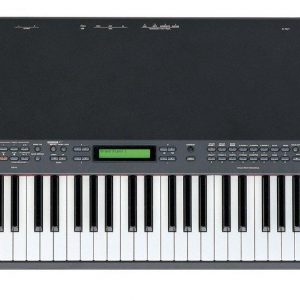
Samantha Frank –
I am thoroughly impressed with the Korg Pa4X 61-key keyboard’s touch-sensitive rotary controls and outstanding power efficiency. As someone who has used numerous keyboards in my time, I can confidently say that this one stands out from the rest. The ease of use provided by these intuitive controls is unmatched, as swiping your fingers across them requires minimal effort while still allowing for precise adjustments. Moreover, the energy-saving benefits of these rotary controls should not be overlooked in our current climate crisis. By opting for this keyboard, we can all do our part to reduce our carbon footprint and contribute towards a more sustainable future. So, if you’re in search of a new keyboard that combines power, features, and eco-friendliness, look no further than the Korg Pa4X 61-key. Trust me – your hands, wallet, and planet will thank you!