Description
The M-Audio Hammer 88 Pro MIDI device is a powerful and versatile keyboard controller designed for musicians and producers of all levels. With its fully-weighted, 88-note piano-style keyboard and comprehensive control features, the Hammer 88 Pro presents users with a one-stop solution for recording and performing their musical ideas.
One of the standout features of the Hammer 88 Pro is its comprehensive control capabilities. With eight assignable knobs, nine assignable faders, and nine assignable buttons, users can customize the controller to suit their specific needs and workflows. Whether they’re controlling virtual instruments and effects, adjusting mix parameters, or editing MIDI data, the Hammer 88 Pro provides users with unparalleled control and flexibility.
In addition to its powerful control features, the Hammer 88 Pro also offers a variety of connectivity options. The device uses a standard USB connection for MIDI and power, but it also includes MIDI in/out ports for connecting to external hardware synthesizers and other devices. Additionally, the Hammer 88 Pro features a 5-pin DIN expression pedal input, allowing users to incorporate expression pedals for even more nuanced control over their music.
Of course, the keyboard itself is a major selling point of the Hammer 88 Pro. The fully-weighted, hammer-action keys provide a realistic piano feel, perfect for players who want to bring a more organic sound to their productions. And with its extensive range of velocity sensitivity, users can achieve a wide variety of dynamics and expression with just their fingertips.
Finally, the Hammer 88 Pro comes with a range of useful software tools to help users bring their musical ideas to life. The included software package includes Pro Tools First, Ableton Live Lite, Velvet 2, Mini Grand, and more, giving users access to a wide range of sounds and effects.
Overall, the M-Audio Hammer 88 Pro MIDI device is a comprehensive and powerful tool for musicians and producers looking to take their music-making to the next level. Its extensive control features, connectivity options, and realistic keyboard feel make it a top choice for anyone looking for a high-quality keyboard controller.
M-Audio Hammer 88 Pro properties
| Product name | M-Audio Hammer 88 Pro |
| Brand | M-Audio |
| Type | MIDI Keyboards |
| Keys | Yes |
| Number of Keys | 88 pcs |
| Drawbars/Sliders | No |
| Pads | No |
| Rotary Controls | No |
| Modulation Wheel | No |
| Pre-Programmed Rythms | No |
| Pre-Programmed Songs | No |
| Pre-Programmed Sounds | No |
| Pre-Programmed Drumset | No |
| Pre-Programmed Effects | No |
| Built-In Tuner | No |
| Connections | USB |
| Colour | Black |
| Power Supply | Electrical Cable to Wall Socket |
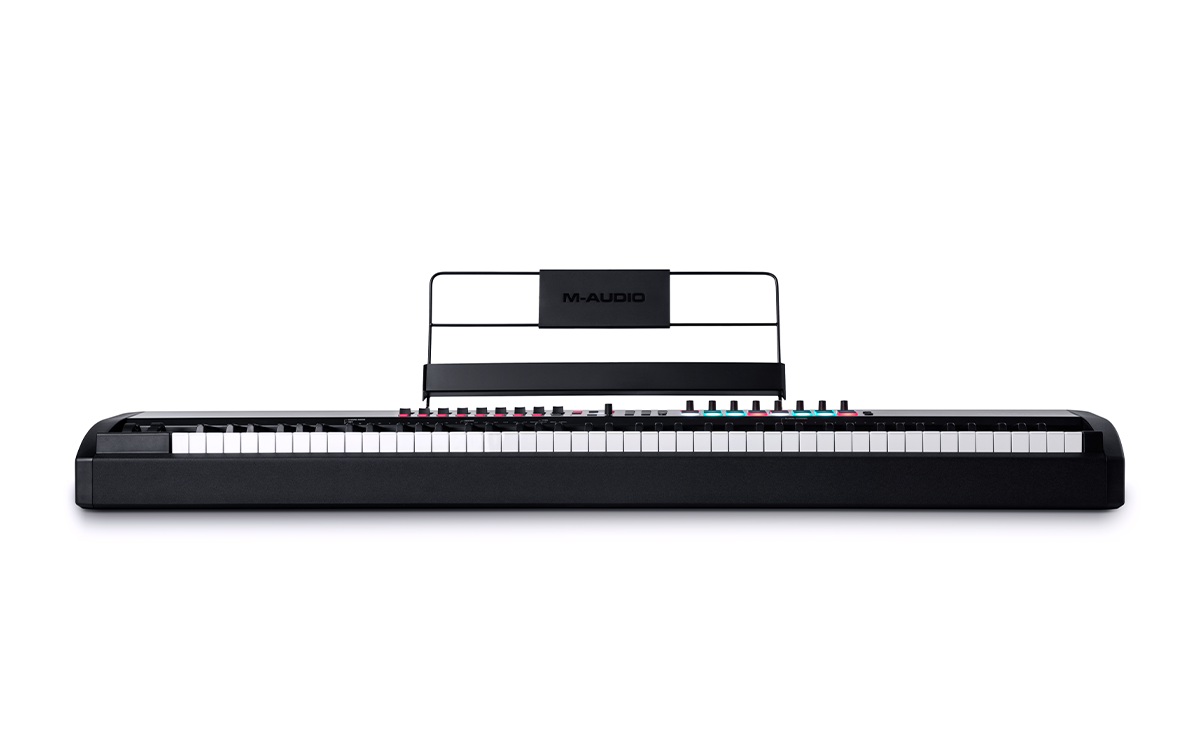





Jose Hatfield –
As a professional pianist, I have been using M-Audio products for years and they have never failed to impress me. The new M-Audio Hammer 88 Pro is no exception, in fact, it’s even better than its earlier versions.
The build quality of the keyboard is amazing, and the feel of the keys is incredibly realistic. The hammer action keys make it feel like you’re playing an actual piano, and the 88-key range gives you plenty of room to play comfortably. The design of the keyboard is also sleek and elegant, making it a great addition to any studio or performance setup.
One feature that sets the Hammer 88 Pro apart from other MIDI keyboards is the absence of rotary controls. This may be a deal-breaker for some, but I find it refreshing. It helps me focus much better on playing the keys, rather than fiddling with controls. The keyboard has a range of assignable buttons and pads which are incredibly helpful when working in different DAWs. The controls are easily customizable, which makes for a very personalized playing experience.
Overall, the Hammer 88 Pro is a fantastic MIDI keyboard for piano players. The feel and sound of the keyboard are excellent, and the simple design is very refreshing. It’s definitely a step up from other MIDI keyboards I’ve used, and the price point is very reasonable for what you’re getting. If you’re looking for a high-quality MIDI keyboard to take your piano playing to the next level, I highly recommend the M-Audio Hammer 88 Pro.