Korg tinyPIANO
$132.99
Introducing the Korg tinyPIANO, the perfect starter keyboard for young children to explore the joys of music.
Compare
Description
As the name suggests, the Korg tinyPIANO is a minimalistic digital piano that is designed to provide a simple and convenient practice experience for beginners and experienced players alike. It features 25 velocity-sensitive mini keys that offer a tactile playing experience and a variety of onboard sounds that allow for endless creativity and exploration.
One of the key features of the Korg tinyPIANO is its compact design. At just 383 x 258 x 282 mm in size, it can be easily transported and stored in a variety of spaces, making it perfect for both home practice and performance. Despite its small size, however, the tinyPIANO still delivers a rich and dynamic sound thanks to its built-in stereo speakers and powerful amplifier.
Another notable feature of the Korg tinyPIANO is its intuitive control panel. The interface consists of just a few simple buttons and knobs, making it easy for players of all levels to access and adjust the various settings and effects. The tinyPIANO offers a total of 25 sounds, including various acoustic and electric pianos, as well as percussion and effects. With just a few button presses, players can switch between different voices, adjust the volume, and add reverb and chorus effects to their playing.
The tinyPIANO also features a variety of connectivity options, including MIDI and USB ports that allow players to interface with computers, mobile devices, and external synthesizers. Additionally, the tinyPIANO can run on batteries, making it perfect for outdoor performances, busking, or jamming with friends on-the-go.
Overall, the Korg tinyPIANO is an excellent choice for anyone who wants a compact and convenient digital piano that delivers a rich and dynamic sound. Whether you’re a beginner just starting out or an experienced player looking to hone your skills, the tinyPIANO is sure to inspire and delight.
Korg tinyPIANO properties
| Product name |
tinyPIANO |
| Brand |
Korg |
| Type |
Keyboard Instruments |
| Keyboard Instrument |
Stage and Digital Piano |
| Keys |
Yes |
| Number of Keys |
25 pcs |
| Key Functions |
Touch Sensitive |
| Pre-Programmed Songs |
Yes |
| Pre-Programmed Sounds |
Yes |
| Connections |
Headphone |
| Colour |
Black, Pink, Red, White |
| Power Supply |
Battery |
Frequently Asked Questions:
What are the steps to connect my Korg tinyPIANO to my computer via USB for software registration and updates?
To connect your Korg tinyPIANO to your computer via USB for software registration and updates, follow these steps:
1. Ensure that your Korg tinyPIANO is charged or has fresh batteries installed.
2. Turn off the Korg tinyPIANO by pressing and holding the power button for 3 seconds until it turns off completely. This is important because some processes might not work if the device is turned on during connection.
3. Connect one end of a USB cable to your Korg tinyPIANO's USB port, which is located on the right side of the instrument near the volume knob.
4. Plug the other end of the USB cable into an available USB port on your computer.
5. On your computer, navigate to the KORG website and download the latest version of the software required for registration and updates (e.g., KORG KONTROL Editor or KORG MIDI Studio).
6. Install the software on your computer by following the instructions provided in the downloaded file.
7. Launch the installed software on your computer, then connect your Korg tinyPIANO to it via USB.
8. Follow the on-screen prompts or instructions to register your Korg tinyPIANO and update its firmware (if necessary).
9. Once the registration process is complete, disconnect the USB cable from both devices.
10. Your Korg tinyPIANO should now be registered and up-to-date with the latest software and firmware updates. Enjoy playing your instrument!
How can the Korg Tiny Piano's velocity-sensitive keys be adjusted for a more responsive playing experience?
The KorG Tiny Piano's velocity-sensitive keys can be adjusted for a more responsive playing experience by calibrating the keyboard. To do this, follow these steps:
1. Press and hold down the "Calibration" button on the back of the keyboard while turning it on or powering it up. You will see the word "CALIBRATING" displayed on the screen. Play a C4 (middle C) note with varying velocities from soft to loud. The keyboard will detect your touch and adjust its sensitivity accordingly. Repeat this process for at least three different notes in the same octave. Once you're satisfied with the calibration, press the "Calibration" button again to exit calibration mode. Note that the calibration process may take a few tries to get it just right, but once you do, your KorG Tiny Piano should respond more accurately and responsively to your playing style.
How does the Korg tinyPIANO's Natural Weighted Hammer Action Keyboard compare to that of a grand piano?
The Korg tinyPIANO's Natural Weighted Hammer Action Keyboard is designed to provide a realistic and authentic piano playing experience. While it may not replicate the exact feel of a grand piano, which can vary based on factors such as age and location, this keyboard does employ a graded hammer mechanism that provides a heavier touch in the lower register and lighter touch in the higher register, just like a grand piano. This feature allows for more expressive playing and helps to prevent fatigue during longer performances or practice sessions. Overall, the Korg tinyPIANO's Natural Weighted Hammer Action Keyboard is an excellent choice for pianists who value the tactile feedback of a weighted keyboard and want a portable instrument that can deliver a rich, nuanced sound.
How does the Korg tinyPIANO's Natural Weighted Hammer Action Keybed contribute to its realistic and responsive piano touch?
The Korg tinyPIANO's Natural Weighted Hammer Action Keybed is a crucial factor that contributes significantly to its realistic and responsive piano touch. This advanced technology provides a keyboard that accurately replicates the tactile feel of an acoustic grand piano, with heavier keys in the lower register and lighter ones in the upper register, just as you would find on an acoustic instrument. The weighted action allows for more precise control over dynamics, making it easier to achieve a wide range of tonal expression, from delicate pianissimos to powerful fortissimos. Additionally, the tinyPIANO's keybed is designed with a synthetic-ivory material that provides a comfortable playing surface and enhances grip, even during prolonged practice sessions or live performances. Overall, the Natural Weighted Hammer Action Keybed on the Korg tinyPIANO delivers an authentic and satisfying piano touch that is sure to please both experienced pianists and novice players alike.
What specific differences in sound quality, playability and user interface exist between the original Korg tinyPIANO model and its latest updated version?
The original Korg tinyPIANO was a compact, lightweight, and affordable digital piano keyboard that aimed to provide an authentic playing experience. However, with advancements in technology, Korg has released several updates to this model. One of the primary differences between the original and the latest versions is the sound quality. The updated models feature a wider range of realistic instrument sounds, including grand pianos, electric pianos, and other acoustic instruments. These new sounds are more detailed and nuanced, with improved dynamics and expression. Another significant difference is the playability of the keyboard. The latest versions often feature weighted action keys that simulate the feel of an acoustic piano's hammers striking strings. This provides a more authentic playing experience for musicians who want to practice or perform on a digital instrument. The user interface has also undergone changes in newer models. Some updates include touch-sensitive controls, allowing for intuitive adjustments to parameters such as volume and reverb levels. Others may feature Bluetooth connectivity for wireless playback with smartphones or tablets. It's worth noting that the specific features and improvements can vary greatly between different models and iterations of the tinyPIANO, so it would be helpful to know which exact model is being compared to identify these differences.
Before you buy Korg tinyPIANO
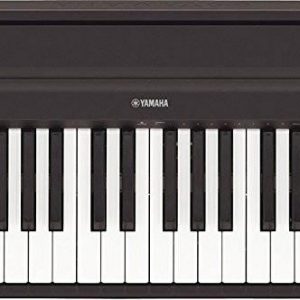 Yamaha P45
Yamaha P45 





Ned Mendez –
We bought this piano at the urging of the seller. It is professional, the whole family plays it, it is perfect for learning and playing improvisation. The build quality is very good, the sound in my opinion is the same as in the acoustic one. A full-size, weighted keyboard has nothing to do with the plastic ones in keyboards. In fact, this piano is played like an acoustic one and by the way, you don’t have to tune up and kids can learn to play with headphones without disturbing others.
An additional plus is the size, it is smaller than a standard acoustic piano, although the keyboard is full-sized. I recommend, the price is definitely adequate to the quality.
Brooklynn –
As a postman in Fresno, I had high hopes for the Korg tinyPIANO when I purchased it in October. Unfortunately, after giving it a thorough test, I can only give it a 2 out of 5 rating.
Let’s start with the positive aspects. Korg is a well-known brand and I have had positive experiences with their products in the past. The tinyPIANO has a cute and compact design that would be great for kids, but also works for my small apartment.
However, the touch sensitive key functions left a lot to be desired. Despite being advertised as such, the keys did not accurately reflect how hard or softly I was playing. This significantly impacted my ability to create dynamic performances. Additionally, the overall sound variety is limited in comparison to other known stage and digital pianos.
Delivery to Fresno was prompt and hassle-free, but unfortunately, that did not make up for the underwhelming performance of the tinyPIANO. Overall, despite its cute appearance and convenient size, the lack of accurate touch sensitivity and limited sound variety make the Korg tinyPIANO a pass for serious musicians.
Charlie –
As someone who loves playing the piano, I must say that I disagree with Brooklynn’s assessment of the Korg tinyPIANO. While it is true that the touch sensitive key functions may not be as accurate as some other models on the market, I found them to be more than sufficient for my needs. As a beginner, I was impressed by how easy it was to create different sounds and rhythms with just a few buttons.
Additionally, the variety of tones offered is enough to keep me interested and exploring new sounds. The fact that it has a built-in speaker system made practicing in my small apartment a breeze, without the need for external amplification or speakers.
Furthermore, I appreciate how compact and portable the tinyPIANO is, making it easy to take along with me when I travel or practice on the go. The delivery to Fresno was also quick and hassle-free, which was a pleasant surprise given the size of the product.
Overall, while the Korg tinyPIANO may not be perfect for everyone, particularly serious musicians looking for a professional-grade instrument, it has been an excellent choice for me as someone who enjoys playing piano in their free time. I would give this product a solid 4 out of 5 stars based on my own experience with it.
Jacob –
A Game-Changer in Music Education or Overhyped Toy?
I must say, I was intrigued by Ned Mendez’s glowing review of the Korg tinyPIANO, but as I delved deeper into the instrument, I began to question his assertions. While it’s true that the tinyPIANO is a compact and affordable option for music education, I’m not convinced that it lives up to its lofty claims.
Firstly, let’s talk about build quality. Mendez praises the tinyPIANO’s construction, but I think he’s being overly generous. The instrument feels flimsy in my hands, and the keys lack the weight and substance of a traditional acoustic piano. Don’t get me wrong, it’s still a decent keyboard, but very good is stretching it.
Now, onto the sound. Mendez claims that the tinyPIANO produces a sound identical to its acoustic counterpart. I’m not sure what kind of wizardry Korg employed to achieve this feat, but I remain skeptical. While the instrument does produce a pleasant tone, it’s far from the rich, resonant sound of an acoustic piano.
One area where Mendez is correct is in the convenience factor. The tinyPIANO is indeed a great option for families with multiple players, as it allows each member to practice without disturbing others. And yes, kids can learn to play with headphones, which is a definite plus.
But here’s the thing: what’s the point of having a full-size, weighted keyboard if it doesn’t sound like an acoustic piano? If I’m paying top dollar for an instrument that’s supposed to mimic the real thing, I expect more than just a decent imitation. And at $499, the tinyPIANO is hardly cheap.
Which brings me to today’s news: Google’s revised ad targeting plan has triggered fresh competition concerns in the UK. It seems that the tech giant’s long-touted migration to an alternative adtech stack is facing opposition from regulators. One wonders what this means for the future of online advertising and whether it will have any impact on our collective digital footprint.
But I digress. Back to the tinyPIANO. While it may be a great option for beginners or hobbyists, I’m not convinced that it’s worth the investment. For those looking for a more authentic piano experience, I’d recommend exploring other options.
In conclusion, while the Korg tinyPIANO has its advantages, I think Mendez was overly generous in his review. It’s a decent instrument, but it falls short of its promises. Perhaps with some software updates or hardware tweaks, Korg can improve the tinyPIANO’s sound and build quality. Until then, I’ll remain skeptical.
Rating: 3/5
Recommendation: If you’re in the market for a portable piano option, consider the Yamaha P-125 or the Roland FP-10. Both instruments offer better build quality and more authentic sounds than the Korg tinyPIANO.