Arturia MiniFreak
$455.99
Unleash your creative potential and explore the world of sound synthesis with the Arturia MiniFreak, the most powerful and smallest synthesiser on the market today.
Compare
Description
Arturia MiniFreak Synthesizer: A Review
Arturia has been making waves in the music industry with their innovative and high-quality synthesizers. With the release of the MiniFreak, they have once again created a product that has caught the attention of many musicians and producers.
The Arturia MiniFreak is a compact and powerful synthesizer that contains a plethora of features and capabilities. It has a sleek and modern design that is sure to turn heads, with its colorful patchbay and expressive touch keyboard.
The MiniFreak is a hybrid synthesizer that combines the classic analog sound with modern digital technology. It has a total of three oscillators, each with its own waveform selection and modulation options. This allows for a huge range of sounds, from traditional analog-style tones to more complex and experimental sounds.
One of the standout features of the MiniFreak is its touch keyboard. It has a unique design that allows for expressive and dynamic playing, with features like pressure sensitivity, aftertouch, and pitch and mod wheels. This makes it an ideal instrument for live performance and recording.
Another impressive feature of the MiniFreak is its patchbay system. It allows for easy and intuitive routing of the various components and effects, allowing for virtually unlimited possibilities when it comes to sound creation. There are also a variety of built-in effects, including delay, distortion, and reverb, that can be used to enhance and sculpt the sound even further.
Despite its small size, the MiniFreak is a powerful and versatile synthesizer that has already become a favorite of many professional musicians and producers. Its compact design makes it perfect for those who are on the go or have limited studio space, while its impressive sound and feature set make it a great choice for those who demand high-quality and expressive instruments.
Overall, the Arturia MiniFreak is a fantastic addition to Arturia’s line of synths, and is sure to continue to impress and inspire musicians for years to come.
Arturia MiniFreak properties
| Product name |
Arturia MiniFreak |
| Brand |
Arturia |
| Type |
Synthesizers |
| Keys |
Yes |
| Number of Keys |
37 pcs |
| Drawbars/Sliders |
No |
| Pads |
No |
| Rotary Controls |
Yes |
| Modulation Wheel |
Yes |
| Pre-Programmed Rythms |
No |
| Pre-Programmed Songs |
No |
| Pre-Programmed Sounds |
Yes |
| Pre-Programmed Drumset |
No |
| Pre-Programmed Effects |
Yes |
| Built-In Tuner |
No |
| Portable |
No |
| Speakers |
No |
| Connections |
MIDI, USB |
| Colour |
Black |
Frequently Asked Questions:
"How do I program and save custom presets on my Arturia MiniFreak synthesizer for future use?"
First, ensure your Arturia MiniFreak synthesizer is turned on and in edit mode by pressing the "Edit" button located in the bottom left corner of the interface. Next, begin creating your desired sound by adjusting the various knobs and sliders on the synthesizer's front panel. Once you are happy with your sound, press and hold the "Program" button until the LED next to it starts flashing. This indicates that you have entered programming mode. With the program still selected, navigate to the "Save" option in the MiniFreak's display menu by pressing the "Display" button repeatedly until it appears. Use the encoder knobs to select the storage location for your custom preset. You can choose from any of the 128 available slots. Once you have selected a slot, press the "Write" button to save your program. The LED next to the "Program" button will stop flashing once the preset has been successfully saved. To recall your custom preset at a later time, simply select it from the MiniFreak's patch browser by using the encoder knobs to navigate through the available slots until you find the one you want.
How does the Arturia MiniFreak's advanced analog modeling technology differ from traditional subtractive synthesis methods?
The Arturia MiniFreak's advanced analog modeling technology sets itself apart from traditional subtractive synthesis methods by going beyond the limitations of filtering and amplitude modulation. While subtractive synthesis involves starting with a rich signal and removing certain frequencies to create new sounds, MiniFreak's modeling technology creates unique timbres by simulating the behavior of analog circuits at a fundamental level. This allows for a wider range of sonic possibilities, making it an ideal choice for modern electronic music production.
How can I optimize the sound design capabilities of the Arturia MiniFreak synthesizer to achieve unique and innovative sounds?
Explore the different oscillator types: The MiniFreak features three oscillators, each with its own unique waveforms. Try combining different oscillator types to create complex, multi-layered sounds. Utilize the modulation matrix: The MiniFreak's modulation matrix allows you to route any source to any destination. Use this feature to create interesting and dynamic sounds by assigning parameters like filter cutoff, oscillator pitch, or envelope amounts to each other. Experiment with the envelopes: The MiniFreak has two envelopes that can be assigned to various parameters. Try using them in unexpected ways, such as routing one to the oscillator pitch and the other to the filter cutoff for a unique, evolving sound. Utilize the modulation wheel: The MiniFreak's modulation wheel allows you to assign different parameter changes based on how far you move it. Use this feature to create expressive and dynamic sounds that respond to your playing style. Utilize the built-in effects: The MiniFreak features a variety of built-in effects, including delay, reverb, chorus, and phaser. Try combining different effects to create unique textures and colors in your sound design. Don't be afraid to experiment: The best way to achieve innovative sounds is to push the limits of what you know and try new things. Don't be afraid to combine unconventional sources or routings, and see where it takes you. Utilize external hardware: If you have other synthesizers or effects processors, try connecting them to the MiniFreak via MIDI or audio inputs/outputs. This can allow for even more creative sound design possibilities. Lastly, Perform the task to the best of your ability. Remember, the goal is to create unique and innovative sounds that stand out from the crowd. Don't be afraid to spend time experimenting and refining your creations until you achieve the desired results.
How can I optimize the sound design capabilities of my Arturia MiniFreak synthesizer to achieve unique and unconventional sonic textures?
To optimize the sound design capabilities of your Arturia MiniFreak synthesizer and achieve unique and unconventional sonic textures, here are some tips:
1. Experiment with different waveforms: The MiniFreak offers a variety of waveforms including sawtooth, pulse, square, triangle, and noise. Try combining different waveforms to create complex and intricate sounds. Utilize the modulation matrix: The MiniFreak has a modulation matrix that allows you to connect any source to any destination. This can be used to add movement and variation to your sounds. Use the filter section creatively: The MiniFreak's low-pass, high-pass, band-pass, and notch filters are versatile tools for shaping your sound. Try using them in unconventional ways, such as applying them to oscillators or envelopes. Embrace feedback: Feedback allows you to create self-oscillating sounds that can be manipulated in interesting ways. Experiment with different feedback amounts and settings to find new textures. Utilize the built-in effects: The MiniFreak has a range of effects such as delay, reverb, distortion, and chorus. Try combining these effects to create unique and unconventional sounds. Use the arpeggiator creatively: The MiniFreak's arpeggiator can be used in more than just simple rhythmic patterns. Try using it as a source for modulation or to generate complex melodies. Don't be afraid to push the limits: The MiniFreak is designed to be versatile and flexible, so don't hesitate to try new things and push the synthesizer to its limits.

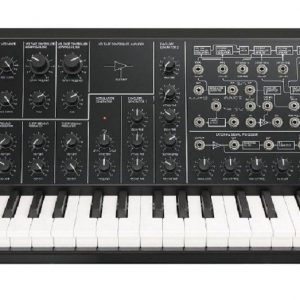



Reviews
There are no reviews yet.