Behringer Neutron
$207.99
Experience the power of Behringer Neutron, the ultimate analog and digital hybrid synthesizer that has been designed to provide you with the highest level of sound quality and creative flexibility.
Compare
Description
The Behringer Neutron Synthesizer is an affordable and impressive analog synthesizer that has taken the music-making world by storm since its release in 2018. It is a powerful synth that is compact and easy to use but with a host of sophisticated features that make it great for professionals and beginners alike.
The Neutron’s sound engine is based on two independent VCOs (voltage-controlled oscillators) with a wealth of waveforms, including triangle, sawtooth, and square, and adjustable frequency ranges. Additionally, there are two envelope generators, two LFOs, and a sample-and-hold circuit that adds randomness to the sound.
One of the most exciting features of the Neutron is the semi-modular architecture, which means that the various components can be wired together to create complex and unique sounds. The synth has 56 patch points, which offer extensive patch bay functionality, allowing users to connect different components and create a highly customized signal flow.
The Neutron also boasts a versatile filter section, including a classic 12dB per octave low-pass filter, a high-pass filter, and a switchable dual-mode filter that can emulate the legendary Moog ladder filter. The filter section also has a unique overdrive circuit that adds grit and character to the sound.
Other features that make the Neutron an impressive synthesizer include a powerful onboard digital delay, a wide range of modulation capabilities, two dedicated 2-octave slim keyboards, and MIDI/CV connectivity.
In conclusion, the Behringer Neutron Synthesizer is an impressive synth that punches above its weight in terms of features and performance. It combines the sound quality and character of classic analog synths with modern technology and a flexible modular architecture, making it an ideal tool for creative sound design and live performance. Whether you’re an experienced synth user or just starting your musical journey, the Neutron is a synth that will inspire you to create something new and unique.
Behringer Neutron properties
| Product name |
Neutron |
| Brand |
Behringer |
| Type |
Keyboard Instruments |
| Keyboard Instrument |
Synthesizer |
| Rotary Controls |
Yes |
| Connections |
3.5mm (Aux), MIDI, MIDI In, MIDI Through USB |
| Colour |
Red |
| Power Supply |
Electrical Cable to Wall Socket |
Frequently Asked Questions:
How does the Behringer Neutron analog filter compare to its predecessor, the Moog Lowpass Filter, in terms of frequency response and resonance characteristics?
While both the Behringer Neutron analog filter and the Moog Lowpass Filter are low-pass filters, they have some differences in their frequency response and resonance characteristics. Frequency Response:
The Behringer Neutron filter has a cutoff frequency range of 6 dB/octave (slope) from 18 Hz to 20 kHz, while the Moog Lowpass Filter's range is from 24 dB/octave (steep slope) at 35 Hz to 10 kHz. The steeper slope on the Moog filter allows for a more abrupt roll-off of frequencies above the cutoff point. Resonance:
In terms of resonance, both filters have self-oscillation capabilities that allow them to produce rich harmonic content when pushed past their cutoff points. However, the Behringer Neutron filter has a higher maximum resonance setting than the Moog Lowpass Filter. The Neutron can go up to 100% resonance, while the Moog goes up to 75%. This means that the Neutron filter can generate more extreme and complex self-oscillations compared to the Moog filter. In summary, while both filters have their unique characteristics, the Behringer Neutron filter offers a wider range of cutoff frequencies and higher resonance settings than the Moog Lowpass Filter.
How can I optimize the sound quality and functionality of my Behringer Neutron synthesizer to achieve maximum potential?
To optimize the sound quality and functionality of your Behringer Neutron synthesizer, here are some tips:
1. Calibrate your synthesizer: Before using your Neutron, make sure it is properly calibrated. This can be done by following the manufacturer's instructions provided in the user manual. Calibration ensures that all of the oscillators and filters are functioning accurately and in sync with each other. Use high-quality audio cables: To minimize signal loss and interference, use high-quality audio cables when connecting your Neutron to other gear. Shielded cables will help prevent electromagnetic interference (EMI) from affecting the sound quality. Clean your filters: Over time, dust and debris can accumulate on the filter components, which can affect the sound quality. Use a soft, dry cloth or compressed air to clean the filters regularly. Adjust the levels carefully: Make sure that the levels of each oscillator, filter, and amplifier are balanced and not overdriven. This will prevent distortion and ensure that all of the sounds are clear and distinct. Use a high-quality power supply: The Behringer Neutron is a voltage-controlled synthesizer, which means that it requires a stable power source to operate correctly. Using a high-quality power supply will help prevent any noise or interference from affecting the sound quality. Experiment with different settings: Don't be afraid to explore the various parameters and combinations of your Neutron. This will allow you to discover new sounds and find unique ways to create music. Use effects wisely: While effects can add depth and texture to your sounds, it's essential to use them judiciously. Overusing effects can make the sound muddy and lose clarity. Record and listen back: To ensure that you are getting the best possible sound from your Neutron, record your performances and listen back to them. This will allow you to hear any issues or discrepancies in the sound quality and help you identify areas for improvement. By following these tips, you can optimize the sound quality and functionality of your Behringer Neutron synthesizer and achieve maximum potential. Remember to always prioritize accuracy, clarity, and balance in your settings to ensure that every note is crisp and clear.
What are the unique features and functions of the Behringer Neutron analog filter module, and how can it be integrated into a synthesizer setup for maximum sonic potential?
The Behringer Neutron analog filter module is a versatile addition to any synthesizer setup. Its unique features and functions include:
1. Multimode filter: The Neutron offers a variety of filter types, including low-pass, high-pass, band-pass, and notch. This allows for a wide range of tonal possibilities. Self-oscillation: The module can be set to self-oscillate, providing a powerful and complex sound source that can be further manipulated with the filter and other parameters. Distortion: In addition to traditional filtering functions, the Neutron also includes a distortion circuit that adds harmonic content and grit to the signal. Envelope follower: The module's envelope follower can be used to trigger filter sweeps or other effects based on the input level of an external source, allowing for dynamic and expressive performances. To integrate the Neutron into a synthesizer setup for maximum sonic potential, consider the following strategies:
1. Use it as a central processing hub: Because the Neutron offers both filtering and distortion capabilities, it can serve as a central processing hub for other modules in your system. For example, you might run a signal through the Neutron's filter section to shape its tonal character, then pass it through the distortion stage for added edge. Experiment with self-oscillation: The Neutron's ability to self-oscillate makes it a powerful source of complex and evolving sounds. Try routing other modules into the Neutron's input jack, then set it to self-oscillate and adjust the filter and distortion parameters to create unique textures and tones. Utilize the envelope follower: The envelope follower can be a powerful tool for creating dynamic and expressive performances. Try routing an external source (such as a drum machine or sequencer) into the Neutron's input jack, then set the envelope follower to trigger filter sweeps based on the input level. This can result in some truly organic and evolving sounds. Stack multiple Neutrons: Because the Neutron offers a variety of filter types and processing options, consider using multiple units in your setup for even greater sonic possibilities. For example, you might use one Neutron for traditional low-pass filtering, another for high-pass filtering, and a third for self-oscillation and distortion. This allows for a wide range of tonal possibilities and can result in some truly unique and complex sounds. Overall, the Behringer Neutron analog filter module is a versatile and powerful addition to any synthesizer setup. By exploring its unique features and functions, and integrating it into your system in creative ways, you can unlock new sonic possibilities and take your music to the next level.
What are the specific voltage requirements for the external control inputs on the Behringer Neutron, and how do they differ from those of the internal LFOs?
* CV (Control Voltage) inputs typically expect a 0-5V signal, with 0V representing silence and 5V representing maximum voltage. Gate inputs typically expect a binary signal of 0V for low and +12V for high. Trigger inputs can usually handle either a positive pulse or an edge-triggered pulse. In contrast to the internal LFOs, which have fixed frequencies and are often limited in their flexibility, external control inputs provide much more freedom and versatility when it comes to shaping sound. This is because you're not limited by the module's internal clocking and can instead use external signals or modules to create highly complex and dynamic patterns. It's also worth noting that some Eurorack modules may have different voltage requirements than others, so always be sure to check your specific module manual for any specific guidelines on this.
Before you buy Behringer Neutron




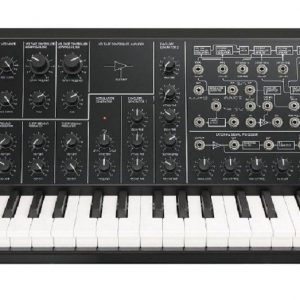



Craig Daves –
YAMAHA offers an interesting instrument in this price category, with very high values of creativity and sound that meet the requirements at the price category level. I would love to see a better, durable joystick in the future for faster sound modulation and located closer to the keyboard. I am happy with my purchase.