Korg Volca Bass
$103.99
Make your beats stand out with the Korg Volca Bass, a powerful and portable synthesizer perfect for creating exciting and unique basslines.
Compare
Description
The Korg Volca Bass is a popular and affordable analog synthesizer that offers a variety of sound shaping capabilities. Designed for both beginners and experienced musicians, it offers an intuitive interface that makes it easy to create unique sounds and sequences. In this article, we’ll take an in-depth look at the Korg Volca Bass and explore its features, sound quality, and overall value for money.
Features
The Korg Volca Bass is a small, compact synthesizer that offers three oscillators and a 16-step sequencer. It has a classic design with a retro feel, and the interface is straightforward, making it easy to navigate. It offers a range of sound-shaping options, including cutoff, envelope, and resonance controls. The filter section is particularly powerful and offers a variety of filter types and a resonance knob that can create everything from classic, warm bass tones to more aggressive, distorted sounds.
The Korg Volca Bass also offers a variety of connectivity options, making it easy to integrate into any studio setup. It has a MIDI In port and a Sync In/Out port, allowing you to sync it with other Volca models or with other MIDI devices. It’s also battery-powered, making it perfect for creating music on the go or in the field.
Sound Quality
One of the highlights of the Korg Volca Bass is its sound quality. The three oscillators and powerful filter section allow you to create a wide range of sounds, from classic analog bass tones to cutting-edge, modern sounds. The unit is capable of producing rich, warm tones, and the filter section is very responsive and can produce subtle changes or more dramatic effects. The three oscillators allow you to create complex sounds, and the built-in chorus effect adds a nice stereo effect to your sounds.
Value for Money
The Korg Volca Bass is an excellent value for money synthesizer. It offers a wide range of features and sound-shaping options, making it a versatile and powerful tool for any musician. The build quality is solid, and it’s easy to use, making it perfect for beginners and experienced musicians alike. The compact size and battery-powered operation also make it a great option for musicians on the go or for those who prefer to create music outside of the studio.
Conclusion
Overall, the Korg Volca Bass is an excellent analog synthesizer that offers a range of features and sound-shaping capabilities. It’s easy to use and has a classic design that will appeal to many musicians. The sound quality is impressive, and the filter section is particularly powerful, allowing you to create a wide range of tones and textures. The unit is also excellent value for money, making it an excellent option for anyone looking for an affordable, high-quality analog synthesizer.
Korg Volca Bass properties
| Product name |
Volca Bass |
| Brand |
Korg |
| Type |
Keyboard Instruments |
| Keyboard Instrument |
Synthesizer |
| Pads |
Yes |
| Rotary Controls |
Yes |
| Connections |
3.5mm (Aux), Headphone, MIDI, MIDI In |
| Colour |
Black, Grey |
| Power Supply |
Battery |
Frequently Asked Questions:
How do I properly connect and sync the Korg Volca Bass synthesizer with other external devices using MIDI?
To properly connect and sync the Korg Volca Bass synthesizer with other external devices using MIDI, follow these steps:
1. Make sure that your Korg Volca Bass is powered on and set to MIDI mode. To do this, press and hold the "Sync" button while turning on the unit. The LED next to the "MIDI" button will light up to indicate that it's in MIDI mode. Connect your Korg Volca Bass to other external devices using MIDI cables. You can use a MIDI cable with DIN connectors (standard on older gear) or USB-MIDI cables (more common now). Note that the Volca Bass has both a "MIDI IN" and a "MIDI OUT" port, so you'll need to connect them appropriately depending on which direction you want the MIDI signals to flow. If your external device also supports USB-MIDI, you can use a USB hub or splitter to connect multiple devices (including the Volca Bass) to your computer's USB port. This can be more convenient than using bulky DIN cables. Make sure that your Korg Volca Bass and other external devices are set to the same MIDI channel. By default, all channels are assigned to channel 1 on the Volca Bass. You can change this in the "MIDI Setup" menu (accessed by holding down the "Sync" button while turning on the unit). To sync your Korg Volca Bass with other external devices, make sure that they're all set to the same MIDI clock source. By default, the Volca Bass is set to internal clock mode, but you can change this in the "Sync" menu (accessed by holding down the "Sync" button and turning on the unit). You can also select an external clock source by holding down the "Sync" button while turning on the unit and selecting "EXT. To play your Korg Volca Bass in sync with other external devices, make sure that they're all set to receive MIDI Start/Stop commands. By default, the Volca Bass sends these commands, but you can disable them in the "MIDI Setup" menu if needed. This is useful when you want to trigger multiple devices simultaneously from a master device (like a DAW or sequencer). To control specific parameters of your Korg Volca Bass from other external devices, make sure that they're set up for CC (control change) messages. By default, the Volca Bass responds to CC messages on several parameters (e. CC numbers to additional parameters in the "MIDI Setup" menu. To send MIDI data from your Korg Volca Bass to other external devices, make sure that they're set up for receiving CC messages on the same MIDI channel and CC numbers as your Volca Bass. You can also use the "MIDI Monitor" function in the "MIDI Setup" menu to check what MIDI data is being sent by the Volca Bass (useful for troubleshooting). To learn more about using MIDI with the Korg Volca Bass, consult the user manual or online resources like video tutorials and forum discussions.
How does the Korg Volca Bass differ from other analog bass synthesizers on the market in terms of its unique features and capabilities?
The Korg Volca Bass stands out among other analog bass synthesizers with its distinctive features and capabilities. Unlike most bass synths that require an external sequencer to program patterns, the Volca Bass incorporates a 16-step sequencer into its compact body, providing users with real-time control over their performances. Its powerful analog circuitry generates thick and punchy bass sounds that can be further manipulated using the integrated filter and amplifier sections. The Volca Bass also features an effects section, including delay and distortion, adding versatility to the synthesis possibilities. Moreover, users can synchronize multiple Volca units via MIDI clock or USB for advanced performances and compositions. Overall, the Korg Volca Bass offers a complete and portable package for analog bass synthesis enthusiasts who demand both flexibility and portability.
How can I optimally utilize the self-oscillating filter of the Korg Volca Bass to create unique and distinct bass sounds?
Understand the basics: Start by familiarizing yourself with the self-oscillating filter on the Korg Volca Bass. This filter has a unique self-oscillation feature that allows it to produce its own oscillation when opened wide. It creates a distinctive and rich harmonic overtone sound. Experiment with cutoff frequency: The cutoff frequency determines the range of frequencies passed by the filter. Try adjusting this parameter to create different tonal characteristics. A lower cutoff frequency will result in a warmer, darker bass sound, while a higher cutoff frequency will produce brighter, more piercing tones. Modulate the filter: The self-oscillating filter can be modulated by various sources such as envelope generators or LFOs to create complex and dynamic sounds. Try using the envelope generator to control the filter cutoff frequency, which will add an element of movement and expression to your basslines. Use resonance: Resonance is a parameter that determines the amount of harmonic content in the filtered signal. Increasing the resonance value will cause the filter to self-oscillate at higher frequencies, resulting in a more pronounced and ringing sound. Combine with other sounds: The self-oscillating filter can be used in combination with other sounds such as oscillators or samples to create unique and distinct basslines. Try layering the filtered signal with other sources to create rich and complex textures. Play around with the envelope: The envelope section of the Korg Volca Bass allows you to shape the attack, decay, sustain, and release of your sounds. Use this feature to add character and expression to your basslines. Explore the self-oscillating filter's potential: Finally, don't be afraid to experiment with the self-oscillating filter in different contexts and situations. It's a versatile tool that can be used to create everything from subtle harmonic content to intense and distorted sounds. By following these tips, you should be able to create unique and distinct bass sounds using the self-oscillating filter on the Korg Volca Bass.
What is the optimal way to adjust the wave shape and filter cutoff on a Korg Volca Bass to create a rich, pulsing bass sound similar to those found in classic Roland TB-303 tracks?
1. Wave shape**: The TB-303 uses a sawtooth wave with a significant amount of high-frequency content, which gives its sound a sharp, biting quality. Filter cutoff**: The TB-303's low-pass filter is resonant and has a moderate to fast attack time, allowing for a snappy response when the filter cutoff is adjusted. To achieve a similar sound on the Korg Volca Bass, follow these steps:
**Wave Shape Adjustment**
1. Select the "Saw" wave shape on the Volca Bass. Adjust the **Wave Shape Parameter** (located above the keyboard) to around 70-80%. This will give you a sawtooth wave with a slightly rounded edge, similar to the TB-303's sound. Filter Cutoff Adjustment**
1. Engage the **Low-Pass Filter** by pressing the "LPF" button. Adjust the **Cutoff Frequency** (located on the right-hand side of the panel) to around 100-150 Hz. This will give you a moderate low-pass filter response, similar to the TB-303's sound. Increase the **Resonance** (located above the keyboard) to around 40-50%. This will enhance the filter's resonance and give your sound a more aggressive, snappy quality. Additional Tips**
1. Experiment with different filter cutoff settings to find the perfect balance between low-end weight and high-end brightness. Adjust the **Envelope Attack Time** (located on the right-hand side of the panel) to around 50-70 ms. This will give your sound a more aggressive response when the filter cutoff is adjusted. Don't forget to adjust the **Volume** and **Tone** controls to taste. By following these steps, you should be able to create a rich, pulsing bass sound on the Korg Volca Bass that's reminiscent of classic Roland TB-303 tracks.
What is the difference in sound quality between using the built-in VCO of the Korg Volca Bass and utilizing its external VCO input to connect an external oscillator?
1. Frequency Response**: The internal VCO of the Volca Bass is designed to operate within a specific frequency range. While it's capable of producing a wide range of tones, its frequency response might not be as linear or precise as an external oscillator. An external VCO can provide more accurate and stable pitch control. Noise Floor**: The internal VCO typically has a lower noise floor compared to an external oscillator. This is because the Volca Bass's internal circuitry is designed to minimize noise, whereas an external oscillator might introduce some unwanted noise or hum. Timbre and Harmonics**: An external oscillator can produce a wider range of timbres and harmonics due to its more flexible design. The external VCO can be modulated in various ways (e. However, there are also some potential benefits to using the internal VCO:
1. Simpler Signal Path**: When using the internal VCO, you don't need to worry about routing signals between modules, which can simplify the overall setup. More Integrated Sound**: Some users find that the sound of the Volca Bass is more cohesive when using its internal VCO, as all the signal processing occurs within a single unit. In summary, while there are some differences in sound quality between using the built-in VCO and an external oscillator, both options can produce high-quality sounds. The choice ultimately comes down to personal preference and the specific needs of your music or project.
What is the recommended method for resetting the Korg Volca Bass's internal clock to its factory default settings after a firmware update has been applied?
To reset the Korg Volca Bass's internal clock to its factory default settings after a firmware update, you'll need to perform a specific sequence of steps. Firstly, turn off the Volca Bass by pressing and holding down the Power button until it shuts down completely. Next, press and hold the Octave button while simultaneously turning on the unit with the Power button. This is crucial because it initializes the reset process. Immediately after powering up, release the Octave button but continue to hold the Power button for about a second. After this, turn off the Volca Bass once again by pressing and holding down the Power button until it shuts down completely. Finally, press and hold the Power button while simultaneously turning on the unit with the same button. This will finalize the reset process. By following these steps after a firmware update has been applied, you should be able to reset your Volca Bass's internal clock back to its factory default settings.
Before you buy Korg Volca Bass







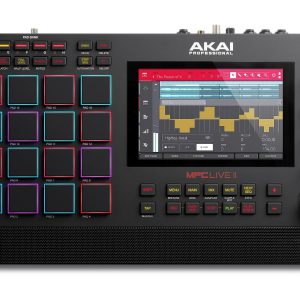
Lance Neel –
Great value for money, great-sounding VST plugs for free, the keys could be a bit heavier, but well – you can’t expect that much from a product at this price. I am very happy with my purchase and recommend it to anyone who needs a well-made and cheap controller.
Simple and reliable control keyboard, no frills. The keys play lightly, more synthesizer than piano. You can play something on four octaves without switching the octave. The key volume is normal. Several DAWs included in the lite version. I recommend!