Roland FA-08
$1,090.99
Discover Roland’s FA-08 integrated workstation keyboard and experience unparalleled sound quality and performance.
Compare
Description
Roland FA-08 Synthesizer is a professional-level music workstation that is engineered to meet the highest level of performance for music producers, composers, and musicians. With its ultra-realistic sound engine, high-quality sound library, and advanced features, the Roland FA-08 offers a versatile and customizable experience that is unmatched in the market.
Design and Build
The Roland FA-08 has a sleek and portable design that makes it easy to transport from one location to another. It features an 88-note Ivory Feel-G keyboard that offers a realistic feel and response. The keyboard is also velocity-sensitive and offers aftertouch for more expressive playing.
The whole unit is made from high-quality materials that are built to last. The front panel is made of brushed aluminum, which gives the unit a modern and professional look. The unit also features a backlit LCD screen that offers easy navigation through the various functions.
Sound Quality
The Roland FA-08 offers an unmatched sound quality that makes it suitable for a variety of music genres. It has an advanced sound engine that features SuperNATURAL technology, which delivers an ultra-realistic sound that emulates the sound of real instruments.
The sound engine has over 2000 sounds, including acoustic and electric pianos, vintage synthesizers, drums, and percussion instruments. It also features a range of effects, including reverb, chorus, delay, and more. Overall, the Roland FA-08’s sound quality is unmatched in the market.
Features and Functions
The Roland FA-08 Synthesizer is packed with advanced features and functions that make it a powerful tool in music production. It has a 16-track sequencer that enables users to create complex tracks with ease. The sequencer also allows users to edit and enhance their tracks as needed.
The unit also has a DAW control function that enables users to control their DAW using the FA-08 interface. This feature enhances workflow and makes music production faster and more efficient.
The Roland FA-08 also features a sampling function that enables users to record and sample their own sounds. The unit also has an arpeggiator that offers various arpeggio patterns for a more dynamic and varied sound.
Conclusion
The Roland FA-08 Synthesizer is an excellent choice for music producers, composers, and musicians who are looking for a high-quality and versatile music workstation. It offers an unmatched sound quality, advanced features, and a sleek and portable design that makes it a powerful tool in music production. Whether you are a professional musician or an amateur, the Roland FA-08 is a worthwhile investment that is guaranteed to enhance your music production process.
Roland FA-08 properties
| Product name |
FA-08 |
| Brand |
Roland |
| Type |
Keyboard Instruments |
| Keyboard Instrument |
Synthesizer |
| Keys |
Yes |
| Number of Keys |
88 pcs |
| Pads |
Yes |
| Rotary Controls |
Yes |
| Pre-Programmed Effects |
Yes |
| Supported Audio Files |
AIFF, MP3, SMF, WAV |
| Connections |
3.5mm (Aux), Headphone, MIDI, MIDI In, USB |
| Power Supply |
Electrical Cable to Wall Socket |
Frequently Asked Questions:
"What is the maximum polyphony limit for the Roland FA-08 synthesizer, and how does it affect its performance compared to other digital workstations in the market?"
The Roland FA-08 synthesizer has a maximum polyphony limit of 128 voices. In terms of comparing this to other digital workstations on the market, many higher-end models offer more voices, such as the Korg Kronos with its 96-voice capacity or the Yamaha Montage with up to 128-voice polyphony. However, it's essential to note that while a larger number of voices may sound impressive on paper, other factors, like processing power and the quality of the sounds themselves, also play critical roles in determining overall performance. The Roland FA-08 has been praised for its high-quality sound library and intuitive interface, making it an excellent choice for musicians who prioritize these aspects over maximum polyphony. Ultimately, the best digital workstation for any given musician will depend on their specific needs and preferences.
How do I access and utilize the SuperNATURAL synthesis technology within the Roland FA-08?
The Roland FA-08 is a professional workstation designed for live performance and studio production. It comes equipped with SuperNATURAL synthesis technology, which is a revolutionary approach to sound creation that delivers high-quality, expressive sounds through behavior modeling techniques borrowed from biology, acoustics, and physics. To access and utilize this technology on the FA-08, follow these steps:
1. Power on your Roland FA-08. Press [FUNCTION] button to enter the Function Menu. Navigate to [SYSTEM] and press [WRITE]. Select [SETUP] from the options provided. Scroll down and select [SuperNATURAL]. Choose your desired SuperNATURAL feature, such as [Dynamic Tone], [Real Strings], or [Real Piano]. Use the encoder to adjust parameters specific to your chosen feature. For example, with Real Piano, you can adjust touch sensitivity and string resonance. Save your settings by pressing [WRITE] in the Function Menu. Exit the Function Menu by pressing [FUNCTION] again. Load a sound that utilizes SuperNATURAL technology from your library or create a new patch using the onboard synthesizer. Play your selected sound, and you will immediately notice the difference in expressiveness and realism provided by SuperNATURAL synthesis. Some additional tips for getting the most out of SuperNATURAL technology:
- Be sure to allocate enough memory for your sounds with SuperNATURAL technology, as these sounds tend to be more complex than traditional synthesizer patches. Experiment with different SuperNATURAL features to find what works best for your specific needs and preferences. Utilize the onboard arpeggiator and phrase sequencer to add dynamics and movement to your performances. Take advantage of the FA-08's MIDI capabilities by connecting it to other devices and expanding its sound library even further.
How can I effectively utilize the SuperNATURAL synth engine and Motion Sequences in the Roland FA-08 to enhance my music production capabilities?
To effectively utilize the SuperNATURAL synth engine and Motion Sequences in the Roland FA-08 for enhancing your music production capabilities, you should follow these steps:
1. Familiarize yourself with the interface of the FA-08. Understand how to navigate through the menus and access different features. Explore the SuperNATURAL synth engine. This powerful synthesis technology allows for realistic and expressive sounds. Experiment with different parameters, such as filter cutoff, resonance, and envelope settings, to shape the sound according to your preferences. Utilize Motion Sequences. These are pre-programmed patterns of parameter changes that can add movement and variation to your sounds. Try out different sequences and adjust their speed, depth, and intensity to suit your needs. Create your own Motion Sequences. You can also create custom sequences by recording your own parameter changes in real time. This gives you greater control over the evolution of your sounds. Combine SuperNATURAL synth engine and Motion Sequences. Use these features together to create complex, evolving sounds that respond dynamically to your playing. Experiment with different combinations until you find the perfect sound for your production. Record your performances. The FA-08 offers various recording options, including overdubbing, quantizing, and comping. These features allow you to capture your ideas and refine them into polished productions. Use the built-in effects. In addition to its synth engine and Motion Sequences, the FA-08 also has a range of effects, such as delays, reverbs, and distortion. These can enhance your sounds even further. Save your patches and presets. You can save your custom sounds and sequences for future use or sharing with others. This allows you to build a library of sounds that are tailored to your specific needs and preferences. By following these steps, you'll be able to effectively utilize the SuperNATURAL synth engine and Motion Sequences in the Roland FA-08 to enhance your music production capabilities.
How can I program complex arpeggios and sequences on the Roland FA-08 synthesizer to achieve a unique and dynamic sound?
To program complex arpeggios and sequences on the Roland FA-08 synthesizer, follow these steps:
1. Press the ARP button to enter Arpeggio mode. The display will show "ARP". Use the DATA DIAL to select an arpeggio category (such as "CHORD" or "SCALE") and then use the CURSOR buttons to choose a specific arpeggio. Press the WRITE button to enter Arpeggio Write mode. The display will show "ARP W". Use the UP/DOWN and LEFT/RIGHT buttons to select the parameters you want to edit, such as note length or velocity. Use the DATA DIAL to adjust these parameters to your liking. You can also use the CURSOR buttons to fine-tune values in decimal form. Press the WRITE button again to save your changes and exit Arpeggio Write mode. To create a sequence, press the SEQ button to enter Sequence mode. The display will show "SEQ". Use the DATA DIAL to select a sequence pattern (such as "RHYTHM" or "CHORD") and then use the CURSOR buttons to choose a specific pattern. Press the WRITE button to enter Sequence Write mode. The display will show "SEQ W". Use the UP/DOWN and LEFT/RIGHT buttons to select the parameters you want to edit, such as tempo or swing feel. Use the DATA DIAL to adjust these parameters to your liking. You can also use the CURSOR buttons to fine-tune values in decimal form. To add notes to your sequence, press the REC button and then play the desired notes on your MIDI keyboard. The FA-08 will record your performance into the sequence. Use the UP/DOWN and LEFT/RIGHT buttons to move through your recorded sequence, making adjustments as needed. Press the WRITE button again to save your changes and exit Sequence Write mode. By following these steps, you can create complex arpeggios and sequences on the Roland FA-08 synthesizer that will add depth and dynamism to your music. Remember to experiment with different parameters and patterns until you find the sounds that work best for your style and genre.
Before you buy Roland FA-08






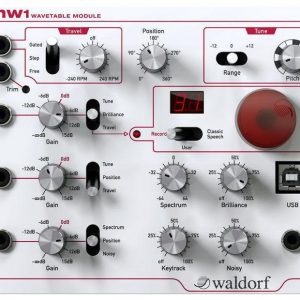

Reviews
There are no reviews yet.