Description
The Roland JD-Xi synthesizer is a powerful and versatile instrument that combines analog and digital technologies in a compact and portable form factor. With its advanced sound engine, intuitive interface, and built-in sequencer, the JD-Xi is a great choice for musicians and producers who want to create unique and expressive sounds for their music.
At the heart of the JD-Xi is a dual-engine sound generator that combines analog modeling and digital synthesis to deliver a wide range of tones and textures. The analog engine features a 4-voice polyphonic synth with a range of classic waveforms, filters, and modulation options, while the digital engine includes over 1,200 high-quality presets that cover everything from vintage analog synths to modern digital sounds.
One of the standout features of the JD-Xi is its hands-on interface, which makes it easy to tweak and manipulate sounds on the fly. The synth includes a variety of knobs, sliders, and buttons that allow you to adjust parameters like filter cutoff, resonance, envelope settings, and more. There’s also a dedicated section for effects, which includes overdrive, distortion, delay, and reverb, among others.
Another great feature of the JD-Xi is its built-in sequencer, which allows you to easily create and record patterns and loops. The sequencer can be used to trigger both internal sounds and external MIDI devices, and it includes a variety of editing tools that let you adjust the tempo, swing, and other parameters. You can even use the synth’s built-in drum machine to create rhythm tracks, which can be synced with the sequencer for added versatility.
Overall, the Roland JD-Xi synthesizer is a powerful and expressive instrument that offers a range of analog and digital tones, intuitive controls, and versatile sequencing capabilities. Whether you’re a seasoned synth player or a beginner looking to explore new sonic territory, the JD-Xi is a great choice for anyone who wants to make music with a unique and personal sound.
Roland JD-Xi properties
| Product name | JD-Xi |
| Brand | Roland |
| Type | Keyboard Instruments |
| Keyboard Instrument | Synthesizer |
| Pads | Yes |
| Rotary Controls | Yes |
| Colour | Black |






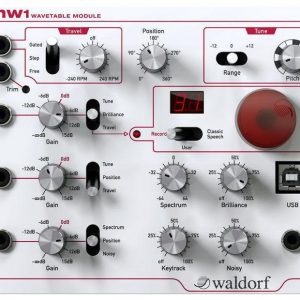

Reviews
There are no reviews yet.