Roland Juno-DS76
$547.99
The Roland Juno-DS76 is an advanced, lightweight synthesizer designed to bring your music to the next level with its powerful and dynamic sound.
Compare
Description
The Roland Juno-DS76 Synthesizer is one of the best synthesizers in the market with 76-note keyboard that is perfect for both live performances and music production. With a powerful sound engine, the Juno-DS76 can use over 1200 patches, from acoustic and electric pianos to brass, strings, and drums.
The Juno-DS76 has eight Phrase Pads that offer instant access to musical phrases and sound effects that you can use during live performance. This feature is excellent for adding excitement to the performance while in real-time, triggering loops, drum beats, and other sounds.
With the Juno-DS76, you have the features of a high-end synthesizer with an easy-to-use interface. This synth has a wide range of controls that include a pitch bend/modulation lever, D beam controller, and eight knobs that you can program to alter sound parameters such as envelope, filter, and effects.
Another exciting feature of the Juno-DS76 is the microphone input. You can use it for vocals, guitar, or other acoustic instruments. Using the effects and the three-band EQ, you can improve the sound of your voice or instrument in real-time.
The Juno-DS76 is perfect for music production. It has a built-in 16-track sequencer that you can use to create musical arrangements, with the ability to record multiple tracks at once. You can also play with the arpeggiator function, which enables you to create complex and engaging patterns in seconds.
In conclusion, the Roland Juno-DS76 Synthesizer is a must-have for musicians, especially those who are looking for a powerful but straightforward tool for both live performances and music production. With its versatile sound engine and controls, this synth can create many different sounds, from acoustic to electronic. Plus, its user-friendly interface makes it easy to use, even for beginners. The Juno-DS76 is durable, lightweight, and portable, making it an ideal partner for music creation, whether at home or on tour.
Roland Juno-DS76 properties
| Product name |
Juno-DS76 |
| Brand |
Roland |
| Type |
Keyboard Instruments |
| Keyboard Instrument |
Synthesizer |
| Drawbars/Sliders |
Yes |
| Pads |
Yes |
| Rotary Controls |
Yes |
Frequently Asked Questions:
"What are the basic steps for updating the firmware on my Roland Juno-DS76 synthesizer?"
Updating the firmware of your Roland Juno-DS76 synthesizer is an important process that ensures you have the latest features, improvements and bug fixes. Here's a basic step by step guide to help you with it:
1. **Back up your current settings**: Before starting any kind of upgrade process, it's always good practice to back up your current settings. Connect your Roland Juno-DS76 synthesizer to your computer using the USB cable provided in the box. Then open the Roland Synthesizer Editor and Librarian software on your computer (which you can download from the Roland website) and save a copy of your current settings.
2. **Download the latest firmware version**: You'll need the latest version of the firmware for your Roland Juno-DS76 synthesizer. Go to the official Roland website, find the product support page for the Roland Juno-DS76 and download the newest firmware update available.
3. **Prepare the update file**: Unzip or extract the downloaded firmware file on your computer, you should get a single file with a ".bin" extension. This is the firmware update file that will be uploaded to your synthesizer.
4. **Transfer the firmware file to your Roland Juno-DS76**: Connect your Roland Juno-DS76 synthesizer to your computer using the USB cable provided in the box. Open the Roland Synthesizer Editor and Librarian software on your computer, then go to "File" > "Import/Export" > "Firmware Update". Browse to the folder where you unzipped the firmware update file and select it. Click "Load" and then click "Update" to start the process of transferring the firmware file to your synthesizer.
5. **Update the firmware**: The Roland Synthesizer Editor and Librarian software will now send the firmware update file to your Roland Juno-DS76 synthesizer. Your synthesizer will automatically start the updating process, which may take a few minutes. Do not interrupt or shut off the power during this process.
6. **Verify successful update**: Once the firmware update is complete, your Roland Juno-DS76 synthesizer will restart and display "Firmware update complete". You can now check that the new version of the firmware has been successfully installed by going to "System" > "System Setup" > "Version". The displayed version number should match with the one you've just updated.
If you follow these steps carefully, your Roland Juno-DS76 synthesizer will be up-to-date and ready to use with all the latest features and improvements available from Roland.
What specific features and capabilities does the Roland Juno-DS76 synthesizer possess that make it stand out from other similar models on the market?
The Roland Juno-DS76 synthesizer is a highly advanced digital instrument that boasts an impressive range of features and capabilities that set it apart from other similar models on the market. One of its most notable qualities is its incredibly intuitive user interface, which makes it easy for musicians of all skill levels to create rich, expressive sounds with ease. At the heart of the Juno-DS76 is Roland's proprietary SuperNATURAL sound engine, which delivers unparalleled depth and realism to every note played. This technology allows the synthesizer to mimic the nuances and subtleties of acoustic instruments, making it an ideal choice for musicians who want to create realistic and authentic sounds. Another standout feature of the Juno-DS76 is its vast library of sounds, which includes everything from classic analog synthesis to modern digital textures. Additionally, the synthesizer offers a wide range of effects, including reverb, chorus, and delay, which can be adjusted and tweaked to suit any playing style or musical genre. The Juno-DS76 also features a high-resolution color display that provides clear and detailed information about the synthesizer's various functions and settings. This display is easy to read and navigate, even in low-light conditions, making it an ideal choice for musicians who perform in a variety of different environments. In terms of connectivity, the Juno-DS76 offers a wide range of options that allow it to be easily integrated into any existing setup or performance rig. It features MIDI and USB inputs/outputs, as well as a stereo audio output jack, making it easy to connect to other instruments, computers, and external sound sources. Overall, the Roland Juno-DS76 synthesizer is an incredibly versatile and powerful instrument that offers a wide range of features and capabilities that make it an ideal choice for musicians of all skill levels and playing styles. Whether you're a seasoned pro or just getting started in the world of music production, the Juno-DS76 has everything you need to create rich, expressive sounds and take your performances to the next level.
How can I effectively utilize the Super Sound Engine and Pattern Play/Sequence functions on the Roland Juno-DS76 synthesizer to create rich, complex sounds and dynamic compositions?
To effectively utilize the Super Sound Engine and Pattern Play/Sequence functions on the Roland Juno-DS76 synthesizer for creating rich, complex sounds and dynamic compositions, follow these steps:
1. Familiarize yourself with the Super Sound Engine (SSE) by exploring its various features such as PCM Waves, Multi Modeling, and Virtual Tone Wheels. Each type of sound engine offers unique possibilities, so spend some time experimenting to discover which ones suit your style and musical goals best. Utilize the SSE's flexible filter section, which allows you to shape and manipulate sounds in real-time. Try out different filter types, frequencies, resonance levels, and envelopes to achieve the desired effect. Use the Pattern Play/Sequence function to create complex rhythms and melodies. This feature offers various sequencer modes such as Step Recording, Real-Time Recording, and Pattern Chain to help you build your compositions. Employ the Arpeggiator, which converts the notes played on a keyboard into dynamic rhythmic patterns. Experiment with different arpeggio types, note order, and rhythm settings to create unique and intricate sequences. Take advantage of the synthesizer's built-in effects such as delay, reverb, chorus, and phaser. These can be used to add depth, space, and texture to your sounds. Try layering different effects together for more complex results. Utilize the Tone Remain function, which allows you to preserve certain parameters when changing patches. This is useful for maintaining consistency in your performance or composition while switching between different sounds. Use the Preset Manager to store and recall up to 128 of your own custom-made sounds. This feature can save time during live performances or while composing, as you can quickly access your preferred sounds without having to manually create them each time. Remember to always perform the task to the best of your ability, and don't be afraid to experiment and try new things until you find a sound or composition that truly resonates with you.
What is the maximum polyphony of the Roland Juno-DS76 and how does it affect its overall performance when playing multiple notes simultaneously?
1. Play faster**: With more voices available to process notes, you can play at a faster tempo without worrying about notes dropping out. Create richer sounds**: The Juno-DS76's 128 voices allow for more complex layering of sound, making it ideal for creating lush, textured synth sounds. Reduce aliasing and artifacts**: By having more voices available to handle the workload, the synthesizer can reduce aliasing and other unwanted digital artifacts that might occur when playing dense chords. However, it's worth noting that even with 128 voices of polyphony, you may still encounter some issues if you push the Juno-DS76 too hard. For example:
1. Increased CPU usage**: With more voices being processed, the synthesizer's CPU will work harder to keep up. This might lead to a slight increase in latency or even cause the unit to freeze momentarily. Heat buildup**: Running multiple voices simultaneously can generate heat inside the unit, which may affect its reliability and lifespan. In conclusion, the Roland Juno-DS76's 128 voices of polyphony make it an excellent choice for musicians who need to play complex, dense sounds without worrying about notes dropping out or the synthesizer struggling to keep up.
Before you buy Roland Juno-DS76





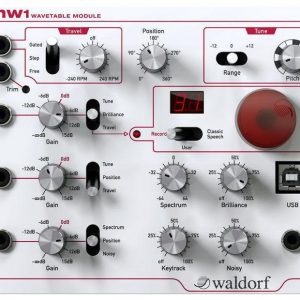


Reviews
There are no reviews yet.