Description
The Yamaha MX61 synthesizer is undoubtedly one of the most popular and versatile synthesizers on the market today. With its sleek design, powerful software, and high-quality sounds, this instrument has become a favorite of professional musicians, composers, and beginners alike.
One of the main features that sets the MX61 apart from other synthesizers is its advanced Motif sound engine. This engine is a highly sophisticated software that allows users to create and manipulate sounds with incredible precision, and is based on Yamaha’s legendary Motif technology. With a vast library of over 1,000 sounds, this engine provides an almost limitless range of options for creating music of any genre.
In addition to the Motif engine, the MX61 also includes a range of other impressive features. These include a built-in sequencer, a four-part arpeggiator, and a range of on-board effects such as reverb, chorus, and distortion. The instrument also comes with a variety of connectivity options, including USB, MIDI, and analog inputs and outputs, allowing for easy integration with other music equipment.
Despite its many advanced features, the MX61 is also designed with beginners in mind. The interface is intuitive and user-friendly, and the instrument comes with a range of pre-set sounds and templates to help users get started. Additionally, the price point for the instrument is quite reasonable, making it an excellent choice for those who are just beginning their musical journeys.
Another feature that makes the MX61 stand out is its portability. With its lightweight design and compact size, this synthesizer can easily be taken on the road for live performances or studio sessions. It also comes with a variety of accessories, including a sustain pedal and power supply, making it easy to use in any setting.
In conclusion, the Yamaha MX61 synthesizer is an excellent choice for anyone looking for a versatile, high-quality instrument that is suitable for both professional and amateur use. With its advanced sound engine, intuitive interface, and portability, this synthesizer has earned its place as one of the most popular and highly-regarded instruments in the industry.
Yamaha MX61 properties
| Product name | Yamaha MX61 |
| Brand | Yamaha |
| Type | Synthesizers |
| Drawbars/Sliders | Yes |
| Rotary Controls | Yes |
| Colour | Black, Blue |



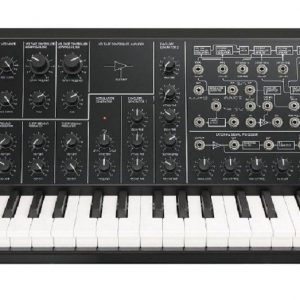

Summer Snow –
In the realm of synthesizers, brand is more than just a label. It’s a promise of quality, innovation, and reliability. Yamaha, a name synonymous with musical excellence, has long been a pioneer in the synthesizer industry. Their instruments, like the MX61, offer a unique blend of sound, functionality, and ease of use that sets them apart from the competition.
As I set up my new MX61, I encountered a small issue with the software. At first, I was confused and frustrated, but then I remembered the words of a wise musician: In music, as in life, there are no mistakes, only opportunities. With this mindset, I delved into the manual and discovered that the solution lay in updating the firmware. After following the simple steps, my MX61 was back to its full glory, ready to unlock my creativity and take my music to new heights.
My love affair with synthesizers began during a recent vacation. I stumbled upon a quaint music store, and something about the sleek lines and glowing screens of the Yamaha synths caught my eye. I couldn’t resist the urge to try them out, and before I knew it, my MX61 was on its way to me via a trusted shipping service, arriving at S, 1610 Interstate 10 Access Rd, Beaumont, TX 77707.
If you’re considering joining the world of synthesizers, here are a few tips and tricks:
1. Do your research: There are countless brands and models out there, so take the time to read reviews, listen to demos, and compare features.
2. Set a budget: Synthesizers come in all shapes and sizes, from affordable entry-level options to high-end professional-grade instruments. Decide how much you’re willing to spend before making your purchase.
3. Consider your needs: Are you a seasoned musician looking for advanced features or a beginner just starting out? Choose a synthesizer that fits your skill level and aspirations.
4. Trust the brand: While it’s true that some lesser-known brands offer great value, Yamaha’s reputation for quality and innovation speaks for itself. Rest easy knowing you’re investing in a trusted name.
5. Have fun! Synthesizers are all about exploring new sounds and pushing creative boundaries. Don’t be afraid to experiment, take risks, and let your inner musician run wild.