FL Studio 21, the latest version of the popular digital audio workstation (DAW) by Image-Line, comes packed with an impressive array of built-in effects and plugins. These tools are essential for musicians, producers, and audio enthusiasts looking to create professional-quality music and sound design right within the software. With a rich selection of virtual instruments, audio processing effects, and creative plugins, FL Studio 21 offers users a comprehensive toolkit to bring their musical visions to life.
- Virtual Instruments: FL Studio 21 boasts a wide range of virtual instruments, allowing users to play, record, and produce various musical elements. From classic synthesizers to realistic emulations of acoustic instruments, the virtual instrument collection caters to all genres and styles. Some of the most popular virtual instruments include:
- Sytrus: A powerful FM synthesizer that offers an abundance of sonic possibilities, ranging from simple tones to complex evolving textures.
- Harmless: A subtractive synthesizer that emphasizes ease of use without sacrificing sound quality, making it ideal for beginners and experienced users alike.
- Piano Roll: An intuitive piano roll editor that lets users create melodies, chords, and patterns using MIDI data, with a multitude of editing options.
- Audio Processing Effects: FL Studio 21 comes equipped with a vast selection of audio processing effects, enabling users to manipulate and enhance their sounds in a myriad of ways. These effects can be applied to individual tracks, buses, or the master channel. Some noteworthy audio processing effects include:
- Fruity Reverb 2: A versatile reverb plugin that adds depth and space to sounds, simulating the acoustic properties of various environments.
- Maximus: A multiband compressor, limiter, and maximizer, allowing users to control dynamics and maximize loudness with precision.
- Fruity Delay 3: A feature-rich delay plugin offering various delay types, modulation options, and filtering to create intricate echoes and spatial effects.
- Parametric EQ 2: A powerful equalizer with up to 20 bands for precise frequency shaping and correction of audio signals.
- Creative Plugins: FL Studio 21 includes an array of creative plugins designed to add unique textures and character to your music. These plugins can spark creativity and take your productions to new heights. Some noteworthy creative plugins are:
- Gross Beat: A real-time, tempo-synced manipulation plugin that can apply time-based glitch, stutter, and modulation effects to audio or MIDI.
- Fruity Granulizer: A granular synthesis-based plugin that lets you manipulate audio by dividing it into tiny grains, resulting in creative textures and experimental soundscapes.
- Fruity Love Philter: A versatile filter and modulation plugin capable of creating intricate filter effects, phasing, and automation-driven movements.
FL Studio 21’s built-in effects and plugins form a powerful ecosystem that enables users to produce, mix, and master their music entirely within the software. The seamless integration of these tools, coupled with FL Studio’s user-friendly interface, makes it an excellent choice for both beginners and experienced music producers. Whether you’re looking to create chart-topping hits, experimental soundscapes, or anything in between, FL Studio 21’s arsenal of effects and plugins provides the tools you need to realize your musical ambitions.
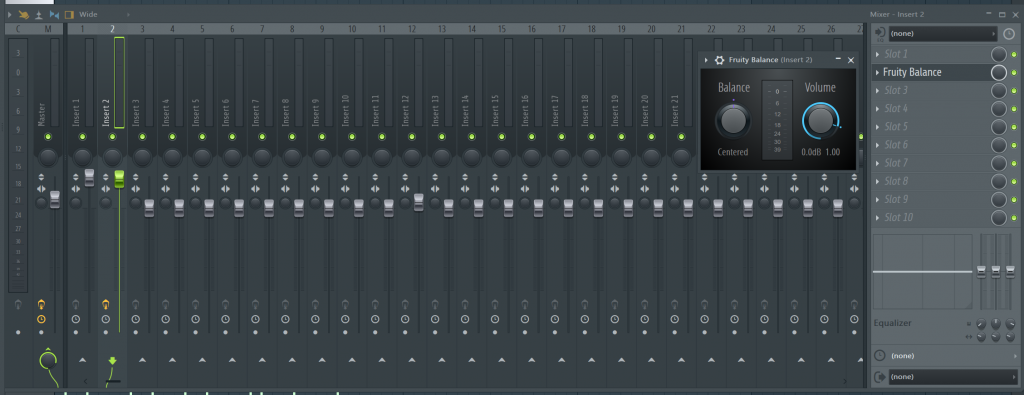
Utilizing FL Studio Core Effects
FL Studio 21 offers a robust set of core effects that are essential for shaping, enhancing, and transforming audio within your music productions. These effects are integrated directly into the DAW, making them easily accessible and seamlessly integrated into your workflow. Let’s explore some of the core effects in FL Studio 21 and how you can utilize them to take your music to the next level:
- Fruity Reverb 2: Reverb is an indispensable tool for adding depth and space to your sounds. Fruity Reverb 2 provides a wide range of reverb types, including halls, rooms, plates, and more. You can adjust parameters such as decay time, pre-delay, damping, and stereo width to tailor the reverb to fit your specific needs. Use it on individual instruments, vocals, or even the master channel to create a sense of realism or to place sounds in different acoustic environments.
- Fruity Compressor: Compression is a fundamental tool for controlling dynamics and adding punch to your tracks. The Fruity Compressor in FL Studio 21 offers standard compressor controls such as threshold, ratio, attack, release, and makeup gain. It helps even out the volume of your audio, taming peaks and bringing up softer elements for a more balanced sound.
- Fruity Parametric EQ 2: Equalization is essential for shaping the frequency balance of your audio. Fruity Parametric EQ 2 is a versatile equalizer that allows you to cut or boost specific frequencies with precision. It features multiple filter types (parametric, high/low-shelf, high/low-pass, notch) and a real-time spectrum analyzer to visualize the changes you make. Use this tool to clean up muddy frequencies, enhance the brilliance of your instruments, and sculpt your mix.
- Fruity Delay 3: Delay can add dimension and movement to your sounds. The Fruity Delay 3 offers a range of delay types, including mono, stereo, ping-pong, and more. It also features filters and modulation options, allowing you to create intricate delay effects. Automate the delay parameters to introduce evolving patterns and rhythmic variations.
- Fruity Limiter: The Fruity Limiter is a versatile tool for controlling peaks and maximizing loudness. It serves both as a limiter and a sound level maximizer, helping you achieve a more polished and professional sound. Be cautious not to over-compress or over-limit your mix, as it may result in unwanted artifacts or distortion.
- Fruity Love Philter: This creative filter and modulation plugin is excellent for adding movement and interest to your sounds. Use it to create filter sweeps, phasing effects, and automate various parameters to achieve dynamic and evolving textures.
- Fruity Waveshaper: The Fruity Waveshaper is a distortion and saturation plugin that allows you to shape the harmonic content of your audio. It can add warmth, crunch, or extreme distortion to your sounds, depending on the waveshaping curve you choose.
- Fruity Stereo Enhancer: The Fruity Stereo Enhancer enables you to control the stereo width of your audio. Use it to make sounds wider, narrower, or to create interesting stereo imaging effects. Be mindful not to overdo widening, as it may result in phase issues or an imbalanced mix.
These core effects are just the tip of the iceberg within FL Studio 21. By skillfully utilizing these tools, you can achieve professional-quality results and give your music that extra edge. Experimentation is key, so don’t be afraid to try different settings and combinations to discover unique and exciting soundscapes. Whether you’re a beginner or an experienced producer, FL Studio 21’s core effects will undoubtedly help you shape your musical ideas into reality.
Exploring FL Studio’s Virtual Instruments
FL Studio offers a diverse and powerful collection of virtual instruments that cater to a wide range of musical genres and creative styles. These virtual instruments allow users to create and manipulate various sounds, from classic synthesizers to realistic emulations of acoustic instruments. Let’s take a closer look at some of the fantastic virtual instruments in FL Studio and how they can inspire your musical explorations:
- Sytrus: Sytrus is a powerhouse FM (Frequency Modulation) synthesizer that offers a vast array of sonic possibilities. With its six oscillators, multiple filter types, and extensive modulation capabilities, Sytrus can create everything from simple tones to complex and evolving textures. It’s an excellent choice for crafting electronic, experimental, and futuristic sounds.
- Harmless: Harmless is a subtractive synthesizer that emphasizes ease of use without compromising sound quality. Its intuitive interface allows both beginners and experienced users to sculpt captivating sounds effortlessly. From lush pads to punchy basses and everything in between, Harmless is a versatile instrument that suits a variety of musical styles.
- Piano Roll: While technically not a synthesizer, the Piano Roll is an essential virtual instrument in FL Studio. It serves as a powerful MIDI editor, enabling users to create melodies, chords, and intricate patterns. The Piano Roll offers a wide range of editing tools, making it easy to fine-tune your compositions and arrangements.
- DirectWave: DirectWave is a sampler instrument that allows you to load and manipulate your own samples. It offers advanced sample mapping and manipulation capabilities, making it an excellent tool for creating realistic instrument emulations or experimenting with unique soundscapes.
- GMS (Groove Machine Synth): GMS is a versatile polyphonic synthesizer featuring eight hybrid synthesis engines. It includes a variety of preset instruments, making it a great starting point for those new to sound design. GMS covers a wide range of sounds, from classic analog-style synthesizers to modern digital textures.
- Fruity DX10: The Fruity DX10 is a frequency modulation synthesizer with two operators. While it may look simple, it can produce complex and evolving sounds using FM synthesis. It’s a lightweight option that’s easy to experiment with and can be a valuable addition to your sonic palette.
- Poizone: Poizone is a subtractive synthesizer designed for creating electronic dance music (EDM) sounds. It features four oscillators with multiple waveforms, a versatile filter section, and built-in effects. Poizone excels at producing high-energy leads, basses, and pads commonly found in electronic dance genres.
- Sakura: Sakura is a physically modeled string instrument that emulates the sound of a string being played with a bow. It’s perfect for adding realistic string textures and expressive melodies to your compositions.
- Sawer: Sawer is an analog-style synthesizer that specializes in recreating classic synth sounds, particularly those produced by sawtooth waveforms. It offers rich and warm tones that can add character to your tracks.
FL Studio’s virtual instruments open up a world of creative possibilities for musicians, producers, and sound designers. Whether you’re interested in crafting electronic dance music, experimenting with futuristic soundscapes, or creating realistic instrument emulations, FL Studio’s diverse range of virtual instruments has something to offer for everyone.

Advanced Techniques with FL Studio Effects and Plugins
Using FL Studio’s effects and plugins, you can take your music production to the next level and unleash your creativity. Advanced techniques with these tools allow you to achieve unique sounds, enhance your mix, and add a professional touch to your tracks. Here are some advanced techniques to explore:
- Parallel Processing: Parallel processing involves duplicating a track, applying different effects to each duplicate, and then blending them back together. This technique can add depth and character to your sounds. For example, you can duplicate a vocal track, apply heavy compression and saturation to one copy to create a powerful, upfront sound, while leaving the other copy clean to maintain clarity and dynamics.
- Sidechain Compression: Sidechain compression is commonly used in dance and electronic music to create a “pumping” effect. By sidechaining a compressor to a rhythmic element (e.g., kick drum) and applying it to a different track (e.g., bass or pads), you can make the track “duck” in volume whenever the kick hits, creating a more dynamic and groove-oriented mix.
- Multiband Processing: Many of FL Studio’s effects, such as Maximus and Fruity Multiband Compressor, allow you to split the audio into different frequency bands. By individually processing these bands, you can have precise control over different aspects of your mix, such as compression, EQ, and stereo imaging. This technique helps to ensure that specific frequency ranges are treated optimally.
- Granular Synthesis: FL Studio’s Fruity Granulizer plugin allows you to experiment with granular synthesis, a technique that breaks audio into tiny grains and rearranges them to create new textures. Granular synthesis can lead to fascinating and otherworldly soundscapes, especially when applied to vocals, pads, or atmospheric sounds.
- Modulation: Modulation effects, like Fruity Love Philter and Gross Beat, can add movement and interest to your sounds. Automating parameters such as cutoff frequency, resonance, or LFO rates can create evolving and dynamic textures. Use Gross Beat to apply time-based effects or rhythmic patterns to your tracks, transforming simple sounds into intricate sequences.
- Grouping and Bussing: Grouping and bussing tracks together can be a powerful way to manage your mix and apply effects to multiple tracks simultaneously. Create subgroups for drums, vocals, or instruments, and then apply effects to the entire group, affecting the overall sound cohesively.
- Creative Automation: Automation is a fundamental feature in FL Studio. Use it creatively to modulate various parameters over time. For example, automate the panning of a synth to make it move across the stereo field, or automate the reverb send level to create a sense of space and depth.
- Layering and Stacking: Layering multiple sounds or instruments can result in rich and complex textures. Experiment with combining different synths or samples to create unique timbres and harmonies. Be mindful of frequency masking and EQ appropriately to avoid muddiness.
- Experimenting with Effects Chains: Don’t be afraid to experiment with different effects chains on individual tracks or on the master channel. Combine multiple effects in creative ways to sculpt the perfect sound or to add a signature touch to your mix.
Remember that advanced techniques often involve experimentation and exploration. As you delve deeper into FL Studio’s effects and plugins, you’ll discover new ways to shape and manipulate your sounds.
Recap of the benefits and versatility of FL Studio’s built-in effects and plugins
FL Studio’s built-in effects and plugins offer a plethora of benefits and versatility that make it a go-to digital audio workstation (DAW) for music producers, sound designers, and audio enthusiasts. Let’s recap the key advantages and the remarkable flexibility these tools bring to the table:
- Comprehensive Toolkit: FL Studio’s collection of built-in effects and plugins covers a wide range of audio processing needs. Whether you’re looking for virtual instruments, audio effects, or creative processors, the DAW has got you covered. This comprehensive toolkit eliminates the need for third-party plugins for many common tasks, streamlining your workflow and keeping everything integrated within the software.
- Seamless Integration: One of the standout advantages of FL Studio’s built-in effects and plugins is their seamless integration into the DAW. They are designed to work flawlessly with the software’s interface and features, allowing for a smooth and efficient creative process. This integration ensures that these tools are easily accessible and intuitive to use, even for beginners.
- Quality Sound and Performance: The built-in effects and plugins in FL Studio are meticulously crafted to deliver high-quality sound and optimal performance. They are developed by the same team behind the DAW, ensuring consistency, stability, and optimization. This attention to detail translates into professional-grade results for your music production.
- Cost-Effective Solution: By offering a comprehensive set of built-in effects and plugins, FL Studio saves users from having to invest in numerous third-party plugins. This cost-effective approach allows musicians on a budget or those starting their music production journey to access top-notch tools without breaking the bank.
- Versatility for All Genres: FL Studio’s built-in effects and plugins are designed to cater to a broad range of musical genres and styles. From electronic dance music to orchestral compositions, hip-hop beats to experimental soundscapes, the diverse selection of virtual instruments and audio effects ensures that producers can find the right tools to suit their creative needs.
- Educational and Beginner-Friendly: For beginners, FL Studio’s built-in effects and plugins offer a great learning platform. The user-friendly interfaces and extensive documentation provided by Image-Line make it easier for newcomers to understand and experiment with audio processing concepts.
- Creative Sound Design Possibilities: The creative plugins in FL Studio open up a world of possibilities for sound designers. Tools like Gross Beat, Fruity Granulizer, and Fruity Waveshaper allow users to explore unique soundscapes, textures, and experimental effects, encouraging artistic expression and innovation.
- Efficient Workflow and Customization: FL Studio’s built-in effects and plugins are designed to be efficient and flexible, enabling users to create custom signal chains and processing setups. Users can save and recall their favorite presets, making it easier to work on multiple projects and maintain a consistent sonic identity.
FL Studio’s built-in effects and plugins offer a wealth of benefits and versatile tools that empower musicians and producers to achieve professional-grade results across various musical genres. Whether you’re a seasoned producer or just starting your music production journey, these integrated tools provide everything you need to bring your creative vision to life. The combination of quality, flexibility, and seamless integration makes FL Studio a top choice for music production and sound design.