Korg Minilogue XD
$433.99
Make music like never before with the Korg Minilogue XD – a synthesizer offering unprecedented sound design capabilities, for endless creative possibilities.
Compare
Description
The Korg Minilogue XD is a synthesizer that has been making waves in the music world since its release in 2019. The Minilogue XD combines the best features of the Minilogue and the Prologue to create a versatile and powerful instrument that is perfect for both beginners and seasoned musicians.
The Minilogue XD is a four-voice polyphonic synthesizer that features a digital oscillator, a multi-mode filter, and an analog signal path. The synthesizer also includes a sequencer, a mod matrix, and a variety of other controls that allow you to create complex and dynamic sounds.
One of the most significant improvements over the original Minilogue is the addition of a revamped digital oscillator. The XD features an improved sound engine that allows for custom user wavetables, and also includes new oscillator modes like VPM, meaning variable phase modulation, making it capable of producing an incredible range of sounds, from classic analog waveforms to complex digital synthesis.
The Minilogue XD also features a sleek and modern design that is both ergonomic and visually appealing. The control panel has a clear layout, and the knobs and buttons are well placed, making it easy to use even in a live performance scenario. The OLED screen is also much more detailed than the original Minilogue and provides accurate and comprehensive visual feedback on your sound design.
Perhaps the most exciting feature of the Minilogue XD is the ability to use it as a multi-engine sound source, with a built-in programmable effects engine, the user can choose from an array of different sound sources to shape and sculpt their sound. When used with Korg open-source SDK, developers can even program and upload their own oscillators and effects, providing unheard-of flexibility in a polyphonic synthesizer at this price point.
In terms of connectivity, the Minilogue XD is equipped with MIDI in, out, and through, and a USB port for easy integration with your computer or mobile device. It also includes a handy stereo output and an input for external audio, meaning you can blend in any sound source like a guitar, drum machine or sound recorded on your phone, and seamlessly incorporate that into your music.
In conclusion, the Korg Minilogue XD is an excellent addition to any synth lover’s collection. Whether you’re a beginner, a seasoned musician, or a sound designer, the Minilogue XD offers a vast array of features and sounds that are sure to inspire your creativity. With its sleek design, versatile sound engine and capabilities, it is hard to find anything not to like about this synth! Its price is also very competitive which makes the Minilogue XD an ideal first synthesizer for aspiring musicians who want to explore the world of sound synthesis.
Korg Minilogue XD properties
| Product name |
Korg Minilogue XD |
| Brand |
Korg |
| Type |
Synthesizers |
| Keys |
Yes |
| Number of Keys |
32 pcs |
| Drawbars/Sliders |
No |
| Pads |
No |
| Rotary Controls |
Yes |
| Modulation Wheel |
Yes |
| Pre-Programmed Rythms |
No |
| Pre-Programmed Songs |
No |
| Pre-Programmed Sounds |
No |
| Pre-Programmed Drumset |
No |
| Pre-Programmed Effects |
Yes |
| Built-In Tuner |
No |
| Portable |
No |
| Speakers |
No |
| Connections |
Headphone, MIDI, USB |
| Colour |
Black |
| Power Supply |
Electrical Cable to Wall Socket |
Frequently Asked Questions:
How do I assign an external MIDI controller to control parameters on my Korg MiniLogue XD synthesizer?
To assign an external MIDI controller to control parameters on your Korg MiniLogue XD synthesizer, follow these steps:
1. Turn on the MiniLogue XD and ensure it is connected to your computer via USB or a MIDI interface.
2. Open your favorite DAW (Digital Audio Workstation) software, such as Ableton Live, Logic Pro, or Cubase.
3. In your DAW, create a new MIDI track for the MiniLogue XD and select "Korg MiniLogue XD" as the input device.
4. Open the MiniLogue XD editor in your DAW (if available). If not, you can access the synth's parameters manually by navigating through its menus using a MIDI controller or a keyboard connected to it.
5. Locate the parameter you want to control with an external MIDI controller. For example, if you want to control the filter cutoff frequency, find the corresponding knob or slider in the synth's interface.
6. Press and hold the "SHIFT" button on your MiniLogue XD, then press and hold the "MASTER" button while turning the desired parameter knob or slider. This will enter MIDI learn mode.
7. Move your external MIDI controller to adjust the parameter you want to control, such as a fader or knob on another synthesizer or a MIDI controller keyboard.
8. The MiniLogue XD will display a message indicating that it has successfully learned the MIDI CC (Control Change) number for the selected parameter.
9. Repeat steps 6-8 for any other parameters you want to control with your external MIDI controller.
10. Once you have assigned all desired parameters, exit MIDI learn mode by pressing and holding both the "SHIFT" and "MASTER" buttons together again.
Now, when you move your external MIDI controller, it will control the corresponding parameter on your MiniLogue XD synthesizer.
What are the unique features and capabilities of the Korg Minilogue XD synthesizer, and how can it be optimally utilized to achieve exceptional sound output?
The Korg Minilogue XD is a versatile and powerful analog synthesizer that combines classic analog circuitry with digital technology. It offers unique features and capabilities that set it apart from other synths on the market, including:
1. Dual VCO design: The Minilogue XD features two oscillators per voice, allowing for a wide range of rich and complex sounds. These oscillators can be independently tuned, synchronized, or detuned to create intricate harmonies and textures. Digital effects: The synth includes a powerful digital effects section that allows you to add delays, reverbs, chorus, and phasers to your sounds in real time. These effects can be applied globally or per voice, giving you even more tonal options. Analog modeling: The Minilogue XD also features analog modeling technology, which adds warmth and depth to your sounds by emulating the behavior of analog circuits. This allows you to achieve a rich, organic sound that is reminiscent of classic synthesizers. Polyphonic sequencer: The synth includes a built-in polyphonic sequencer with up to 128 steps per pattern. You can use this to create complex rhythmic sequences and melodies, or to manipulate parameters in real time using the arpeggiator function. Intuitive interface: The Minilogue XD has a clean and intuitive layout that makes it easy to access all of its features and functions. It also includes a large backlit LCD display that shows detailed parameter information and makes navigation a breeze. To optimally utilize the Korg Minilogue XD for exceptional sound output, follow these tips:
1. Explore the dual VCO design: Start by experimenting with the two oscillators to create unique and complex sounds. Try detuning them slightly or synchronizing them to create intricate harmonies. Use the digital effects: The Minilogue XD's digital effects section is a powerful tool for shaping your sounds. Experiment with different effects and adjust their parameters to achieve the desired result. Take advantage of analog modeling: This technology adds warmth and depth to your sounds, making them more organic and alive. Use it to add richness and complexity to your patches. Utilize the polyphonic sequencer: The Minilogue XD's sequencer is a powerful tool for creating complex rhythms and melodies. Try using it to manipulate parameters in real time or to create intricate rhythmic patterns. Master the interface: Familiarize yourself with the Minilogue XD's intuitive layout and learn how to access all of its features and functions quickly and easily. This will allow you to focus on creating music rather than fumbling around with menus. By following these tips, you can unlock the full potential of the Korg Minilogue XD and achieve exceptional sound output that is rich, complex, and deeply satisfying.
How can I optimize the filter frequency and resonance settings on the Korg Minilogue XD synthesizer to achieve a unique and rich sound?
To optimize the filter frequency and resonance settings on the Korg Minilogue XD synthesizer to achieve a unique and rich sound, follow these steps:
1. Start by selecting a patch or creating a new one. The filter section is located in the second row of modules. Adjust the filter type to your desired setting. The Minilogue XD offers low-pass, high-pass, band-pass, and notch filters. Each type will affect the overall sound differently. Begin by adjusting the filter frequency. This sets the point in the frequency spectrum at which the filter begins attenuating (cutting) frequencies. A lower frequency setting will produce a darker, more bass-heavy tone, while a higher frequency setting will result in a brighter, more treble-focused sound. Next, adjust the resonance control. This determines how much of the high-frequency energy is fed back into the filter circuit, creating a self-oscillating effect known as resonance or ring modulation. Increasing resonance will result in a thicker, more complex tone with added overtones and harmonics. Experiment with different combinations of filter frequency and resonance settings to achieve the desired sound. For example, you may want to combine a lower filter frequency with high resonance for a rich, warm bass sound, or a higher filter frequency with moderate resonance for a bright, shimmering lead tone. Remember that these settings are just a starting point, and you can further refine your sound by adjusting other parameters in the synthesizer, such as oscillator waveshape, envelope settings, and effects processing. Finally, listen carefully to the sound being produced and make adjustments as needed until you achieve the desired tone. With practice, you'll develop a better ear for how different filter settings affect the overall sound and be able to create unique and rich sounds on your Korg Minilogue XD synthesizer.
How can I optimize the sound design capabilities of the Korg Minilogue XD through proper programming techniques and utilization of its unique features?
To optimize the sound design capabilities of the Korg Minilogue XD, follow these programming techniques and feature utilization tips:
1. Understand the oscillators: The Minilogue XD has three oscillators per voice, each with its own shape. Oscillator 1 can produce triangle, sawtooth, pulse width modulation (PWM), and noise waveforms. Oscillator 2 can produce triangle, sawtooth, square, and PWM waveforms. Oscillator 3 is a digital oscillator with FM capabilities. By layering different oscillators or manipulating their parameters, you can create complex and unique sounds. Utilize the modulation matrix: The Minilogue XD has a flexible modulation matrix that allows you to route sources (such as envelopes, LFOs, and oscillators) to various destinations (such as filters, oscillators, and amplifiers). This provides a vast range of sound-shaping possibilities. Try creating complex modulation chains by routing multiple sources to the same destination or combining different sources for unique results. Explore the filter section: The Minilogue XD has two multimode filters per voice (low pass, high pass, band pass, and notch) that can be used in series or parallel. By applying resonance, drive, and cutoff modulation to these filters, you can create a wide range of filter effects. Try using different filter types and configurations to create unique sounds. Utilize the effects section: The Minilogue XD has a versatile effects section that includes delay, reverb, chorus, ensemble, and drive. These effects can be applied globally or per voice, providing a range of spatial and textural possibilities. By combining different effects, you can create complex and layered sounds. Experiment with the sequencer: The Minilogue XD has a 16-step sequencer that allows you to create complex rhythmic patterns. By using various sequence modes (such as step, gate, and slide) and syncing it with external MIDI devices, you can create unique grooves and rhythms. Try using the sequencer to control different parameters or creating polyrhythmic sequences for added complexity. Utilize the micro-tuning feature: The Minilogue XD has a built-in micro-tuning function that allows you to create custom scales and intervals. By using this feature, you can create unique and exotic sounds that are not possible with standard tunings. Try experimenting with different micro-tones or creating your own custom scales. Use the arpeggiator: The Minilogue XD has a powerful arpeggiator that allows you to create complex rhythmic patterns from simple chords. By using various arpeggio modes (such as order, rhythm, and gate), you can create unique and intricate sounds. Try using the arpeggiator to generate new ideas or add variation to your sequences. Utilize the global parameters: The Minilogue XD has several global parameters that allow you to customize its behavior and performance. By adjusting these parameters, you can optimize its sound design capabilities for your specific needs. Try experimenting with different settings or creating presets that suit your preferred workflow. By following these programming techniques and feature utilization tips, you can optimize the sound design capabilities of the Korg Minilogue XD and create unique and complex sounds. Remember to always perform tasks to the best of your ability and experiment with different parameters and settings to discover new possibilities.
Before you buy Korg Minilogue XD







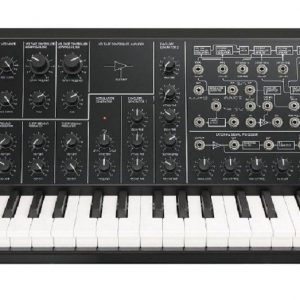
Reviews
There are no reviews yet.