Peavey 6505 MH
$343.99
Experience the power of metal, hard rock and everything in between with Peavey 6505 MH, the ultimate guitar amp head designed to give you the sound you’ve always dreamed of.
Compare
Description
Peavey 6505 MH Guitar Amp Head: The Mini-Beast
Peavey has been renowned in the industry for building some of the most robust, reliable and versatile guitar amps. The Peavey 6505 is a classic example of Peavey’s excellence in the guitar amp manufacturing. The Peavey 6505 guitar amp head has been a go-to amp for metal and hard rock enthusiasts worldwide. With the Peavey 6505 MH, Peavey has offered a miniaturized version of much loved 6505 guitar amplifier head that has been scaled down for those needing the same killer tone in a smaller package.
Features
The Peavey 6505 MH Guitar Amp Head is a 20-watt, all-tube beast that packs a PUNCH! It features one 12AX7 preamp tube and two 6BQ5/EL84 power tubes, making it ideal for home practice, rehearsals, gigs and recording. The amp head features two channels, rhythm, and lead, with a footswitchable option that allows seamless switching between them. The rhythm channel offers a range of pristine clean tones to crunchy overdrive, whereas the lead channel gets into high gain territory with scooped mids and heavy saturation, perfect for chugging riffs, metal leads, and extreme metal genres.
The amp’s tone stack features Treble, Middle, and Bass to help dial in the right sound, while the Presence knob adds a voice and grit to the mids by boosting higher frequencies, allowing the players to cut through the mix. The built-in, three-band equalizer lets players refine their tone even further. To complete the tone shapiing efects, the Peavey 6505 MH includes a boost switch for each channel letting you add even more character to the tone.
Design
The Peavey 6505 MH is built to last, with a durable metal chassis that is rugged and tough. The controls are simple, with the basic controls that every guitarist grew up on. The compact size of the 6505 MH makes it easy to transport and slip into compact spaces, despite it powerful and aggressive tone.
Connectivity
The Peavey 6505 MH Guitar Amp Head is loaded with connectivity options that make it a versatile beast for various applications. The amp head comes with an effects loop that allows players to plug in their pedals to add more effects to the tone. The FX loop can also be used as a buffer, keeping the signal sharp and noise-free. The amp head also comes with a headphone jack, allowing silent practice or silent recording in environments that require it. To top of this the head comes with a USB direct output that allows players to record high-quality audio directly into their DAW without the need for an audio interface.
Conclusion
The Peavey 6505 MH Guitar Amp head is a miniaturized version of the classic Peavey 6505 guitar amplifier head offering the same killer tones and versatility for smaller environments. The amp head is perfect for metalheads, rock enthusiasts, and guitarists looking to explore new sonic territories. The amp’s compact size and rugged design make it ideal for practice, gigs, and recording. With a high-gain lead channel, a pristine clean-to-crunchy rhythm channel, and excellent connectivity, the Peavey 6505 MH Guitar Head Amp is a versatile beast that is sure to please every metallic heart out there.
Peavey 6505 MH properties
| Product name |
6505 MH |
| Brand |
Peavey |
| Type |
Guitar Amplifier Heads |
| Sound Effects |
Presence, Resonance |
| Sound Setting |
Equalizer |
| Amplifier Model |
Tube |
| Colour |
Black |
| Impedance |
16, 8 |
Frequently Asked Questions:
What are some recommended settings for a beginner using the Peavey 6505 MH amplifier head?
As a beginner using the Peavey 6505 MH amplifier head, here are some recommended settings to start with:
1. Channel: Start with channel 2 (clean channel), which offers a more balanced and versatile sound for beginners. You can always switch to channel 3 (lead channel) when you're ready to play heavier riffs or solos.
2. Gain: Keep the gain knob low, around 1-2 o'clock. This will give you a cleaner sound with some overdrive for a nice crunch. As you get more comfortable and want a heavier sound, you can gradually increase the gain setting.
3. EQ settings (Bass, Mid, Treble): Start with the bass knob at 2 o'clock, mid at 10 o'clock, and treble at 2 o'clock. This will give you a balanced tone that works well for most genres of music. You can adjust these settings to your liking as you gain more experience.
4. Presence: Keep the presence knob around 1 o'clock. This controls the high-frequency response and can help shape the overall sound of your amplifier.
5. Master Volume: Start with the master volume at around 2 o'clock. This controls the overall output level of your amp. As you gain more experience, you can experiment with different volume settings to achieve the desired tone and feel for various songs or styles.
6. Reverb: The reverb control on the Peavey 6505 MH is very subtle. Start with the reverb knob around 1 o'clock. This will give you a slight amount of ambiance, which can help add depth to your sound. You can always increase or decrease this setting as needed.
Remember that these settings are just a starting point and should be adjusted based on your personal preferences and playing style. Don't be afraid to experiment with different settings to find the perfect tone for you.
How do I properly connect my guitar to the Peavey 6505 MH amplifier head?
To connect your guitar to a Peavey 6505 MH amplifier head, follow these steps:
1. Make sure your guitar is in tune and working correctly.
2. Turn off the amplifier and unplug the power cord.
3. Locate the 1/4-inch input jack on the back of the amp labeled "Guitar."
4. Plug one end of a standard 1/4-inch guitar instrument cable into your guitar's output jack (the one that you plug your tuner or pedals into).
5. Plug the other end of the cable into the Guitar input on the back of the amplifier.
6. Turn on the amp and adjust the volume, gain, EQ, and other settings to achieve the desired tone.
How do I adjust the volume on my Peavey 6505 MH guitar amplifier head?
To adjust the volume on your Peavey 6505 MH guitar amplifier head, follow these steps:
1.
Locate the control panel on the top of the amplifier head. It should have knobs for volume, tone, and gain.
2.
Turn the knob labeled "volume" to adjust the volume level. Turn it clockwise to increase the volume or counterclockwise to decrease it.
3.
If you cannot see the control panel clearly, remove any accessories (e.g., speaker covers) that may be blocking your view.
4.
Once you have adjusted the volume to your desired level, save your settings by turning the amplifier power back on. This will ensure that your changes are remembered the next time you turn it on.
How does the Peavey 6505 MH amplifier head differ from its predecessor in terms of power output and tonal capabilities?
The Peavey 6505 MH amplifier head is an updated version of the popular 6505 model. While both amplifiers share some similarities, there are significant differences between them. One key difference between the two amplifiers is their power output. The original 6505 had a maximum power output of 65 watts. In contrast, the Peavey 6505 MH delivers an impressive 75 watts of power, making it even more suitable for use in larger venues and with higher volume demands. Another notable difference is the tonal capabilities of each amplifier. The Peavey 6505 MH features an enhanced preamp design that offers a wider range of tonal options than its predecessor. This includes improved low-end response, greater clarity in the midrange frequencies, and more natural high-frequency reproduction. The Peavey 6505 MH also includes additional tone controls, such as a mid shift control and a presence contour switch, that allow for even greater tonal flexibility. These features enable guitarists to fine-tune their sound to suit the specific requirements of different genres or playing styles. In summary, the Peavey 6505 MH amplifier head offers increased power output and enhanced tonal capabilities when compared to its predecessor, making it an ideal choice for musicians who demand maximum performance from their equipment.
Before you buy Peavey 6505 MH
 Ampeg SVT-3PRO
Ampeg SVT-3PRO 


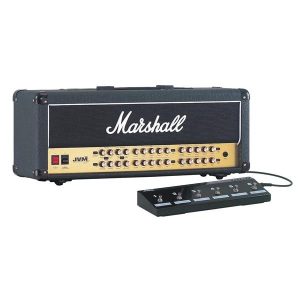
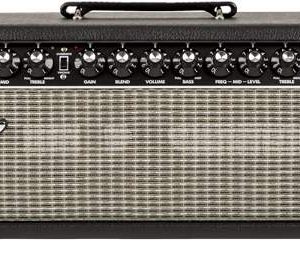


Reviews
There are no reviews yet.