Casio CT-S400
$189.99
Make every moment count with the Casio CT-S400, offering music-making performance capabilities, portability and easy connectivity with a host of apps and devices.
Compare
Description
The Casio CT-S400 keyboard is a compact, lightweight yet powerful musical instrument that is designed to meet the needs of amateurs, beginners and professional musicians alike. At just 10 pounds, this keyboard can be easily carried to different gigs or used in small spaces such as homes, classrooms or studios.
Some of the features that make the Casio CT-S400 stand out from other keyboards in its price range include its high-quality sound system, touch-sensitive keys, and the presence of over 600 different instrument sounds. With this keyboard, you can achieve varied ranges of pitch, tempo and reverb that will enhance your creativity and musicality.
The keyboard is equipped with a dynamic touch response feature that responds to the way you play with increased sensitivity allowing you to explore a wide range of dynamics, from delicate pianissimos to powerful fortissimos. It is also equipped with a wide range of effects, such as chorus, reverb, and a master EQ which enables users to customize their sound.
Additionally, the Casio CT-S400 keyboard has a user-friendly interface, that is designed to make playing fun, with easy-to-understand controls that allow you to navigate the keyboard’s settings effortlessly. It also has a 5-inch LCD display screen that provides an easy-to-read visual reference of the various settings, tones and rhythms available.
The keyboard is built to last, with a sturdy construction that ensures durability, and a well-ventilated design that prevents overheating as you play for long periods. For those who are into creating music, it’s worth noting that the CT-S400 can connect with your PC, allowing you to write and record your compositions directly to your computer with ease.
In conclusion, the Casio CT-S400 is an impressive piece of musical equipment that has everything you need to get started with your musical journey. With its feature-packed design and intuitive interface, this keyboard offers endless possibilities for creativity, whether you’re looking to play classic songs, experiment with different tunes or create new music from scratch. It is an excellent choice for beginners and experienced players alike.
Casio CT-S400 properties
| Product name |
Casio CT-S400 |
| Brand |
Casio |
| Type |
Keyboards |
| Keys |
Yes |
| Number of Keys |
61 pcs |
| Connections |
MIDI Through USB, USB |
| Colour |
Black |
Frequently Asked Questions:
What is the process to connect the Casio CT-S400 keyboard to my computer for MIDI playback and recording?
To connect your Casio CT-S400 keyboard to your computer, you will need a USB cable. Most keyboards come with a USB cable, but if yours doesn't, you can purchase one separately. Here is how to set up the connection:
1. Locate the USB port on your keyboard and computer: The USB port on the Casio CT-S400 is located at the back of the keyboard on the left side. On most computers, you will find a USB port on the sides or rear of the case.
2. Plug in the USB cable: Connect one end of the USB cable to the USB port on your keyboard and the other end into an available USB port on your computer.
3. Install the necessary software and drivers: If you haven't already, download and install the Casio Chordana Edit app for your operating system (Windows or Mac). This is the software that will allow you to communicate with your keyboard via MIDI. Once installed, launch the program and follow the on-screen instructions to connect your keyboard.
4. Choose a MIDI interface: In the Casio Chordana Edit app, go to "File" > "Settings," then select the correct input/output MIDI interfaces for your setup. The app will automatically detect your connected hardware and display available options. If you have multiple devices, choose the one that corresponds to your keyboard.
5. Set up your computer's audio settings: Depending on your operating system and software requirements, you may need to adjust your computer's audio settings to recognize MIDI input from your keyboard. This can typically be done through the Control Panel or System Preferences.
6. Test your connection: Once everything is set up correctly, you should now be able to use your Casio CT-S400 keyboard as a MIDI controller for playing back and recording music on your computer. Open your preferred digital audio workstation (DAW) software, such as Ableton Live or Logic Pro, and check if the keyboard is recognized as a MIDI input device. If you can control the software with your keyboard, then the connection is successful.
Remember that some applications may require specific settings to be configured for optimal performance. Always refer to your software's documentation for detailed instructions on how to set up and use MIDI devices.
What specific features differentiate the Casio CT-S400 from its predecessor, the CT-S300, and how do they improve the overall user experience?
The Casio CT-S400 is an advanced digital piano that boasts several notable features that set it apart from its predecessor, the CT-S300. Here are some of the key differences and how they enhance the user experience:
1. Super Articulation Voices - The CT-S400 includes a wider range of Super Articulation Voices than the CT-S300. These voices replicate the unique characteristics of different musical instruments, making them sound more authentic and expressive. For example, the CT-S400 has a new Piano Grand Bell voice that simulates the rich, resonant sound of a grand piano bell. Scene Functions - The CT-S400 comes with a variety of scene functions, which are pre-set song arrangements complete with backing accompaniment and chord progressions. These scenes allow users to play along with different genres of music, from classical to pop, and experiment with different styles without needing advanced musical skills. This feature is not available on the CT-S300. Improved Audio System - The CT-S400 has an upgraded audio system compared to the CT-S300, delivering richer, more powerful sound. The new system includes a stereo speaker setup and supports higher audio frequencies, resulting in clearer and more detailed sound. USB Audio Recorder - The CT-S400 is equipped with a USB audio recorder that allows users to capture their performances directly to a USB drive. This feature was not available on the CT-S300. Enhanced User Interface - The CT-S400 features an updated user interface with a larger display and easier-to-use buttons, making it simpler to navigate menus and select settings. Overall, these upgrades significantly improve the overall user experience of the Casio CT-S400. From more realistic instrument sounds and expanded song arrangements to clearer audio output and an intuitive interface, users can enjoy a more immersive and engaging digital piano experience than they could with its predecessor.
How does the Casio CT-S400's SuperArtic Voice technology differ from traditional synthesizer sounds?
The Casio CT-S400's SuperArtic Voice technology goes beyond the limitations of traditional synthesizer sounds by incorporating realistic acoustic and instrument timbres. This advanced feature allows for a more expressive and dynamic playing experience, as it includes not only sound samples but also their corresponding resonances, vibratos, glissandos, and other characteristic features that are unique to each instrument. As a result, the CT-S400's SuperArtic Voice technology delivers a richer, more authentic, and nuanced tone that is unmatched by conventional synthesizer sounds.
How does the Super Articulation Voice technology in the Casio CT-S400 enhance the sound quality and realism of instrument performances?
The Super Articulation Voice technology in the Casio CT-S400 significantly enhances the sound quality and realism of instrument performances. This advanced feature allows for a more authentic and dynamic playing experience by providing high-quality samples that are carefully selected, processed, and configured to deliver exceptional accuracy and realism. The Super Articulation Voice technology also enables the keyboard to respond to the touch and techniques employed by skilled musicians, such as legato and staccato playing, vibrato, and articulations specific to each instrument, making it an excellent choice for both beginners and experienced players alike. Overall, this innovative feature adds a new level of richness, depth, and expressiveness to the CT-S400's sound quality, allowing users to enjoy a more immersive and satisfying musical experience.
Frequenty asked questions about Casio CT-S400
How to connect Casio CT-S400 to computer?
Casio CT-S400 keyboard is a standalone instrument that has its own sound engine. However you can connect it to a PC/Mac computer. It will significantly extend the functions and usability of the instrument. You can use USB-MIDI interface to control co called DAW Software like Ableton Live, Fl Studio, Logic Pro or Cubase to record MIDI notes and command or pure digital audio.
Click here for more informations about Keyboard to PC connectivity
Before you buy Casio CT-S400




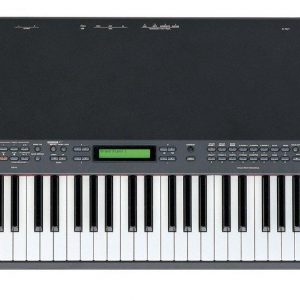

Reviews
There are no reviews yet.