Casio LK-135
$64.99
Let your music come alive with the Casio LK-135, the perfect instrument for any aspiring musician!
Compare
Description
The Casio LK-135 keyboard is a fantastic instrument that has been designed for beginners and intermediate players who are looking for an easy-to-use and affordable keyboard. This keyboard offers a wide range of features that will help you improve your skills and make your learning experience more enjoyable.
One of the main features of the Casio LK-135 keyboard is the illuminated key system. With this feature, you can easily learn to play the piano by watching the keys light up as you play. This makes it easier to follow along with the music and learn the correct finger placement for each note.
Another great feature of this keyboard is the 400 built-in tones and 100 rhythms. This allows you to experiment with different sounds and styles of music, and find the perfect match for your preferences. Additionally, you can connect your keyboard to a computer or mobile device to access more sounds, MIDI files, and tutorials.
The Casio LK-135 keyboard is also equipped with a wide range of learning tools, including a lesson function, a Chordana app, and a Step-Up lesson system. These functions allow you to practice and develop your skills at your own pace, without the need for a teacher or instructor.
In terms of design, the Casio LK-135 keyboard is compact and lightweight, making it easy to carry around and store. The keyboard features 61 full-sized keys that are responsive and offer a great feel, similar to a traditional piano. It also comes with a power adapter, but can also be powered by batteries, making it perfect for use on the go.
Overall, the Casio LK-135 keyboard is a great choice for beginners and intermediate players who are looking for an easy-to-use and affordable keyboard. It provides a wide range of features and functions that will help you improve your skills and enjoy your learning experience. Whether you’re looking to learn to play your favorite songs, experiment with different sounds, or develop your skills, the Casio LK-135 keyboard is the perfect instrument for you.
Casio LK-135 properties
| Product name |
LK-135 |
| Brand |
Casio |
| Type |
Keyboard Instruments |
| Keyboard Instrument |
Keyboard |
| Colour |
Black |
Frequently Asked Questions:
What are the basic steps to connect my Casio LK-135 keyboard to my computer for music production and editing?
To connect your Casio LK-135 keyboard to your computer for music production and editing, follow these basic steps:
1. Ensure that both devices have their power sources connected (if applicable).
2. Locate the MIDI port on your Casio LK-135 keyboard. It is usually a 5-pin DIN port located near the left side of the instrument.
3. You'll also need an appropriate MIDI cable to connect from your keyboard to your computer. If you don't have one already, purchase a 5-pin DIN to USB cable specifically designed for connecting music equipment like keyboards or synthesizers.
4. Connect one end of the MIDI cable into the MIDI port on your Casio LK-135 keyboard, and then connect the other end of the cable into an available USB port on your computer.
5. Install any necessary software or drivers for your Casio LK-135 keyboard on your computer if you haven't already done so. This might include installing the latest firmware updates as well. Consult the user manual or manufacturer website for specific instructions.
6. Open a Digital Audio Workstation (DAW) like Ableton Live, Logic Pro, FL Studio, or Cubase on your computer to start recording and editing MIDI data from your keyboard.
7. In the settings of your chosen DAW, select your Casio LK-135 keyboard as the input source for receiving MIDI information. Typically, this involves navigating to the "MIDI Devices" or "Inputs/Outputs" menu within the software.
8. Once everything is set up correctly, you should now be able to play your Casio LK-135 keyboard and have its notes recorded in real-time onto your computer's DAW. You can also edit existing MIDI data by using the piano roll or sequencer functions within the software.
9. To connect an external speaker system to your computer for audio playback, you will need a separate 3.5mm or USB audio interface that connects to both devices. Connect one end of the appropriate cable to your Casio LK-135 keyboard's headphone jack (if available), and then connect the other end into the corresponding input on your external speaker system or computer's built-in audio output.
Remember to practice patience and persistence as you familiarize yourself with your new setup and the various features of both your Casio LK-135 keyboard and chosen Digital Audio Workstation software!
How does the AiX Sound Source technology in the Casio LK-135 keyboard enhance its overall sound quality compared to traditional synthesis methods?
The AiX Sound Source technology used in the Casio LK-135 keyboard significantly enhances its overall sound quality compared to traditional synthesis methods. This advanced technology offers a more realistic and natural sound, with greater detail and clarity in every note played. The AiX Sound Source is capable of reproducing the subtle nuances and overtones found in real musical instruments, resulting in richer, fuller sounds that are more expressive and authentic. Additionally, this technology allows for a wider range of dynamic levels, from the softest pianissimo to the loudest fortissimo, providing greater depth and dimension to the music produced by the keyboard. Overall, the AiX Sound Source technology in the Casio LK-135 keyboard represents a major advancement in digital synthesis technology and sets a new standard for sound quality in portable keyboards.
What is the difference between the LK-135's built-in sounds and its Tone Setting function, and how do they impact the overall sound quality of the keyboard?
The LK-135 is an electronic keyboard that offers a range of sounds and tone settings to enhance its overall sound quality. The built-in sounds are pre-programmed into the keyboard and can be accessed through the instrument's menu system. These sounds include basic tones such as piano, organ, guitar, and strings. On the other hand, the Tone Setting function allows users to customize their sound by adjusting various parameters such as tone, attack, and release time. This feature is particularly useful for creating unique sounds or emulating specific instruments. One key difference between the built-in sounds and the Tone Setting function is that the latter offers more control over the sound's characteristics, making it possible to create a wide range of tonal variations. However, this increased flexibility also means that users may need to spend more time adjusting settings in order to achieve their desired sound. In terms of impact on overall sound quality, both built-in sounds and the Tone Setting function can contribute to the keyboard's sonic capabilities. The built-in sounds provide a convenient way for users to access a range of preset tones, while the Tone Setting function allows them to fine-tune these sounds and create more complex timbres. However, it's worth noting that the quality of the sound also depends on the user's ability to adjust the settings correctly. If the Tone Setting is not adjusted properly, it can lead to an unpleasant or unnatural sound. Therefore, users need to have a good understanding of how the different parameters interact with each other in order to achieve high-quality sounds. Ultimately, the choice between using built-in sounds and the Tone Setting function depends on personal preference and the specific needs of the user.
What are the primary differences between the two built-in sound engines, Tones and Dance Music Sound (DMS), on the Casio LK-135 keyboard?
Tones and Dance Music Sound (DMS). Tones is a traditional sound engine that offers 61 types of tones, including piano, guitar, bass, strings, and more. These tones are sampled from actual instruments and provide a high-quality sound. The Tones sound engine also supports polyphony, which allows for multiple notes to be played simultaneously without any dropouts or note cutting. On the other hand, DMS (Dance Music Sound) is a dedicated sound engine designed specifically for dance music styles such as house, techno, trance, and hip-hop. It offers 200 types of sounds, including drums, basses, leads, and FX sounds. The DMS sound engine uses a combination of PCM (Pulse Code Modulation) samples and synthesis to create its unique sounds. The primary differences between the Tones and DMS sound engines are:
1. Sound Quality: The Tones sound engine offers higher-quality sampled sounds, while the DMS sound engine provides more aggressive and synthesized sounds that are typical of dance music styles. Polyphony: The Tones sound engine supports 8-note polyphony, while the DMS sound engine supports up to 16-note polyphony, making it better suited for complex dance music arrangements. Sound Count: The DMS sound engine offers a much wider range of sounds compared to the Tones sound engine, which is more suitable for general-purpose music-making. User Interface: The user interface for the two sound engines differs slightly, with the Tones sound engine having a more traditional layout and the DMS sound engine having a more modern and intuitive layout. In summary, while both sound engines have their own strengths and weaknesses, they cater to different needs and preferences. The Tones sound engine is ideal for players who want high-quality sampled sounds and polyphony, while the DMS sound engine is perfect for dance music enthusiasts who need aggressive and synthesized sounds with high polyphony.
Frequenty asked questions about Casio LK-135
How to connect Casio LK-135 to computer?
Casio LK-135 keyboard is a standalone instrument that has its own sound engine. However you can connect it to a PC/Mac computer. It will significantly extend the functions and usability of the instrument. You can use USB-MIDI interface to control co called DAW Software like Ableton Live, Fl Studio, Logic Pro or Cubase to record MIDI notes and command or pure digital audio.
Click here for more informations about Keyboard to PC connectivity
Before you buy Casio LK-135




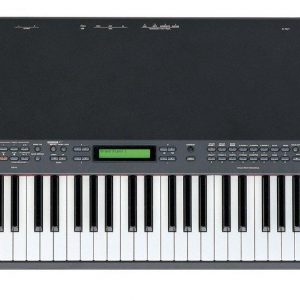


Nova –
a very good keyboard has a lot of fantastic sounds. very good for learning I really like it. It is the best keyboard at this price because it has affordable sound quality and a good screen that can display what note you are playing
Piper Davis –
I had an excellent experience purchasing the Casio LK-135 Keyboard from this online shop. The process was simple, and the delivery was prompt. The product itself exceeded my expectations, as it comes with 61 full size keys, built in speakers and a USB port that allows you to connect your keyboard to a computer or a smart device.
Colour can affect our perception of various objects including keyboards. Casio LK-135 Keyboard is available in black color which represents professionalism and sophistication. The choice of black color for this particular model was not surprising, as it is associated with seriousness and reliability that is often desired by musicians and students alike.
The Casio LK-135 keyboard is an ideal choice for both amateur and professional users. Amateur users will appreciate the built in learning system that guides them through various lessons and songs. On the other hand, professionals can utilize its 400 built in tones, 100 built in rhythms, and 61 full size keys to create professional quality music.
The black color of Casio LK-135 keyboard adds to its professional appeal. It makes it look more serious and sophisticated, which is often what musicians and students are looking for when purchasing a keyboard. Additionally, the black color also helps to reduce glare and reflection which can be a problem when playing in low light conditions.