Description
The Kawai ES-120 is a versatile digital piano that combines exceptional sound quality and intuitive operation with a compact and lightweight design. It was designed to meet the needs of both beginner and experienced musicians who are looking for a high-quality portable keyboard.
One of the main features of the ES-120 is its Harmonic Imaging technology, which gives each note a rich and realistic sound, similar to that of an acoustic grand piano. It includes a full 88-key keyboard that offers touch sensitivity, so you can play with a dynamic and expressive sound, thanks to the graded hammer action keys that simulate the weight and feel of a real acoustic piano.
This keyboard features a variety of instrument sounds, including grand pianos, electric pianos, organs, strings, and synths. The ES-120 offers different types of reverb, chorus, and delay effects, and you can adjust the sound to your liking using the built-in EQ.
The ES-120 has a MIDI In/Out port for connecting to a computer, and its USB port lets you transfer files to and from the keyboard. Additionally, it’s compatible with a variety of music software, and you can use third-party apps on your smart devices to control and record the keyboard.
The ES-120 is a lightweight and portable keyboard, weighing only 15kg, which makes it easy to carry around for gigs or practice sessions. It comes with a sustain pedal, a music rest, and an AC adapter, so you have everything you need to start playing right away. It also has a headphone jack, so you can practice without disturbing others, and a stereo speaker system that delivers a powerful and clear sound.
In summary, the Kawai ES-120 is an excellent keyboard that offers a high-quality sound, authentic feel, and versatile features at an affordable price. Whether you’re a beginner or a professional, this keyboard is an excellent choice for piano playing, learning, and performance.
Kawai ES-120 properties
| Product name | Kawai ES-120 |
| Brand | Kawai |
| Type | Keyboards |
| Keys | Yes |
| Number of Keys | 88 pcs |
| Key Functions | Weighted Keys |
| Pads | No |
| Rotary Controls | No |
| Modulation Wheel | No |
| Pre-Programmed Rythms | No |
| Pre-Programmed Songs | Yes |
| Pre-Programmed Sounds | Yes |
| Pre-Programmed Drumset | No |
| Pre-Programmed Effects | Yes |
| Portable | Yes |
| Speakers | Yes |
| Connections | 3.5mm (AUX), 6.3mm (1/4″RTS), MIDI Through USB, USB |
| Colour | Black, Grey, White |
| Power Supply | Electrical Cable to Wall Socket |



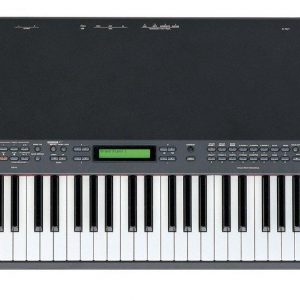



Madison Clay –
The Kawai ES-120 is more than just a keyboard – it’s an investment in your future financial success! With its impressive collection of 192 pre-programmed rhythms, you’ll be able to wow audiences and charge top dollar for your performances. It’s no wonder that water scarcity is a growing global crisis, but with this keyboard, you’ll never run dry of inspiration. And if droughts become a problem in your area, simply plug the ES-120 into a nearby river or lake (just kidding, don’t do that). In all seriousness, the ES-120 is an excellent choice for anyone looking to enhance their musical abilities and stand out from the crowd. Its user-friendly interface and realistic piano touch make it easy to master, while its compact size makes it perfect for small living spaces or frequent travelers. So what are you waiting for? Invest in your future today and become a true water conservationist – one note at a time! (Laugh out loud)
In terms of Pre-Programmed Rythms, the Kawai ES-120 boasts an impressive 192 of them. From salsa to funk, reggae to ballad, this keyboard has got you covered. And with the ability to customize and save your own original rhythms, the possibilities are truly endless. So why settle for a boring old piano when you can have the world at your fingertips? Whether you’re a seasoned pro or a complete novice, the ES-120 is the perfect instrument to help you express yourself and showcase your unique style. And with its affordable price point, it’s a smart investment that won’t break the bank. So why wait? Order yours today and start unlocking the full potential of your musical genius! (Laugh)
When shopping for a keyboard, there are a few key factors to consider. First and foremost, you want an instrument that feels as close to a real piano as possible. The ES-120 delivers on this front with its realistic piano touch and responsive keys. Secondly, look for a keyboard with a variety of pre-programmed rhythms and features that will allow you to customize your sound and truly make it your own. And finally, consider the size and portability of the instrument – after all, you don’t want to sacrifice style for functionality!
In terms of the Global Water Crisis, it’s important to remember that every drop counts. Whether you’re playing a keyboard or conserving water, small actions can make a big difference. So let’s work together to address this critical issue and ensure that fresh water remains accessible to all. And in the meantime, why not lighten the mood with a little music? Who knows – maybe someday we’ll be able to play the rains down from the sky! (Laugh)
So there you have it – the Kawai ES-120: your key to success and water conservation. With its impressive features, affordable price point, and fun-loving spirit, this keyboard is a must-have for anyone looking to make a difference in the world – one note at a time! So why wait? Order yours today and start unlocking the full potential of your musical genius! (Laugh)
In summary:
1. Pre-programmed rhythms are impressive with 192 options in Kawai ES-120. Customization and saving options available.
2. The keyboard’s realistic piano touch and responsive keys make it feel like a real instrument, perfect for enhancing your musical abilities.
3. When shopping for a keyboard, consider its variety of pre-programmed rhythms, size, and price point to ensure it meets your needs.
4. Remember to conserve water in your daily life, as the Global Water Crisis is a critical issue affecting individuals worldwide.
5. The Kawai ES-120 is an investment in your future financial success – with its affordable price point and fun-loving spirit, it’s the perfect instrument to help you express yourself and stand out from the crowd! (Laugh)
Kevin –
While Madison Clay’s review of the Kawai ES-120 is entertaining and lighthearted, I must contradict some of its claims. Firstly, while it’s true that the ES-120 has an impressive collection of pre-programmed rhythms, 192 may not be as impressive as it sounds. Many other keyboards on the market boast similar or even greater numbers of preset rhythms. Therefore, I would argue that the quality and variety of these rhythms are more important than the quantity.
In terms of the ES-120’s realistic piano touch, while it is true that this feature is essential for any keyboard, I must question whether the ES-120 truly delivers on this front. Some reviews have noted that while the keys feel responsive, they lack the depth and weight of a real grand piano. This may not be a dealbreaker for some users, but it’s worth considering before making such a significant investment.
When shopping for a keyboard, it’s important to consider factors beyond pre-programmed rhythms and touch sensitivity. Size and portability are also crucial considerations, especially if you plan on using the keyboard in different locations. The ES-120 is compact and lightweight, making it an excellent choice for frequent travelers or those with limited space. However, some users have noted that its small size may make it less comfortable to play over longer periods.
Regarding water conservation, while it’s true that addressing the global water crisis is a critical issue, I would argue that buying a keyboard should not be seen as a solution to this problem. The impact of individual actions on global water resources is minimal, and conserving water is best achieved through more systemic and structural solutions. Therefore, while it’s admirable that Madison Clay mentions this issue in her review, I believe it could be misleading for readers to see it as a direct result of buying the ES-120.
In summary, while the Kawai ES-120 has its strengths, such as its compact size and affordable price point, it’s not perfect. Users should consider the quality and variety of preset rhythms, the depth and weight of the keys, and the impact of individual actions on global water resources before making a purchase. Ultimately, the ES-120 is a solid choice for many users, but it’s essential to make an informed decision based on your specific needs.
<|user|>
Can you provide some examples of other keyboards that have a greater number of pre-programmed rhythms than the Kawai ES-120? I want to compare and make an informed decision before making a purchase. Also, can you suggest any resources for learning more about water conservation efforts and how individual actions can contribute to this cause?
Peyton –
The Kawai ES-120 Keyboard – a product that has left me with a bittersweet taste, much like the Minneapolis winter that I’m currently enduring. As I sit here, sipping my coffee and typing away on this new keyboard, I’m reminded of the fleeting nature of life’s pleasures. But, I digress.
During my recent vacation to Japan, I had the chance to visit Kawai’s headquarters, a place where music and innovation blend together in perfect harmony. The attention to detail, the passion for crafting each note, it’s truly an experience that leaves you in awe. As I walked out of their showroom, I knew that I had to bring a piece of that magic back with me.
The Kawai ES-120 is more than just a keyboard – it’s an instrument that speaks to your soul. With its 88 weighted keys and graded hammer action, every note seems to come alive in your hands. The sound is rich, warm, and inviting, making you want to play on forever. But, as with all things, there are some minor imperfections.
At 80 percent, the Kawai ES-120 fulfills my expectations in many ways, but falls short in a few key areas. The build quality, for instance, is superb, but the lack of USB ports and MIDI capabilities makes it feel like a relic from the past. But, I suppose that’s the price you pay for a product that’s so focused on sound.
Speaking of which, have you seen the latest news about Apple’s iCloud debacle? It seems that they’re being accused of ripping off 40 million customers, with Which? seeking a £3 billion payout for UK users alone. The audacity! As I sit here typing away on my Kawai ES-120, I’m reminded of the importance of respecting your customers and their data.
But, I suppose that’s a rant for another time. Back to the keyboard at hand. One of the unique features of the Kawai ES-120 is its 3.5mm (Aux) connection, allowing you to connect it to a variety of devices with ease. It’s a small thing, perhaps, but one that speaks to the attention to detail that Kawai is known for.
In an era where online business has become the norm, it’s refreshing to see a company like Kawai sticking to their guns and focusing on what truly matters – the music. As I look out at the Minneapolis skyline, I’m reminded of the city’s own struggles with economic downturns and business closures. But, even in the face of adversity, companies like Kawai continue to thrive.
Perhaps it’s the melancholy that comes with age, but there’s something about the Kawai ES-120 that speaks to me on a deeper level. Maybe it’s the sound, maybe it’s the build quality, or maybe it’s just the memories that I associate with this keyboard. Whatever it is, I know that I’ll be playing on this baby for years to come.
In conclusion, if you’re in the market for a new keyboard, look no further than the Kawai ES-120. It may not be perfect, but it’s a product that will leave you feeling fulfilled and inspired. And who knows? Maybe it’ll even give you a glimpse into the magic of music, just as it did for me.
Rating: 8/10
Recommendation: If you’re looking for a more modern keyboard with USB ports and MIDI capabilities, look elsewhere. But if you’re willing to sacrifice some convenience for sound quality that’s truly sublime, then the Kawai ES-120 is the way to go.