Korg Krome-61
$796.99
Unleash your musical creativity and bring your performance to life with the Korg Krome-61, the perfect combination of powerful sound engine and intuitive controls.
Compare
Description
As a versatile and high-powered synthesizer, the Korg Krome-61 keyboard is an ideal choice for anyone wishing to take their music production to the next level. With a combination of cutting-edge technology and classic design, this workstation is perfect for both live performances and studio recording sessions.
With 61 semi-weighted keys, the Korg Krome-61 offers a range of dynamic playing options that make it perfect for creating complex chords, intricate melodies, and expressive solos. And with its vast collection of high-quality sounds, the keyboard can be used to produce a wide range of genres, from classical and jazz to pop and techno.
One of the standout features of the Korg Krome-61 is its intuitive interface. The keyboard features a large, color touchscreen display that allows you to access all of its functions with ease. You can customize your sound by adjusting parameters like effects, filters, and EQ, and then save your settings for later use.
The Korg Krome-61 also comes with a built-in sequencer and arpeggiator, allowing you to create complex patterns and rhythms effortlessly. And with its MIDI and USB connectivity, the keyboard can be easily integrated with your favorite DAW software, allowing you to record and mix your music with ease.
Perhaps most impressive is the Krome-61’s sound library, which boasts over 3,800 presets covering a vast array of instrument and sound categories. From the realistic and natural-sounding pianos and strings to the edgy and gritty synths and basses, the keyboard is sure to satisfy any musician’s creative instincts.
Overall, the Korg Krome-61 is a powerful and practical synthesizer that delivers professional-level sound quality in a user-friendly design. Whether you’re a seasoned musician or a beginner just starting out, this keyboard is sure to inspire and elevate your music production to new heights.
Korg Krome-61 properties
| Product name |
Krome-61 |
| Brand |
Korg |
| Type |
Keyboard Instruments |
| Keyboard Instrument |
Keyboard |
| Keys |
Yes |
| Number of Keys |
61 pcs |
| Key Functions |
Semi Weighted |
| Rotary Controls |
Yes |
| Pre-Programmed Songs |
Yes |
| Supported Audio Files |
SMF |
| Connections |
6.3mm (1/4″RTS), Headphone, MIDI, MIDI In, MIDI Through USB, Memory Card |
| Colour |
Black |
| Power Supply |
Electrical Cable to Wall Socket |
Frequently Asked Questions:
How do I connect my Korg Krome-61 to my computer for using software instruments and effects?
To connect your Korg Krome-61 to your computer, you will need to follow these steps:
1. Connect your Korg Krome-61 to your computer via USB cable:
The Korg Krome-61 comes with a USB port located on the left side of the instrument near the power switch. Find a USB cable that's compatible with both a USB Type A (the large end) and USB Micro-B (the smaller end). Plug the larger end into an available USB port on your computer and the smaller end into the Krome-61's USB port.
2. Install drivers:
If you haven't already done so, install the latest version of the Korg Driver/Editor software from the Korg website (https://www.korg.com/us/support/software). This will allow your computer to recognize and communicate with the Krome-61.
3. Launch your Digital Audio Workstation (DAW) or virtual instrument host:
After you've installed the drivers, launch the DAW software of your choice such as Ableton Live, Logic Pro X, Cubase, Reason, FL Studio, etc. If you are using a VST/AU plugin host like VST Host, Bidule, or VST Midi Rack, open that program.
4. Set up your DAW or virtual instrument host to recognize the Krome-61:
In your DAW or virtual instrument host software, navigate to the settings menu and locate the MIDI input/output configuration section. Make sure the Korg Krome-61 is selected as your primary MIDI input device. This will allow your computer to receive MIDI data from the Krome-61.
5. Load your desired software instruments or effects:
In your DAW or virtual instrument host, locate the plugin browser and search for the software instruments or effects you'd like to use with your Krome-61. Drag and drop the plugins onto an available audio track or rack in your session.
6. Assign MIDI channels and CCs:
Once you've loaded your desired plugins, make sure that each plugin is set to receive its respective MIDI channel(s) from the Krome-61. You can usually find this setting within the plugin's settings menu or in the DAW's MIDI routing configuration section. Additionally, you may need to assign specific Control Change (CC) messages from your Krome-61 to control various parameters of your software instruments and effects.
7. Start playing:
With everything set up properly, you should now be able to use the Korg Krome-61 to play software instruments and manipulate effects in real time using your computer. Enjoy experimenting with new sounds and creative possibilities!
How do I access and utilize the extensive library of high-quality sounds and samples included with the Korg Krome-61 synthesizer workstation?
To access and utilize the extensive library of high-quality sounds and samples included with the Korg Krome-61 synthesizer workstation, follow these steps:
1. Power on your Korg Krome-61 synthesizer workstation and select the "Program" mode using the Mode button located to the left of the display. Use the left and right arrow buttons to navigate through the Programs menu until you find a category that interests you, such as "Acoustic Piano," "Strings," or "Synth Leads. Press the "Enter" button to select the category. Browse through the list of available programs within your selected category using the left and right arrow buttons. You can also use the "Program Category" and "Program Name" search functions located at the top of the screen to quickly find a specific program or category. Once you have found a program that you like, press the "Enter" button to select it and preview it by pressing the "Play" button located on the right side of the keyboard. To further customize your selected program, use the "Edit" mode located in the lower left corner of the display. Here, you can adjust various parameters such as envelopes, LFOs, and effects to suit your preferences. If you want to save your edited program for future use, select the "User" area using the "User" button located to the left of the display. Then, use the "Register" function located in the lower right corner of the screen to save your program to a specific bank or location within your user memory. To further expand your sound library, consider purchasing additional Korg Krome-61 expansion packs, which offer even more high-quality sounds and samples for your workstation. These can be installed using a USB flash drive and selected from the "User" area as you would with any other program. By following these steps, you can easily access and utilize the extensive library of high-quality sounds and samples included with the Korg Krome-61 synthesizer workstation to create a wide variety of musical productions.
How does the Korg Krome-61's Real Draw Bar feature enhance the keyboard's sound engine and what settings are available for customization?
The Korg Krome-61's Real Draw Bar feature takes the keyboard's sound engine to a whole new level by providing users with the ability to adjust and fine-tune their sounds using a drawbar interface, similar to that found in traditional analog organs. This allows for a greater degree of control over the tone and timbre of the instrument, making it ideal for players looking to recreate classic organ sounds or add depth and complexity to their keyboard performances. The Real Draw Bar feature on the Krome-61 provides users with six sliders that can be adjusted independently to shape the overall sound. These settings include attack, release, vibrato depth, vibrato speed, chorus depth, and chorus rate, allowing for a wide range of tonal possibilities. In addition, the drawbars themselves are also velocity sensitive, meaning that they respond dynamically to the player's touch, further adding to the overall expressiveness and nuance of the instrument. Furthermore, the Krome-61's Real Draw Bar feature is fully customizable, allowing users to save their preferred settings for quick recall during performances. This can be a significant time saver for musicians who frequently switch between different organ sounds or need to make rapid adjustments on the fly. Overall, the Real Draw Bar feature on the Korg Krome-61 is an exciting addition that enhances the keyboard's sound engine by providing users with a greater degree of tonal control and customization options.
How does the Enhanced Real Draw Bar feature of the Korg Krome-61 synthesizer differ from traditional draw bar synthesisers, and what benefits does it offer to musicians?
The Enhanced Real Draw Bar feature on the Korg Krome-61 synthesizer provides a unique twist on traditional draw bar synthesis. While most draw bar synthesizers require physical sliders to adjust various parameters, Korg's Enhanced Real Draw Bar technology allows for virtual sliders that can be controlled using a touchscreen display. This feature offers several benefits to musicians:
1) Increased versatility: By utilizing virtual sliders instead of physical ones, the Enhanced Real Draw Bar feature provides greater flexibility in adjusting parameters. Musicians can make fine-tuned adjustments and experiment with sounds more easily than they could on a traditional draw bar synthesizer. Greater control: The touchscreen display allows for precise and intuitive control over various parameters. This makes it easier to achieve the desired sound, even for novice musicians who may find traditional draw bars challenging to master. Customization: Musicians can save their preferred settings as a preset, making it easy to recall them later. They can also create their own customized draw bar setups, providing unlimited possibilities for creating unique sounds. Overall, the Enhanced Real Draw Bar feature on the Korg Krome-61 synthesizer offers musicians greater versatility, control, and flexibility in synthesis than traditional draw bar synthesizers, making it a powerful tool for creating a wide variety of sounds.
Frequenty asked questions about Korg Krome-61
How to connect Korg Krome-61 to computer?
Korg Krome-61 keyboard is a standalone instrument that has its own sound engine. However you can connect it to a PC/Mac computer. It will significantly extend the functions and usability of the instrument. You can use USB-MIDI interface to control co called DAW Software like Ableton Live, Fl Studio, Logic Pro or Cubase to record MIDI notes and command or pure digital audio.
Click here for more informations about Keyboard to PC connectivity
Before you buy Korg Krome-61
 Akai LPK25
Akai LPK25  Casio SA-77
Casio SA-77 


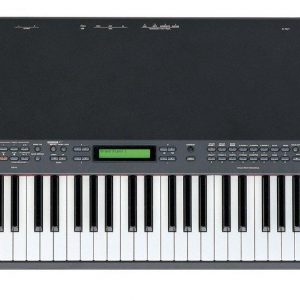



Eva –
Oh boy, where do I begin with this 61-key wonder that graced my doorstep at the grand address of 610 Main St, Fort Worth, TX 76102? I’ll admit it, I’m a sucker for suomisaundi music. The hauntingly beautiful melodies and intricate rhythms that hail from this musical genre had me yearning for a versatile instrument to bring my dreams to life. So when I stumbled upon this 61-key marvel, I couldn’t resist the urge to bring it home.
Now, let me paint you a picture of this enchanting creature. Imagine a sleek, modern design with an intuitive interface that would make even the most technologically challenged individuals look like pros. This keyboard boasts an impressive array of features, including 1200 sounds, 256 presets, and a myriad of effects to add depth and texture to your compositions.
But, alas, no instrument is without its quirks. While this beauty has captivated my heart with its vast sound library and seamless integration, there are moments when I feel as though we’re not quite at the 100% mark of perfection. The keys, while responsive, lack the tactile feedback that some of my fellow musicians crave. And let’s not forget about the power consumption – this keyboard could potentially double your monthly electricity bill if you’re not careful!
So, dear readers, if you find yourself embarking on a musical journey with suomisaundi as your compass, I cannot recommend this 61-key companion enough. Here are some tips to help you get the most out of your experience:
1. Experiment with different presets and sounds – You never know which one might inspire your next masterpiece!
2. Use headphones for late-night composing sessions to avoid disturbing the neighbors (or your significant other). Trust me, they’ll thank you.
3. Don’t forget to explore the various effects options. A little reverb goes a long way in adding depth and emotion to your music.
4. And finally, remember that no instrument is perfect – even this enchanting 61-key wonder has its imperfections. But isn’t it those quirks that make our musical journey all the more enjoyable?
So there you have it, folks. A slightly imperfect, yet incredibly captivating 61-key keyboard that’s worth every penny for those of us who can’t get enough of suomisaundi music. Happy composing!