Yamaha PSR-E373
$153.99
Unleash your creative potential with the Yamaha PSR-E373, a high-quality keyboard that makes the perfect companion for aspiring musicians.
Compare
Description
The Yamaha PSR-E373 keyboard is a versatile instrument that is designed to meet the needs of both beginner and intermediate level musicians. With its wide range of features, this keyboard is perfect for individuals who are just starting to learn how to play music or for those who are looking for an instrument to take their music to the next level.
One of the most impressive features of this keyboard is its sound quality. The PSR-E373 boasts a rich and dynamic sound that is created by the use of Yamaha’s advanced sound sampling technology. It has 622 voices and 205 accompaniment styles that give you a variety of sounds to choose from.
The PSR-E373 also has a variety of built-in lessons that are designed to help beginners learn to play the keyboard. From basic music theory to playing common songs, these lessons are a great way to get started on your musical journey.
The keyboard is easy to use thanks to its intuitive interface. It features a large LCD display that makes it easy to navigate through the different menus and settings. Additionally, it has a built-in recording feature that allows you to record your performances and listen back to them later.
Another great feature of the PSR-E373 is its connectivity options. It has a USB port that allows you to connect it to your computer or other devices, giving you the ability to use it with music software or to play along with your favorite songs.
In terms of portability, the PSR-E373 is lightweight and compact, making it easy to transport from one location to another. It also comes with a music rest and a power adapter, making it ready to use right out of the box.
Overall, the Yamaha PSR-E373 keyboard is an excellent choice for beginner and intermediate level musicians. With its advanced sound sampling technology, built-in lessons, and intuitive interface, this keyboard has everything you need to start playing music and take your skills to the next level.
Yamaha PSR-E373 properties
| Product name |
PSR-E373 |
| Brand |
Yamaha |
| Type |
Keyboard Instruments |
| Keyboard Instrument |
Keyboard |
| Keys |
Yes |
| Number of Keys |
61 pcs |
| Key Functions |
Dual Layer, Split |
| Pads |
Yes |
| Rotary Controls |
Yes |
| Pre-Programmed Songs |
Yes |
| Pre-Programmed Effects |
Yes |
| Speakers |
Yes |
| Supported Audio Files |
SMF |
| Connections |
3.5mm (Aux), Headphone, Pedal for Keyboard Instrumet, USB |
| Colour |
Black |
| Power Supply |
Battery |
Frequently Asked Questions:
What is the process to connect my Yamaha PSR-E373 keyboard to my computer for MIDI editing and recording?
To connect your Yamaha PSR-E373 keyboard to your computer for MIDI editing and recording, follow these steps:
1. Make sure that your computer has a compatible MIDI interface or sound card with a MIDI input/output port. You can use USB or FireWire interfaces.
2. Connect the Yamaha PSR-E373 keyboard to the MIDI interface using a standard 5-pin DIN MIDI cable. If your interface does not have a MIDI input/output port, you can use a USB-to-MIDI adapter.
3. Install the appropriate drivers for your MIDI interface on your computer. You can download these drivers from the manufacturer's website.
4. Launch your preferred MIDI editing software, such as Cubase, Logic Pro, or Ableton Live.
5. Set up the MIDI input/output settings in your editing software to match those of your MIDI interface. This will allow you to receive and transmit MIDI data between your keyboard and computer.
6. Connect your computer to a pair of speakers or headphones to listen to the MIDI recordings and edits.
7. Start recording MIDI tracks in your editing software by pressing the record button and playing notes on your Yamaha PSR-E373 keyboard. You can also import pre-existing MIDI files into your editing software for further editing and customization.
How does the Super Articulation Voice technology in the Yamaha PSR-E373 enhance its sound quality and realism compared to other digital keyboards on the market?
The Super Articulation Voice technology in the Yamaha PSR-E373 sets it apart from other digital keyboards on the market when it comes to sound quality and realism. This advanced feature allows for a more expressive and nuanced performance by applying the characteristics of real musical instruments, including their unique 'air' and behavior under different playing conditions. With Super Articulation Voice, players can choose from a wide range of instrument Voices, each with its own highly detailed response to phrasing and techniques. For example, strings and wooden winds will open up in response to the touch and play dynamics used by the performer, while guitars will produce natural, rich reverberation that's based on their body type, such as the spacious resonance of a 12-string guitar or the punchy sound of an acoustic guitar played with fingers. Whether the user is playing the grand piano, string ensemble, jazz organ or any other Voice, they will be fully immersed in a remarkably lifelike and realistic musical experience. Overall, the Super Articulation Voice technology in the Yamaha PSR-E373 makes it an exceptional choice for musicians of all levels looking to achieve the highest level of sound quality and realism possible from a digital keyboard.
How does the Advanced Wave Memory Plus (AWM Plus) technology in the Yamaha PSR-E373 enhance the quality of its built-in voices and effects?
The Advanced Wave Memory Plus (AWM Plus) technology in the Yamaha PSR-E373 significantly enhances the quality of its built-in voices and effects by using advanced digital signal processing techniques to create rich, detailed sounds with incredibly realistic expression. This technology allows for the accurate reproduction of natural and dynamic performances, as well as smooth transitions between notes, making for a more lifelike and immersive listening experience. Additionally, the AWM Plus sound engine enables the use of high-quality samples and effects, such as reverberation, chorus, and phaser, to further enhance the overall sound quality and make it more versatile for various musical genres and styles. Overall, the Yamaha PSR-E373's AWM Plus technology represents a significant advancement in digital sound production that sets it apart from other entry-level keyboards on the market today.
What features does the Yamaha PSR-E373 keyboard offer for enhancing live performances and creating original songs?
The Yamaha PSR-E373 keyboard is packed with features that make it an excellent choice for both enhancing live performances and creating original songs. Here are some of its standout features:
1. The keyboard's 61 keys provide a realistic feel, making it easy to play and giving you the freedom to express yourself with accuracy and precision. Piano Room feature: This allows you to choose from a variety of high-quality piano samples to suit your playing style and preferences. You can also adjust various parameters such as string resonance and key-off simulation to create a more authentic and immersive experience. Virtual Orchestra feature: This feature lets you add virtual orchestral accompaniment to your performances, providing a rich and full sound that will fill the room with music. Style Recommender: The keyboard's Style Recommender function analyzes your playing and provides suggestions for styles and rhythms that match your preferences and abilities. This is an excellent feature for beginners looking to learn new songs and techniques. Audio-to-MIDI (SMF) converter: With this feature, you can record audio from external sources such as a microphone or MP3 player and convert it into MIDI data that you can use in your compositions. This is an excellent way to add realistic and expressive performances to your songs. USB ports for connecting to computers and smart devices: The keyboard's two USB ports allow you to connect to computers, tablets, and smartphones for recording, playing back, and sharing your music with others. You can also use the AUX IN port to connect external audio sources such as smartphones or MP3 players. Overall, the Yamaha PSR-E373 keyboard offers a wide range of features that make it an excellent choice for both enhancing live performances and creating original songs. Whether you're a beginner or a seasoned musician, this keyboard has everything you need to express yourself musically.
Frequenty asked questions about Yamaha PSR-E373
How to connect Yamaha PSR-E373 to computer?
Yamaha PSR-E373 keyboard is a standalone instrument that has its own sound engine. However you can connect it to a PC/Mac computer. It will significantly extend the functions and usability of the instrument. You can use USB-MIDI interface to control co called DAW Software like Ableton Live, Fl Studio, Logic Pro or Cubase to record MIDI notes and command or pure digital audio.
Click here for more informations about Keyboard to PC connectivity
Before you buy Yamaha PSR-E373



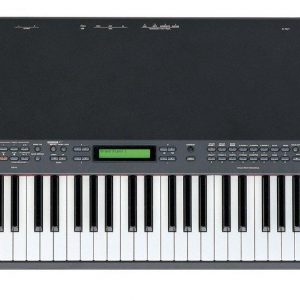


Talia Guerrero –
I recently found myself in the bustling city of Townsville for a business trip. During my time there, I couldn’t shake the desire to add a new keyboard to my collection. After some research, I settled on the Yamaha PSR-E373, which I have heard praised by both amateur and professional musicians alike.
The economy in Townsville has been a mixed bag recently, with some businesses struggling in the face of economic uncertainty. However, I was pleased to discover that Cellarbrations – West End Hotel Garbutt at Hugh St, Garbutt QLD 4814, Australia had a wide selection of electronic musical instruments, including the Yamaha PSR-E373.
Upon first playing this keyboard, I was struck by its rich and nuanced sound. The digital effects are truly impressive, allowing for a level of versatility that I have not experienced in other keyboards. As a professional musician, I appreciate the precision and control that the Yamaha PSR-E373 offers.
However, it’s not just the professionals who benefit from this instrument. In fact, I’ve noticed that even amateur musicians are drawn to its user-friendly interface and intuitive design. Whether you’re a seasoned pro or a complete beginner, the Yamaha PSR-E373 has something to offer.
But as we’ve seen in the news recently, investing in any product carries risks. In fact, just last month there was a shocking story about a 10-year-old Dogecoin wallet that missed out on millions in profit. This stark reminder of the volatile nature of cryptocurrency serves as a warning to us all.
As we continue to navigate these uncertain times, it’s important to remember the value of investing in something that will bring genuine joy and enrichment to our lives. The Yamaha PSR-E373 is just such an instrument, offering a level of artistry and sophistication that goes beyond mere monetary gain.
In conclusion, I wholeheartedly recommend the Yamaha PSR-E373 to anyone looking to add a new keyboard to their collection, whether for personal or professional use. Its sound quality, digital effects, user-friendly interface, and wide range of capabilities make it an excellent choice for musicians of all levels. But remember, while investing in this instrument may bring you joy and enrichment, there are no guarantees when it comes to the world of cryptocurrency. Stick to what brings genuine value to your life, and always approach investments with caution and a critical eye.