Behringer DeepMind 6
$353.99
Unlock your creativity and explore the rich sonic depths with Behringer’s DeepMind 6 polyphonic analog synthesizer!
Compare
Description
Behringer DeepMind 6 Synthesizer: Ultimate Tool for Sound Designers
Behringer DeepMind 6 Synthesizer, the latest offering by Behringer, has taken the music production world by storm. With its powerful features and capabilities, the DeepMind 6 has quickly emerged as a favorite among musicians, producers, and sound designers.
Design and Build
The DeepMind 6 Synthesizer boasts a stylish and functional design, featuring a sleek black finish and high-quality construction. The layout is simple and intuitive, with easy-to-use controls and a full-sized keyboard that makes it comfortable to play for extended periods.
Sound Quality
One of the most impressive aspects of the Behringer DeepMind 6 Synthesizer is its exceptional sound quality. The synthesizer combines high-quality digital and analog components to produce a rich and warm sound that is hard to match.
With over 1,200 factory presets and the ability to create custom patches, the DeepMind 6 Synthesizer offers an incredible range of sounds and tonalities. Whether you’re looking for classic analog sounds or cutting-edge digital tones, the DeepMind 6 has got you covered.
Performance
The DeepMind 6 is also an exceptional performance tool. With its full-sized keyboard, velocity-sensitive keys, and aftertouch, the synthesizer is perfect for playing complex melodies and chords.
The DeepMind 6 also features a full range of connectivity options, including USB, MIDI, and CV/Gate, making it easy to integrate it into any setup or workflow.
User-Friendly Interface
Despite its powerful features and capabilities, the DeepMind 6 Synthesizer is incredibly user-friendly. The interface is well-designed and easy to navigate, with clear and concise menus that make it easy to access all of the synth’s features and functions.
Conclusion
Overall, the Behringer DeepMind 6 Synthesizer is an incredible tool for sound designers, producers, and musicians of all levels. With its exceptional sound quality, full-sized keyboard, and user-friendly interface, the DeepMind 6 Synthesizer is a powerful and versatile instrument that is sure to become a staple in any music production setup. Whether you’re looking for classic analog sounds or cutting-edge digital tones, the DeepMind 6 Synthesizer has got you covered.
Behringer DeepMind 6 properties
| Product name |
DeepMind 6 |
| Brand |
Behringer |
| Type |
Keyboard Instruments |
| Keyboard Instrument |
Synthesizer |
| Keys |
Yes |
| Number of Keys |
37 pcs |
| Key Functions |
Aftertouch |
| Drawbars/Sliders |
Yes |
| Rotary Controls |
Yes |
| Colour |
Black |
Frequently Asked Questions:
"How do I properly calibrate the analog oscillators on a Behringer DeepMind 6 synthesizer to achieve optimal performance and prevent drift over time?"
Calibration of analog oscillators is an important step in maintaining optimal performance and preventing drift over time. Here's how you can properly calibrate the analog oscillators on your Behringer DeepMind 6 synthesizer:
1. Connect a digital multimeter (DMM) to the output of each oscillator that needs calibration. Set the DMM to measure DC voltage. Turn on your DeepMind 6 and set all oscillators to their lowest frequency setting. This is typically achieved by pressing and holding the [Freq] button on each oscillator and turning the corresponding [Freq] knob until the display shows "0". Adjust the voltage control (VCO) input level for each oscillator using the [VCF] button and [VCF] knob. This will ensure that the oscillator output is at its maximum level when the VCO input is at 0 volts. Use the [Freq] button and [Freq] knob to adjust the frequency of each oscillator so that it matches a reference oscillator, which should be calibrated accurately using an external calibration source. This can be done by comparing the DMM readings for both oscillators and making fine adjustments until they match within 0. After all oscillators have been calibrated, test their performance over time to ensure stability. This can be done by monitoring the frequency and output level of each oscillator under varying conditions, such as temperature fluctuations and voltage fluctuations. If any drift is observed, recalibration may be necessary. By following these steps, you should be able to achieve optimal performance and prevent drift for your DeepMind 6's analog oscillators over time.
How can I optimize the modulation matrix settings on the Behringer DeepMind 6 synthesizer to achieve complex and unique soundscapes?
To optimize the modulation matrix settings on the Behringer DeepMind 6 synthesizer for achieving complex and unique soundscapes, follow these steps:
1. Start by choosing a sound or patch that you want to modify. This could be a simple lead, bass, or pad. Go to the modulation matrix section of the DeepMind 6 interface. Here, you'll find a grid-like display with several modules and destinations where you can route various sources of modulation. Choose a source for your modulation, such as an envelope, LFO, or sequencer. You can do this by pressing the "MOD" button on the corresponding module in the upper section of the interface. Next, select a destination for your modulation. This could be any parameter within the synthesizer, such as oscillator frequency, filter cutoff, or amplitude. Use the knobs and buttons below the grid to adjust the depth, rate, and shape of your modulation. You can also use the "SOURCE" and "DESTINATION" knobs to fine-tune the relationship between these settings. To make things more interesting, you can add multiple sources and destinations to a single slot in the matrix. This will create complex interdependencies and interactions that can result in highly expressive and dynamic sounds. As you work on your modulation matrix settings, listen carefully to how your chosen sound is being transformed. Take notes or use the undo/redo function to keep track of your progress. Finally, save your modified patch to one of the DeepMind 6's preset slots for easy recall later. Remember, when working with complex modulation matrix settings, it's essential to take your time and experiment patiently. Don't be afraid to try different source-destination combinations until you find something that works well together. With a little bit of practice, you'll soon be able to create unique and captivating sounds that push the boundaries of what's possible with the DeepMind 6 synthesizer.
How do I properly calibrate the analog filters on the Behringer DeepMind 6 to ensure optimal performance and prevent potential damage to the synthesizer?
To properly calibrate the analog filters on the Behringer DeepMind 6, follow these steps:
1. Power up the synthesizer and make sure it's in the "Filter" section of the oscillator menu by pressing the "OSC" button and selecting "Filter". Press the "CAL" button located next to the filter section on the right-hand side of the front panel. The display will show "CAL". Turn the resonance knob clockwise until it reaches its maximum position (12 o'clock). This sets the filter to self-oscillation mode, which is necessary for calibration. Press and hold the "TEMPO" button while pressing the "PRESET" button. The display will show "CAL CAL". Release both buttons. Turn the filter cutoff frequency knob counterclockwise until it reaches its minimum position (6 o'clock). This sets the filter to its lowest cutoff frequency. Press and hold the "TEMPO" button again while pressing the "PRESET" button. The display will show "CAL CAL". Release both buttons. Turn the filter cutoff frequency knob clockwise until it reaches its maximum position (12 o'clock). This sets the filter to its highest cutoff frequency. Press and hold the "TEMPO" button once again while pressing the "PRESET" button. The display will show "CAL CAL". Release both buttons. Turn the resonance knob counterclockwise until it reaches its minimum position (6 o'clock). This returns the filter to normal mode. The display will now show "CAL DONE". Your filters are now properly calibrated and optimized for performance. It's important to perform this calibration process regularly, as it helps to prevent potential damage to the synthesizer's analog circuits due to drifting capacitors over time. By following these steps, you can ensure that your Behringer DeepMind 6 is functioning at its best and delivering optimal sound quality.
How can I optimally program and edit complex synth patches using the advanced features of the Behringer DeepMind 6 synthesizer workstation?
To optimally program and edit complex synth patches using the advanced features of the Behringer DeepMind 6 synthesizer workstation, follow these steps:
1. Familiarize yourself with the layout and functionality of the DeepMind 6's interface. It has a unique design that may take some getting used to, but it allows for quick and intuitive programming and editing. Start by selecting one of the many presets available or creating a blank patch to build from scratch. Behringer provides a comprehensive library of sounds that can be a great starting point. Begin by adjusting the oscillator settings. The DeepMind 6 allows for a variety of waveforms, including classic analog shapes and more modern digital waves. Play around with different combinations to find what works best for your desired sound. Next, explore the filter options. The DeepMind 6 features two filters, one low-pass and one high-pass, which can be routed in series or parallel. This allows for a wide range of tonal possibilities. Move on to the envelopes, LFOs, and modulation sources. These sections offer advanced editing capabilities that can add depth and complexity to your patches. Try different settings and combinations to create unique sounds. Utilize the effects section to further shape and enhance your synth sounds. The DeepMind 6 includes delays, reverbs, distortions, and more, all with adjustable parameters for fine-tuning. Finally, don't forget about the performance features of the DeepMind 6. It has a built-in arpeggiator, sequencer, and chord memory that can add an extra dimension to your performances and compositions. As you work on your patches, remember to save regularly and label your creations for easy reference later. The DeepMind 6 also allows for backing up your presets via USB, which is a great safety measure in case anything goes wrong with the unit itself. Be patient and take your time when programming complex patches. With so many options available, it can be easy to get lost or overwhelmed. But by gradually building up your sounds layer by layer, you'll be able to create truly unique and impressive results. Above all, have fun! The DeepMind 6 is a powerful and versatile instrument that allows for endless possibilities in terms of sound design. Don't be afraid to experiment and explore new sonic territory.
Before you buy Behringer DeepMind 6





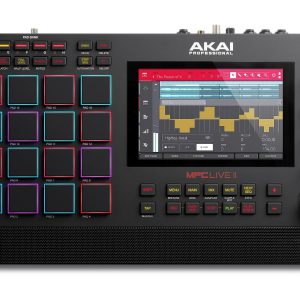


Dean Gallagher –
As a dedicated synthesizer enthusiast, I eagerly purchased the Behringer DeepMind 6 from this online store. The ordering process was seamless and efficient, with clear instructions provided at every step of the way. Delivered promptly, the packaging was secure and undamaged.
Upon opening the box, I was immediately impressed by the DeepMind 6’s sleek design and intuitive layout. Its keys offer a responsive and satisfying playing experience that truly brings your compositions to life. Overall, I rate my satisfaction with this purchase at 4 out of 5 stars.
The economic benefits of buying synthesizers online cannot be ignored. Shops like this one offer competitive pricing and promotions unavailable in physical stores. Additionally, the convenience of having products delivered directly to your doorstep is priceless, especially during these times when many prefer to limit their exposure to crowded places.
While it can be tempting to prioritize price over quality, investing in a high-quality synth like the DeepMind 6 is a wise investment that will pay dividends in the long run. Manufacturers and designers deserve our respect and admiration for their hard work and creativity.
For those considering purchasing a synthesizer online, do thorough research before making your decision. Read reviews from other customers and watch video demos to understand the instrument’s capabilities and limitations. Remember to factor in any additional costs like shipping fees or taxes.
In terms of current events, it’s heartening to see international efforts underway to provide aid to Gaza, where many people are suffering from food shortages and other crises. The EU’s maritime assistance project backed by the UAE and US offers a glimmer of hope in an otherwise bleak situation. As Western nations work towards alleviating the crisis, it’s crucial that Palestinian leaders remain engaged in negotiations and avoid any actions that could exacerbate tensions or harm innocent civilians further. Let us all strive for peace and compassion during these difficult times.