Roland AX-EDGE
$608.99
Unleash your creativity with the Roland AX-EDGE, the innovative and powerful synthesizer that takes your sound to the next level!
Compare
Description
Roland is known as one of the leading brands in the synthesizer market. Their AX-Edge Synthesizer is a perfect combination of classic looks with high-tech performance. It is an ideal choice for keyboard players who want to create their own style statement while delivering a sonic performance that is far beyond the traditional. The AX-Edge Synthesizer comes packed with powerful features that make it a must-have for professional users.
Design and Build Quality:
The AX-Edge Synthesizer comes in two unique versions – black and white. Both versions feature a sleek and modern design that is sure to turn heads. The synthesizer is lightweight and compact, and it features an extra-wide shoulder strap that allows the player to wear it comfortably like a guitar.
The front panel has an expansive control layout and is illuminated with colored LEDs that add an extra touch of sophistication. The keys are synth-action and feel just like a natural piano. They are also velocity sensitive, which means that you can play the notes softer or louder depending on how hard you press them.
Sound Quality:
The AX-Edge Synthesizer comes loaded with over 500 sounds, including vintage analog synths and contemporary digital sounds. The synth engine is a powerful combination of Virtual Analog and SuperNATURAL technology that delivers a stunningly realistic sound. You can create up to four simultaneous sounds, and it also has a vocoder function that will let you use your voice to create new and unique textures.
Performance Features:
The AX-Edge Synthesizer has several performance features that make it a pleasure to use on stage. The first is the AX-Edge App, which provides access to a library of sounds, effects and other features that are not found on the synthesizer. It also allows you to customize the LED pattern and color so that the synth can match your specific style.
The AX-Edge Synthesizer features an onboard arpeggiator and a looper that lets you create your own backing tracks. It also has a ribbon controller that lets you add pitch bends and other modulations to your sound, and a modulation bar for adding expressive effects.
Connectivity:
The AX-Edge Synthesizer comes equipped with USB and MIDI ports for interfacing with your computer or other devices. It also has a built-in audio interface that lets you record to your DAW or play live through your PA system.
Conclusion:
The AX-Edge Synthesizer is an excellent choice for keyboard players who want to stand out on stage while delivering a stunningly realistic sound. It has a modern design that is sure to make a statement, and it is loaded with powerful features that make it easy to customize your sound. The AX-Edge Synthesizer is an investment in your music career that is sure to pay off.
Roland AX-EDGE properties
| Product name |
AX-EDGE |
| Brand |
Roland |
| Type |
Keyboard Instruments |
| Keyboard Instrument |
Synthesizer |
| Keys |
Yes |
| Number of Keys |
49 pcs |
| Key Functions |
Aftertouch |
| Pre-Programmed Effects |
Yes |
| Connections |
MIDI, MIDI In, USB |
| Colour |
Black, White |
| Power Supply |
Battery |
Frequently Asked Questions:
How do I configure the MIDI input settings on the Roland AX-EDGE to ensure compatibility with my external synthesizer?
To configure the MIDI input settings on your Roland AX-EDGE to ensure compatibility with an external synthesizer, follow these steps:
1. Power on your Roland AX-EDGE and select the desired sound bank or program using the [Bank] and [Prog] buttons. Press and hold the [PROG] button until the display shows "MIDI SETUP". Use the [VARIATION] and [SOUND MODEL] buttons to navigate to the "MIDI CHANNEL" menu and select your preferred MIDI channel using the [DATA IN/OUT] button. Press and hold the [PROG] button again until the display shows "SET UP". Use the [VARIATION] and [SOUND MODEL] buttons to navigate to the "MIDI TYPE" menu and select "SYNTH" using the [DATA IN/OUT] button. Press and hold the [PROG] button once again until the display shows "SET UP". Use the [VARIATION] and [SOUND MODEL] buttons to navigate to the "MIDI OUT 1-2 SETTINGS" menu and select "CC" using the [DATA IN/OUT] button. Press the [VARIATION] button until "MIDI CC #" appears on the display. Use the [SOUND MODEL] and [DATA IN/OUT] buttons to select the desired MIDI control change number that you want your external synthesizer to receive from the Roland AX-EDGE. Press the [VARIATION] button again until "MIDI CC DEPTH" appears on the display. Use the [SOUND MODEL] and [DATA IN/OUT] buttons to adjust the depth of the selected MIDI control change number using the [DATA IN/OUT] button to increase or decrease its value. Press the [VARIATION] button once more until "SET UP" appears on the display. The Roland AX-EDGE is now configured for use with an external synthesizer via MIDI input. Connect your external synthesizer to the Roland AX-EDGE using a MIDI cable and select the desired sound bank or program on your external synthesizer. The selected sound should now be played through both the Roland AX-EDGE and your external synthesizer simultaneously via MIDI input. Note: If you encounter any issues with compatibility between the Roland AX-EDGE and your external synthesizer, it may be necessary to consult your external synthesizer's user manual for additional configuration settings that may need to be adjusted in order to ensure proper synchronization and functionality.
What unique features does the Roland AX-EDGE synthesizer offer for live performance and production applications?
The Roland AX-EDGE synthesizer boasts a multitude of unique features that make it an ideal choice for both live performance and studio production applications. Here are some standout features:
1. Touchpad interface: The AX-EDGE's touchpad offers a dynamic and intuitive way to control sounds, with the ability to slide your fingers horizontally or vertically to adjust pitch and filter cutoff, respectively. This makes it easy to create expressive and evolving soundscapes during live performances. Motion Control Synthesis: This advanced feature allows you to manipulate up to three parameters in real-time using the touchpad or external controllers, resulting in rich and complex sounds that are perfect for live performance. Analog Path: The AX-EDGE's analog path ensures that every note played is of the highest possible quality, with a rich and warm sound that is unmatched by digital synthesizers. This makes it an excellent choice for studio production work as well. Compact design: Despite its powerful features, the Roland AX-EDGE synthesizer is surprisingly compact and lightweight, making it easy to take on the road or place in a studio setup. Its slimline body also means that it won't take up too much space on stage or in your recording environment. Versatile connectivity: The AX-EDGE offers a wide range of connectivity options, including MIDI in/out, USB, and audio inputs and outputs, making it easy to integrate into your existing setup or to use as a standalone instrument. This versatility makes it an excellent choice for both live performance and studio production work. Overall, the Roland AX-EDGE synthesizer offers a unique combination of advanced features, high-quality sound, and versatile connectivity that make it an ideal choice for musicians and producers looking to push the boundaries of what's possible with synthesis. Whether you're performing live or working in the studio, the AX-EDGE is sure to inspire your creativity and help you achieve your artistic vision.
Can you explain how to properly adjust the ZEN Multimode Filter cutoff frequency on the Roland AX-Edge keyboard synthesizer for optimal sound quality?
The ZEN Multimode Filter is a powerful feature of the Roland AX-Edge keyboard synthesizer, and adjusting its cutoff frequency can greatly impact the overall sound quality. To properly adjust the cutoff frequency for optimal sound quality, follow these steps:
1. Understand the filter's role**: The cutoff frequency determines how much of the original sound is allowed to pass through the filter, while the resonance controls the intensity of the filtered sound. A higher cutoff frequency will let more of the original sound through, resulting in a brighter and more aggressive tone. Start with a neutral setting**: Begin by setting the cutoff frequency to around 50-60% (the exact value may vary depending on your desired tone). This will give you a balanced starting point for further adjustments. Identify the key range**: Determine which key range you're working with: low-end basses, mid-range pads, or high-end leads. Different frequencies will suit different types of sounds:
* Low-end basses (C1-C4): 20-50 Hz
* Mid-range pads (C3-E5): 100-200 Hz
* High-end leads (E5-E7): 200-400 Hz
4. Adjust the cutoff frequency**: Experiment with different cutoff frequencies to find the sweet spot for your sound. You can do this by:
* Turning the cutoff knob clockwise to increase the frequency, or counterclockwise to decrease it. Using the MIDI controller or the editor/librarian software (if available) to make precise adjustments. Monitor the sound**: As you adjust the cutoff frequency, pay attention to how the sound changes. You may want to:
* Listen for any aliasing or distortion that may occur when the filter is pushed too high or low. Experiment with different resonance levels to balance the filtered sound. Fine-tune and layer sounds**: Once you've found a suitable cutoff frequency, consider fine-tuning it by adding layers of sounds or using other filters (if available) to create a richer, more complex tone. Some general tips to keep in mind:
* A higher cutoff frequency will result in a brighter, more aggressive sound. A lower cutoff frequency will produce a warmer, more mellow sound. Be cautious when pushing the filter too high, as it can introduce aliasing or distortion. Experiment with different resonance levels and layering techniques to create unique and interesting sounds. By following these steps and tips, you should be able to find an optimal cutoff frequency for your ZEN Multimode Filter and achieve excellent sound quality on the Roland AX-Edge keyboard synthesizer.
Before you buy Roland AX-EDGE
 Roland V-Combo VR-09
Roland V-Combo VR-09 




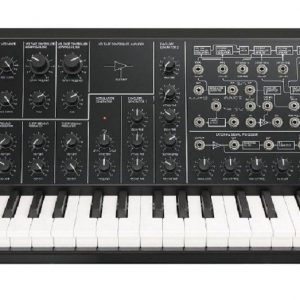

Reviews
There are no reviews yet.