Description
The Roland JX-08 Synthesizer is a modern-day incarnation of the classic JX-3P synthesizer from the 1980s. Its compact design and sound quality make it a popular choice for musicians and producers alike.
The JX-08 is a 4-voice polyphonic synthesizer that features two digitally controlled oscillators (DCO) per voice, a resonant low-pass filter, and an integrated chorus effect. There are also two envelope generators, one for amplitude and one for filter modulation, and a single LFO for modulation purposes.
One of the standout features of the JX-08 is its ability to create rich, warm pads and strings. The oscillator section includes sawtooth, square, and pulse waveforms, allowing for a wide range of sound possibilities. The chorus effect also contributes to the lush character of these sounds.
In addition to its classic pad and string sounds, the JX-08 can also produce punchy basses and sharp leads. The filter section offers control over resonance and cutoff frequency, allowing for precise sound shaping.
To further expand on the JX-08’s sound capabilities, it also includes a built-in arpeggiator and a sequencer with up to 16 steps. These features make it an excellent choice for electronic music production, especially in genres like synthwave and retrowave.
The JX-08 is also lightweight and compact, making it an ideal choice for musicians who need a portable synthesizer. Its intuitive layout and easy-to-use interface make it a great option for beginners who are just starting with synthesizers.
One minor drawback of the JX-08 is that it does not have a built-in keyboard. Instead, it is meant to be used with an external MIDI controller or sequencer. However, this can also be seen as an advantage for some musicians who prefer to use their own preferred keyboard or controller.
Overall, the Roland JX-08 Synthesizer is a powerful and versatile synthesizer that offers classic analog sounds and modern features. Its compact design and excellent sound quality make it an excellent choice for both home studio and live performances.
Roland JX-08 properties
| Product name | Roland JX-08 |
| Brand | Roland |
| Type | Synthesizers |
| Keys | No |
| Drawbars/Sliders | Yes |
| Pads | No |
| Rotary Controls | Yes |
| Modulation Wheel | No |
| Pre-Programmed Rythms | No |
| Pre-Programmed Songs | No |
| Pre-Programmed Sounds | No |
| Pre-Programmed Drumset | No |
| Pre-Programmed Effects | Yes |
| Built-In Tuner | Yes |
| Portable | Yes |
| Speakers | Yes |
| Connections | 3.5mm (AUX), Headphone, MIDI, MIDI Through USB, USB |
| Colour | Black |
| Power Supply | USB |



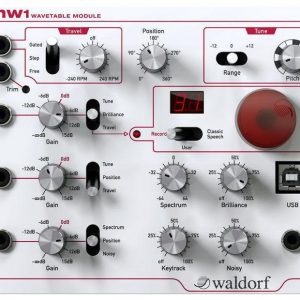

Reviews
There are no reviews yet.