Teenage Engineering PO-16 Factory
$41.99
Unleash your creativity with the Teenage Engineering PO-16 Factory, a pocket-sized synthesizer with over 160 sounds and 16 drum parts to explore!
Compare
Description
The Teenage Engineering PO-16 Factory Synthesizer is a compact and powerful instrument that is designed for musicians and producers who want to create unique sounds and music on the go. The PO-16 Factory Synthesizer is part of the Pocket Operator series, which is a range of portable and affordable music production tools that can be used for live performances, studio sessions, or just for fun.
One of the most impressive features of the PO-16 Factory Synthesizer is its sound engine. This instrument offers 15 different synthesis types, including FM, string, drum, and bass. You can create rich and complex sounds by combining different synthesis types, and you can tweak the sound with a range of parameters such as filter, envelope, and LFO. With the PO-16 Factory Synthesizer, you can achieve a wide range of sounds that cover different genres and styles.
In addition to its powerful sound engine, the PO-16 Factory Synthesizer is also very easy to use. The instrument features a 16-step sequencer that allows you to program and arrange your patterns quickly and intuitively. You can also record your performances in real-time, or use the built-in automation features to add variations and dynamics to your patterns.
The PO-16 Factory Synthesizer is also very portable and durable. The instrument is small enough to fit in your pocket, and it features a sturdy and compact design that can withstand the rigors of live performances and studio sessions. The instrument is powered by two AAA batteries, which provide up to 2 months of continuous use.
One of the most exciting things about the PO-16 Factory Synthesizer is its connectivity. The instrument features a built-in speaker, which allows you to play and hear your patterns on the go. The instrument also has a 3.5mm headphone output, which lets you listen to your patterns in private. Additionally, the PO-16 Factory Synthesizer has a sync input and output, which allows you to synchronize it with other Pocket Operators or external gear.
Overall, the Teenage Engineering PO-16 Factory Synthesizer is a powerful, portable, and versatile instrument that is ideal for musicians and producers who want to create unique sounds and music on the go. Whether you’re a beginner or an experienced musician, the PO-16 Factory Synthesizer offers a wide range of features and possibilities that can help you unleash your creativity and express your musical ideas. So, it can be a great choice for teenagers who are interested in music production and want to explore their creativity in this field.
Teenage Engineering PO-16 Factory properties
| Product name |
PO-16 Factory |
| Brand |
Teenage Engineering |
| Type |
Keyboard Instruments |
| Keyboard Instrument |
Synthesizer |
| Rotary Controls |
Yes |
| Pre-Programmed Effects |
Yes |
| Speakers |
Yes |
| Colour |
Black |
| Power Supply |
Electrical Cable to Wall Socket |
Frequently Asked Questions:
What specific parameters can be adjusted within the PO-16 Factory's LFO section to achieve a pulsating bassline effect?
The LFO section of the PO-16 Factory allows for the adjustment of several parameters to create pulsating basslines. Some key settings that can be tweaked include:
1. Rate: This determines how quickly the LFO oscillates. For a pulsating bassline, set this to a slow or moderate speed, such as 0. Hz to 2 Hz. Depth: This controls the intensity of the LFO modulation. Increase this parameter to create a more pronounced pulsing effect. Waveform: The PO-16 Factory offers several waveform options, including triangle, square, and sawtooth. For a pulsating bassline, use the triangle or square waves. Envelope: This section lets you control the attack, decay, sustain, and release (ADSR) settings for the LFO modulation. For a pulsing effect, keep the attack and decay short to create a quick onset of the pulsating effect, and set the sustain and release to zero or near-zero values. Filter: You can use the filter section to shape the overall tone of the pulsating bassline. Increase the resonance and cutoff frequency to create a more pronounced pulsing effect. By adjusting these parameters, you can create a variety of pulsating basslines that range from subtle rhythmic variations to intense pumping effects.
How can I program custom chord progressions using the Sequencer feature on my Teenage Engineering PO-16 Factory synthesizer?
To program custom chord progressions using the Sequencer feature on your Teenage Engineering PO-16 Factory synthesizer, follow these steps:
1. Press and hold the "MODE" button until the screen reads "SEQ. This will switch the PO-16 Factory into sequencer mode. Use the "CHAIN" knob to select the track you want to work on. The default is track 1, but you can use additional tracks to layer or expand your chord progressions. Press the "REC" button to enter recording mode. The screen will display a metronome and the phrase "RECORDING. Use the "CHORD" knob to select the chord you want to play. The PO-16 Factory comes with a variety of preprogrammed chords, but you can also create your own custom chords using the built-in chord generator feature. Press the "PLAY" button to start playing your selected chord. You can use the "ACCENT" and "SLIDE" knobs to add variation and expression to your chords as you play. Use the "RECORD" button to begin recording your chord progression. The PO-16 Factory will automatically capture each chord you play as you record. Continue playing through your desired chord progression, using the "ACCENT" and "SLIDE" knobs to add variation and expression as needed. Once you have recorded your chord progression, press the "STOP" button to end recording mode. The PO-16 Factory will automatically save your sequence. Use the "CHAIN" knob to select a different track if you want to add additional layers or variations to your chord progression. Continue building out your sequence by repeating steps 4-8 for each track in your composition. Once you have finished building out your sequence, press the "PLAY" button to hear your custom chord progression. You can use the "TEMPO" knob to adjust the BPM (beats per minute) of your sequence, and the "LOOP" button to create a looping effect for practice or performance purposes. Use the "SAVE" button to save your custom chord progression, and the "LOAD" button to load previously saved sequences. To delete a specific sequence, select it using the "CHAIN" knob and press the "DELETE" button. Confirm the deletion by pressing the "YES" button on the display. Finally, you can use the "MIXER" feature to adjust the volume levels of each track in your sequence for a more balanced overall sound. Use the "PAN" knob to adjust the left-right stereo positioning as well. With these steps, you should be able to program custom chord progressions using the Sequencer feature on your Teenage Engineering PO-16 Factory synthesizer.
How do I properly calibrate the oscillator frequencies on my Teenage Engineering PO-16 Factory synthesizer to ensure optimal sound quality?
Calibration is an essential step in ensuring that your Teenage Engineering PO-16 Factory synthesizer's oscillators are producing accurate and stable frequencies. Here's a step-by-step guide on how to properly calibrate the oscillator frequencies:
Step 1: Power up your PO-16 Factory synthesizer and select the "Osc" mode by pressing the corresponding button on the front panel. Step 2: Press the "CAL" button located next to the "OSC" button. The display will change, showing a "CAL" message in green letters. Step 3: Press the "VAR" button twice to select the oscillator you want to calibrate (Osc1 or Osc2). The display will show the selected oscillator's name. Step 4: Hold down the "VAR" button and press the "TUNE" knob at the same time. Keep holding both buttons until the display shows "CAL. Step 5: Adjust the "TUNE" knob to match the displayed reference frequency. The reference frequencies are as follows:
- Osc1: 432 Hz or 440 Hz (standard A)
- Osc2: 852 Hz (to match Osc1's harmonic overtones)
Step 6: Release both buttons and the calibration process will begin. The display will show a progress bar, indicating how far along the process is. Step 7: Once the calibration is complete, you'll see a "CAL OK" message on the display. Press the "VAR" button to return to the main screen. Step 8: Repeat steps 3-7 for the second oscillator (Osc2) if desired. By following these steps, you'll ensure that your PO-16 Factory synthesizer's oscillators are producing accurate and stable frequencies, resulting in optimal sound quality.
How can I access and utilize the preset sounds saved within the Teenage Engineering PO-16 Factory synthesizer's internal memory?
To access and use the preset sounds saved within the Teenage Engineering PO-16 Factory synthesizer's internal memory, you can follow these steps:
1. Turn on your PO-16 Factory synthesizer. Press and hold the "MODE" button until the display shows "LOAD. Use the encoder to navigate to the preset sound you want to load. Press the "PLAY" button to select the sound. The selected sound will now appear on the screen, and you can use it immediately by pressing the "REC" button to start recording or playing melodies. To save a modified version of the preset sound as a new sound, press and hold the "MODE" button until the display shows "SAVE. Use the encoder to select the empty slot where you want to save the new sound. Press the "PLAY" button to start recording or playing melodies. Your modifications will be saved in the selected slot once you're done. To delete a preset sound from the internal memory, press and hold the "MODE" button until the display shows "DELETE. Use the encoder to select the sound you want to delete. Press the "PLAY" button to confirm the deletion. Note: The PO-16 Factory synthesizer can store up to 32 preset sounds in its internal memory. You can access these sounds by following the steps above or by using the "LOAD" and "SAVE" buttons on the device's control panel.
What is the exact process of updating the onboard factory sounds on a Teenage Engineering PO-16 Factory, and are there any specific steps that need to be taken when doing so?
Using the Device's Built-in Firmware Update**
1. First, ensure your PO-16 Factory is connected to your computer via USB. Download the latest firmware from the Teenage Engineering website and extract the zip file to a folder on your computer. Connect the device to your computer using a USB cable. Open the Device Manager (Windows) or System Information (Mac), find your PO-16 Factory under "Audio Devices" or "USB Devices," right-click it, and select "Update Driver. Browse to the extracted firmware folder and select the firmware file (usually named "PO-16_Factory_firmware. Follow the on-screen instructions to update the device's firmware. Method 2: Using a Third-Party Tool**
1. Download a third-party tool like Mass Storage Utility (MSU) from the Teenage Engineering website. Connect your PO-16 Factory to your computer via USB. Run MSU and select "Update Firmware" from the menu. Browse to the firmware file you downloaded earlier (PO-16_Factory_firmware. Click "Update" to start the process. Important Notes:**
* Before updating the firmware, ensure that your device has sufficient battery power or is connected to a power source. Updating the firmware will erase all user-generated sounds and settings on your PO-16 Factory. Make sure you've backed up any important data before proceeding. Teenage Engineering recommends using a computer with a recent operating system version for stable firmware updates. When updating the onboard factory sounds, I recommend following these general steps:
1. Backup your current settings and user-generated sounds (if any). Update the device's firmware to ensure compatibility with the latest onboard factory sounds. Once updated, load the new factory sounds into your PO-16 Factory using the built-in "Load Preset" function or via a third-party tool like MSU. That should do it! Just remember to carefully follow the instructions and take necessary precautions when updating firmware on your PO-16 Factory.
Before you buy Teenage Engineering PO-16 Factory
 Roland System-1m
Roland System-1m 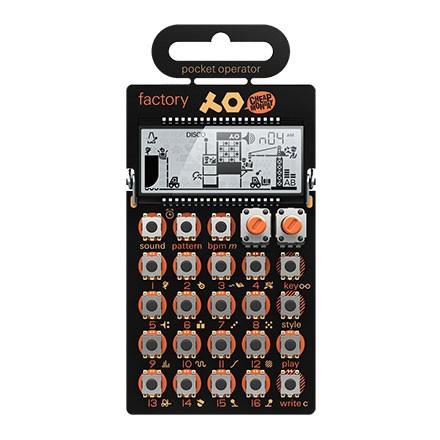






Reviews
There are no reviews yet.