Yamaha MODX8+
$1,303.99
Experience superior sound quality with the Yamaha MODX8+, the ultimate digital stage piano for musicians of all levels.
Compare
Description
Yamaha MODX8+ Synthesizer: A Powerful Tool for Musicians
Yamaha has been one of the leading brands in the music industry, and their latest offering, the Yamaha MODX8+ Synthesizer, is a testament to their commitment to providing musicians with high-quality instruments. The MODX8+ is an 88-key synthesizer that packs a plethora of features and capabilities, making it one of the most powerful tools for musicians.
Design and Build
The Yamaha MODX8+ Synthesizer has a sleek and modern design, with a black finish that gives it a professional look. It is built with quality materials that make it durable and long-lasting. The 88-key keyboard is fully weighted, providing a natural feel that mimics that of a real piano. The keys are also laid out in a way that makes it easy for musicians to play and access different functions.
Sound Quality
One of the standout features of the Yamaha MODX8+ Synthesizer is its sound quality, which is undoubtedly top-notch. It features Yamaha’s advanced Waveform ROM and Flash memory technology, which enables it to produce incredibly realistic and detailed sounds. It has over 2,000 different voices, ranging from classic synths to acoustic instruments, making it a versatile instrument that can be used in many different genres.
Performance and Functionality
The Yamaha MODX8+ Synthesizer is packed with features and capabilities that make it an incredibly powerful tool for musicians. It has a 7-inch color touchscreen that enables musicians to access all the different functions easily. It also comes with a variety of performance tools, including arpeggiators, drum patterns, and chord triggers, which make it easier for musicians to create complex and intricate compositions.
Connectivity
The Yamaha MODX8+ Synthesizer has a variety of connectivity options, making it easy to integrate it into different setups. It has USB ports that allow users to connect it to their computers, as well as MIDI in and out ports that enable it to communicate with other MIDI-enabled devices. It also has two audio outputs, making it easy for musicians to connect it to their sound systems.
Conclusion
The Yamaha MODX8+ Synthesizer is a powerful tool for musicians that is packed with features and capabilities. Its sound quality and versatility make it suitable for use in many different genres, while its performance tools and connectivity options make it easy to integrate into different setups. Whether you are a professional musician or a beginner, the Yamaha MODX8+ Synthesizer is an instrument that you should consider adding to your arsenal.
Yamaha MODX8+ properties
| Product name |
Yamaha MODX8+ |
| Brand |
Yamaha |
| Type |
Synthesizers |
| Keys |
Yes |
| Number of Keys |
88 pcs |
| Drawbars/Sliders |
Yes |
| Pads |
No |
| Rotary Controls |
Yes |
| Modulation Wheel |
Yes |
| Pre-Programmed Rythms |
No |
| Pre-Programmed Songs |
Yes |
| Pre-Programmed Sounds |
No |
| Pre-Programmed Drumset |
No |
| Pre-Programmed Effects |
Yes |
| Built-In Tuner |
No |
| Portable |
No |
| Speakers |
No |
| Supported Audio Files |
SMF |
| Connections |
6.3mm (1/4″RTS), Headphone, MIDI, MIDI Through USB, USB |
| Colour |
Black |
| Power Supply |
Electrical Cable to Wall Socket |
Frequently Asked Questions:
How can I optimize the performance capabilities of my Yamaha MODX8+ synthesizer through advanced programming techniques?
To optimize the performance capabilities of your Yamaha MODX8+ synthesizer, you can use advanced programming techniques. Here are some tips:
1. Use the Super Knob - The Super Knob is a powerful feature that allows you to control multiple parameters simultaneously. You can assign different functions to the Super Knob and map them to various controllers on your keyboard or MIDI device. This will give you greater control over your sounds and allow you to create more complex performances. Utilize the Arpeggiator - The arpeggiator in the MODX8+ allows you to create complex rhythms and melodic patterns automatically. You can choose from a variety of rhythm types, adjust the speed, and even apply effects to the output. This feature is great for creating dynamic and intricate performances. Explore the Effects Section - The MODX8+ comes with a wide range of built-in effects that you can use to shape your sounds. You can create unique textures by applying multiple effects simultaneously, or you can use them to process external audio sources. Experiment with different combinations of effects to find what works best for your needs. Customize the Presets - The MODX8+ comes with a large library of factory presets, but you can also create your own custom sounds. Use the synthesis engine to layer and combine different elements to create unique textures. You can also save your creations as new presets for future use. Utilize the USB Audio/MIDI Interface - The MODX8+ has a built-in USB audio/MIDI interface that allows you to connect it to your computer and use it as a MIDI controller or audio interface. This feature is great for recording and producing music, as well as for controlling virtual instruments and software synthesizers from the keyboard itself. Learn the Advanced Programming Features - The MODX8+ has a range of advanced programming features that allow you to customize your sounds in greater detail. These include things like velocity sensitivity, aftertouch, and pitch bend. Take the time to learn how to use these features effectively, as they can greatly enhance the expressiveness and versatility of your performances. Use the Real-Time Control Panel - The MODX8+ has a real-time control panel that allows you to make adjustments to your sounds on the fly. This is great for live performance situations where you need to quickly tweak parameters in response to changing musical contexts. Learn how to use this feature effectively, as it can greatly enhance your live performances. Utilize the Performer Function - The MODX8+ has a built-in Performer function that allows you to create and save complete song arrangements. You can use this feature to create complex compositions with multiple parts and sequences. This is great for live performance situations where you need to play entire songs without stopping between sections. Take Advantage of the Integrated Features - The MODX8+ has a range of integrated features that allow you to connect it to other devices and expand its capabilities. These include things like Bluetooth MIDI, USB audio/MIDI, and SD card slots for storing additional sounds and samples. Learn how to use these features effectively, as they can greatly enhance the versatility and functionality of your synthesizer. Practice Regularly - As with any musical instrument or technology, mastering the MODX8+ takes practice and dedication. Make time to experiment with its various features and functions, and don't be afraid to seek out additional resources like online tutorials, instructional videos, and user manuals. The more you use the MODX8+, the more comfortable and proficient you will become.
How can I optimize the sound production capabilities of the Yamaha MODX8+ synthesizer to achieve maximum sonic output and versatility?
To optimize the sound production capabilities of your Yamaha MODX8+ synthesizer and achieve maximum sonic output and versatility, follow these steps:
1. Understand the features: Familiarize yourself with the different functions and settings available on the MODX8+. The user manual is a great resource for this. Choose the right sound: Yamaha's MODX8+ has a vast library of sounds, so you should select the one that best fits your needs. You can use the search function to find specific sounds or browse through categories such as acoustic, electric, and synth. Adjust the settings: Once you've selected a sound, adjust the settings to suit your preferences. This includes parameters like pitch, volume, and effects. You may also want to use the arpeggiator or sequencer functions for added complexity. Use the Motion Sequences: The MODX8+ comes with a feature called Motion Sequences that allows you to automate parameter changes over time. This can add depth and variation to your sounds, making them more interesting and dynamic. Utilize the USB Audio/MIDI: With its USB Audio/MIDI interface, you can connect your MODX8+ to a computer or other digital audio workstations (DAWs) for even greater versatility. This allows you to record and manipulate sounds in new ways, as well as access a wider range of software instruments and plugins. Learn the keyboard: The MODX8+ has a responsive keyboard that can be adjusted to suit your playing style. Whether you prefer a soft or hard touch, you should experiment with the sensitivity settings to find what works best for you. Practice regularly: Like any musical instrument, mastering the MODX8+ requires practice and dedication. Set aside time each day to learn new sounds, techniques, and functions. The more you use the synthesizer, the more comfortable and confident you'll become. By following these steps, you can optimize the sound production capabilities of your Yamaha MODX8+ synthesizer and achieve maximum sonic output and versatility.
How do I optimize the sound editing capabilities of the Yamaha MODX8+ synthesizer to achieve maximum versatility and customization for my music production needs?
To optimize the sound editing capabilities of the Yamaha MODX8+ synthesizer for maximum versatility and customization, follow these steps:
1. Understand the synthesis engine: The MODX8+ uses a hybrid engine that combines FM (Frequency Modulation), AWM2 (Advanced Wave Memory 2), and Virtual Circuitry Modeling (VCM) technologies to create rich and complex sounds. Spend some time experimenting with these different synthesis methods to understand how they can be used to create unique and interesting sounds. Use the modulation matrix: The MODX8+ has a powerful modulation matrix that allows you to create complex relationships between different parameters of your sounds. Experiment with using this feature to add movement, depth, and interest to your patches. Utilize the effects section: The MODX8+ has a wide range of high-quality effects that can be used to shape and enhance your sounds. Take some time to explore these effects and understand how they can be used to create different tonal qualities and textures. Customize the user interface: The MODX8+ allows you to customize the layout of the user interface to suit your preferences and workflow. Use this feature to optimize your access to the controls that are most important to you, and to streamline your editing process. Save your patches: The MODX8+ has a large internal memory that can store thousands of user-created patches. Take advantage of this by saving all of your custom sounds, so you can easily recall them in the future. Utilize the arpeggiator: The MODX8+ has a powerful arpeggiator feature that allows you to create complex rhythmic patterns and sequences. Experiment with using this feature to add movement and energy to your music. Use the sequencer: The MODX8+ includes an onboard sequencer, which can be used to record and edit MIDI data directly within the synthesizer. This is a powerful tool for creating complex compositions and arrangements. Take advantage of the MIDI connectivity: The MODX8+ has extensive MIDI connectivity options, including USB, DIN, and audio interfaces. Use this to integrate your MODX8+ into your larger music production setup, and to control other devices from within the synthesizer. Utilize the Super Knob: The Super Knob is a unique feature of the MODX8+ that allows you to control multiple parameters simultaneously using a single knob. Experiment with using this feature to create complex and expressive sounds. Use the app: Yamaha has developed an app for the MODX8+, which allows you to control the synthesizer from your smartphone or tablet. This is a convenient way to access the synthesizer's features while performing live, or when working in a studio environment with limited space. By following these steps, you can optimize the sound editing capabilities of the Yamaha MODX8+ for maximum versatility and customization, giving you the ability to create unique and expressive sounds for your music production needs.
Before you buy Yamaha MODX8+




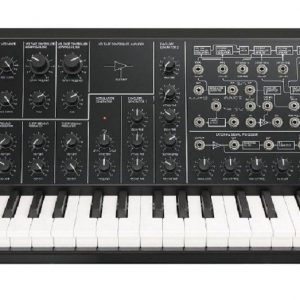



Reviews
There are no reviews yet.