Korg Pa4X 76-key
$2,165.99
Experience the power and versatility of the Korg Pa4X 76-key arranger keyboard, offering unparalleled sound quality and expressive performance!
Compare
Description
The Korg Pa4X 76-key keyboard is a must-have instrument for professional musicians and keyboard enthusiasts. This keyboard is the latest addition to the Korg Pa series, which has been a leading brand of arranger keyboards for over three decades. Featuring an array of cutting-edge features, realistic instrument sounds, and sophisticated mic and effect processing, the Pa4X offers an unparalleled playing experience.
Design
The Pa4X has a sleek and modern design. The top panel is adorned with a high-resolution TFT color touch screen and 76 semi-weighted keys with aftertouch capabilities, giving the player a smooth and responsive playing experience. The keys are equipped with touch-sensitive sensors that detect the intensity of the player’s touch and respond accordingly. This feature enhances the expressiveness of the keyboard and allows for a more dynamic range of playing.
Features
One of the key features of the Pa4X is its extensive sound library. The keyboard includes over 1,500 professionally sampled sounds for instruments such as pianos, guitars, brass, strings, and more. The Pa4X also offers a wide variety of ethnic and world sounds, making it suitable for musicians who play different music genres.
The keyboard is equipped with an advanced sound engine that offers natural and realistic instrument sounds. The improved tone generator now offers 128 notes of polyphony, making it possible to play complex chords and phrases without experiencing any loss of sound quality.
Another impressive feature of the Pa4X is its advanced mic and effect processing. The keyboard has four independent input channels, each with its own studio-grade music processor. This feature allows musicians to mix and process multiple mics or signals, making it easy to create studio-quality recordings or live sound without the need for additional equipment.
The Pa4X also includes an extensive range of built-in effects, including reverb, chorus, delay, and mastering processors. These effects can be used to enhance the sound quality of the keyboard’s own sounds or to process external signals.
Connectivity
The Pa4X is equipped with an ample number of connectivity options, making it easy to integrate with other instruments or equipment. The keyboard has an SD card slot that allows musicians to store and transfer files easily. It also has MIDI in/out/thru ports that allow for communication with other MIDI devices.
The Pa4X also includes USB ports that enable musicians to connect to a computer or tablet for easy access to music software or to store and transfer files. The keyboard can also be used as a MIDI controller for software instruments, making it a versatile tool for musicians who use music software.
Conclusion
In summary, the Korg Pa4X 76-key keyboard is an exceptional instrument that offers unparalleled sound quality, versatile features, and connectivity options. It is an ideal keyboard for professional musicians, music producers, and enthusiasts who want a powerful and versatile tool for their music creations. The Pa4X is a high-end instrument, but it’s worth the investment for those who take their music seriously.
Korg Pa4X 76-key properties
| Product name |
Pa4X 76-key |
| Brand |
Korg |
| Type |
Keyboard Instruments |
| Keyboard Instrument |
Keyboard |
| Keys |
Yes |
| Number of Keys |
76 pcs |
| Key Functions |
Aftertouch, Semi Weighted |
| Drawbars/Sliders |
Yes |
| Rotary Controls |
Yes |
| Pre-Programmed Effects |
Yes |
| Supported Audio Files |
AIFF, MP3, SMF, WAV |
| Connections |
MIDI, MIDI Through USB, USB |
| Colour |
Black |
| Power Supply |
Electrical Cable to Wall Socket |
Frequently Asked Questions:
How do I change the sounds in my Korg PA4x 76-key keyboard?
Changing the sounds in your Korg PA4x 76-key keyboard can be done through its built-in sound module, which offers a wide variety of sounds to choose from. To change the sounds, follow these steps:
1. Turn on your keyboard and make sure it is connected to an external power source.
2. Press the "TONE" button located in the center of the panel. This will bring up the sound selection screen.
3. Use the "JOY" stick or the arrow buttons to navigate through the different categories of sounds, such as Piano, Organ, Guitar, and Drums. You can also use the "Category" knob to change the category quickly.
4. Once you have selected a category, scroll through the sounds within that category using the joystick or arrow buttons. You can also use the "TONE" knob to fine-tune your sound selection.
5. To select a specific sound, press and hold the desired sound button for 1-2 seconds. The button will light up and the sound will be selected.
6. If you want to store the current sound as a user preset, simply press and hold the "User" button while selecting the sound. You can save up to 99 user presets on your keyboard.
7. Once you have selected the sound you want, you can exit the sound selection menu by pressing the "TONE" button again or by pressing any other button on the panel. Your new sound will now be applied to all voices in your keyboard.
What are the recommended steps for troubleshooting a Pa4X 76-key keyboard that consistently produces distorted or fuzzy sounds during playback?
Check the audio outputs: Ensure that your amplifier, speakers, and headphones are properly connected to the Pa4X's audio outputs (marked as "A" and "B"). Also, make sure that the audio output selector switch on the back of the keyboard is set to the appropriate port. If you're using headphones, check if they're securely plugged into the jack. Adjust volume levels: Verify that the Master Volume slider in the control panel and the individual volume settings for each Voice are not set too high or low. If the sound is still distorted or fuzzy after adjusting these settings, it could indicate a problem with the keyboard's preamp or amplifier circuits. Restart the keyboard: Sometimes, temporary software glitches or bugs can cause distortion or fuzziness in the audio output. Try turning the Pa4X off and then back on again to see if this resolves the issue. If so, you may need to update the keyboard's firmware. Check for loose connections: Inspect the audio cables, connectors, and ports to ensure that they're seated securely. Loose or damaged connections can result in intermittent audio glitches or distortion. Examine the Power Supply: Ensure that the Pa4X is connected to a stable power source, such as a surge protector. If the keyboard is running on battery power, make sure it's fully charged before use. Low battery levels can affect the quality of the audio output. Inspect the keyboard for hardware damage: Check if there are any visible cracks or signs of physical wear and tear around the audio circuitry components. Damaged components may be causing the distorted or fuzzy sounds. If you suspect hardware issues, it's best to consult a certified technician. Test different voices: Try playing different Voices to see if the distortion or fuzziness is consistent across all sounds. This can help determine whether the problem is with individual sounds or a broader issue affecting the audio output. Contact Technical Support: If none of these steps resolve the distorted or fuzzy audio issue, it may be time to seek professional assistance from Roland's Customer Support team. They can provide further diagnostics and repair options for more complex technical issues.
"How can I configure the Korg Pa4X 76-key's MIDI and audio output settings for seamless integration with my DAW?"
To ensure seamless integration between your Korg Pa4X 76-key keyboard and your DAW (Digital Audio Workstation), you will need to configure both the MIDI and audio output settings. Here is a step-by-step guide on how to do so:
1. First, make sure that your DAW is installed and open on your computer. Connect your Korg Pa4X 76-key keyboard to your computer via USB or MIDI cable (if your DAW supports MIDI over USB). Turn on your Korg Pa4X 76-key and navigate to the [SETUP] menu by pressing the [SETUP] button located in the upper left corner of the keyboard's control panel. Select the [MIDI SETUP] option from the list of settings displayed on the screen. Choose the "PC (USB) 1" or "PC (MIDI)" option, depending on how you connected your Korg Pa4X 76-key to your computer. This will ensure that your DAW recognizes the keyboard as a MIDI device. If you're using a USB connection, you can also select the "USB TO DEVICE" or "USB TO HOST" option depending on whether you want to use the USB connection for audio input/output or just MIDI data transfer. Navigate back to the [SETUP] menu and select the [AUDIO SETUP] option. Choose the "LINE OUT 1" option, which is located under the "AUX OUT (STERO)" section of the audio setup menu. This will send the keyboard's audio output signal through a separate set of outputs rather than using the built-in speakers. Make sure your DAW recognizes the Korg Pa4X 76-key as an input and output device. This may require installing the appropriate drivers for your DAW software. In your DAW, create a new MIDI track to which you can assign the Korg Pa4X 76-key's MIDI input. You may need to manually select the correct MIDI port for your keyboard in your DAW's preferences or settings menu. If you're sending audio through the USB connection, make sure your DAW is configured to use it as an input and output source. This can often be done by selecting the appropriate device from a list of available options within your DAW software. Once everything is set up properly, test your connection by playing a note on the keyboard or recording some MIDI data into your DAW. You should hear the sound being generated by your DAW's virtual instruments rather than the Korg Pa4X 76-key's built-in sounds. If you're sending audio through a separate set of outputs, make sure to connect them to your computer's input or your preferred recording device. By following these steps, you should be able to integrate your Korg Pa4X 76-key keyboard with your DAW seamlessly.
How can I optimize the sound quality and functionality of my Korg Pa4X 76-key keyboard through advanced programming techniques?
To optimize the sound quality and functionality of your Korg Pa4X 76-key keyboard through advanced programming techniques, follow these steps:
1. Utilize the onboard sounds: The Korg Pa4X comes with a wide variety of high-quality sounds, from classic instruments to modern synths and effects. Take the time to explore these sounds and find the ones that best suit your playing style and musical goals. You can also use the sound editing tools to tweak existing sounds or create new ones from scratch. Customize the MIDI capabilities: The Korg Pa4X is a versatile MIDI controller, allowing you to control other devices and software through its extensive connectivity options. Make use of this feature by mapping your favorite plugins and virtual instruments to the keyboard's controls for a seamless and intuitive performance experience. Leverage the advanced sequencing features: The Korg Pa4X includes powerful sequencing capabilities, including real-time recording, step sequencing, and arranger functions. Use these tools to create complex compositions or simply to capture your ideas on the fly. You can also export your sequences as MIDI files for use in other software applications. Optimize the keyboard's performance features: The Korg Pa4X includes a variety of performance-enhancing functions, such as assignable controllers, arpeggios, and effects. Take advantage of these tools to add variety and excitement to your live performances or studio sessions. You can also save your custom settings as user styles for quick access during future sessions. Fine-tune the keyboard's settings: The Korg Pa4X offers a wealth of adjustable parameters, from global settings like tuning and transpose to individual sound options like release time and filter cutoff. Take the time to experiment with these settings to find the optimal configuration for your playing style and musical context. You can also save your preferred settings as custom user configurations for easy access in future sessions. Remember, the key to mastering advanced programming techniques on the Korg Pa4X is practice and experimentation.
Frequenty asked questions about Korg Pa4X 76-key
How to connect Korg Pa4X 76-key to computer?
Korg Pa4X 76-key keyboard is a standalone instrument that has its own sound engine. However you can connect it to a PC/Mac computer. It will significantly extend the functions and usability of the instrument. You can use USB-MIDI interface to control co called DAW Software like Ableton Live, Fl Studio, Logic Pro or Cubase to record MIDI notes and command or pure digital audio.
Click here for more informations about Keyboard to PC connectivity
Before you buy Korg Pa4X 76-key



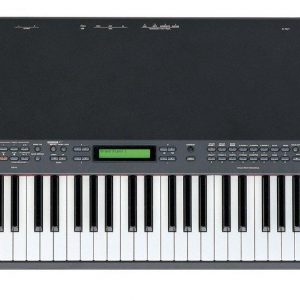



Mard –
I am a happy user of this instrument, I had a big dilemma between the Yamaha Tyros and the Korg pa4x of course, after long reflection I chose the Korg and I have no regrets. This is a brilliant fak instrument, it uses maybe 50% of its possibilities, but the sound of the lichen styles sections knocks you down, there is no better instrument for me. I play everything hand-held live and I would not trade for another instrument
Elliott –
A Review**
As I read Mard’s glowing review of the Korg Pa4X 76-key, I couldn’t help but feel a sense of skepticism. While he enthusiastically praises its sound quality and versatility, I’m left wondering if this instrument truly lives up to his expectations.
Today’s news has got me thinking about the concept of exhaustion – how it can manifest in different forms, from physical fatigue to mental burnout. Harris’ campaign’s mocking tone towards Trump’s apparent doze-off during a rally is a stark reminder that even the most powerful individuals aren’t immune to the effects of exhaustion.
Now, back to Mard’s review. He claims that the Korg Pa4X 76-key is a brilliant fake instrument, implying that it’s an exceptional tool for creating convincing sounds. However, I question whether this instrument truly offers a level of expressiveness and nuance that justifies its price tag.
In my opinion, Mard’s review oversimplifies the complexities of music production. While the Korg Pa4X 76-key may excel in certain areas, such as its lichen styles sections, it’s unlikely to be a complete instrument for all musicians. In fact, I’ve heard from several users who find the keyboard’s layout and user interface to be cumbersome at best.
Moreover, Mard’s assertion that he wouldn’t trade this instrument for another one seems overly enthusiastic, even bordering on fanatical. As someone who values objective analysis, I’d like to see more critical evaluation of the Korg Pa4X 76-key’s limitations and potential drawbacks before making such a definitive statement.
Ultimately, my review of the Korg Pa4X 76-key is one of cautious skepticism. While it may be an excellent instrument for certain types of music production, its limitations and flaws cannot be ignored. As musicians, we must remain discerning in our choices, considering multiple perspectives before committing to a particular tool or technology.
Rating: 3/5 stars
I would have given this review a higher rating if Mard had provided a more balanced evaluation of the Korg Pa4X 76-key’s strengths and weaknesses. As it stands, his glowing praise seems overly effusive, lacking in critical nuance.