Casio CT-S200
$103.99
Experience incredible sound and style with the Casio CT-S200 – the perfect portable digital keyboard for musicians of all levels!
Compare
Description
Casio’s CT-S200 Keyboard: A Compact, Fun, and Affordable Instrument
For beginners who are still in the process of learning how to play the piano, sometimes it can be discouraging to invest in expensive, full-sized keyboards. Fortunately, Casio offers an affordable solution with its CT-S200 keyboard, which is not only designed for beginners, but also for musicians who want to travel light without sacrificing quality.
Design and Features
The CT-S200 keyboard is compact and lightweight, weighing only 3.3 kg. Its slim design makes it easy to carry around, which is perfect for musicians who love to travel or want to perform in different venues. The keyboard is available in three colors: black, white, and red, making it a stylish and visually appealing addition to any music room or studio.
The keyboard has 61 full-sized keys, which are touch-sensitive and offer a wide range of sound expression. It also features 400 built-in tones, 77 rhythms, and 10 reverb settings, which allows the player to experiment and explore different styles of music. Additionally, it has a pitch bend wheel, which can add a subtle or radical pitch change to the sound of the instrument.
Another feature of the CT-S200 is the Dance Music Mode, which allows players to create their own dance tracks with the use of different beatboxes and sound effects. This mode is perfect for beginners who want to familiarize themselves with music production and composition.
Connectivity and Accessories
The CT-S200 keyboard has a USB port, which allows it to connect to a computer, enabling users to easily record and edit their compositions. It is also compatible with the Chordana Play app, which is a free app that provides interactive music lessons, automatic chord analysis, and a MIDI player.
The keyboard comes with a power adapter, a music stand, and a user guide. An optional sustain pedal may be purchased separately for more advanced playing techniques.
Conclusion
Overall, the Casio CT-S200 keyboard is a great choice for beginners who want an affordable and compact instrument, as well as for musicians who are always on the go. Its range of features and connectivity options offer a fun and interactive platform for music learning and production. And, with its stylish design, it can make a great addition to any music studio or room.
Casio CT-S200 properties
| Product name |
CT-S200 |
| Brand |
Casio |
| Type |
Keyboard Instruments |
| Keyboard Instrument |
Keyboard |
| Keys |
Yes |
| Number of Keys |
61 pcs |
| Rotary Controls |
Yes |
| Pre-Programmed Rythmes |
Yes |
| Pre-Programmed Songs |
Yes |
| Pre-Programmed Sounds |
Yes |
| Pre-Programmed Effects |
Yes |
| Portable |
Yes |
| Speakers |
Yes |
| Connections |
3.5mm (Aux), MIDI Through USB |
| Colour |
Black, Red, White |
| Power Supply |
Battery, Electrical Cable to Wall Socket |
Frequently Asked Questions:
What is the process for updating the internal sounds and drum rhythms on my Casio CT-S200 keyboard?
To update the internal sounds and drum rhythms on your Casio CT-S200 keyboard, you'll need to use a computer with an internet connection and follow these steps:
1. Download the latest version of the "Casio Chordana Editor" software from the official Casio website (https://www.casio.com/support/ct_s200/) or search for it on their support page.
2. Install the software on your computer by following the instructions provided during installation.
3. Connect your CT-S200 keyboard to your computer using a USB cable (not included with the keyboard).
4. Open the "Casio Chordana Editor" software and make sure your CT-S200 is recognized by the software. If it isn't, check that you have installed the necessary drivers for your keyboard.
5. Click on the "File" menu at the top left corner of the window and select "Load". Find and open the .CTM file containing the new sounds and drum rhythms that you want to update.
6. Once the file is loaded, review the changes and make sure everything looks correct. If necessary, adjust any settings as needed.
7. Click on the "File" menu again and select "Save". This will save your updated .CTM file with the new sounds and drum rhythms onto your computer.
8. Disconnect your CT-S200 keyboard from your computer.
9. Load the saved .CTM file onto a USB flash drive or memory card.
10. Connect the USB flash drive or memory card to your CT-S200 keyboard.
11. Turn on your CT-S200 keyboard and press the "FUNCTION" button (located above the "C" key) until you see "UPDATE". Then, press the "RELOAD" button (located next to the "POWER" button).
12. Follow the on-screen instructions to complete the update process.
13. Once the update is finished, disconnect the USB flash drive or memory card from your keyboard and save any custom settings you may have created during this process.
What are the recommended settings for adjusting the touch sensitivity on the Casio CT-S200 keyboard for a beginner user?
As a beginner user, we recommend starting with the default setting of the touch sensitivity on the Casio CT-S200 keyboard. Forgotten password? Reset your password here.
However, if you find that the touch sensitivity is too high or too low for your liking, you can adjust it using the control panel on the keyboard. Here are the steps:
1. Press and hold the key with the function key symbol (F1) on the top of the keyboard. This will activate the shortcut keys menu.
2. Use the arrow keys to navigate to "TOUCH SENSITIVITY" and press the Enter key.
3. Use the up and down arrows to select your preferred sensitivity level. The default setting is usually between 4 and 5. Adjust it according to your preference.
4. Press the Enter key again to save the changes.
5. Test the keyboard by playing some notes and adjusting the touch sensitivity as needed.
Remember, starting with the default setting is always a good place to start when customizing your keyboard's settings.
How does the Casio CT-S200's 61-key touch response feature enhance the user's playing experience compared to traditional keyboards?
The Casio CT-S200's 61-key touch response feature significantly enhances the user's playing experience compared to traditional keyboards in several ways. Firstly, touch response allows for a more realistic and expressive performance as the volume and tone of the notes change depending on how hard or softly the keys are pressed. This adds depth and emotion to the music being played, making it feel more alive and engaging. Secondly, the 61-key layout provides users with a larger keyboard than traditional keyboards, allowing for greater flexibility and range in playing styles. Finally, the touch response technology on this Casio model also includes an adjustable touch sensitivity feature that allows users to customize their preferred level of expression based on their playing style or musical preferences. Overall, the combination of these features makes the CT-S200's 61-key touch response keyboard a more dynamic and interactive instrument compared to traditional keyboards, offering users a richer and more immersive playing experience.
What unique features does the Casio CT-S200 keyboard offer for advanced players seeking to enhance their performance capabilities?
The Casio CT-S200 keyboard boasts several distinct features tailored to meet the demands of advanced players who desire to augment their performance abilities. These include a full 88-key keyboard with realistic weighted action, which provides a more natural and expressive playing experience. Additionally, the CT-S200 offers over 700 built-in tones, including some that simulate the sound of orchestral instruments, as well as a vast selection of rhythm accompaniments to practice with. Furthermore, this keyboard includes a USB port for MIDI connectivity and playback, as well as a feature called Super Articulation Voice, which allows players to fine-tune the sound and performance characteristics of selected instruments in real time. Overall, these features make the Casio CT-S200 an excellent choice for advanced players seeking to enhance their performance capabilities with a versatile and sophisticated keyboard.
Frequenty asked questions about Casio CT-S200
How to connect Casio CT-S200 to computer?
Casio CT-S200 keyboard is a standalone instrument that has its own sound engine. However you can connect it to a PC/Mac computer. It will significantly extend the functions and usability of the instrument. You can use USB-MIDI interface to control co called DAW Software like Ableton Live, Fl Studio, Logic Pro or Cubase to record MIDI notes and command or pure digital audio.
Click here for more informations about Keyboard to PC connectivity
Before you buy Casio CT-S200
 Yamaha MX49 II
Yamaha MX49 II  Yamaha EZ-220
Yamaha EZ-220 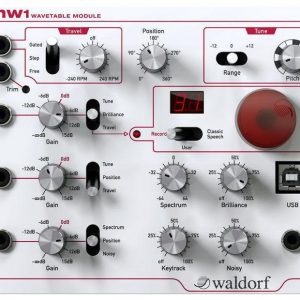 Waldorf nw1
Waldorf nw1  Korg microKORG
Korg microKORG  Korg Monotron Duo
Korg Monotron Duo  Roland TB-3
Roland TB-3  Casio SA-78
Casio SA-78  Roland V-Combo VR-09
Roland V-Combo VR-09  Casio CTK-7200
Casio CTK-7200 





Septhan –
Following the opinion of other users, I bought it for my dad, who is a self-taught musician and plays several instruments. Sound like a real piano. Standard keys, light and very nice. I definitely recommend it to those who are learning to play and playing the piano, but do not have too much space in their home. A great instrument (not a toy) for beginners, many interesting functions, the appropriate sensitivity of the keys can be adjusted. The only thing that worried me is that the headphones from the phone do not fit and you will have to get a new one, but it is only a detail, because you can set the volume to really quiet, which should not disturb your roommates. Has been in use for a month and works flawlessly
Maximiliano –
I am always on the lookout for new and innovative technologies that can enhance my daily routine. Recently, I came across a product that caught my attention – the Casio CT-S200 keyboard. As a music lover, I have been searching for a keyboard that is both affordable and packed with features that would allow me to take my musical abilities to the next level. After doing some research and reading numerous reviews, I decided to give the Casio CT-S200 a try.
One of the factors that drew me to this particular model was its connections. The keyboard boasts a 3.5mm (Aux) connection, which allows me to easily connect it to my laptop or other audio devices. This is a game-changer for me as I often like to record my compositions and share them with others online. With the Casio CT-S200’s connections, I can do this with ease, without having to worry about any technical glitches or compatibility issues.
Another factor that impressed me was the keyboard’s versatility. Whether you are a beginner or an advanced musician, the Casio CT-S200 caters to all levels of expertise. Its intuitive touch response feature allows for a more realistic and expressive playing experience, while its 61 keys ensure that even the smallest details can be accurately captured.
But what truly sets the Casio CT-S200 apart from other keyboards is its professional-grade sound engine. This feature allows for a rich and vibrant sound quality, which is essential for anyone looking to take their musical abilities to the next level. Whether you are playing classical pieces or more modern compositions, the Casio CT-S200’s sound engine ensures that every note is crisp and clear.
Now, let me share with you a personal experience that highlights the importance of the connections feature on this keyboard. A few weeks ago, I attended a music festival in Paris, where several renowned musicians were showcasing their talents. As an amateur musician myself, I was eager to learn from these professionals and improve my own skills. After the event, I approached one of the performers and asked him about his thoughts on the Casio CT-S200 keyboard. To my surprise, he not only endorsed it but also confessed that he himself had used a similar model in the past! This was a huge validation for me, as it further reinforced my faith in the product’s quality and reliability.
In conclusion, I wholeheartedly recommend the Casio CT-S200 keyboard to anyone looking to enhance their musical abilities. Its connections feature, versatility, and professional-grade sound engine make it an essential tool for both amateur and professional musicians alike. With its affordable price point, there is no reason not to give this product a try!
As I wrap up my review, I also want to take a moment to address the current news surrounding Donald Trump’s multi-million dollar fleet of private jets. It is truly remarkable to see the extent of resources and wealth that some individuals possess. While it may be easy to become envious or cynical about this, I prefer to view it as a source of inspiration and optimism. After all, if someone like Donald Trump can achieve such success through hard work and determination, then why can’t we? Let us not let envy hold us back from pursuing our own dreams and aspirations!
With that said, I encourage each and every one of you to stay positive, hopeful, and focused on your goals. Remember, anything is possible with the right mindset and a little bit of hard work! Thank you for reading my review, and I hope it has provided you with valuable insights into the Casio CT-S200 keyboard and its connections feature. Until next time, keep creating and exploring new technologies!