Studiologic Numa Compact 2x
$313.99
If you’re looking for a lightweight, feature-packed digital piano keyboard perfect for studio or on-the-go use, the Studiologic Numa Compact 2x is the perfect choice!
Compare
Description
Studiologic Numa Compact 2x Keyboard: A Versatile and Portable Instrument for Musicians
The Studiologic Numa Compact 2x keyboard is a highly versatile and portable instrument that is designed to cater to the needs of modern musicians. This keyboard features a compact design that makes it easy to carry around, but it is also packed with features that make it a powerful tool for serious performers.
One of the key features of the Studiologic Numa Compact 2x is its high-quality sound engine. This keyboard features a powerful sound engine that generates realistic and dynamic tones. It also includes a range of sound editing tools that allow users to customize and fine-tune their tones to suit their needs.
Another important feature of the Studiologic Numa Compact 2x is its wide range of connectivity options. This keyboard includes USB and MIDI ports that allow users to connect it to their computers, tablets, and other devices. It also features a headphone jack and two outputs that can be used to connect it to external speakers or amplifiers.
In addition to its advanced sound engine and connectivity options, the Studiologic Numa Compact 2x also includes a range of performance features. These include a high-quality keyboard that provides a responsive and realistic feel, as well as a range of performance controls that allow users to add expression and nuance to their playing.
One of the standout features of the Studiologic Numa Compact 2x is its compact size. This keyboard is designed to be easy to carry around, making it an ideal instrument for musicians who need to travel frequently. Despite its small size, it is still packed with features that make it a versatile and powerful instrument for a range of musical styles.
Overall, the Studiologic Numa Compact 2x keyboard is an excellent choice for musicians who need a portable, versatile, and high-quality instrument. Whether you’re a professional performer, a student, or an amateur hobbyist, this keyboard has the features you need to take your playing to the next level.
Studiologic Numa Compact 2x properties
| Product name |
Numa Compact 2x |
| Brand |
Studiologic |
| Type |
Keyboard Instruments |
| Keyboard Instrument |
Keyboard |
| Keys |
Yes |
| Number of Keys |
88 pcs |
| Drawbars/Sliders |
Yes |
| Rotary Controls |
Yes |
| Colour |
Black |
Frequently Asked Questions:
"How do I install and set up StudioLogic NUMA Compact 2x on my computer?"
To install and set up StudioLogic NUMATool NUMA Compact 2x, follow these steps:
1. Download the latest version of StudioLogic NUMATool NUMA Compact 2x from their official website or from a trusted download source.
2. Run the downloaded installer file by double-clicking on it and following the installation wizard's instructions. You may need to have administrative privileges to complete the installation.
3. Once the installation is complete, launch the StudioLogic NUMATool NUMA Compact 2x application from your start menu or desktop shortcut.
4. The first time you run the program, it will prompt you to create a new project. Click "New Project" and give your project a name.
5. In the Project Settings dialog box, choose the NUMA Compact 2x as the target platform. You can also select additional options like adding custom headers or linking with specific libraries if needed.
6. After setting up the project settings, click "OK" to create your new project.
7. Now you can start writing code for your application using the StudioLogic NUMATool NUMA Compact 2x environment. You will find various tools and resources to help you write efficient code that takes advantage of the NUMA Compact 2x architecture.
8. To build and compile your project, go to the Build menu and select "Build Solution" or press F7 on your keyboard. This will generate an executable file for your application.
9. If you want to run your compiled program, go to the Run menu and select "Start Debugging" or simply press Ctrl+F5. Your application should now launch and execute as intended on the NUMA Compact 2x platform.
10. To ensure that your application is optimized for the NUMA Compact 2x architecture, use the profiling tools provided by StudioLogic NUMATool NUMA Compact 2x to analyze and improve performance. You can find these tools in the Analyze menu or by right-clicking on your project in the Solution Explorer.
By following these steps, you should be able to successfully install and set up StudioLogic NUMATool NUMA Compact 2x on your computer and start developing applications for the NUMA Compact 2x platform.
What are the specific MIDI connectivity options available on the Studiologic Numa Compact 2x keyboard for seamless integration into a studio setup?
The Studiologic Numa Compact 2x keyboard offers multiple MIDI connectivity options to facilitate smooth integration into a studio setup. It has two independent MIDI outputs, allowing you to route each zone to a different device or software application. Additionally, there are two MIDI inputs that can be assigned to control external modules or trigger samples from an external source. The keyboard also includes USB-MIDI connectivity for easy integration with computer-based digital audio workstations (DAWs). With these versatile MIDI options, you can easily expand your studio setup and harness the full potential of this dynamic keyboard instrument.
How does Studiologic Numa Compact 2x's MIDI controller functionality differ from other similar devices in the market?
Unlike its competitors, the Studiologic Numa Compact 2x boasts an impressive array of MIDI controller functionality. With its 61 full-size keys and additional 128 backlit velocity-sensitive drum pads, this device offers an unparalleled level of expressivity and versatility for musicians seeking to integrate MIDI controllers into their setup. Furthermore, the Numa Compact 2x features a unique "Smart Chord" system that enables users to play complex chords with ease by simply pressing a single key. This technology is particularly beneficial for those just starting out in music production or who struggle with complex chord progressions. Overall, the Studiologic Numa Compact 2x stands out from other similar devices due to its advanced MIDI controller functionality and user-friendly Smart Chord system.
How can I effectively utilize the MIDI capabilities of the Studiologic Numa Compact 2x to integrate it into my studio setup?
To effectively utilize the MIDI capabilities of the Studiologic Numa Compact 2x, follow these steps:
1. Connect the Numa Compact 2x to your computer or other MIDI devices using a MIDI cable or interface. Make sure that the device is properly recognized by your computer's operating system. Ensure that the Numa Compact 2x is set to MIDI mode by pressing and holding the [MIDI] button on the back panel while turning on the power. The display will show "MIDI" once it has entered this mode. Configure your computer's DAW or other MIDI software to recognize the Numa Compact 2x as a MIDI device. This may involve adding the device to your list of inputs and outputs, or selecting it from a dropdown menu. Map the Numa Compact 2x's controls to the appropriate parameters in your DAW or other software using MIDI mapping tools. This will allow you to control virtual instruments, plugins, and other software features directly from the keyboard. Utilize the Numa Compact 2x's advanced MIDI functions, such as MIDI clock synchronization, to integrate it seamlessly into your studio setup. You can also take advantage of its MIDI Learn feature to assign specific controls to different functions within your software. Regularly test the Numa Compact 2x's MIDI capabilities by sending and receiving MIDI data between the keyboard and your computer or other devices. This will ensure that everything is working properly and that you are getting the most out of its MIDI functionality. Remember, the key to effectively utilizing the Numa Compact 2x's MIDI capabilities is to take advantage of all its features and functions while also ensuring that it is integrated seamlessly into your studio setup. By following these steps, you can maximize your productivity and creativity when using this powerful keyboard.
Frequenty asked questions about Studiologic Numa Compact 2x
How to connect Studiologic Numa Compact 2x to computer?
Studiologic Numa Compact 2x keyboard is a standalone instrument that has its own sound engine. However you can connect it to a PC/Mac computer. It will significantly extend the functions and usability of the instrument. You can use USB-MIDI interface to control co called DAW Software like Ableton Live, Fl Studio, Logic Pro or Cubase to record MIDI notes and command or pure digital audio.
Click here for more informations about Keyboard to PC connectivity
Before you buy Studiologic Numa Compact 2x
 Casio SA-78
Casio SA-78 



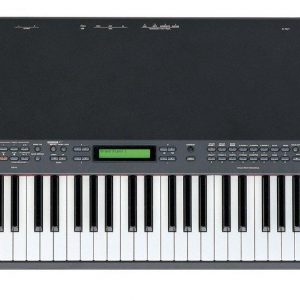


Reviews
There are no reviews yet.