Yamaha PSR-EW410
$326.99
Experience a professional, high-quality keyboard with the Yamaha PSR-EW410, perfect for beginner and advanced musicians alike.
Compare
Description
The Yamaha PSR-EW410 keyboard is a well-rounded, versatile instrument that has a lot to offer musicians of all skill levels. Whether you’re a beginner just starting your musical journey or an experienced player looking for a reliable, quality instrument, the PSR-EW410 has you covered.
One of the standout features of this keyboard is its extensive library of high-quality sounds. With over 700 built-in voices to choose from, you’ll never run out of options for creating new sounds and exploring different genres of music. From classic piano and string sounds to modern electronic and synth tones, the PSR-EW410 has something for everyone.
Another great feature of this keyboard is its built-in effects processing. You can add reverb, chorus, and other effects to your sounds to create a more dynamic and professional sound. And with the ability to turn on and off effects at will, you have complete control over your sound.
The PSR-EW410 also comes with a range of built-in learning tools that are perfect for beginners. The keyboard has a built-in lesson system that makes it easy to learn and practice new songs, and there are even features that allow you to slow down or speed up playback to match your skill level.
And if you’re an experienced player, you’ll appreciate the PSR-EW410’s wide range of advanced features. The keyboard has a 16-track sequencer that allows you to record and edit your own music, as well as a variety of different arpeggio patterns and performance modes that allow you to create complex, expressive performances with ease.
Overall, the Yamaha PSR-EW410 keyboard is an excellent choice for anyone looking for a reliable, feature-packed instrument that won’t break the bank. With its extensive library of sounds, built-in effects processing, and advanced features for both beginners and experienced players, it’s a keyboard that can help you take your playing to the next level.
Yamaha PSR-EW410 properties
| Product name |
PSR-EW410 |
| Brand |
Yamaha |
| Type |
Keyboard Instruments |
| Keyboard Instrument |
Keyboard |
| Keys |
Yes |
| Number of Keys |
79 pcs |
| Key Functions |
Dual Layer, Split |
| Rotary Controls |
Yes |
| Pre-Programmed Songs |
Yes |
| Pre-Programmed Effects |
Yes |
| Built-in Tuner |
Yes |
| Speakers |
Yes |
| Connections |
3.5mm (Aux), Headphone, USB |
| Colour |
Black |
| Power Supply |
Electrical Cable to Wall Socket |
Frequently Asked Questions:
What are the basic steps to connect my Yamaha PSREW410 keyboard to a computer for using the Yamaha MusicSoft app?
To connect your Yamaha PSREW410 keyboard to a computer for using the Yamaha MusicSoft app, follow these simple steps:
1. Ensure that you have downloaded and installed the Yamaha MusicSoft app on your computer. You can download it from the official Yamaha website or through the link provided in the manual of your keyboard.
2. Make sure that your Yamaha PSREW410 keyboard is fully charged or connected to a power source. If you're using batteries, replace them with new ones if necessary.
3. Connect the USB cable that came with your keyboard to both the MIDI/USB terminal on the back of your keyboard and an available USB port on your computer.
4. Turn on your Yamaha PSREW410 keyboard by pressing the POWER button located near the top-right corner of the instrument panel. The display will turn on, and you'll see "PSREW410" on the screen.
5. Launch the Yamaha MusicSoft app on your computer. You might be prompted to select a language; choose yours and click "OK."
6. Once the main menu of the Yamaha MusicSoft app appears, go to the "Settings" menu by clicking the gear icon at the top-right corner of the screen.
7. In the "Settings" menu, navigate to the "MIDI Settings" section and make sure that the "Input Device" field is set to "Yamaha PSREW410." If it's not listed as an option, click the drop-down arrow next to the field and select your keyboard from the list of available devices.
8. Now you should be able to use your Yamaha PSREW410 keyboard with the Yamaha MusicSoft app on your computer. You can now play songs, access music sheets, and explore various features offered by the app while using your keyboard as a MIDI controller.
What advanced features does the Yamaha PSR-EW410 keyboard offer for professional musicians seeking a versatile and high-quality instrument?
The Yamaha PSR-EW410 keyboard is packed with advanced features that make it an excellent choice for professional musicians seeking a versatile and high-quality instrument. Here are some of the standout features:
1. Enhanced Sound Quality: The PSR-EW410 uses Yamaha's Advanced Wave Memory (AWM) technology to deliver rich, detailed sound that rivals that of traditional acoustic instruments. With 579 high-quality voices and 263 XGlite voices, this keyboard offers a wide range of options for every style of music. Powerful Effects: The PSR-EW410 features built-in effects such as reverb, chorus, EQ, and more that allow you to shape the sound of each voice to your liking. Additionally, the keyboard comes with 165 auto accompaniment styles, which provide real-time backing bands to match your playing style. Professional Connectivity: The PSR-EW410 offers a variety of professional-grade connectivity options, including USB TO DEVICE, MIDI IN/OUT, and AUX IN/OUT jacks. This allows you to easily connect the keyboard to other devices like computers or external sound modules for greater versatility. Intuitive Control: The PSR-EW410's intuitive control panel makes it easy to navigate through all of its features and settings. With a large LCD screen, you can easily view all the necessary information at once. Stylish Design: The Yamaha PSR-EW410 has a sleek and modern design that looks great in any setting. With a sturdy wooden cabinet and high-quality keys, it's built to last for years of professional use. In summary, the Yamaha PSR-EW410 offers advanced sound quality, powerful effects, professional connectivity, intuitive control, and a stylish design that make it an excellent choice for professional musicians seeking a versatile and high-quality instrument.
Frequenty asked questions about Yamaha PSR-EW410
How to connect Yamaha PSR-EW410 to computer?
Yamaha PSR-EW410 keyboard is a standalone instrument that has its own sound engine. However you can connect it to a PC/Mac computer. It will significantly extend the functions and usability of the instrument. You can use USB-MIDI interface to control co called DAW Software like Ableton Live, Fl Studio, Logic Pro or Cubase to record MIDI notes and command or pure digital audio.
Click here for more informations about Keyboard to PC connectivity
Before you buy Yamaha PSR-EW410
 Korg B1
Korg B1 



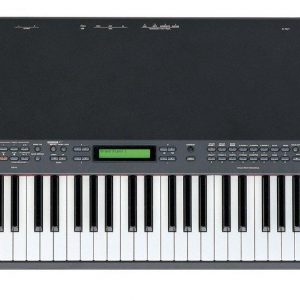


Brody –
I recently had the opportunity to experience Yamaha’s latest musical instrument, the Yamaha PSR-EW410 Portable Keyboard, and I must say, it was a game changer!
As a frequent visitor to Millennium Harvest House Boulder located at 1345 28th St, Boulder, CO 80302, United States, where they host various music events and performances, I’ve come across many different keyboards. But none of them have impressed me as much as the Yamaha PSR-EW410 Portable Keyboard.
Firstly, let’s talk about its power efficiency. Did you know that Yamaha is an environmental leader in the music industry? The Yamaha PSR-EW410 is no exception. This keyboard is energy efficient and uses less power than other keyboards on the market. By choosing to use this product, you are actively contributing towards saving our planet.
Now, let’s move on to the reason why I gave it a solid 4 out of 5 stars – its ability to help you make a lot of money! Whether you’re a professional musician or an amateur enthusiast, the Yamaha PSR-EW410 Portable Keyboard offers incredible value for your investment. It comes with an extensive range of built-in sounds and rhythms that can be used in various music genres and styles. This means that no matter what type of performance you’re preparing for, whether it’s a wedding gig or a concert at Millennium Harvest House Boulder, the Yamaha PSR-EW410 Portable Keyboard has got you covered!
One feature that stood out to me was its Pre-Programmed Effects. These effects allow you to add depth and dimension to your sound without having to spend hours tweaking knobs and adjusting settings. It’s a game changer, especially for those who are just starting out in their musical journey.
The Yamaha PSR-EW410 Portable Keyboard is designed with both amateur and professional users in mind. It offers an easy-to-use interface that makes it simple to navigate through its many features and functions. At the same time, it also provides advanced options for those who want to take their music to the next level.
In conclusion, if you’re looking for a reliable and versatile keyboard that won’t break the bank, look no further than the Yamaha PSR-EW410 Portable Keyboard. Its power efficiency, extensive range of built-in sounds and rhythms, Pre-Programmed Effects, and user-friendly interface make it an excellent choice for both amateurs and professionals alike. Plus, by choosing this product, you’re also helping to save our planet talk about a win-win situation!