Yamaha PSR-F52
$60.99
Make music magic with the Yamaha PSR-F52, the perfect keyboard for aspiring composers and professionals alike.
Compare
Description
Yamaha has been a pioneer in the world of electronic musical instruments, and the PSR-F52 keyboard is no exception. The keyboard offers a range of features and tones that make it a great choice for both aspiring musicians and seasoned pros alike.
One of the key features of the Yamaha PSR-F52 is its user-friendly interface. The keyboard has a simple layout that makes it easy for beginners to navigate, while also providing advanced features for more experienced players. The keyboard also has a digital display that shows the notes being played, making it easy to keep track of where you are in a song.
Another great feature of the Yamaha PSR-F52 is its variety of tones and styles. With over 385 different voices and styles to choose from, you can create a vast range of music styles. Whether you’re into classical, jazz, pop or rock, you’ll find the perfect tone for your preferences. The keyboard also has a built-in recorder that allows you to record your songs and listen to them later.
In addition to its variety of tones and styles, the Yamaha PSR-F52 also has a range of rhythm accompaniments that can help you create a full band sound. The keyboard comes with a range of backing rhythms, including swing, Latin, reggae, and jazz. You can also adjust the tempo and volume of each rhythm accompaniment to suit your needs.
One of the other great features of the Yamaha PSR-F52 is its connectivity options. The keyboard comes with a USB port that makes it easy to connect the keyboard to a computer or other electronic device for recording or playing along with other musicians. The keyboard also has an auxiliary input for connecting external devices like a microphone or music player.
Overall, the Yamaha PSR-F52 keyboard is a great choice for anyone looking for an affordable, versatile and easy-to-use keyboard. Whether you’re a beginner or an experienced player, the keyboard offers a range of tones and styles that will help you create a range of music, from classical to pop, jazz and more. With its user-friendly interface, advanced features, and connectivity options, the PSR-F52 is a great investment for anyone looking to take their music to the next level.
Yamaha PSR-F52 properties
| Product name |
Yamaha PSR-F52 |
| Brand |
Yamaha |
| Type |
Keyboards |
| Keys |
Yes |
| Number of Keys |
61 pcs |
| Pads |
No |
| Rotary Controls |
No |
| Modulation Wheel |
No |
| Pre-Programmed Rythms |
No |
| Pre-Programmed Songs |
No |
| Pre-Programmed Sounds |
No |
| Pre-Programmed Drumset |
No |
| Pre-Programmed Effects |
Yes |
| Portable |
Yes |
| Speakers |
No |
| Colour |
Black |
Frequently Asked Questions:
What is the process to install and update internal waveforms on YAMAHA PSRExperience PSR-F52?
To install and update internal waveforms on YAMAHA PSR-E463/PSR-F52, you need a computer with an SD card slot. Here's the step by step process:
1. Download Yamaha Expansion Manager software from the official website (https://usa. Connect your SD card to the computer using an SD card reader. Launch Yamaha Expansion Manager software on your computer. Click on "Import Waveform" button, then browse for the waveform file you want to add (you can download free waveforms from various websites or use Yamaha's own library). Select the waveform file and click "Open". The waveform will be added to the list. Click on "Export Waveform" button, select your SD card as the destination, and click "Save". The waveform will now be transferred to your SD card. Remove the SD card from your computer and insert it into your Yamaha PSR-E463/PSR-F52 keyboard. Turn on the keyboard and navigate to the [Utility] menu by pressing [Function] + [UTILITY] buttons simultaneously. Select "Waveform Manager" under the [Utility] menu, then choose "Install from Card". Your computer should recognize the connected SD card, select it, and click "OK". The keyboard will now scan for new waveforms on the SD card, once completed, it will display a list of available waveforms to install. Select the waveform you want to install and click "Install". Your selected waveform will be installed on your Yamaha PSR-E463/PSR-F52 keyboard.
How can I access and customize the Super Articulation Voice technology on the Yamaha PSR-F52 keyboard?
To access and customize the Super Articulation Voice technology on the Yamaha PSR-F52 keyboard, follow these steps:
1. Turn on your PSR-F52 keyboard by pressing and holding the POWER button until the power indicator light comes on. Use the [FUNCTION] button and the [CHANNEL] buttons to navigate to the Voice mode. Press the [VOICE] button to select a specific voice or sound that you want to customize with Super Articulation technology. Once you have selected a voice, press the [FUNC/VARIATION] button to access the Super Articulation settings for that particular voice. Use the [DATA ENTRY] buttons and the [PAGE SELECT] buttons to navigate through the various Super Articulation parameters available, such as touch response, natural!, sostenuto, and others. Adjust each parameter to your desired level using the [VOLUME] and [BALANCE] buttons. Press the [FUNCTION] button to save your changes and exit the Super Articulation settings menu. You can also use the [RECORD] button to record your own performance and apply Super Articulation technology to it for a more realistic and natural sound. To access previously saved Super Articulation setups, go to the [MEMORY] mode using the [FUNCTION] button and select the desired setup using the [CHANNEL] buttons. Customize each voice in the memory bank using the same process outlined above for individual voices. By following these steps, you can access and customize the Super Articulation Voice technology on your Yamaha PSR-F52 keyboard to create richer, more expressive sounds that will elevate your musical performances.
"What advanced features does the Yamaha PSR-F52 keyboard offer for enhancing live performances and professional recordings?"
The Yamaha PSR-F52 keyboard is packed with advanced features designed to enhance both live performances and professional recordings. Here are some of the most notable ones:
1. Styles: The PSR-F52 comes with 400 built-in Accompaniment Styles that automatically provide backing players to support you as you perform. You can choose from a wide variety of genres, such as jazz, blues, rock, pop, and Latin, and the styles will follow your playing in real-time, responding dynamically to your touch and phrasing. Virtual Resonance Modeling (VRM): This technology creates a richly detailed and immersive sound experience by simulating the resonant behavior of the strings, body, and air inside acoustic instruments. The result is a more natural and expressive tone that breathes and resonates like an actual instrument. Super Articulation Voices: These are high-quality instrument sounds that reproduce not just the sound of the instrument but also its unique character, such as the subtle nuances of performance techniques like bowing, tremolo, and key release effects specific to each instrument. Sound Quality: The PSR-F52 features Yamaha's Advanced Wave Memory (AWM) technology, which reproduces natural and richly detailed sound that is similar to the original instruments. The keyboard also has 192-note polyphony, allowing you to play complex chords and melodies simultaneously without any dropped notes. USB Audio Recorder: This feature allows you to record your performances directly to a USB flash drive as high-quality audio files (WAV format) for later editing and sharing. It's perfect for creating demos, practicing, or recording live performances. Digital Effects: The PSR-F52 has a wide range of digital effects that you can use to add depth, richness, and texture to your sound. These include reverb, chorus, flanger, phaser, delay, and more. You can also save your favorite effect combinations for quick access during your performances. Connectivity: The keyboard has various connectivity options, including MIDI In/Out, USB To Host, USB Memory, and Aux In terminals. You can connect it to other devices like computers, synthesizers, or external speakers and amplifiers for expanded functionality and versatility. These advanced features make the Yamaha PSR-F52 an ideal choice for both live performances and professional recordings, providing you with a wide range of tools and capabilities that will help you take your music to the next level.
How do I program custom chord progressions using the Style Creator feature on the Yamaha PSR-F52 keyboard?
To program custom chord progressions using the Style Creator feature on your Yamaha PSR-F52 keyboard, follow these steps:
1. Press the "Styles" button located in the lower left corner of the control panel. This will bring up a list of available styles. Use the arrow keys to select the style you want to use as the basis for your custom progression. Press the "Function" button (the one that looks like two gears) to access the Style Creator feature. From here, you can modify various aspects of the style, including the chord progressions. Use the arrow keys to navigate through the different sections and select "Chord Sequence" using the "Chorus/Style" button. Here, you can create your own custom chord progression by selecting different chords using the "CH" and "SEQ" buttons. You can also adjust the length of each chord in the sequence using the "Chorus/Style" buttons labeled "CH1," "CH2," etc. Once you have created your desired chord progression, save it by pressing the "Function" button again and selecting "Save Style. Give your style a name and save it to the internal memory of the keyboard or an external USB device using the "USB Device" button. You can now access your custom style from the list of available styles in the Styles menu, and use it to play along with or compose original music.
Frequenty asked questions about Yamaha PSR-F52
How to connect Yamaha PSR-F52 to computer?
Yamaha PSR-F52 keyboard is a standalone instrument that has its own sound engine. However you can connect it to a PC/Mac computer. It will significantly extend the functions and usability of the instrument. You can use USB-MIDI interface to control co called DAW Software like Ableton Live, Fl Studio, Logic Pro or Cubase to record MIDI notes and command or pure digital audio.
Click here for more informations about Keyboard to PC connectivity
Before you buy Yamaha PSR-F52
 Korg SP-280
Korg SP-280 


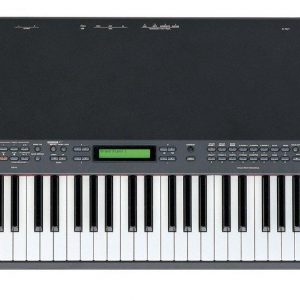



Reviews
There are no reviews yet.