Novation Summit
$1,525.99
Get ready to make music production easier than ever before with the Novation Summit – the ultimate hardware synthesizer.
Compare
Description
Novation Summit Synthesizer is a remarkable piece of equipment that has taken the music industry by storm with its incredible features, superior sound quality, and innovative technology. This synthesizer is the flagship product of Novation and has proven itself to be one of the most advanced hardware synthesizers available on the market.
The Novation Summit is an 8-voice synthesizer that features two digital oscillators and a pair of analog oscillators. The two digital oscillators have 512 wavetables that provide a wide range of sounds, from classic synthesizer tones to complex waveforms. The analog oscillators have a variable shape waveform, and each oscillator can be tuned independently to create unique sounds.
The Summit has a flexible filter section that includes a 24dB per octave low-pass filter, a 12dB per octave high-pass filter, and a band-pass filter with a 6dB per octave slope. Users can also adjust the filter frequencies with the use of the filter envelope.
The Novation Summit Synthesizer has 16 modulation slots that allow users to modulate almost any parameter on the device. This powerful modulation system enables you to create elaborate soundscapes that can be edited in real-time using the intuitive touch screen.
This synthesizer also features a dual analog distortion circuit, which can add warmth and grit to your sound. There are also plenty of effects on the Summit, such as a stereo delay, reverb, and chorus, which can be applied to any part of the signal path.
The Summit is also equipped with a built-in arpeggiator and step sequencer, which can be synchronized with a DAW via MIDI. Other connectivity options include four CV inputs, and four CV outputs, MIDI in/out/thru, USB, and a stereo audio input.
The Summit has a sleek, sturdy design that is perfect for stage and studio use. It has 61 semi-weighted keys and a high-resolution OLED display that allows you to see all your settings in real-time.
In conclusion, the Novation Summit Synthesizer is an incredibly versatile and powerful synthesizer that offers a wealth of features for musicians and producers. With its impressive sound quality, sophisticated modulation system, and intuitive touch screen, the Summit is a must-have for anyone looking to create cutting-edge sounds in their music production.
Novation Summit properties
| Product name |
Summit |
| Brand |
Novation |
| Type |
Keyboard Instruments |
| Keyboard Instrument |
Synthesizer |
| Keys |
Yes |
| Number of Keys |
61 pcs |
| Key Functions |
Aftertouch, Semi Weighted, Split, Touch Sensitive |
| Drawbars/Sliders |
Yes |
| Rotary Controls |
Yes |
| Pre-Programmed Effects |
Yes |
| Connections |
3.5mm (Aux), 6.3mm (1/4″RTS) In, MIDI, MIDI In, MIDI Thru, Pedal for Keyboard Instrumet, USB |
| Colour |
Black |
| Power Supply |
Electrical Cable to Wall Socket |
Frequently Asked Questions:
What is the maximum polyphony count of the Novation Summit?
The Novation Summit has a maximum polyphony count of 16 voices.
How does the Novation Summit's Supernova-derived architecture differ from traditional subtractive synthesis and what creative opportunities does this offer for sound design?
The Novation Summit's Supernova-derived architecture differs significantly from traditional subtractive synthesis. While traditional subtractive synthesis involves starting with a full, rich waveform and removing certain frequencies to shape the sound, the Summit uses a more complex approach that incorporates both additive and frequency modulation (FM) synthesis techniques. This unique architecture offers several creative opportunities for sound design. Firstly, it allows for a much wider range of timbres than traditional subtractive synthesis. Additive synthesis involves building sounds from scratch by combining simple waveforms, while FM synthesis involves manipulating frequencies to create complex harmonic relationships. This combination of techniques enables the Summit to produce rich, complex textures that are difficult or impossible to achieve with traditional methods. Secondly, the Summit's architecture allows for greater flexibility in shaping sounds. Unlike subtractive synthesis, which is limited by the initial waveform selected, the Summit offers a virtually limitless palette of starting points. This makes it easier to create sounds that are unique and original, rather than relying on standard templates or presets. Thirdly, the Supernova-derived architecture allows for greater real-time control over sound parameters. Unlike subtractive synthesis, which often involves a lot of static knob-twiddling to achieve the desired result, the Summit's FM and additive techniques allow for more dynamic, evolving sounds that can be shaped in real time using modulation sources like envelopes, LFOs, and sequencers. Overall, the Novation Summit's Supernova-derived architecture represents a major departure from traditional subtractive synthesis, offering greater flexibility, versatility, and creative potential for sound design. Its unique blend of additive and FM techniques make it an ideal choice for musicians looking to push the boundaries of what is possible with electronic music production.
How do I properly configure the MIDI routing on a Novation Summit to achieve seamless integration with my DAW's virtual instruments?
To properly configure MIDI routing on a Novation Summit for seamless integration with your DAW's virtual instruments, follow these steps:
1. Connect the Novation Summit to your computer via USB and launch your DAW software. In the Novation Summit's MIDI preferences menu (accessible through the System menu in Novation Components), select the MIDI Ports tab. Here, you can assign the Summit's MIDI ports to specific virtual instruments within your DAW. To do this:
- Select the port on the left side that corresponds with the physical MIDI output on the back of the Summit (e. Port 1 for Output A). In the "Destination" section, select the corresponding input on your DAW's virtual instrument or device. This may be labeled as a MIDI input port or something similar in your specific DAW software. Repeat this process for any additional virtual instruments or devices you wish to route through the Summit. To ensure seamless integration, it's important to properly assign MIDI channels within both the Novation Summit and your DAW software. Here's how:
- On the Novation Summit, press and hold the "MIDI Assign" button while turning the Channel Select knob to select the desired MIDI channel for each of your virtual instruments. In your DAW software, make sure that each virtual instrument is also assigned to the correct MIDI channel. This can typically be done within the settings or preferences menu for the specific virtual instrument or device. Finally, test your setup by playing notes on the Novation Summit and ensuring that they are being properly routed to the correct virtual instruments within your DAW software. If you encounter any issues, try resetting both the Novation Summit and your DAW software to ensure that all settings have been properly applied. By following these steps, you should be able to achieve seamless integration between the Novation Summit and your DAW's virtual instruments, allowing for a more streamlined and efficient workflow during your music production sessions.
What advanced programming techniques can be utilized on the Novation Summit to create unique and complex sounds?
The Novation Summit is a versatile MIDI controller that allows for a wide range of creative possibilities when it comes to sound design. Here are some advanced programming techniques that you can use to create unique and complex sounds:
1. Modulation Matrix: The Summit's modulation matrix allows you to assign different parameters of your synthesizer to various sources, such as envelopes, LFOs, and other modulators. This gives you greater control over the sound and can lead to complex and intricate patches. Macros: The Summit has eight assignable knobs that can be used for a variety of functions, including controlling multiple parameters at once. By creating custom macros, you can combine multiple elements into a single control, making it easier to manipulate your sound in real-time. MIDI Sync: The Summit has built-in MIDI sync capabilities that allow it to synchronize with other devices in your setup. This means you can use the Summit to trigger and control external devices, as well as receive MIDI data from them. Scales and Chords Mode: The Summit's scales and chords mode allows you to work in a musical context, rather than just focusing on individual notes. You can select different scales, chords, and arpeggios to help guide your melodic ideas and create more complex harmonies. Microtonality: The Summit supports microtonal tunings, allowing you to explore unconventional scales and intervals that aren't based on the traditional 12-note chromatic scale. This can lead to truly unique and otherworldly sounds. By utilizing these advanced programming techniques, you'll be able to create complex and intricate patches on your Novation Summit that will set your productions apart from the rest.
What is the optimal method for patching a complex sound on the Novation Summit's multimode filter, considering its unique characteristics and routing options?
1. Understand the Filter Types**: The Summit features multiple filter types: 12dB/Oct Low Pass, 24dB/Oct Low Pass, 12dB/Oct High Pass, and State Variable Filter (SVF). Each has its unique characteristics that can be used to enhance or modify sounds. Choose a Starting Point**: Begin by selecting the SVF mode for its versatility. The SVF offers multiple modes, including peak, notch, low pass, high pass, band reject, and band pass. This allows you to sculpt your sound in various ways. Route Effectively**: Use the Summit's internal routing options creatively. For example, you can send the filter output through a delay or reverb unit to add depth to your sound. The filter itself can be controlled by an external modulation source, adding an extra layer of complexity and interest. Experiment with Filter Frequency Response**: Adjust the filter frequency response (Q) for different effects. A high Q setting will create a more resonant peak in the frequency spectrum, while a low Q setting will make the filtering less pronounced but wider. Consider Resonance**: The Summit's multimode filter can be quite aggressive with resonance settings turned up. Start with lower resonance levels and gradually increase as needed to prevent the sound becoming unmanageable. Use External Modulation Sources**: Utilize the Summit's modulation matrix to bring in external influences. This could be LFOs, envelope generators, or even the keyboard itself (for velocity or aftertouch modulation). This adds dynamic movement to your sound. Fine-tune with EQ and Dynamics Processing**: Once you've shaped your sound with the filter, consider adding EQ and dynamics processing to further refine it. The Summit allows for easy routing to external processors like compressors or equalizers, which can be invaluable in shaping your final product. Final Check and Optimization**: After making all these adjustments, take a step back and evaluate how each component contributes to the overall sound. Make any necessary tweaks until you're satisfied with the result. By following this systematic approach, you should be able to craft complex sounds that showcase the Summit's capabilities while allowing for a high degree of creativity in your patching strategy.
Before you buy Novation Summit




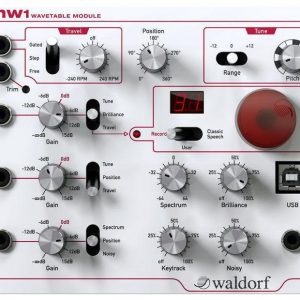



Reviews
There are no reviews yet.