Roland FP-10
$390.99
Experience the sound and feel of a concert grand in the comfort of your own home with Roland FP-10 piano.
Compare
Description
The Roland FP-10 is an amazing entry-level digital piano that has raised the bar when it comes to affordable console pianos. It is suitable for students, amateurs, and professionals alike thanks to its quality sound, realistic keyboard action, and ease of use. In this article, we will be discussing the features and benefits of the Roland FP-10 in detail.
Design
At first glance, the Roland FP-10 looks like any other digital piano. It has a sleek and modern design that is compact, yet sturdy. It has a black finish that gives it a professional look and fits in perfectly in any setting- be it your home, school, or studio. The keyboard is easy to set up and dismantle, making it perfect for traveling musicians.
Sound Quality
One of the most important features of a piano is the quality of sound it produces. The Roland FP-10 is equipped with a robust speaker system that produces a rich and authentic sound that sounds like an acoustic piano. The piano features the SuperNATURAL sound engine, which simulates the sound of a real piano, bringing out the nuances and colors of every note.
Keyboard Action
Another essential feature of digital pianos is the feel of the keys. The Roland FP-10 has the PHA-4 Standard keyboard that provides an excellent playing experience. The keys are simulated ivory and ebony, making them not only feel realistic, but also providing a better grip and preventing slippage during performance. The keyboard action has a graduated touch that is very responsive and allows for the expressiveness of playing different dynamics.
Connectivity
The Roland FP-10 can connect to various devices, such as smartphones, tablets, laptops, and amps. It features MIDI In and Out ports as well as Bluetooth connectivity, allowing you to control different music production softwares, record music, or play along with your favorite songs on different apps.
Conclusion
The Roland FP-10 is an outstanding digital piano that provides an excellent playing experience. Its sound quality, keyboard actions, and connectivity make it perfect for students, amateurs, and professionals alike. Its lightweight and ergonomic design makes it easy to move around, and its affordable price makes it the perfect entry-level digital piano for those who are just starting out or looking for an upgrade. Overall, the Roland FP-10 is an excellent choice for anyone looking for a quality digital piano with a realistic piano experience.
Roland FP-10 properties
| Product name |
FP-10 |
| Brand |
Roland |
| Type |
Keyboard Instruments |
| Keyboard Instrument |
Stage and Digital Piano |
| Keys |
Yes |
| Number of Keys |
88 pcs |
| Key Functions |
Touch Sensitive |
| Pre-Programmed Songs |
Yes |
| Pre-Programmed Sounds |
Yes |
| Built-in Tuner |
Yes |
| Portable |
Yes |
| Connections |
USB |
| Colour |
Black |
| Power Supply |
Electrical Cable to Wall Socket |
Frequently Asked Questions:
What are the key differences between the Roland FP-10 and higher-end digital pianos in terms of features, sound quality, and price range?
The Roland FP-10 is an entry-level digital piano that is designed for beginners or those who want a portable option for practicing. Here are some key differences between the FP-10 and higher-end digital pianos:
Features:
- The FP-10 has 88 keys, but it lacks some features found on more expensive models such as built-in speakers, a metronome, and additional sounds like strings or choir. Higher-end digital pianos often include these features to enhance the overall playing experience. In terms of connectivity, higher-end models typically offer USB connectivity for recording and MIDI capabilities, while the FP-10 only has a<|im_start|> single USB port for power supply. Sound Quality:
- The sound quality of the FP-10 is decent for an entry-level digital piano, but it may not be as rich or detailed as what you would find in higher-end models. More expensive pianos often use more advanced sampling technologies and offer a wider range of voices to choose from. Higher-end digital pianos also typically have better sound projection and are able to produce a fuller, more realistic tone when played at higher volumes. The FP-10 does not have built-in speakers, so it needs to be connected to an external amplifier or PA system for playing in larger spaces. Price Range:
- The Roland FP-10 is one of the most affordable digital pianos on the market, making it a great option for beginners or those on a tight budget. However, its lower price point also means that it lacks some of the advanced features and sound quality found in higher-end models. In summary, while the Roland FP-10 is a decent choice for beginners or those who want a portable option, it does have some limitations in terms of features and sound quality when compared to more expensive digital pianos. If you are serious about learning piano and plan to invest in a high-quality instrument, it may be worth considering a higher-end model with more advanced features and better sound projection.
What is the weight of the Roland FP-10 digital piano?
The Roland FP-10 digital piano weighs approximately 25.
How does the SuperNATURAL Piano Modeling technology in the Roland FP-10 digital piano deliver a rich, detailed sound that rivals that of an acoustic grand?
The SuperNATURAL Piano Modeling technology in the Roland FP-10 digital piano delivers a rich and detailed sound that rivals that of an acoustic grand by using advanced modeling techniques to replicate the complex interactions between notes, strings, and the body of the instrument. This includes factors such as string resonance, damper resonance, and key-off noise, all of which contribute to the unique character and tone of each note played on a grand piano. By accurately recreating these subtle nuances, the Roland FP-10 provides a truly immersive and authentic playing experience that goes beyond simple sample playback.
How does the SuperNATURAL technology in the Roland FP-10 digitally replicate the behavior of acoustic piano strings and wooden hammers for a more expressive sound?
The SuperNATURAL technology used in the Roland FP-10 digitally models the behavior of both piano strings and wooden hammers to provide a more authentic and expressive sound. This technology analyzes key attributes such as string vibration, hammer motion, and pedal response to create a more natural and dynamic playing experience. As a result, pianists can achieve a wider range of tonal colors and expressiveness than with traditional digital piano technologies. With SuperNATURAL, the Roland FP-10 delivers a level of performance and expression that surpasses other instruments in its class.
Can you explain how to set up and calibrate the Triple Sensor keyboard on a Roland FP-10 digital piano for optimal touch sensitivity and dynamic range?
1. Initial Setup**: Before you begin calibrating your keyboard, make sure to connect your FP-10 to a computer via MIDI or USB. This will allow you to access the keyboard's settings through Roland's software, Piano Designer. Calibration Process**:
- Open Piano Designer and navigate to the "Keyboard" tab. Select the Triple Sensor keyboard from the list of available keyboards. Click on "Adjustment" at the bottom left corner of the screen. A new window will open with various settings for your keyboard. Calibrating Sensitivity**: This process involves adjusting the sensitivity of each sensor to match your playing style. You'll see three curves representing the three sensors on your keyboard, labeled as "Left," "Center," and "Right. These curves show how much movement is detected by each sensor as you play. Start by playing a C note lightly, then gradually increase the force until you're pressing down hard on the key. Note down the number of LEDs that light up for each curve (left, center, right) at different points during this process. For example, if you see 1 LED lit up when playing softly and 3 LEDs when pressing harder. Repeat this process for all 12 keys within a C major scale to ensure accurate calibration across the keyboard. Fine-Tuning**: Once you've taken note of your sensor readings, return to Piano Designer's "Adjustment" window. Adjust each curve's sensitivity by adjusting the numbers under "Sensitivity. If you noticed more LEDs lighting up when playing softer, decrease that sensor's sensitivity value. Conversely, if fewer LEDs lit up for harder plays, increase it. Repeat this process for all three sensors and save your changes. Dynamic Range**: To fine-tune dynamic range, head back to the "Keyboard" tab in Piano Designer and click on "Expression Curve. This allows you to adjust how much expression (loudness or softness) is detected by the keyboard. Start with a gentle curve to capture subtle dynamics, then adjust it as needed based on your playing experience. Testing and Adjustment**: Play through various pieces to test the sensitivity and dynamic range of your keyboard. If necessary, return to Piano Designer and make adjustments before saving them for future use. Final Check**: Save your settings in Piano Designer, disconnect from your computer, and play some more on your FP-10. The Triple Sensor keyboard should now respond accurately to your playing, offering optimal touch sensitivity and dynamic range.
Before you buy Roland FP-10


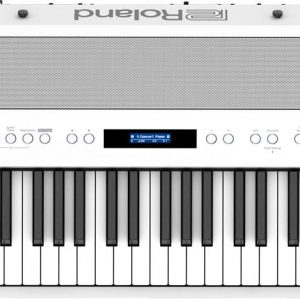



Reviews
There are no reviews yet.