Yamaha PSR-EW300
$198.99
Enjoy the best of both worlds with the Yamaha PSR-EW300, combining the power of a digital piano with the portability of an electronic keyboard.
Compare
Description
Yamaha is known for producing high-quality musical instruments, and the PSR-EW300 keyboard is no exception. With its robust features and user-friendly interface, the PSR-EW300 is the perfect tool for those who want to learn, create, and perform music.
Here are some key features of the Yamaha PSR-EW300 keyboard:
1) Touch-sensitive keys
The keys on the PSR-EW300 are touch-sensitive, which gives the player a more dynamic and expressive playing experience. The harder you press the keys, the louder the sound – just like a real piano.
2) 76 keys
The PSR-EW300 has 76 keys, which is a step up from the standard 61-key keyboard. This makes it easier to play more complex pieces of music and gives the player a wider range of notes to work with.
3) Portable and lightweight
Despite having 76 keys, the PSR-EW300 is still compact and lightweight. It can be easily transported from one place to another, making it perfect for musicians who need to travel for gigs or rehearsals.
4) Built-in lessons
The PSR-EW300 comes with 574 different voices, allowing the player to experiment with a wide range of sounds. It also has a built-in lesson function that can help beginners learn how to play the keyboard.
5) Connectivity
The PSR-EW300 comes with a USB port that allows it to be connected to a computer, allowing the player to record and create music using their preferred software. It also has an AUX-in jack, allowing it to be connected to an external music player.
6) Yamaha Education Suite
Yamaha has developed the Yamaha Education Suite, a set of built-in lessons that help beginners learn how to play the keyboard. The Education Suite includes a range of lessons, from basic finger exercises to more complex pieces of music.
In summary, the Yamaha PSR-EW300 is a versatile and user-friendly keyboard that is suitable for musicians of all levels. Its touch-sensitive keys, 76-key range, built-in lessons, and connectivity options make it perfect for learning, creating, and performing music. Whether you’re a beginner or an experienced player, the PSR-EW300 is an excellent investment that will help you reach your musical goals.
Yamaha PSR-EW300 properties
| Product name |
PSR-EW300 |
| Brand |
Yamaha |
| Type |
Keyboard Instruments |
| Keyboard Instrument |
Keyboard |
| Keys |
Yes |
| Number of Keys |
76 pcs |
| Key Functions |
Dual Layer, Split, Touch Sensitive |
| Rotary Controls |
Yes |
| Pre-Programmed Songs |
Yes |
| Pre-Programmed Effects |
Yes |
| Built-in Tuner |
Yes |
| Speakers |
Yes |
| Supported Audio Files |
SMF |
| Connections |
3.5mm (Aux), Headphone, USB |
| Colour |
Black |
| Power Supply |
Electrical Cable to Wall Socket |
Frequently Asked Questions:
How do I effectively utilize the Super Articulation Voice technology on the Yamaha PSR-EW300 keyboard for optimal performance and expression?
To effectively utilize the Super Articulation Voice (SA) technology on the Yamaha PSR-EW300 keyboard for optimal performance and expression, follow these steps:
1. Familiarize yourself with the SA Voices: The PSR-EW300 comes with a wide variety of SA Voices that accurately simulate the sound and behavior of real musical instruments. Take some time to listen to each one and get a sense of their unique characteristics and capabilities. This will help you select the right voice for your performance or composition. Adjust the DSP effects: Each SA Voice is accompanied by its own set of DSP (Digital Signal Processing) effects that further enhance its sound quality. These effects can include things like reverb, chorus, compression, and EQ. Experiment with these settings to find the right balance for your particular voice. Use the Smart Chord feature: The PSR-EW300's Smart Chord function allows you to play simple chords (either one-fingered or with basic fingerings) and have the keyboard automatically fill in the rest of the harmony. This is a great way to add richness and depth to your playing, particularly if you're not yet comfortable with complex chord progressions. Utilize the Styles: The PSR-EW300 comes with 168 accompaniment Styles that provide a variety of background music for your performances. Each Style is designed to automatically adapt to your playing, providing an authentic and dynamic musical experience. You can also use these Styles as a learning tool, as they help you internalize complex rhythms and chord progressions. Practice regularly: The more you practice on the PSR-EW300, the more familiar you'll become with its capabilities and the SA Voices in particular. This will allow you to make more intuitive and expressive use of these features over time. Remember to set realistic goals for yourself and celebrate your progress along the way!
By following these tips, you can effectively utilize the Super Articulation Voice technology on the Yamaha PSR-EW300 keyboard for optimal performance and expression.
How does the Super Articulation Voice technology in the Yamaha PSR-EW300 enhance the realism and expressiveness of specific instruments?
The Super Articulation Voice technology in the Yamaha PSR-EW300 significantly enhances the realism and expressiveness of specific instruments by applying advanced behavior models to recreate the characteristics of authentic acoustic and electronic instruments. For example, the grand piano voice features string resonance, which simulates the rich reverberation produced by the strings of an acoustic grand piano, as well as damper resonance, which reproduces the subtle changes in sound that occur when the dampers are partially lifted from the strings. The electric guitar voices feature ultra-realistic amps and effects, such as vintage stompbox pedals, studio rack effects, and amplifier models that range from vintage tube amps to modern digital amps. Additionally, the organ voices feature leveraging, which simulates the way organists use their feet to play bass lines by leveraging the drawbars with the left pedals while playing melody lines on the keyboard with the right hand. Overall, the Super Articulation Voice technology enables a level of expressiveness and realism that goes beyond simple sampling, making the Yamaha PSR-EW300 an incredibly versatile and powerful instrument for musicians of all levels.
How can I optimize the sound quality and customization options on my Yamaha PSR-EW300 keyboard, and what additional accessories are available to enhance its functionality?
Optimizing Sound Quality:
a) Choose high-quality sounds: The Yamaha PSR-EW300 comes with a vast library of high-quality instrument voices. Selecting the right one for your performance can significantly impact sound quality. Experiment with different sounds and select the ones that best fit your requirements. Use the Virtual Resonance Modeling (VRM) feature: VRM is an advanced technology that adds natural, rich tone characteristics of the respective instrument naturally. Enable this feature to get a more realistic and immersive sound experience. Adjust the effects: The Yamaha PSR-EW300 comes with several built-in digital effects like reverb, chorus, and delay. Adjust them according to your requirements and preferences to create a unique and compelling sound. Customizing Options:
a) Utilize the Style function: The Style function allows you to play along with backing bands that follow your chords in real-time. Select the right style for your performance, adjust the tempo, and add effects to suit your taste. Use the Arpeggio feature: Arpeggio is a built-in function that plays the chords automatically while you play the melody. This feature helps you create rich and complex harmonies without much effort. Explore the Registration Memory: The Yamaha PSR-EW300 comes with 128 registration memories, which allow you to save your preferred sound settings, effects, and styles for quick recall during live performances. Enhancing Functionality with Additional Accessories:
a) Connect an external speaker: While the onboard speakers are decent, connecting an external speaker can significantly improve the overall sound quality. Yamaha offers several high-quality speakers compatible with the PSR-EW300. Use a footswitch: Footswitch accessory allows you to control various functions of the keyboard using your feet while playing. This feature adds versatility and convenience during live performances. Connect a microphone: The Yamaha PSR-EW300 comes with an onboard mic input for singing along or delivering spoken words. You can also use a high-quality external microphone for better sound quality. Add a sustain pedal: A sustain pedal is essential when playing the piano or other instruments that require sustained notes. Yamaha offers several compatible sustain pedals that enhance your overall performance experience. Explore other accessories: Yamaha offers a wide range of accessories designed to complement and enhance the functionality of the PSR-EW300, such as headphones, music stands, and carrying cases. Check out their website for more information.
How does the Yamaha PSR-EW300's Super Articulation Voice technology enhance the overall sound quality and realism of live performances?
The Yamaha PSR-EW300's Super Articulation Voice (SA) technology significantly enhances the overall sound quality and realism of live performances by applying advanced synthesis techniques to recreate the natural behavior of real musical instruments. Each SA voice features realistic differences in tone and response depending on whether you play with a soft or heavy touch, or whether you play with the keys near the front or the back of the keyboard. This technology provides an incredibly expressive and vibrant performance that accurately simulates that of a live musician playing the same instrument in a concert setting. In essence, SA Voice technology allows musicians to truly bring their performances to life in ways that were previously impossible with digital instruments.
What is the maximum polyphony of the Yamaha PSR-EW300 keyboard?
The Yamaha PSR-EW300 keyboard has a maximum polyphony of 32 notes. This means that it can play up to 32 different notes simultaneously, allowing for complex and layered sounds in your music.
Frequenty asked questions about Yamaha PSR-EW300
How to connect Yamaha PSR-EW300 to computer?
Yamaha PSR-EW300 keyboard is a standalone instrument that has its own sound engine. However you can connect it to a PC/Mac computer. It will significantly extend the functions and usability of the instrument. You can use USB-MIDI interface to control co called DAW Software like Ableton Live, Fl Studio, Logic Pro or Cubase to record MIDI notes and command or pure digital audio.
Click here for more informations about Keyboard to PC connectivity
Before you buy Yamaha PSR-EW300
 Yamaha Pacifica 112J
Yamaha Pacifica 112J  Fender Acoustasonic 15
Fender Acoustasonic 15 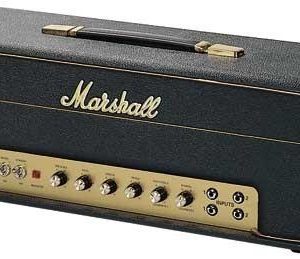 Marshall 1987X
Marshall 1987X  Casio SA-76
Casio SA-76 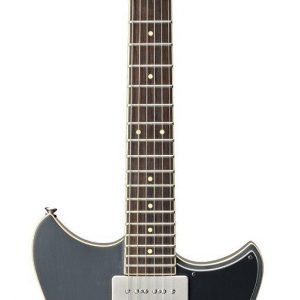 Yamaha Revstar RS502
Yamaha Revstar RS502  Casio CTK-7200
Casio CTK-7200  Ampeg BA-110 V2
Ampeg BA-110 V2  Epiphone ES-339 Pro
Epiphone ES-339 Pro  Yamaha FS830
Yamaha FS830  Fender Champion 40
Fender Champion 40  Roland F701
Roland F701  Yamaha FG800
Yamaha FG800 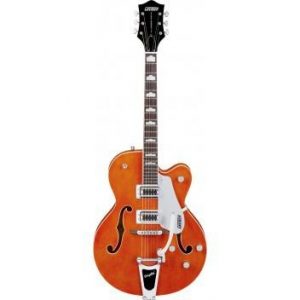 Gretsch G5420T
Gretsch G5420T  Roland FA-06
Roland FA-06 






Reviews
There are no reviews yet.